The curved, tapered spout is winning
-
Hi all;
I've exhausted my resources trying to model the spout of this faucet. It arches, and the diameter increases as it extends away from the stem.
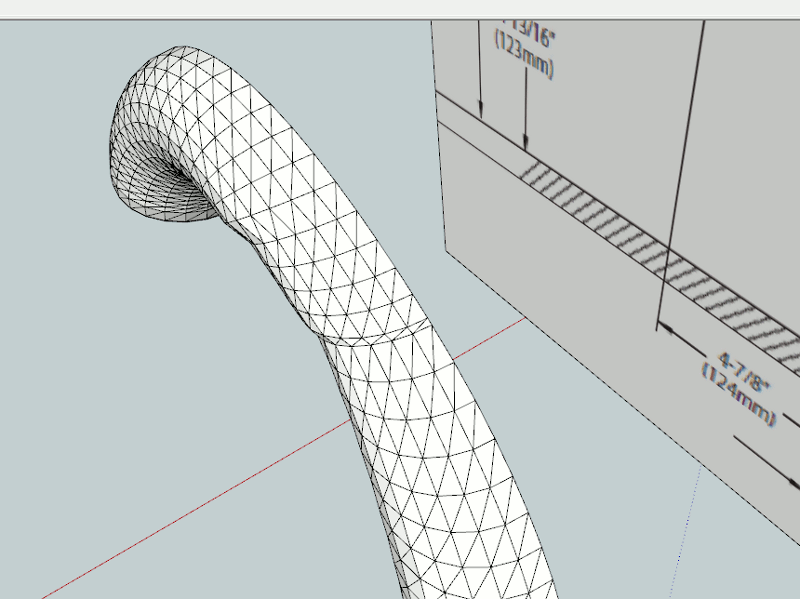
When I use TIG's EE by R, I can't iron out the steps seen in the picture. EE by F produces an oval as the diameter decreases since the face doesn't rotate perpendicular to the curve. Also tried drawing a tapered pipe and using the bending tool in Fredo's scale tool set. Maybe I'm using that one wrong, I couldn't match the arch without bending the pipe twice, which made a hash of the mesh. Lastly I tried sectioning the pipe and manually rotating each section as in the tutorial on drawing a horn I found here on SCF. Anyone have some ideas? As it stands the score is spout: 12 and me: 0
-
Is this what your looking for?
I've included the profiles and rails i used with TIG's EEbyR
-
Thank you. Yes, that's what I was trying to do. Any wisdom to share on why the profiles & rails I made were producing the steps and yours are smooth?
 Teach a man to fish...
Teach a man to fish... -
From my observations, it may have to do with the segmentation of the "controlling" curves. Try to make the segments equal in length and in total number among the curves, except if you copy and scale a curve up or down, then the segments are obviously proportional, not equal.
-
Mitcorb has explained exactly where your issue evolved from. But to build on that and to explain how i found out more about exploiting TIG's Extrusion Toolset i'd advise you to read this. I struggled to with his excellent plugin noticing strange outcomes! Not the tool's fault but my approach in it's use.
Look at the comparison, here's yours..........
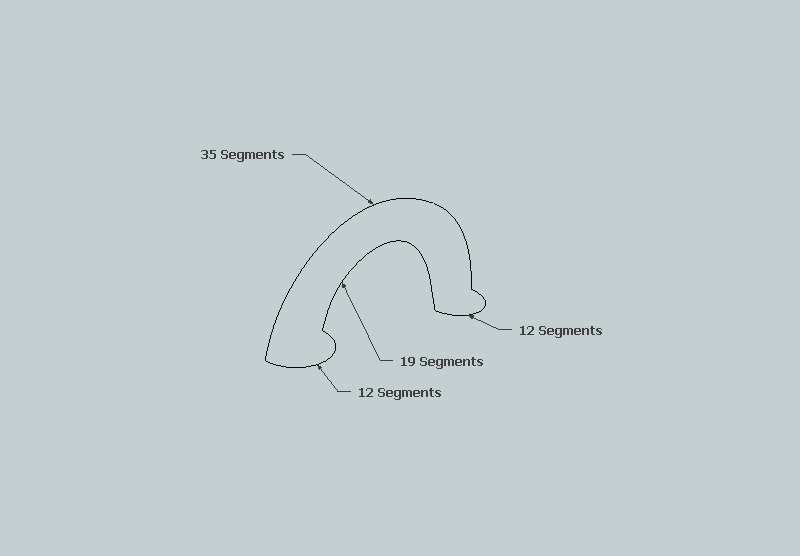
Now here's mine....
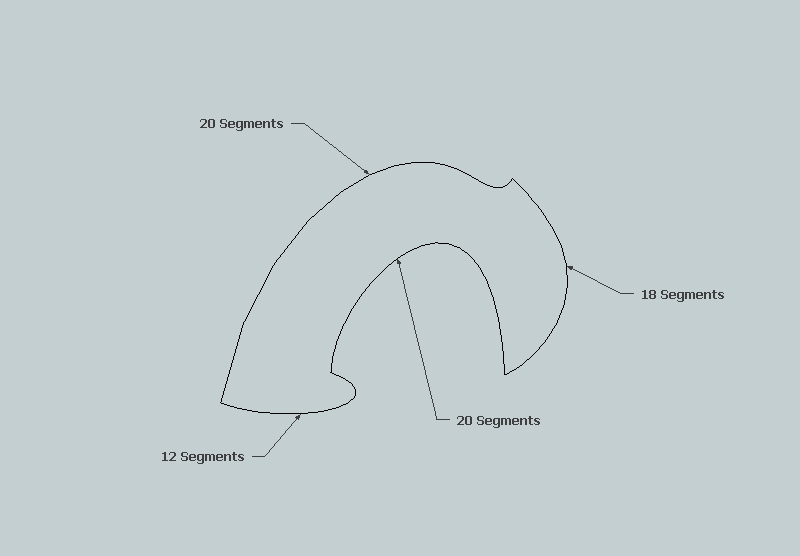
You'll see more divisible segment counts on my version which result in a smoother mesh. You had 35 segments on on rail and 19 on the opposite. They dont want to meet half way so the mesh fights back and eventually wins!!
Does this help? Have i even made sense?

For something like a tap you could reduce the segment count further which lower both face count and file size.

-
Rich & Mitcorb, thanks for taking the time to explain this to me.
@unknownuser said:
Does this help? Have i even made sense?

Now that you guys mentioned the segment counts on the rails + the link, well doh! Seems pretty obvious.
@Rich, what would you consider a reasonable poly count for something like this? I was thinking it seemed rather heavy at this point.
Thanks again!
Advertisement







