HELP setting up a SU code editor
-
Hi,
a couple of us aspiring ruby coders have been trying to set up Aptana Studio to be specific to SU, and to be perfectly honest, need help
Aptana seems like the best choice because it's cross platform, eclipse based, open sourced, with an active community and it's FREE
Can some of the guru's take a look,
suggest some baseline settings we should use,
show us how to reference the API and
maybe provide a 'Best Practice' Template we can all learn with/fromI'm sure we can cobble something together ourselves,
but since we'll send them to you for help,
wouldn't it be nice if they follow some your guidelinesas always, comments please
john
-
This sticky got a nice list of resources: http://forums.sketchucation.com/viewtopic.php?f=180&t=10142
-
Here's my own starter template. By no means claim to be best practice.
What I'd say is the most important here is:
Base module wrapping around all the code with my initials to make it more likely to be a unique namespace.The rest is just convenient, such as the start_operation helper method, menu item code snippet and the header. Stuff that I always use when I write a new plug. The top comment would probably be best formatted in RDoc or something similar.
-
Would be very interesting if someone found a way to hook this IDE into SU so one could step through code and profile.
-
cheers for that thomthom,
the resources on the link, I have all those and more, but I can't work out how to point the editor at them, there's to many ways that might be right, or all be wrong....
you can point to specific Ruby versions, helper Gems, API's etc., which I have a choice of on Mac, but I want to set it up so they still work on PC's
and so we can co-work, on a single script direct from the editor, over platforms/time and space....
The reason I've gone for this one is it looks very good for WD input as well.
john
-
@thomthom said:
Would be very interesting if someone found a way to hook this IDE into SU so one could step through code and profile.
I think you can with this, that's what I'm trying to do...
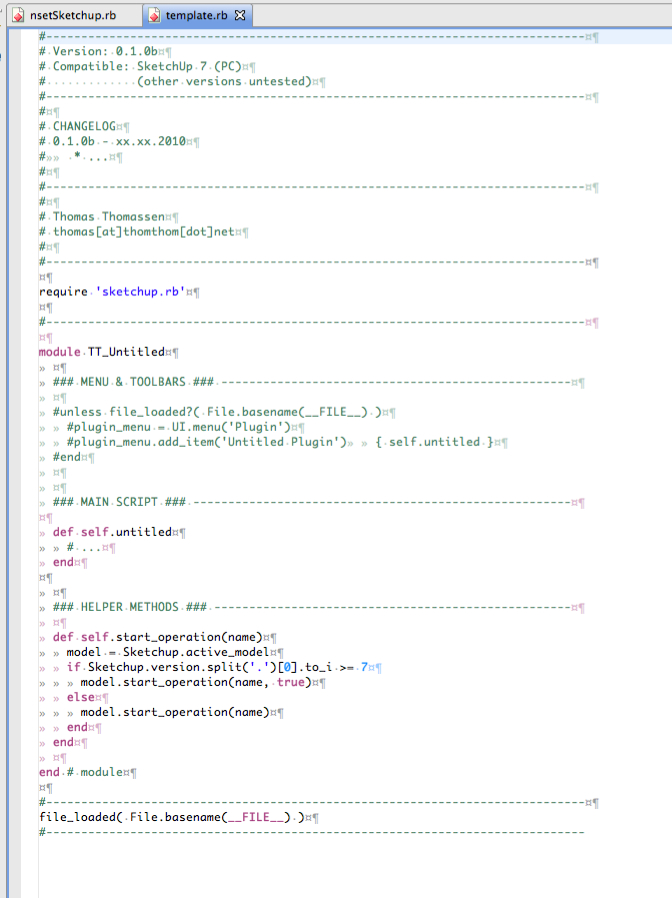
-
the thing about setting SU as the framework is we can filter non-working methods and add custom one at source
-
@driven said:
the resources on the link, I have all those and more, but I can't work out how to point the editor at them, there's to many ways that might be right, or all be wrong....
I've not used this editor - so I'm not sure what you mean by pointing the editor to them?
@driven said:
you can point to specific Ruby versions, helper Gems, API's etc., which I have a choice of on Mac, but I want to set it up so they still work on PC's
On PC the ruby version is 1.8.0 - wonder if it reports a slightly different version on OSX..?
(somewhat offtopic - but how did you set up this editor for Ruby? I only see RubyRails. And trying to click on Get It for any plugin does nothing.)
-
Not off topic at all, unless someone is already using it , I think hammering out common ground is good...
it has built in messaging and external user code input....
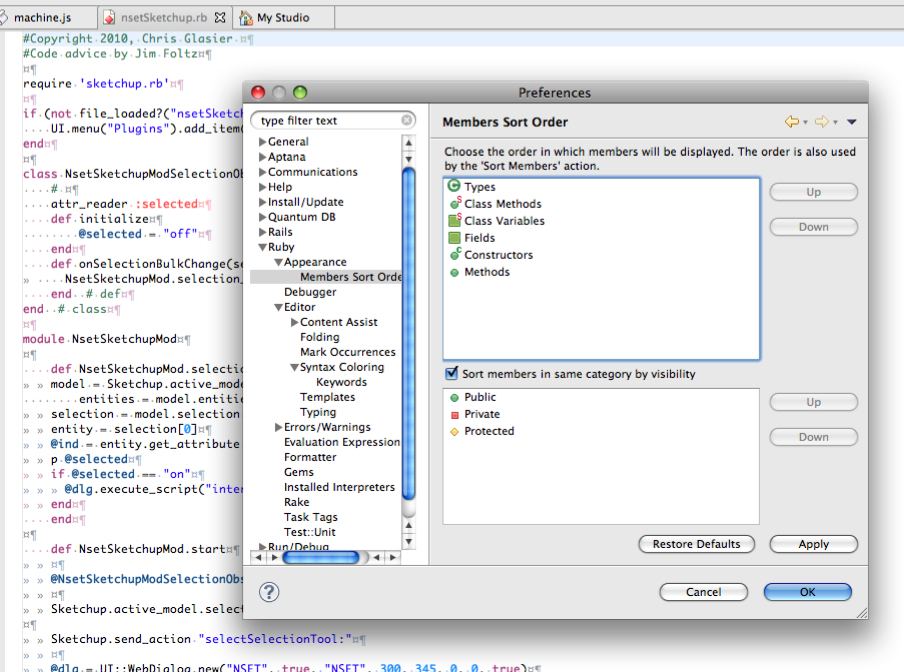
and this
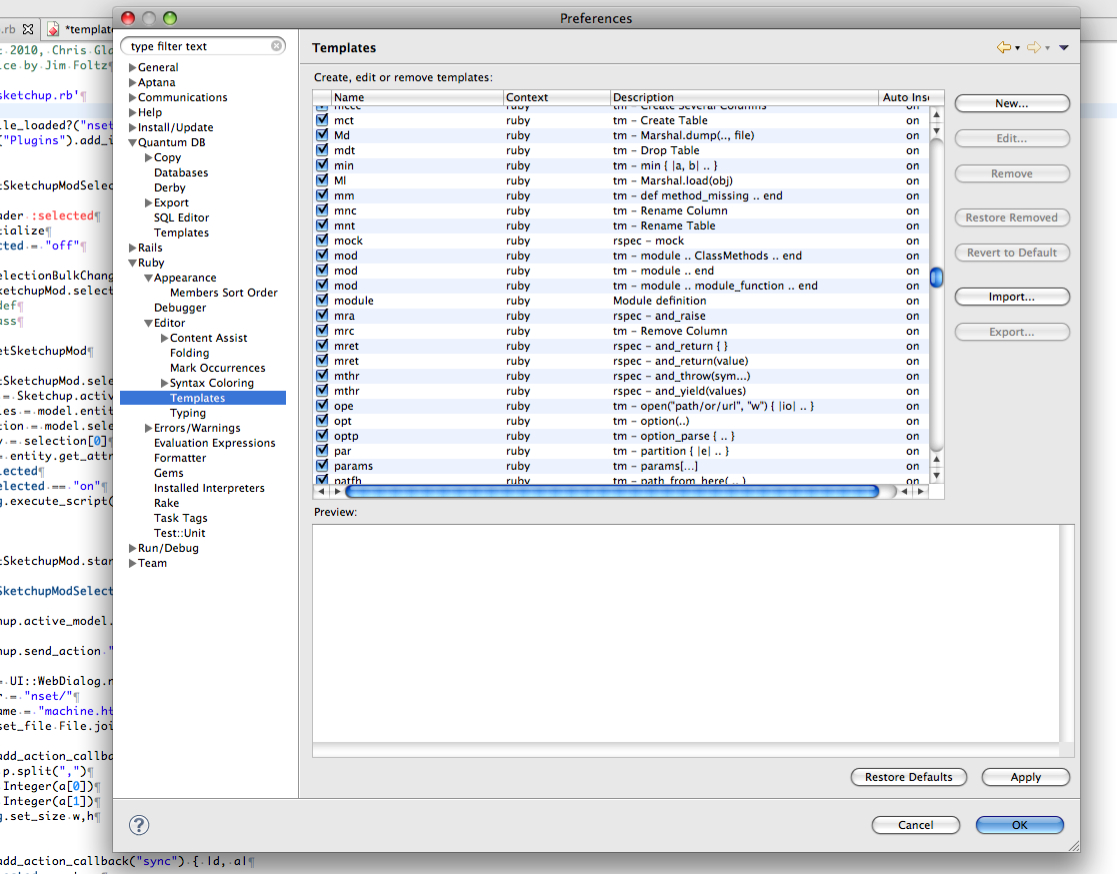
-
I installed the plain studio. Did you install the RadRails?
If so - can one disable the Rails part of it? So when coding in Ruby one does not get code insight for Rails? -
I did instal a couple of the plugins
the Quantum DataBase is a plugin which I think can be set as a repositry
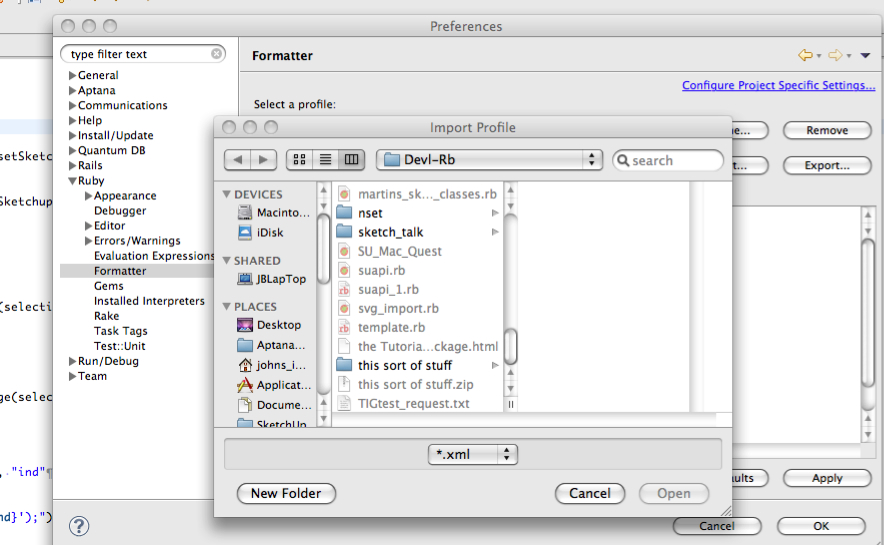
-
yes,
RadRails plugin after studiorudy is standalone
-
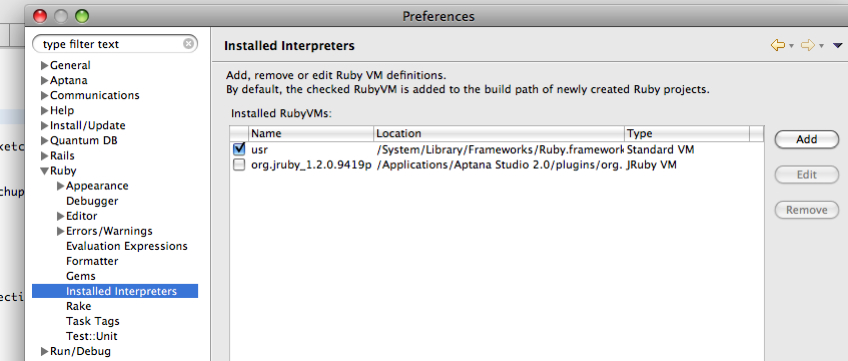
I'll convert your template and apply it to something as a test...
I wish the forum had cut and paste for attachments....
-
what did you do when it asked for an Ruby installation?
-
I'm a veteran of both Eclipse and NetBeans and highly recommend both for large projects. Haven't seen the benefit of trying either for Ruby plugins.
I don't know of any progress on the polylingual problem. In Java, you could use HTML in the JavaDoc, but the editor didn't really get the "language switch here" message. Maybe it's gotten better in the last couple years.
This problem is taken to the extreme in WebDialog work. My current project has one file mixing Ruby, JavaScript, HTML and CSS. If you find a tool that will do syntax highlighting for something like this, do let us all know!
-
My TT_Lib library is growing and could really benefit from an IDE. And also is the Vertex Edit plugin I'm working on - which I sorely miss profiling for.
-
How does it work with Aptana and setting up a project in the Plugins folder?
Can I create a project which includes the loader .rb in my plugins folder and then the accompanying folder?I tried some other editors before, but they'd insist in adding all .rb files in the plugins folder.
-
@Martin I was going to PM this to you as I think it does all that+ more, and being open source also means gaps can be filled... by you clever ones....
@Thomas, I think you set up the project in your home directory with your sketchup ruby in /Plugins folder and it gets updated as you go along...
Martin, Dan, Jim, Todd, TIG, Fredo, TBD, Alex, Scott,,,,,,,ect,,,,,,,, please try it out, your assistance would be hugely beneficial..
EDIT: and I should also plead to AdamB for his Mac insight as well
This is not a mutually exclusive list it's groveling to ALL and any -
This is where I read about it and may answer some questions for the more advanced....http://www.cherny.com/webdev/91/code-text-editors-for-web-development
-
I have to admit that I do not understand what an IDE does over just using Notepad++ to write scripts? What is all this extra functionality that we keep talking about?
Chris
Advertisement







