HELP W/ VRAY SETTINGS
-
Need some help from the vray gurus (specially master teof,and master nomer), I am working on an interior scene. not so complex just a small office w/ 1 table, 2 visitor chair & one executive chair, problem is when i render it took me 8 hours just to finish the scene using the standard irmap_medium visop settings.. could any of the vray gurus suggest a visop setting to fasten the render time without sacrificing the quality? Many thanks

-
It would help with more info. There isn't a fixed universal way to the settings. Especially when you want quality and speed. Speed needs to be tweaked to your scene.
Screenshot of your SU scene and/or a snap from your test render would help so we can see what we are dealing with.
Also, please state your VfSU version - this can some times be of importance as some things changes between the versions that has been released.
We have a dedicated V-Ray section under Extensions & Applications Discussions: http://forums.sketchucation.com/viewforum.php?f=322
-
Hi Thom, Thanks for the reply, well I am using version 1.05.03, and my computer is a dual cor 2.20 and 1gb ram, attached is the rendered image.It's not a complicated scene but took me 6 hrs even with the irmap_medium vsop setting, I don't know but I think there is something wrong in the settings that I may have to adjust but don't know how?
 ..need help badly, thanks
..need help badly, thanks 
-
Looking nice.
I'm not familiar with the irmap_medium visop - but I do see some thing that will add to the time. There are quite a bit of glossy reflection. I'd try to adjust the subdivs and see how low you can go without scarifying quality.
And what kind of lights are you using? If you use rectangular lights you might want to lower the subdivs here as well.
Can you post some screens of some of the settings? Image Sampler, DMC Sampler, IR and LC settings?
Also, what resolution do you render in?
It is possible that the visop is doing overkills on some settings to ensure "always good quality" - which will hurt performance.
For instance - the IR map Max/Min needs to be adjusted according to output resolution. Samples and HSph. subdivs needs to be adjusted according to scene content. -
Thom I attached the settings, I am not using rectangular lights, only omni lights,
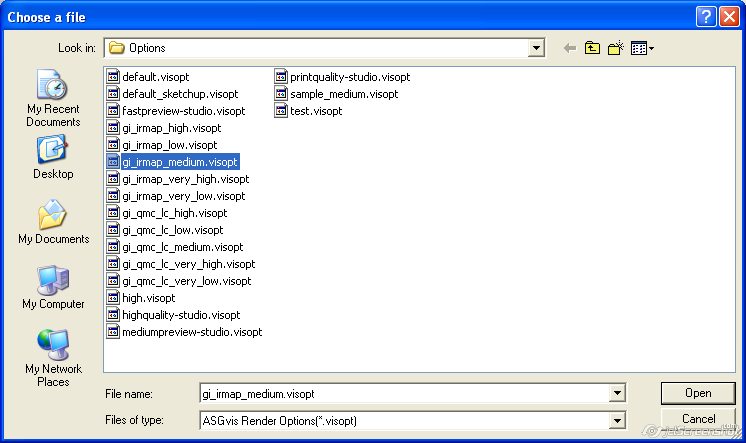 , thanks again
, thanks again
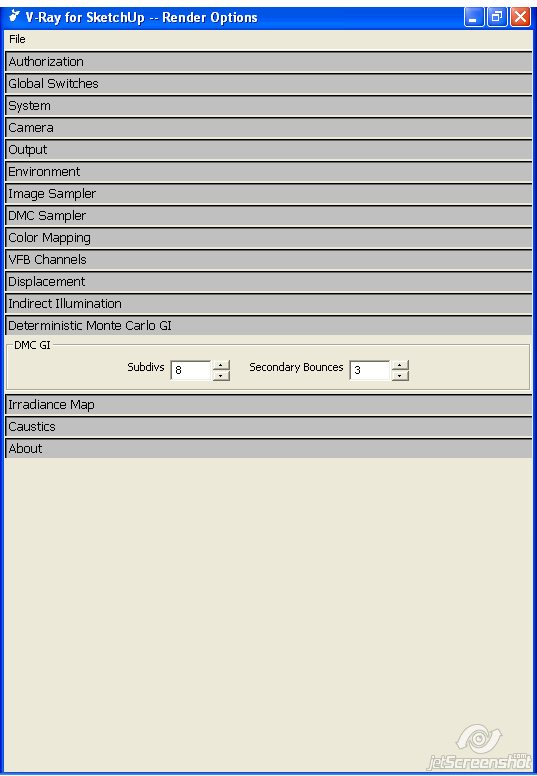
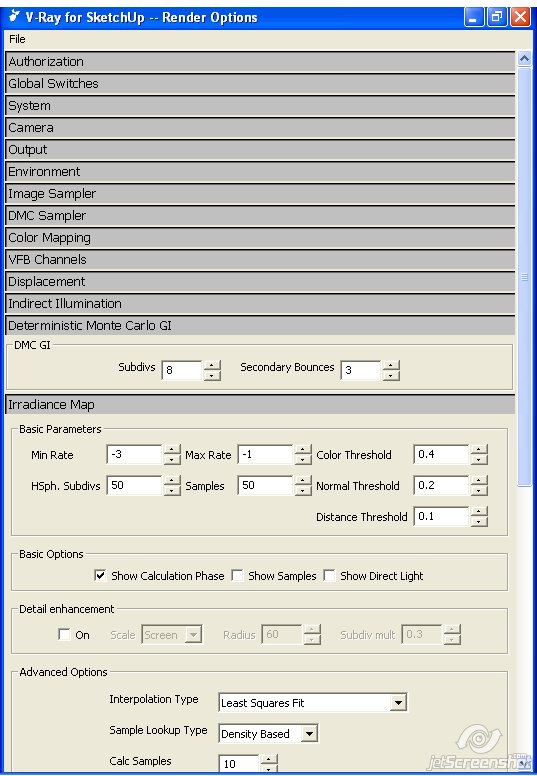
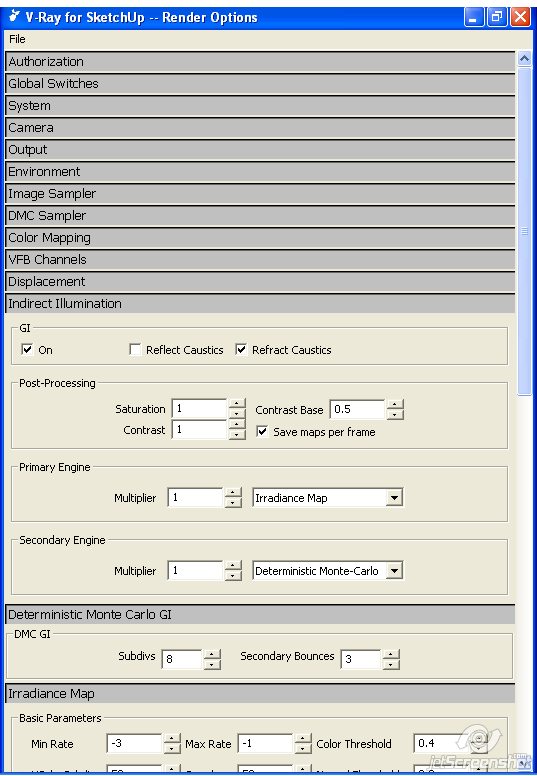
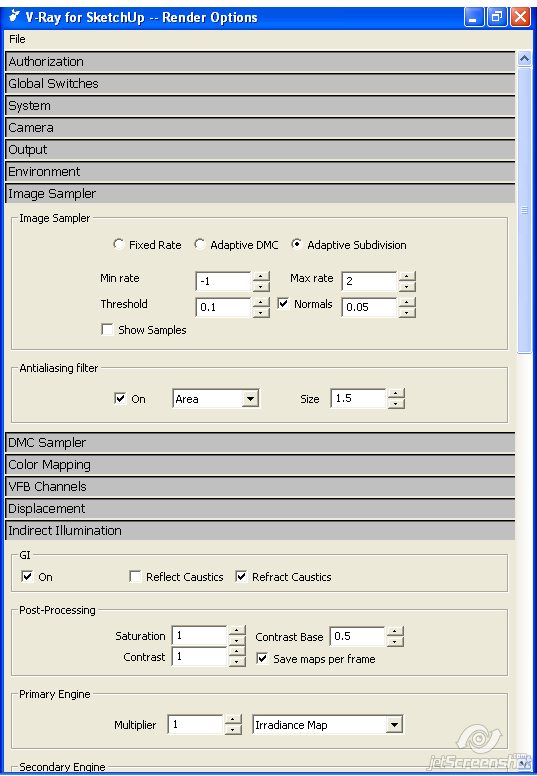
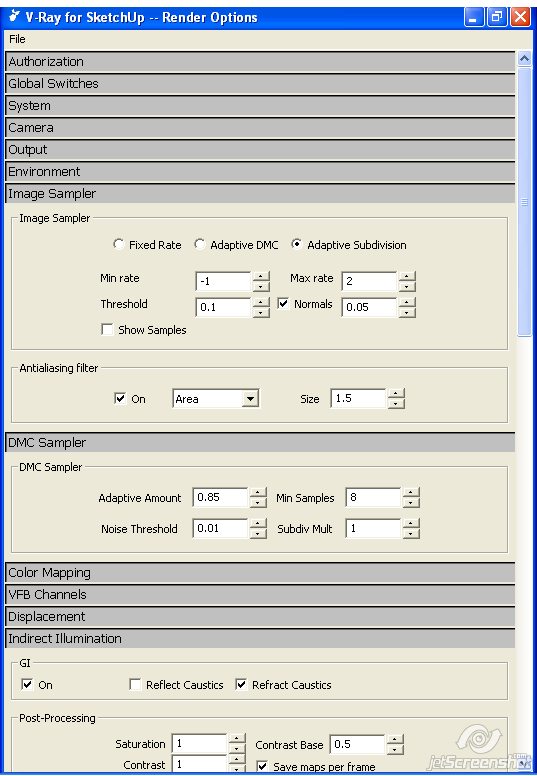
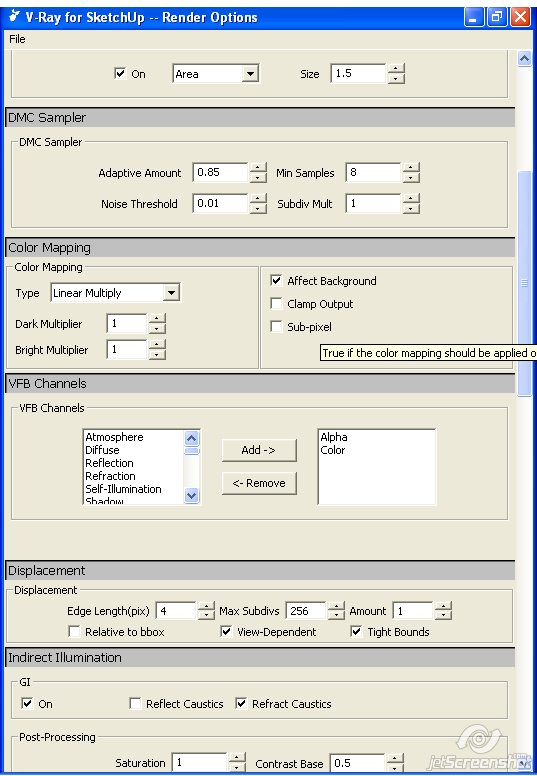
-
Ah - It's DMC as secondary. Have you tried LC as secondary?
-
Also - what is your output resolution?
-
I haven't tried the lc as secondary, will it lessen my render time? My output is just small around 1300x700,. What do you think is it too big?
-
@edmon242004 said:
I haven't tried the lc as secondary, will it lessen my render time?
DMC is the slowest mode. I usually start with IR+LC. I only change to DMC if the scene has lots of small details or the glossy reflections isn't good enough with IR+LC. But then I usually change primary to DMC, not the secondary.
@edmon242004 said:
My output is just small around 1300x700,. What do you think is it too big?
No - not too big, but it does matter for IR.
If you make a test render that looks good at 640x480 with max/min at -/0 - then, when you render at double that size 1280x960 you can decrease max/min to -4/-1. -
Turn on detail enhancement. It will help to bring out the small details so you don't need to use as high settings for the Irr Map. Also try lowering your irradiance Map samples to around 25.
As thom mentioned use light cache instead of DMC.
Finally buy some more ram. Ram is relatively cheap nowadays and 1 gig is pretty low by today's standards.
-
Also use a skylight portal in the window if you aren't already. It will help with reducing GI artifacts.
-
Note that Detail Enhancement is brute force like DMC - so it will add to rendering times. And it adds noise as DMC does.
-
From what I understood Detail enhancement was similar to an AO pass for nice sharp contact shadows so you didn't have to use as high settings for Irr map. I could be mistaken though.
-
Yes - it somewhat is - but it does that by using a brute force method.
-
Hi Thom & Kalf, I just found something curious about the vray settings (don't know if it's only in my case) I just change the override viewport and get view aspect in the output menu and my renders was lessen to almost twice the render time and with the same settings that took me 6 hours same scene and same output size, here is the screen shot, don't know why
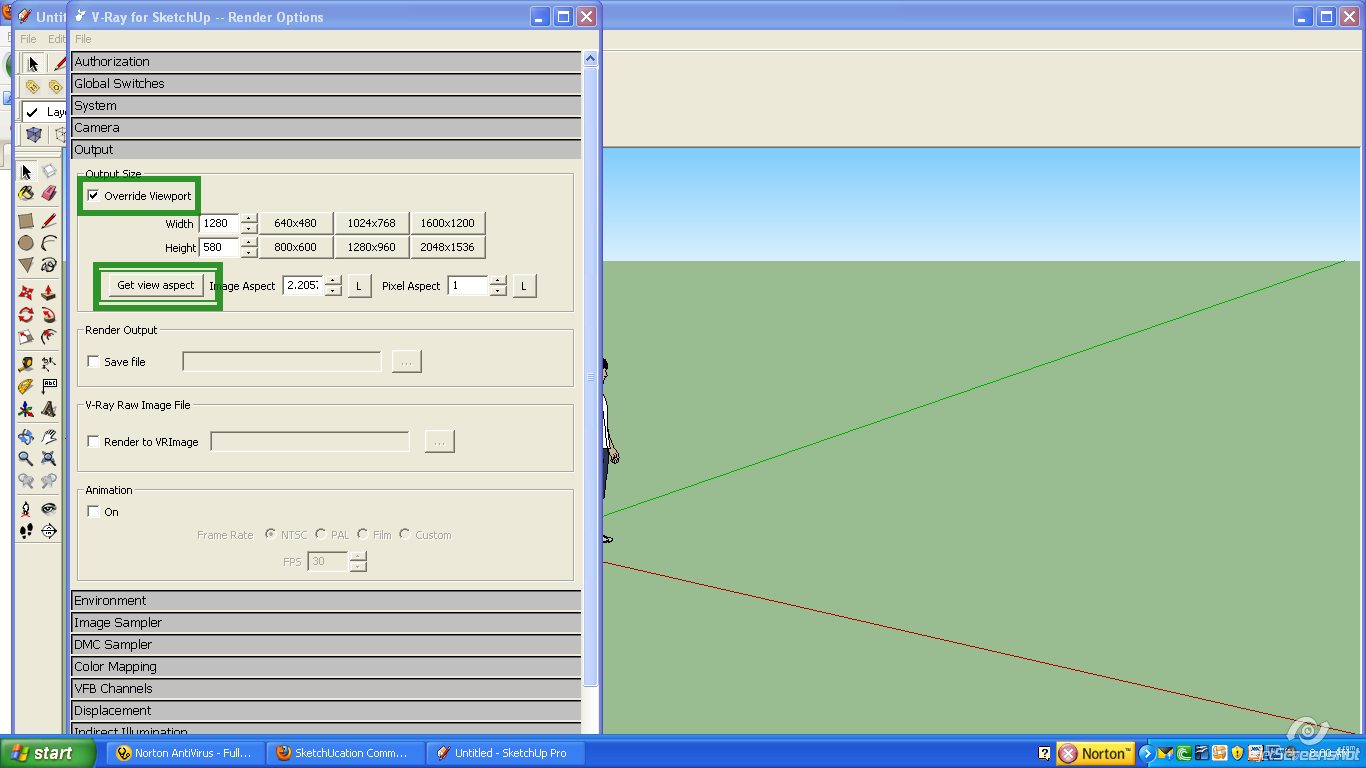
Advertisement







