Can't edit texture with a context click
-
Hey,
I'm right clicking with the control button pressed and not getting the "texture" editing menu. I'm getting fredoscale instead. I love fredoscale and don't want to remove it, so how can I get "texture" menu back on my context click? Is there a context click preferences or something?It shows up on some textures and not others... is there another way to get to texture edit besides right clicking?
Thanks a lot
-
Is Make Unique Texture showing up under right click? You need to do that before the Texture Editing options will be shown on the default paints.
-
there seems to be a bug that sometimes most of the right click menu gets greyed out.
 try restarting SU to see if this is whats happening to you.
try restarting SU to see if this is whats happening to you. -
Hi,
Thanks for your comments. Yeah, I made unique first. I think xrok1 may be correct that it is just a bug. I restarted SU and all was well.
Thanks for your help -
You do not need to make a texture unique in order to edit it! It may have been this greying out bug (but even then it should be there - just inaccessible) or something else. Also note that you won't access the texture item when you right click on a group / component or a curved surface (with hidden geometry off).
-
@gaieus said:
You do not need to make a texture unique in order to edit it!
You do if they are Colors or Markers
-
You can't edit a texture that's been applied to a group or component instance - 'en mass', or a textured "surface" when hidden-geometry is 'off'.
However, you can edit a texture that is applied directly to a face.
There is know glitch that the context-menu sometimes "grays-out" - caused by having many plugins loaded and/or multiple clicking on objects - this will be corrected on a restart so I suspect the materials are [mis]applied as first stated above...

-
We might not be in the same boat, John. I have this single face painted with the only (image) texture in this model and I get the "Edit texture image" item in both context click menus.
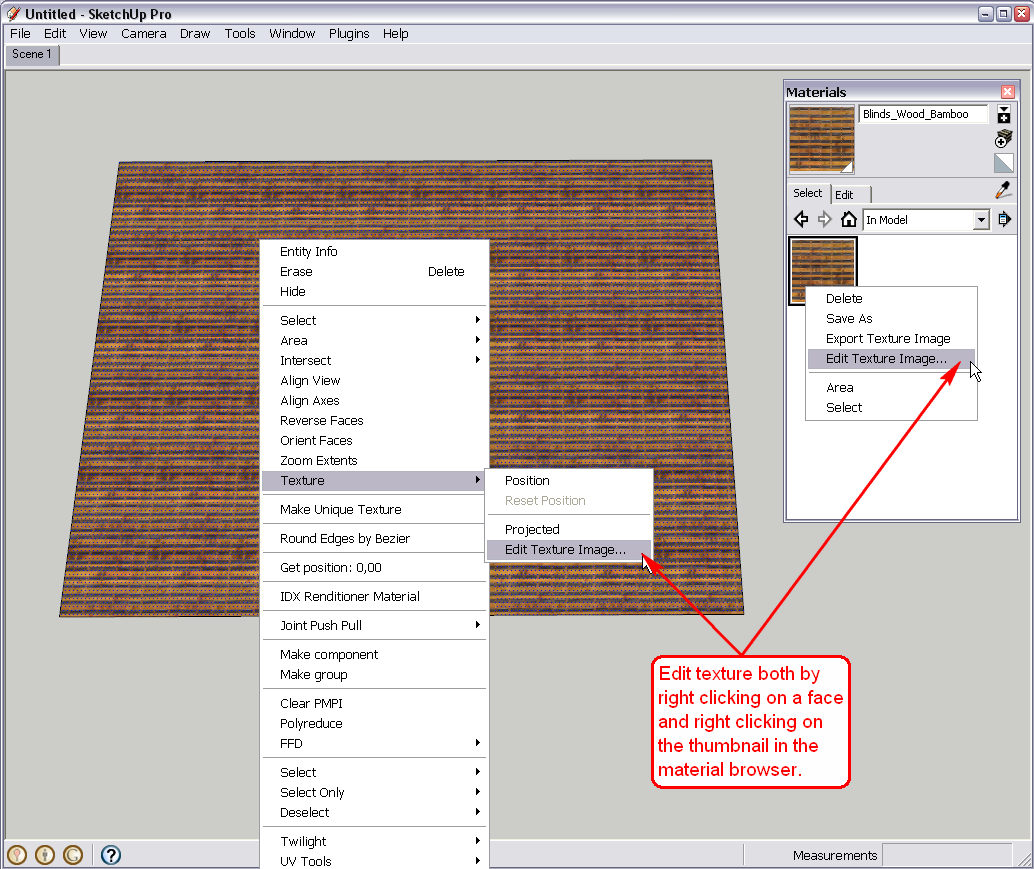
-
@gaieus said:
We might not be in the same boat, John. I have this single face painted with the only (image) texture in this model and I get the "Edit texture image" item in both context click menus.
[attachment=0:1mlmomtc]<!-- ia0 -->EditTexture.png<!-- ia0 -->[/attachment:1mlmomtc]
I've only just noticed this, but it is only the Colors, Colors Named and Markers which require Make Unique Texture for the face to be edited. Likewise, if you choose 3 faces on the same plane you'll be able to Combine Textures, but if those are painted with Colors or Markers, you won't. If you had 3 Colors and wanted to combine them to make a texture, you'd have to make one of the colors a unique texture first.
-
OK, I see now (I was sure that it's just some misunderstanding). Yes, what you say. Also, if you have say three faces painted with the same material (say texture image), you need to make at least one unique before you can combine them. You may need this when you want to combine textures differently positioned on separate faces (like the same bricks in an arch).
-
If you've smoothed a face then the texture options won't come up.
What I'd do is draw another face directly above that face, the same size and dimensions. I'd sample the texture you're wanting, paint in on that face. Then you will be able to edit that face. Then when you're done, put that as a projected texture and you'll be able to paint the desired face with your edited texture.
-
OMG it worked!
Thank you so, so much. You are a life saver.
I wish you the best,
Lauren -
Thank you for your help everyone but no one's suggestion works. I am desperate to figure this out. I can right click on most textures and get the edit menu (scale, move...). But the one I need to move and/or scale I get other options like fredoscale, but no edit texture. I tried in the material editor. I've exploded. I turned on hidden geometry. I've tried everything I can think of and I am not new to SketchUp I actually took graduate classes in it.
What are my other options? The texture is on an object that I push/pulled, so it is not just a flat object.
I just need to move or scale it. do yo see in the screen capture how it is not aligned with the geometry? I need to align it.
Advertisement







