SketchUvision Competition for Sketchup Pro users
-
Hey all!
So we've had a few request to extend the contest by a couple of weeks, so that is what we will do! All the ICEvision's must be submitted by April 27th 2010.
Grab an old model and capture it, you never know!

-
Cheers Andy.
Is there a manual or any instructions online for ICEVision? Specifically, I want to know if I can adjust texture colors in ICEVision or what settings are best to use for exporting. I did follow these instructions from Ice Vision Cloud website:
@unknownuser said:
*To obtain the most accurate version of your SketchUp drawing, the 2 sided option needs to be enabled. Go to File->Export->3D Model select Export type FBX and click on Options then set Export two-sided faces.
Please see the attached pictures...the siding texture in ICEVision is much darker than in my SU model. I did play with the shading options in ICEVision, but didn't really understand how they work.

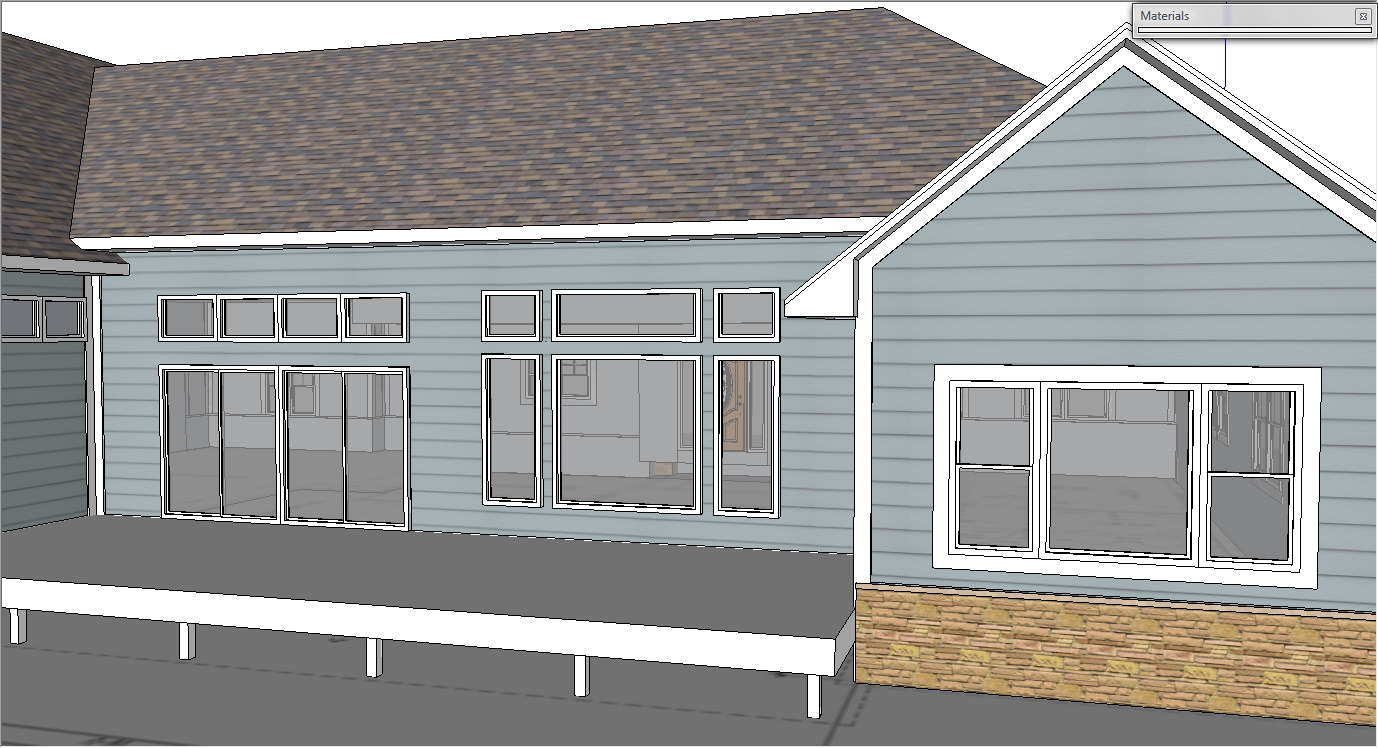
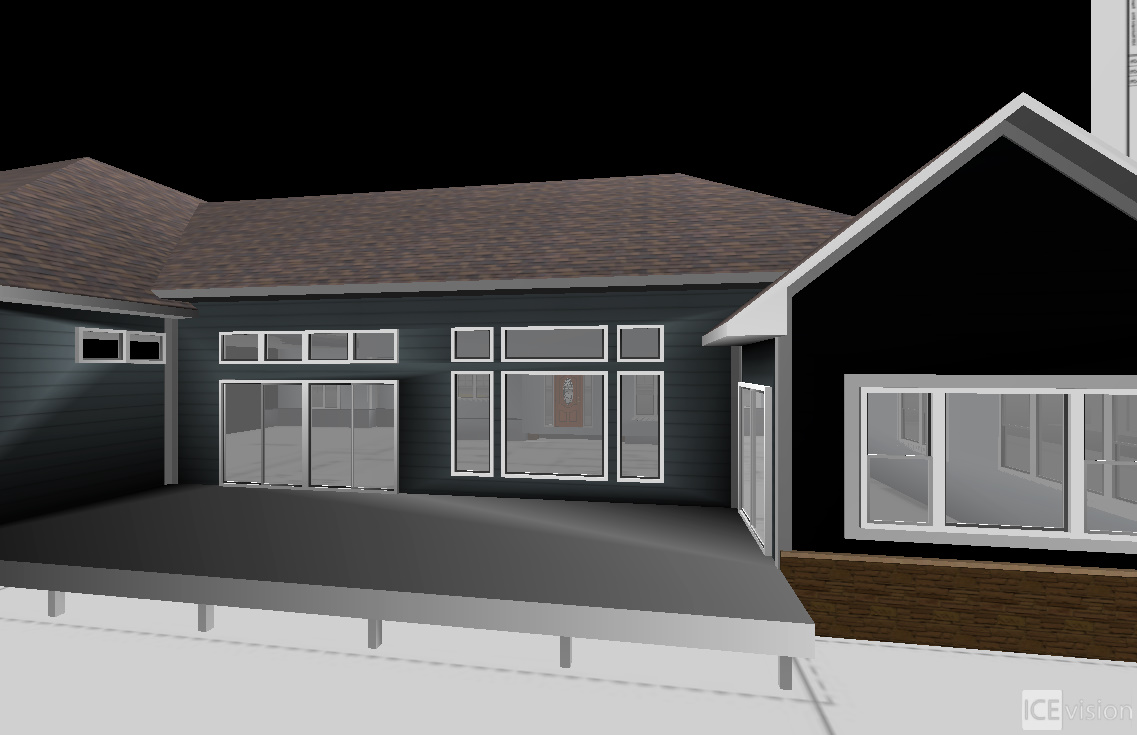
-
Hey Marcus!
This is all to do with the shading in ICEvision.
Tip of the day: Turn shading off in ICEvision before you publish. You will capture those colours and textures that you created in Sketchup

Thank you for bringing that up and for the excellent description. Please feel free to ask more questions!
Tomorrows tip of the day is something Marcus helped us create! watch this space

Andy
-
Thanks Andy, I'll try that.
-
ICEvision Tip of the day!
As I mentioned yesterday, today's tip of the day is all thanks to d12dozr's single yet ICEvision-changing quote raised Jan 18th 2010.
@unknownuser said:
I'd still like to see something other than a black sky
 Maybe you could have an option use an HDRI sky for lighting and/or background...simple and elegant
Maybe you could have an option use an HDRI sky for lighting and/or background...simple and elegant 
Because of that, the Sky Sphere was created! See d12dozr's model with the Sky sphere in action!
Setting the model inside a giant sphere with a skyline texture gave it a totally new atmosphere and created daylight for the poor model people who were previously living in space!
This youtube video will show you the easiest way to create the Sphere
Give it a go in your model. Maybe even try some new and exciting textures. Don't forget, you can enter up to 3 ICEvision's for the competition. So feel free to enter a before sphere ICEvision and after sphere ICEvision. That will give you one more entry to spare!
and great news Marcus, because of your suggestion.... ICEvision's own Sky has been created and is coming very very soon
 Thank you!
Thank you! -

That's good news about the skies coming Cheers!
Cheers! -
I've downloaded the SUP plugin and have Java currently up to date but keep getting this error to view the gallery.
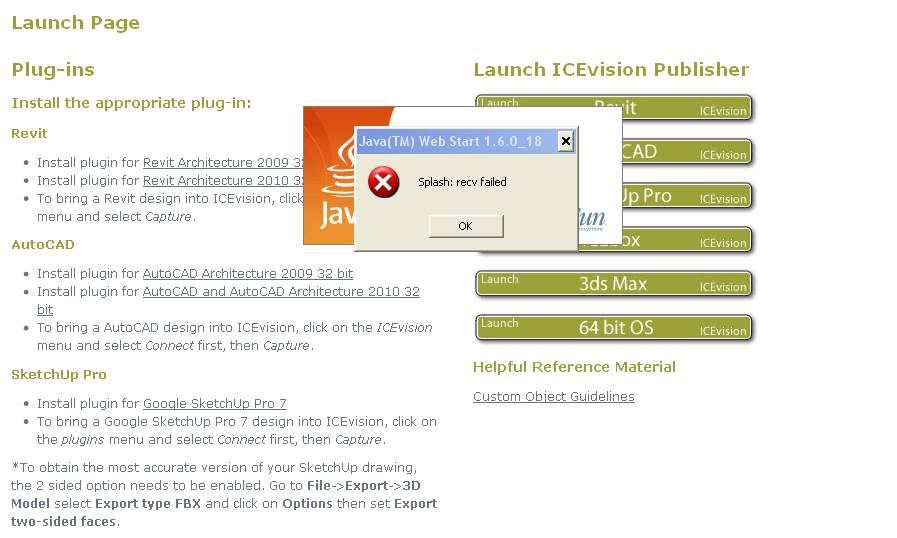
-
Hey Cyberdactyl
Thank you for posting this, I have forwarded it to our tech team who have jumped straight on it
If anyone else has any problems, be sure to post them!
I'll be back shortly.
Andy
-
Hey
So here is a solution to this problem. Infact, this website can explain it alot more clearly than I can over the forum

I hope this works for you, please let me know if you still have problems!
Thanks
Andy
-
Thanks, it was indeed COMODO's firewall blocking JAVA's javaws.exe.
What had me befuddled is even with COMODO disabled OR having javaws.exe as a trusted executable, it STILL conflicted.
I uninstalled COMODO and everything worked fine.
Now I will check if I re-install COMODO and leave it in learning mode from the moment it's installed and then run ICE to see if I still have the issue.
-
thats great news! I'm glad its all up and running now!
I created a little Harry Potter-themed game to help users navigate through ICEvision. If you want to take a break from creating your awesome models, have a go at this!
Once its loaded, press the play button for instructions
http://icevisioncloud.com/viewer.jsf?mkey=39c796434038afd98b17cbbe77d24421
Post your best times on the forum. No prizes for the winner, just bragging rights for fastest time

-
Hey All
Incase any of your have had problems getting going with ICEvision, I have attached this handy help sheet!
-
So how is everybody doing? anybody need any help with anything? I'd be more than happy to give you a hand over an online meeting room if you are stuck, let me know!
-
Well. . . I tried.
After overcoming the conflict with COMODO and several attempts to upload, I find it's not possible to upload the model I want to use. I am able to upload small to medium models, but had no interest in sharing those.
ICEvision interface would consistently hang at around 80-90% at the 'processing geometry' stage.
My attempt was to be North Carolina State University's Memorial Bell Tower. I and fellow co-workers had the opportunity to field measure the entire tower . . outside and inside as well as the internal components. The model uses almost no textures. Virtually every surface with a differential surface offset of 1/4" or more is modeled. This appears beyond the capability of the importer.
So. . .as I said, I tried, and best of luck to those who were successful with the software.
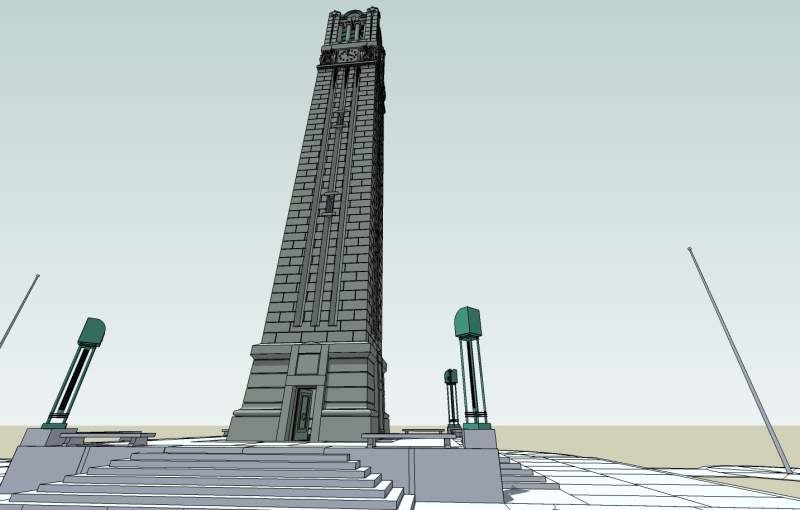
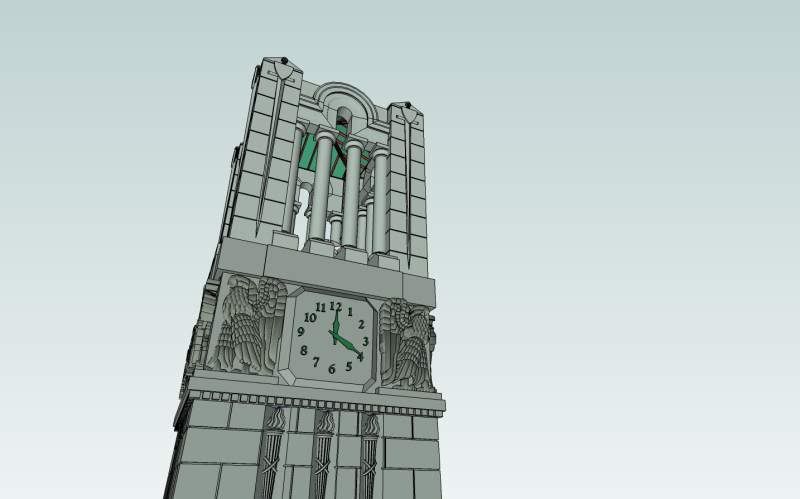
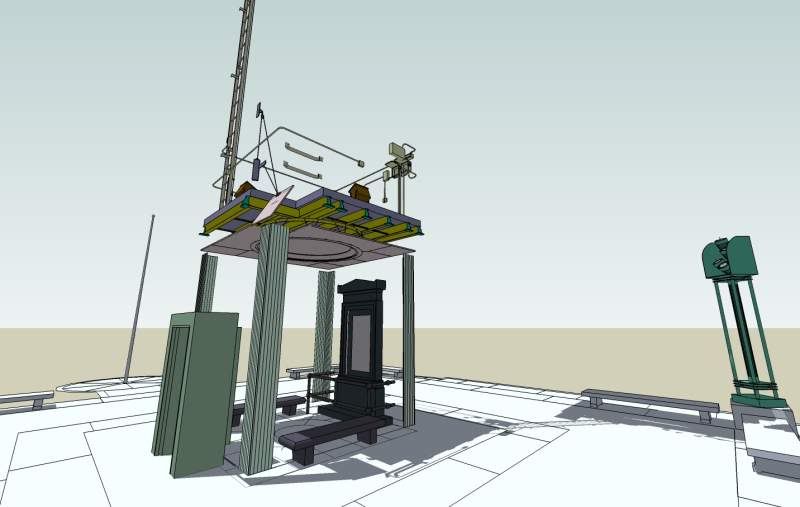
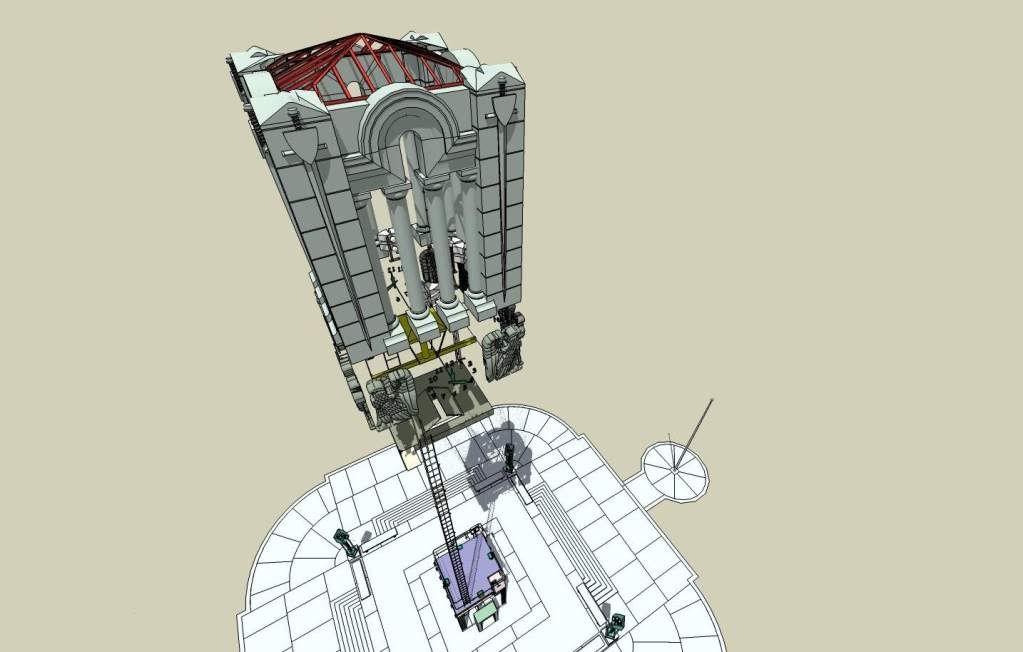
-
hey! That model looks fantastic!! I'm sorry you are having problems in the uploading stage. sounds like more firewall issues, I will get our techs to look into it right away and see if we have a solution for you!
In the mean time, how about sending it to me at anolloth@ice-edge.com and I'll get this into ICEvision for you, it would be a shame not to have it entered!This offer extends to everyone!

-
oh, and try taking shading off and re-publish. Larger models sometimes take a little time but bare with it, it will come through

Still feel free to send me the file! We will capture it in one way or the other!
-
I have no FW running when I attempt to run the procedure.
anolloth@ice-edge.com wants a password.
I've tried about 4 times, everything goes fine till the end of 'processing geometry'. I've given it from 20 to 45 minutes.
-
A password, I must be special
 I better get that looked at!
I better get that looked at!We use http://www.yousendit.com to forward files. Maybe try that. It has a free sharing box on the left so there is no need to sign up.
I'm sorry again for the problems, We will get it resolved!
-
Hey Guys,
I understand the entries for the competition or the winner's on the website were to be announced on April 30th. I can't seem to find the entries or the winners. Looked all over.
Can you link the page?
-
Hey!
Thanks for the message! Really sorry for the delay. We have had some massive snow storms in Calgary so our servers have been up and down all week.

I'm working on it right now, It will be posted today! watch this space!

Advertisement







