[REQ] PushPull Rotation
-
Does this exist ?
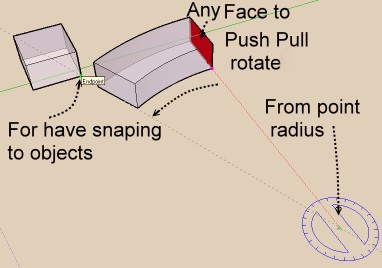
-
Isn't that EEbyLathe ???



-
Since you won't know the angle you can't enter it in EEbyLathe...

OK OK - it is in EEbyLathe2...
I've already been asked to add an option for you to pick two points for the lathe's rotation angle - it's currently at the ~3/4 way up the to_do_list...You'll enter 0 for the rotation and then after you've picked the axis points it'll prompt you for the start and end points to get the rotation angle from....
Wait a week or two...

-
I don't want draw the path before or measure for know the angle!

Just pick the surface and click 2 points : Center of rotation, snaping point -
You are the king!

-
Yes, Yes, YES!!!!!
I like how these guys incorporate the protractor tool into their functions...
http://www.3skeng.com/en/index.htmI'm going to dig, Lathe2, TIG!!!
-
this would be very handy indeed.
erikB -
TIG is the man! Can't wait for EEbyLathe2 to come out.

-
Cool stuff, and as always TIG has the tools.
Just wondering however why not use follow me to create this?
-
FollowMe won't make 'square' ends - it starts off at a right angle to the first segment of the path NOT the rotation of the 'face' being followme'd - it's a known limitation of FollowMe around circular paths, and one of the reasons I made 'Lathe'...
I'm currently redoing EEbyLathe so you can either enter the angle in the initial dialog or if you you make it zero [0] you get prompted to pick two points to define the angle around the center of rotation with a protractor like tool, VCB angel readout etc - I'm looking also at allowing you to type in the angle as you go...
-
tig.
in this new version of lathe, it could include generating estrución edges, and besides extrusion of faces?
Advertisement







