Textures
-
Hi forum, i've got a question. How am i going to make translucent textures using sketchup?
Thanks. -
Hi SU Fan,
One way is to go to the "In model" material library > select the material you want to make translucent, > Edit tab (you can only edit whatever is used in the model, not other libraries) and push the opacity slider to the left.
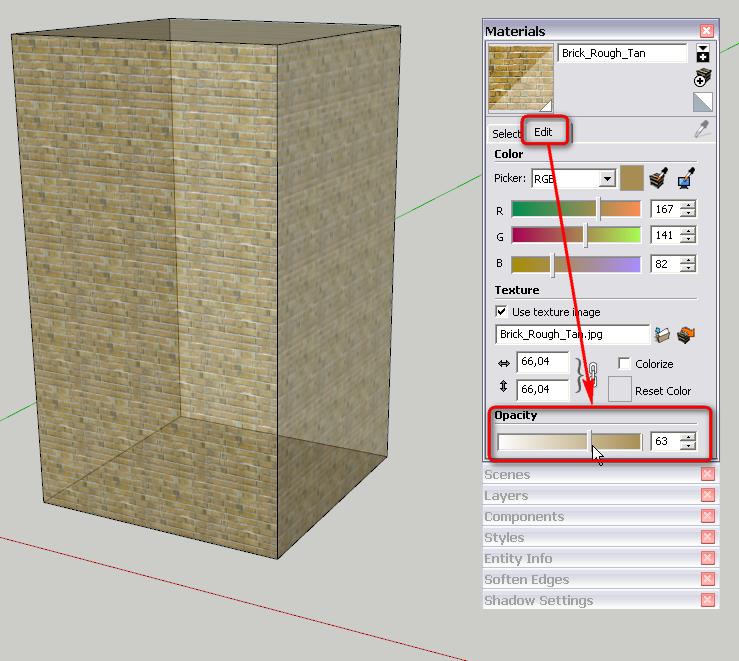
This will make the whole texture look transparent. If you want only certain areas transparent, you need to use an image editor where you edit the image and save it as a PNG file which can contain transparency information (TIFF would also work but they are heavey - JPG cannot have transparency) -
Thank you, i did this with an external image editor, and when i rendered the texture with vray, the transparent areas where not transparent. Could you tell me a way to fix that?
-
As far as I know, V-ray does not recognise alpha transparency (or maybe does in the very latest version?) so there clipmasks are used instead. I do not use V-ray but we have a subforum for it under the Extensions... forum. You would get quicker help there I guess.
-
new Vray does support .png's now.
-
Gai, Another simple solution I had not thought of, or forgotten:-(, My day for "Duh!!!"
-
@sketchup_fan said:
Thank you, i did this with an external image editor, and when i rendered the texture with vray, the transparent areas where not transparent. Could you tell me a way to fix that?
Depends in the version of V-Ray you use.
1.48.66 (newest) supports alpha channel; tick "Use color texture for alpha transparency" for that texture.
1.05.30 (previous) and older; extract the alpha channel and load it separately into the transparency map slot.
-
Thanks guys. Thomthom can you tell me how to do this with photoshop after i extract the image from sketchup?
Advertisement







