Naming a style? is there a secret to this or a bug?
-
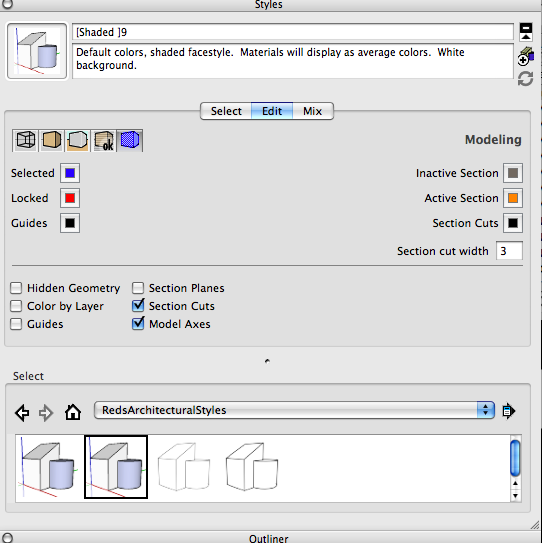 Okay, finally figured out that section cut visibility is best controlled by styles, now I want to name this new style, I type in the name I want, in this case section cuts, put the new style in the location I want it in, I refresh, but when I go back to that style the name is not as I had given it.
Okay, finally figured out that section cut visibility is best controlled by styles, now I want to name this new style, I type in the name I want, in this case section cuts, put the new style in the location I want it in, I refresh, but when I go back to that style the name is not as I had given it.
My associate says his Mac does this fine, might I have a cookie enabled, a bug a.... what would be the reason I cannot name styles?
thanksp.s. when I try to add two attachments only one will upload so I have to go back and upload the next image, might this be some issue as well? (not about effecting styles)
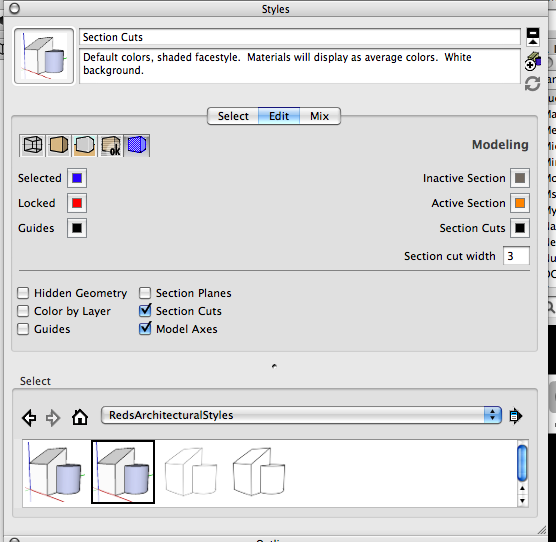
-
Hi Red,
I never name styles so cannot comment on it (yet - I will have to find out). but you are right - that multiple upload feature for the forum does not work. It's a forum plugin but has never worked since we installed, sorry (I would like it, too).
-
When you change any aspect of a Style - including its name - you must 'update' it otherwise when you do other stuff and go back to that Style it will revert to its old settings...
So, to rename a Style edit it, give it a new name and then remember to update it - on a PC you click on the icon showing the 'to_update' swirl- I assume a Mac is similar...
-
Ah, cool! I didn't know that, thanks TIG! Makes perfect sense of course - just like with scenes.
-
thanks so very much,
it was one of those things, if not done correctly it could not get done,
the key was naming it, hit return, hit the refresh button, then it was saved....
thanks again... that was a frustrating few hours...
Advertisement







