Layers, Pages, On every page, in LayOut
-
The logic of the Layer system in LayOut is currently confusing to me.
Old dawg, new tricks.
I see the potential and power but still working on getting my head straight on the logic of the layer icon / symbols and how to effectively use them.
(See questions within Attachments)
It would seem to me best / logical if the "on every page" was just that ... plus the option of "unlocking, making changes specific to that page, locking it again" and creating a "titled(on every page) yet make modifications to that title block to make it "unique" to that page. Is this how you do this?
I do not seem to be able to get that to work correctly.
Also, it would seem that layers should be given the option to "migrate" to a new page, i.e. "duplicate page" could conceivably carry duplicate "noted layers" but not layers specific to that page, i.e comments specific to that page, I have comments to my structural engineer that I can put on a layer, send him a PDF file, and then when I make the necessary corrections, turn that layer off, but have it for my notes.. is this possible without that layer now showing up on ALL other pages of this layout document?
Insights appreciated.
aloha
red
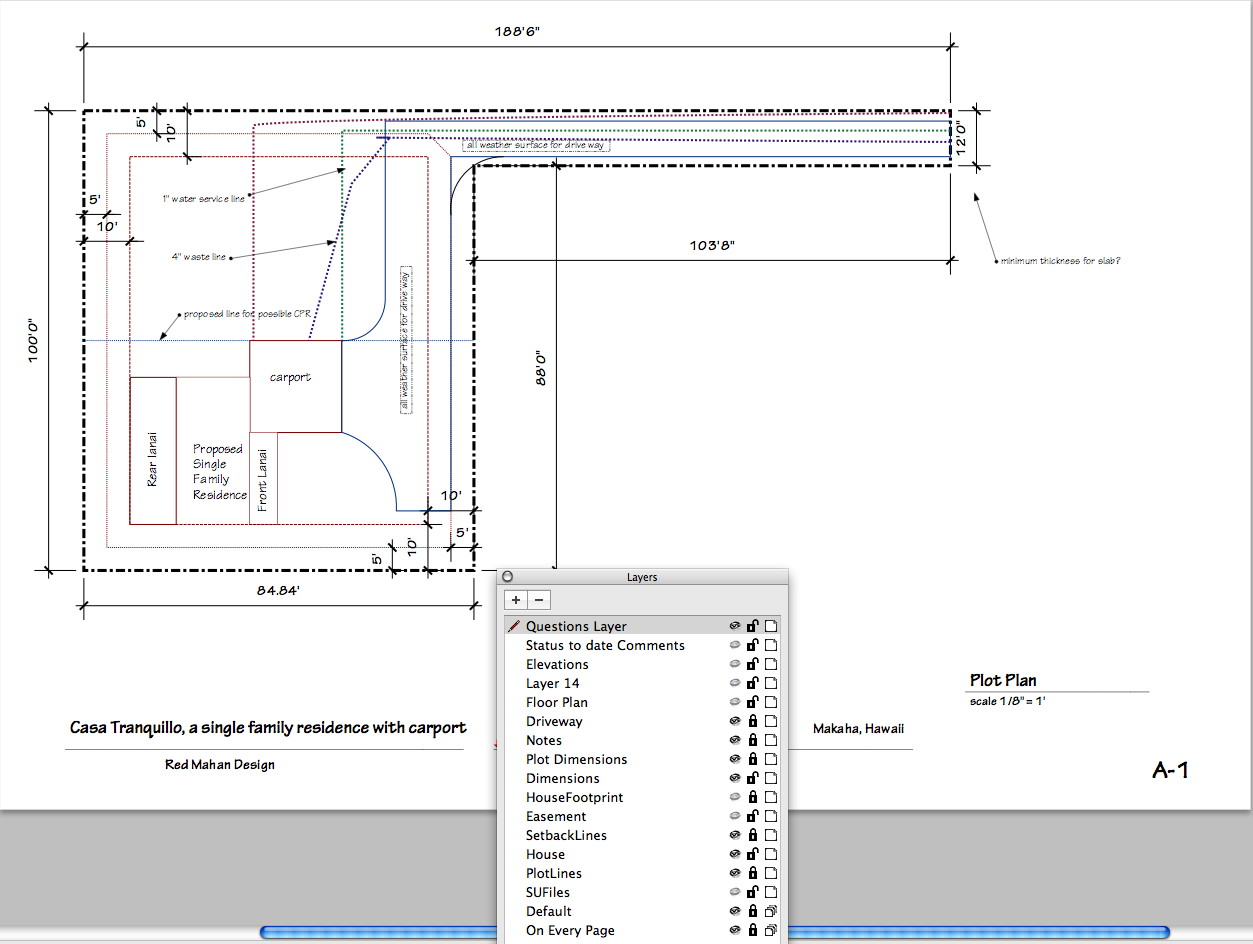
-
OK, I'll try to explain layers. First, have the capability to have layers across multiple pages, they can't be page-based - they need to be document based. Think of the "eye" icon (visible) being disabled as removing that layer from that page. It's not visible so it plays no roll in that page.
Second, layers are for drawing order. Within each layer, you can define what gets drawn in front or in the back, or the order in between front and back by right-clicking on an entity or using the Arrange menu to set the order. The order of the layers (top to bottom, top being drawn on top and the last one being drawn furthest back) sets the order of drawing within the layers.
When you lock a layer, it can no longer be edited. This is handy to have things that might get selected and nudged (like precise line locations drawn over a 3D view of a model to emphasize certain points) to stay in place and not be selectable.
You can duplicate a page by clicking Pages->Duplicate.
And yes, if you create a layer "Notes on Site Plan", you can make it visible on the Site Plan page, but not show up (click the eye icon in the layers page) for the other pages. Layer visibility is set on a per page basis.
Did that help?
b
-
Yes it did help and no, there are still some questions.
I had two attachments, and only one showed up.
Here is the other one.
I asked the question, if I have "on every page" set as visible and active, can I modify it (in this case the title block) unique to THAT page, i.e. have a distinct number?
and lock it for That page on each page or is it just "global" all the time?
and what would be the difference / application for having a template (in this case a title block) vs having the title block "on every page"
what I found with the template was that when I clicked "additional page" within my title block template, I got the right sized paper but my title block did not carry over.
What am I doing wrong here?
Once again I see the "light at the end of the tunnel" only to meet a train coming the other way it seems.
thanks
red
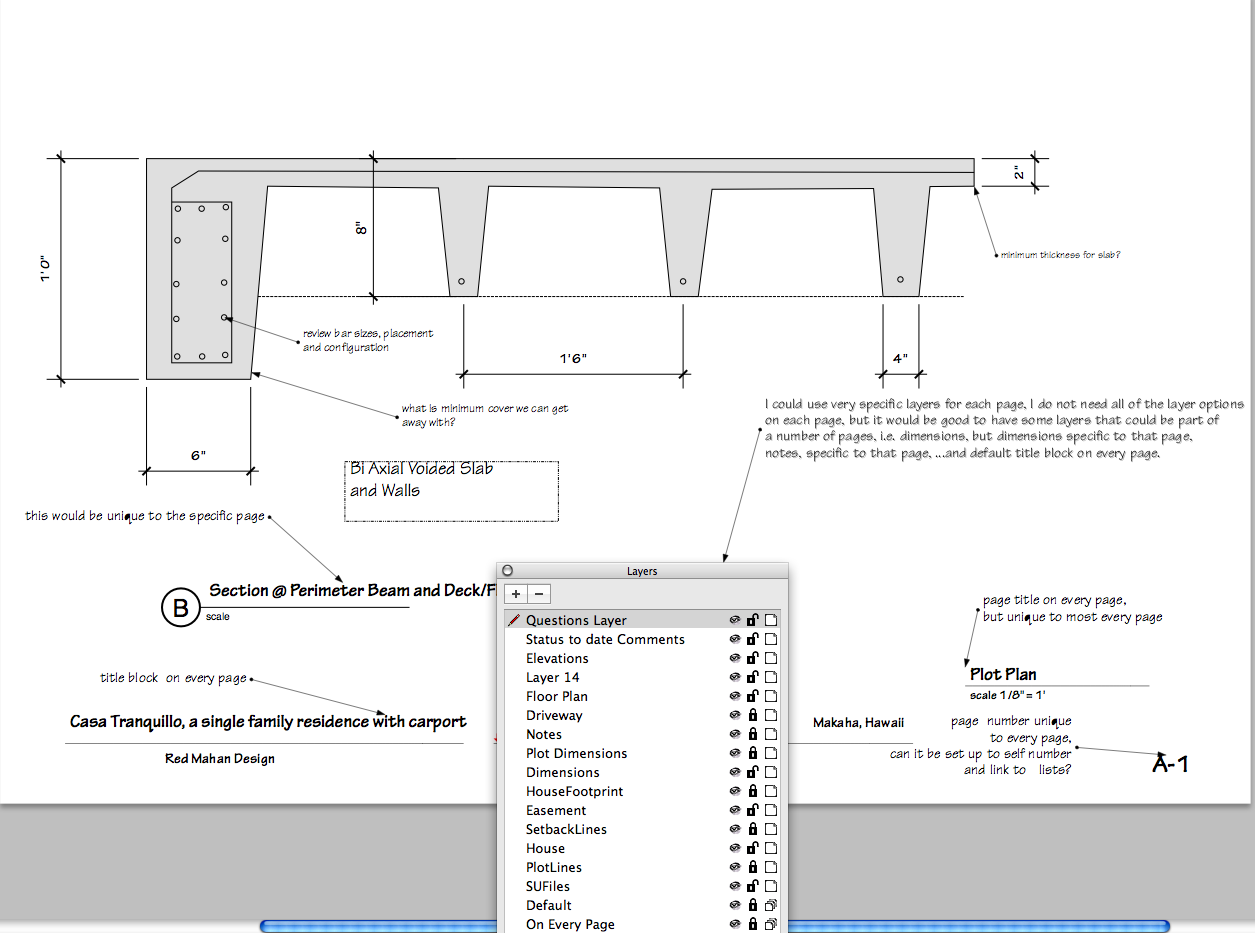
-
If your title block did not carry over, and you think it was drawn on a shared layer, then it's probably drawn on the wrong layer. You can tell what layer something is drawn on by selecting it (your title block) and seeing which layer the little blue dot shows up in the layers inspector.
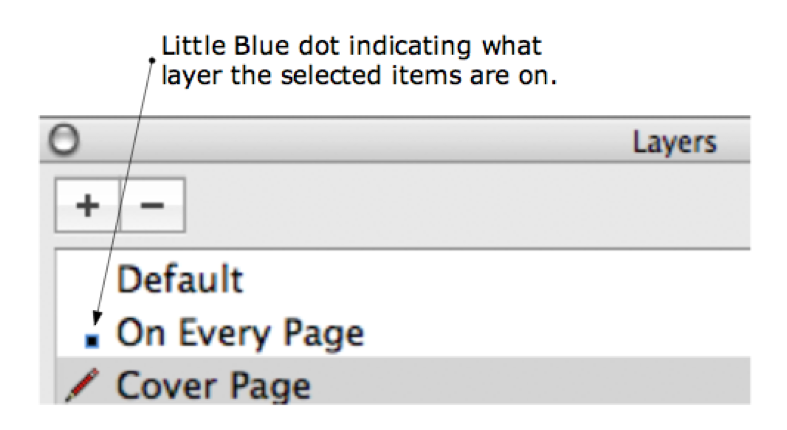
-
@redinhawaii said:
I asked the question, if I have "on every page" set as visible and active, can I modify it (in this case the title block) unique to THAT page, i.e. have a distinct number? Yes
and lock it for That page on each page or is it just "global" all the time? No,It can be local (per sheet)
and what would be the difference / application for having a template (in this case a title block) vs having the title block "on every page"
what I found with the template was that when I clicked "additional page" within my title block template, I got the right sized paper but my title block did not carry over.
What am I doing wrong here? You need to add a "duplicate page" not just another (blank) page........please ref attached image.
redRed,
Open any of the default LO title block templates and experiment with the add duplicate page (inside page) and see if these get you closer to where you want to be.Best,
Charlie

Advertisement







