V-Ray Queries
-
I'm using Google SketchUp Pro 7.1 and ASGVIS Vray for sketchup version 1.5.3 I have following queries about vray
-
In one setting when you turn on the gi skylight... the omni light and rectangular lights don't work.. Like if I want to render an interior scene with lights on... and sunlight is also showin' up from outside.. what should i do..??
-
Are there compatibility issues for older vismat files... because i downloaded 2 materials from asgvis website and they show up as grey when i render them... also in material editor preview they show up as grey...
-
I rendered a project with default settings. .. My file had contours but they didn't rendered as expected.. .vray rendered them as triangular network

-
In older versions... on clicking a face... it showed an option vray > apply material... now in version 1.5.3 where did it go??
-
some vismats on applying don't show up while workin' in sketchup.. that is they show as grey.. but on rendering they're fine... I have to keep note of how the final render will look like when workin' in sketchup... every time i have to hit the render button to check the preview of my building... is there a way to fix this?? For example here i'm using a brick vismat which shows up as grey in sketchup
but in final render it shows up fine...
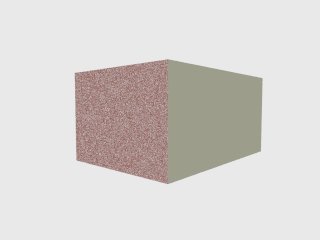
-
My cube had all other surfaces white... but they get an off white colour... like mozarella cheese... what should i do??
-
In the above picture the brick texture is coming out as very dense.. how do i fix this??
-
-
@arjunmax09 said:
I'm using Google SketchUp Pro 7.1 and ASGVIS Vray for sketchup version 1.5.3 I have following queries about vray
It's important to get all the numbers of the version. I take it that you have 1.05.30. (There was for instance a 1.05.03 version - so include all numbers even the zeros.)
@arjunmax09 said:
- In one setting when you turn on the gi skylight... the omni light and rectangular lights don't work.. Like if I want to render an interior scene with lights on... and sunlight is also showin' up from outside.. what should i do..??
The Sun and Sky got a very high light intensity - so you must increase the multiplier as well. by how much depends if you are using Physical Camera (intended to be used with Sun/Sky) and what kind of light unit you set your lights to)
@arjunmax09 said:
- Are there compatibility issues for older vismat files... because i downloaded 2 materials from asgvis website and they show up as grey when i render them... also in material editor preview they show up as grey...
You must update the file location of the bitmap textures used by the .vizmat. They are most likely pointing to the location they where at on the computer of whom created it - which will be incorrect on your computer.
@arjunmax09 said:
- I rendered a project with default settings. .. My file had contours but they didn't rendered as expected.. .vray rendered them as triangular network
Known bug with the older VfSU versions. If you apply materials to the outside of groups/components then smooth geoemtry inside will appear faceted. Also, the older version experienced very large increase in parsing time when you applied materials to the outside of groups/components. The golden rule with 1.05.30 was to never apply materials to groups/components and always apply them to directly to faces.
This does not apply to the new version recently release where all this has been addressed.@arjunmax09 said:
- In older versions... on clicking a face... it showed an option vray > apply material... now in version 1.5.3 where did it go??
In the old-old version materials where not auto-linked. Since Service Release 1.0 they are always linked. There is no longer right-click menus for materials in the SketchUp viewport.
You do however have a right click menu in the VfSU Material editor that has a Apply Material menu item.@arjunmax09 said:
- some vismats on applying don't show up while workin' in sketchup.. that is they show as grey.. but on rendering they're fine... I have to keep note of how the final render will look like when workin' in sketchup... every time i have to hit the render button to check the preview of my building... is there a way to fix this?? For example here i'm using a brick vismat which shows up as grey in sketchup
Check the Width and Height of the material in SU's material editor. And position the texture using SU's texture position tool. VfSU won't do any UV mapping for you - you must do that yourself in SU.
@arjunmax09 said:
- My cube had all other surfaces white... but they get an off white colour... like mozarella cheese... what should i do??
Older versions of VfSU did not recognize the Default Color of your model's Styles. They used default colours based on SU5 or 6 I think. The new release does read the default colour though.
@arjunmax09 said:
- In the above picture the brick texture is coming out as very dense.. how do i fix this??
Same as #5 - either adjust the Width and Height in SU's material editor - or right click on a face with that material and choose
Texture -> Positionand use that tool to adjust the texture. -
@thomthom said:
@arjunmax09 said:
@arjunmax09 said:
- In the above picture the brick texture is coming out as very dense.. how do i fix this??
Same as #5 - either adjust the Width and Height in SU's material editor - or right click on a face with that material and choose
Texture -> Positionand use that tool to adjust the texture.if i'm not able to see the texture in sketchup screen... i.e. it shows up as grey.. how do i adjust it man?? and i have the latest version of vray... it still shows mozarella colour for white faces..

-
@thomthom said:
@arjunmax09 said:
- Are there compatibility issues for older vismat files... because i downloaded 2 materials from asgvis website and they show up as grey when i render them... also in material editor preview they show up as grey...
You must update the file location of the bitmap textures used by the .vizmat. They are most likely pointing to the location they where at on the computer of whom created it - which will be incorrect on your computer.
i have the files in place... in fact i'm directly importing the vismat using the import options.. all the bump maps and jpegs in place.. still no success
-
@arjunmax09 said:
and i have the latest version of vray... it still shows mozarella colour for white faces..

You said you had "1.5.3" which I assumed was "1.05.30". But the latest version is 1.48.66.
@arjunmax09 said:
if i'm not able to see the texture in sketchup screen... i.e. it shows up as grey.. how do i adjust it man??
@arjunmax09 said:
i have the files in place... in fact i'm directly importing the vismat using the import options.. all the bump maps and jpegs in place.. still no success
You might have the files on disk - but they refer to a different location. You must check each bitmap map and click on the file location and select the files.
-
When I downloaded vray... it specifed the version as SR 1.5 and i checked the bitmaps and bump maps. All are present where i put the vismat.. still the problem occurs.. the mozarella cheese problem is still there... Regarding the version issues.. what I think that on the ASGVIS website there were only two releases of vray for sketchup... One box had VRay for SketchUp 6 written on it.. and their recent product is VRay for SketchUp 7...
and I'd like to ask one more question..
Often on rendering with vray .. the built environment looks like toyland or real life 3d model...like made with plastics and ivory sheets... with wallpapers pasted on them... Even if the sky is there it looks artificial painting background... any suggestions?? -
@arjunmax09 said:
When I downloaded vray... it specifed the version as SR 1.5
Where did it say 1.5? The download page: http://software.asgvis.com/index.php?option=com_content&view=article&id=182&Itemid=480
@arjunmax09 said:
checked the bitmaps and bump maps. All are present where i put the vismat
Having the bitmaps in the same location as the vizmat is not enough. You need to go through in the V-Ray material editor and go through the imported material, and for every Bitmap map you must relink the textures.
Example - if I had made a vizmap and one my computer the texture where located under "c:\thomas".
Then you download and unpack the texxtures to your HD, say "c:\arjun" - then when you load the .vizmat, VfSU will still look for the bitmaps in "c:\thomas". The file paths in vizmaps are not relative to the vizmap location, they are absolute to where they originally where located.@arjunmax09 said:
the mozarella cheese problem is still there
because you are using 1.05.30 with default material. apply a material to these faces.
@arjunmax09 said:
Often on rendering with vray .. the built environment looks like toyland or real life 3d model...like made with plastics and ivory sheets... with wallpapers pasted on them... Even if the sky is there it looks artificial painting background... any suggestions??
Use 360 degree HDRI environment textures. Some links in this thread: http://forums.sketchucation.com/viewtopic.php?f=80&t=26385
-
@thomthom said:
Where did it say 1.5? The download page: http://software.asgvis.com/index.php?option=com_content&view=article&id=182&Itemid=480
that's weird 'cause when i downloaded it.. and opened the readme file ... it specified the version as sr 1.5... i was amazed to see the above link... and one more thing... i have zilch knowledge about hdri environment... when i went to the suggested links.. there were a lot of hdris... so how can i use HDRIS and how do i know that a particular HDRI will fulfil my need??,.... also I'm an architecture student... so does anyone know of any link that gives architecture based tutorials in vray for sketchup.... spot3d is for animators.. i've already checked that out... also the vray for su manual is a general info guide...
-
@arjunmax09 said:
that's weird 'cause when i downloaded it.. and opened the readme file ... it specified the version as sr 1.5... i was amazed to see the above link
What readme? The "VRayForSketchUp-1.48.66-windows-installer.zip" only contains "VRayForSketchUp-1.48.66-windows-installer.exe".
When did you download your copy btw? Maybe you downloaded before the new release?@arjunmax09 said:
so does anyone know of any link that gives architecture based tutorials in vray for sketchup
You don't need a tutorial specific to VfSU. The general concept is the same for all V-Ray versions.
However - you do have some resources at ASGVis: http://software.asgvis.com/index.php?option=com_content&view=article&id=182&Itemid=480
It's worth to look at the videos and tutorials under the V-Ray for Rhino section as well. -
@unknownuser said:
I downloaded when the latest version was newly released.. ..maybe in september 2008... I have the readme in my plugins directory i.e. \Plugins\VRayForSketchUp .. the file name is vfs_readme... also I located the setup file ... it's named as VfS7_01.05.30.exe
And.. when i check the version by right clicking>properties of my setup file this is what it shows.....
But still I can't figure out... why is version 1.48.66 the latest one??
 Which version are you
Which version are youI downloaded when the latest version was newly released.. ..maybe in september 2008... I have the readme in my plugins directory i.e. \Plugins\VRayForSketchUp .. the file name is vfs_readme... also I located the setup file ... it's named as VfS7_01.05.30.exe
And.. when i check the version by right clicking>properties of my setup file this is what it shows.....
But still I can't figure out... why is version 1.48.66 the latest one??
 Which version are you using??
Which version are you using?? -
@arjunmax09 said:
I downloaded when the latest version was newly released.. ..maybe in september 2008
The latest V-Ray for Sketchup is 1.48.66 and was released 10 February 2010 - http://software.asgvis.com/index.php?option=com_myblog&show=Introducing-the-New-v-Ray-for-SketchUp-.html&Itemid=625
@arjunmax09 said:
But still I can't figure out... why is version 1.48.66 the latest one??
 Which version are you using??
Which version are you using??Notice that 1.05 is not a higher version number than 1.48 - the Zero in 1.05 is significant here. It's Five versus Forty-eight.
-
sorry thomthom....for causing all the confusion... my poor math and observation....

-
No worries. The version numbering of VfSU is somewhat unusual - IMO.
Advertisement







