[Plugin] Cyma Curve Tool
-
Thatnks TIG - again!
This will definitely be very handy for my ogee arches (which I would probably use more often than cymas)
-
Here's an update http://forums.sketchucation.com/viewtopic.php?p=230584#p230584
v1.4 20100311
Non-square forms now possible and sizes entered, X & Y.
VCB prompt now shows the chord-proportion value needed to get tangential ends - useful if it's a non-square form.
The arcs' segments can now be set.
'Gola' and 'Ogee' added to type descriptions.
Notes and lingvo files updated to match changes.

-
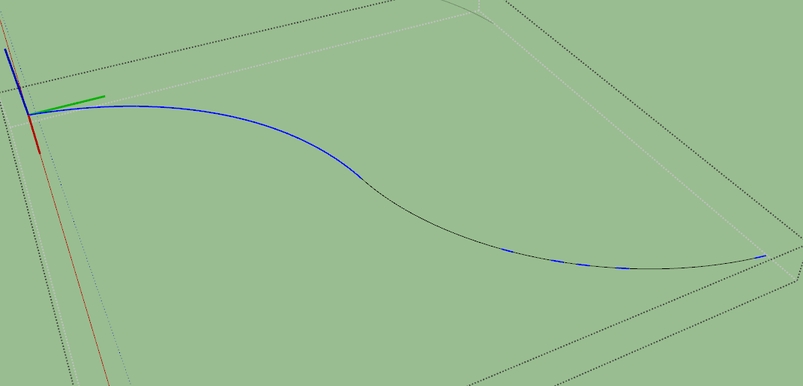
-
I assume you refer to the 'broken curve' ?
It's down to how the arcs are drawn - I'll fix it
-
Here's an update http://forums.sketchucation.com/viewtopic.php?p=230584#p230584
v1.5 The 'broken' curve/arc glitch is fixed and the form is now a welded curve made from the two arcs... -


-
Thanks TIG!
-
i updated and now i get an error when starting su:
Error Loading File CymaCurveTool.rb
undefined method `deBabelizer' for main:Objecti'm on a mac
-
There is a file in the zip file called 'deBabelizer.rb' - this goes into the Plugins folder ???
-
Three cheers! You've saved me loads of time, this is a much needed tool! My (paypal) check's in the mail!
-
Thank, I have it already [£]... watch out for some other tools that are in the pipeline...

-
-
Thanks. I'll add it to a future update - in the meanwhile any users wanting Chinese locale lingvo can extract this and put it into their ../Plugins/TIGtools/ folder...

-
I had used a different deBabelizer version instead of the one included with this plug, so simply replacing that with the one included... well, that fixed it! thanks


-
All current versions of
deBabelizer.rbare identical so it shouldn't cause problems, as long as you have one - I distribute a copy of it with each tool that will use it in case you haven't already got a copy in Plugins...
It's the tool needed to translate the wording of prompts and dialogs etc to your 'locale' language, if there's a 'lingvo' file found to match it - most commonly these are EN-US [English - the base default], and FR[ench] and ES[panish], and sometimes ZH-CN [Chinese] or other 'locale' codes - but any 'locale' that's returned by the system is supported if you copy/rename a lingvo file and translate the phrases in it... If you are picky you could even 'translate' the base EN-US lingvo version so it says different things - e.g. 'colour' vs 'color' if you are not American but you have a EN-US locale - or even into 'Esperanto' phrases etc where that is not an official 'locale' !

-
Hi TIG - thanks for the great tool : I'm experiencing this glitch in 8 using 1.5 -
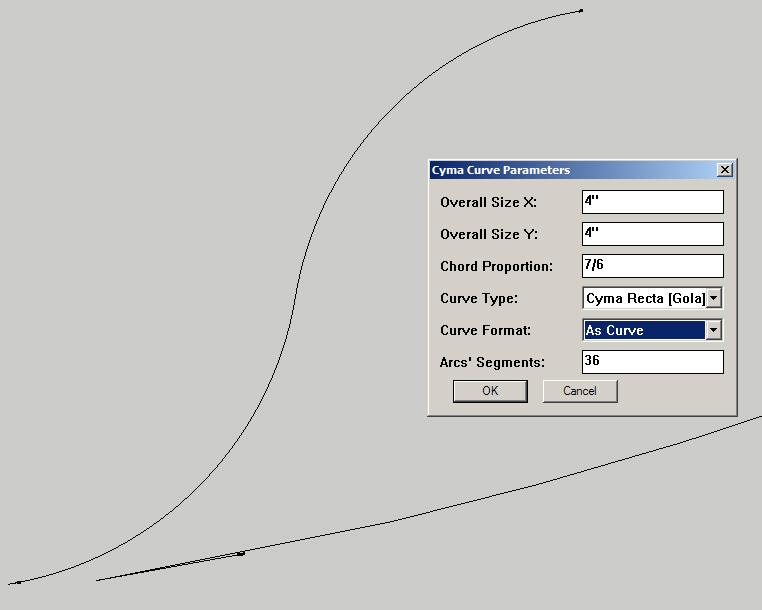
-
I tested it with exactly the same dialog and Units settings and it works fine for me - the only difference is I have Vista rather than XP, but that shouldn't make any difference

At first I thought it might be because you had units displayed and accuracy set to no dp's - 4" versus 4.000 BUT that makes no difference to me either...
Can you get it to work with other permutations of settings or Units ? -
I just tried it with the same settings, V8 on XP and had no problems with it.
-
@tig said:
Here's an explanation of the the 2 types of Cyma Curve...
I tried to use this to make pipe transitions: bend the pipe x-inches and continue in the original direction.
A ratio of 1.414 does not result in vertical for me (both ends do not extend parallel)
Also, a "follow-me" circle most often results in a long tapering cone off of the opposite end!
-
@bob james said:
@tig said:
Here's an explanation of the the 2 types of Cyma Curve...
I tried to use this to make pipe transitions: bend the pipe x-inches and continue in the original direction.
A ratio of 1.414 does not result in vertical for me (both ends do not extend parallel)
Also, a "follow-me" circle most often results in a long tapering cone off of the opposite end!
Bob
A Cyma Curve is really for making moldings and profiles, and not for 'followme' pipe bends...
A ratio of 1.414 won't give exactly parallel start/ends as it's not exactly sqrt(2) - To enter the more 'exact' value typesqrt(2)- it's easier that typing 1.414213562373095050 etc...
However even that will give slightly 'off vertical' ends, as the tolerances in the Maths etc...For some reason the Cyma Curve will not always make a good 'followme' path with PipeAlongPath - but with 'vanilla' FollowMe it's better...
If you add short horizontal bits on the ends of the Cyma Curve and use the three as the path it should then give vertical terminations, like this...You can then move the end circles horizontally to change the 'leg' length as desired...
Advertisement







