A Cylinder with a Concave Groove
-
Hello folks.....
I am hoping someone can help me.
I have a cylinder object, I am trying to cut out a concave groove around the outside but can I heck figure it out.
Is it possible?
Many Thanks,
-
Try this way
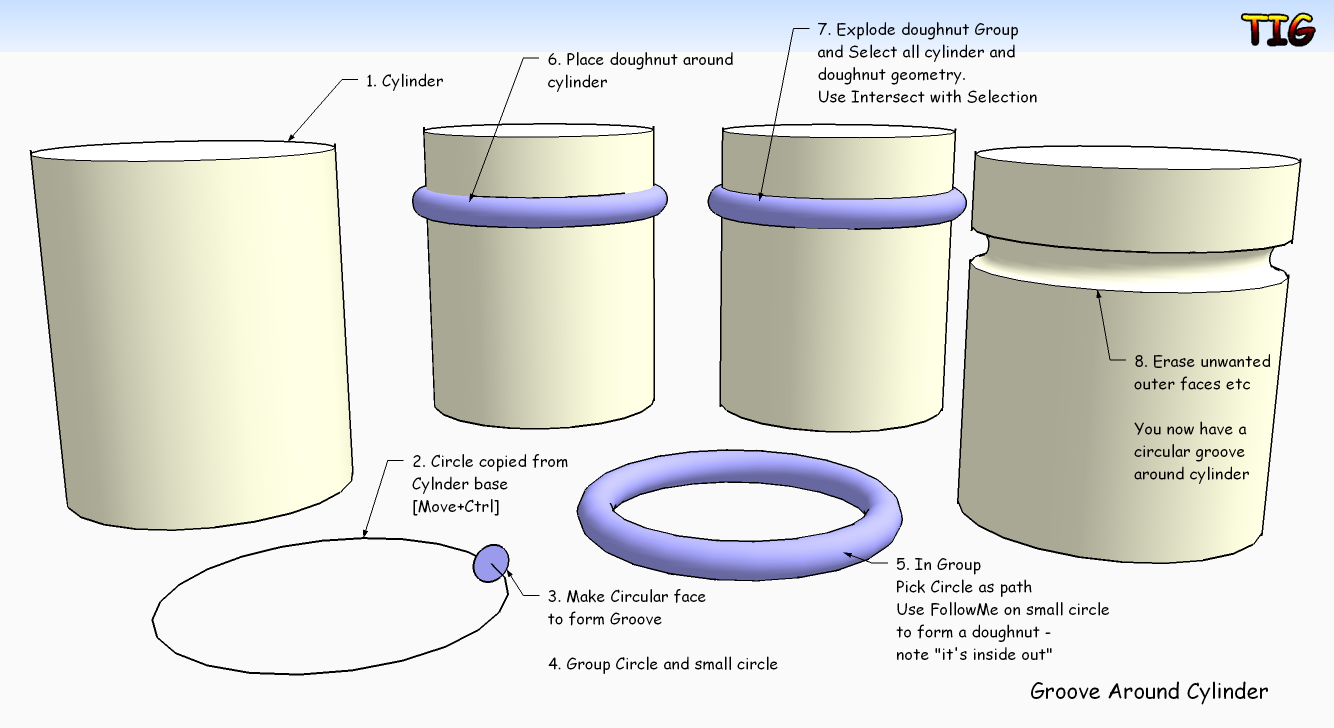
-
Hi Tig.......many thanks mate.
Ive got as far as number 6, could you please help me step thru stage 7......
Sorry to be a pain!!!
-
does it mater whether you intersect and explode or 1st explode and then intersect?
-
I think not but when u explode after intersection ,sometimes,some of the faces don t intersect very well.
-
It is important what is grouped etc when you are intersecting - the intersecting geometry might not be made where you want it to be and we want to cut the cylinder AND the doughnut at the same time !
Note that the cylinder was not grouped...
Place the doughnut group where you want - centered on the cylinder [shift constrains movement to the axes].
Select the doughnut group and right-click context-menu Explode.
It merges into the cylinder geometry's.
Treble-click on some part of the cylinder and all connected faces and edges should get highlighted.
Right-click context-menu Intersect > 'with selection'.
All of this selected geometry 'intersects' and forms edges where faces intersect.
Now you can highlight the external face of the doughnut to reveal the internal groove.
There'll also be the circle that was used to form the doughnut which you should also erase.
Done
-
Right click on the donut and explode it, select all the geometry(donut and cylinder) and right click on it ,intersect selected ,after that remove the faces u don t want.
Enjoy! -
Got it.......thanking you!!!!
-
-
Jean's method is quicker to make any 'lathed' form from scratch.
However, if you already have the main shape, or perhaps the 'groove' is not to be a full 360 degrees, or perhaps not parallel to the main form's base etc, then the intersect method is often better...
Advertisement








