[Plugin] Extrude Edges by Rails by Face
-
Tig, the one!
-
@tig said:
@the.pjt said:
:fecstatic:
tanx tanx tanx TIGcoul you put all extrude tools in a sup menu in Plugins ?
If you download the zipped plugin set they should all then be in one pop-out menu 'Extrusion Tools' ?
no no no . for me they were some in sub menu but some were Pliugins . but myself chaged the code UI.menu ... etc and did it maually . I think that's becouse some .rb files loads firt .... and then others loads . I'm not sure .
but I think scripts should move into a Folder and a loader.rb script loads them . -
There is a file 'extrusionTools.rb that loads first and makes the submenu and toolbar. When the other files load they populate these ?
Unless you have some old files they should all be in the submenu...
If you are on Vista check that it hasn't hijacked the latest ones into a 'compatibility files folder' ??? -
Hi, TIG:
I was testing this new tool based on some exercises that you showed in images above.
I used four Bezier curves with 20s. After making them I stood them up and then joined their ends so that from above they described a rectangular projection on the ground plane. I used a small square as the face. I then ran the process first on rails, then on profiles. Each time, at the end of the process, the original curves became fragmented but in the same orientation, as if the process was discarding the segments. Maybe the code could not allow the segment to interfere with the formation of the group--I don't know.I would just suggest saving a copy of the profiles and rails for further use prior to running the desired process, because I had to reconstruct the curves after the first run, and when two consecutive segments were missing, I had to fake these in.
Otherwise, this is a very powerful tool and you are to be congratulated on your talent.
mitcorb -
@mitcorb said:
Hi, TIG:
I was testing this new tool based on some exercises that you showed in images above.
I used four Bezier curves with 20s. After making them I stood them up and then joined their ends so that from above they described a rectangular projection on the ground plane. I used a small square as the face. I then ran the process first on rails, then on profiles. Each time, at the end of the process, the original curves became fragmented but in the same orientation, as if the process was discarding the segments. Maybe the code could not allow the segment to interfere with the formation of the group--I don't know.I would just suggest saving a copy of the profiles and rails for further use prior to running the desired process, because I had to reconstruct the curves after the first run, and when two consecutive segments were missing, I had to fake these in.
Otherwise, this is a very powerful tool and you are to be congratulated on your talent.
mitcorbThis Tool shouldn't interfere with the original curves - indeed it clones them at the beginning to avoid this issue... Can you post or PM an example of the problem ?
-
TIG:
This skp should show the degenerated profiles and rails I mentioned.
I also observe that the extruded results are nested groups, which can be very handy.
Also, the results are slightly distorted or displaced from the original Beziers.
Incidentally, the starting profile appears to have been pulled from its vertical orientation and leaned over.
-
Can you post the unbroken curves 'before' EEing ?
I see they are broken but I need the good set too...
The profile face will start square to the path at the end nearest to it, however, 'followme' can twist extrusions as we know.
The profile face is turned so its flat Y axis is 'vertical' at the path start...

-
TIG said:
"Can you post the unbroken curves 'before' EEing ?
I see they are broken but I need the good set too..."mitcorb says: Unfortunately, I did not save the originating curves, sorry. That's why I suggested people might want to save them.
However, I will see if I can reproduce the conditions, if you like.
And thank you for your attention to this anomaly.
I will have to post a new skp later.
Thanks, again. -
TIG:
Please see attached skp of a new series using EExRxF.
First panel: 4 Bezier curves.
Second panel: Curves repositioned. Ends touching.
Third, fourth and fifth panels show profiles, then rails then both.
Groups were moved away from the originating curves along the Y axis with Select, Move. Note degradation of curves.
Also, on the fifth panel the prompt was something like "Error: Cannot perform extrusion", then it proceeded, and that is what you see.
EDIT:
What I forgot to tell you on the previous post was that the same error comment occurred on that model in each case. But it proceeded anyway.
I hope this example will help. And thanks again.
-
Thanks [?]
I see the problem - I can even get different results each time I run it !
It shouldn't affect existing curves and it should either make the extrusions OR not - the error message appears when it has failed to make an extrusion - which it does on say the first profile but succeeds thereafter !
This is all a mess !
Until I track down the cause of this I recommend to users - as you have already - to save your work and always use a copy of the curves with EEbyRbyFace as they might be lost/messed with inadvertently - I'm bogged down in other stuff at the moment but I'll look at a fix asap...
-
Thanks[?] Yes, thanks for the fact that you have opened up new possibilities and perspectives with this suite of tools. Even if they need to be fine tuned.
Again, I applaud your talent. -
WOW, amazing plugin!


Thank you so much, TIG!
Have a wonderful day!
_KN
-
Hi TIG,
The plug is working, but I get that error message.
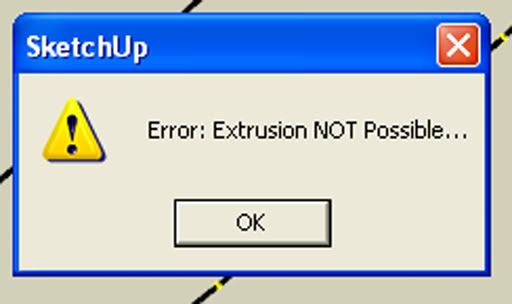
Thanks,
_KN
-
@TIG
A suggestion : does it possible to have an option for have "surfaces" (inwards & outwards) for use the Windowizer for exemple!
An automatic EEbR in the same time?
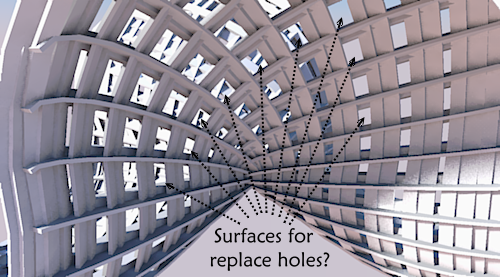
-
Pilou
I the first example I made I explained a process...
Use the curves twice - as profiles/rails and make a smooth mesh with EEbyRails, and give its group a 'glass' material.
Then make the 'frames' using this tool - EEbyRailsByFace; give its group the 'frame' material.
Edit the glass-mesh group and select the faces and intersect with model - the glass panels will now get edges coincident with the frames...
You can explode the frames' groups and intersect them too...
Here's an example...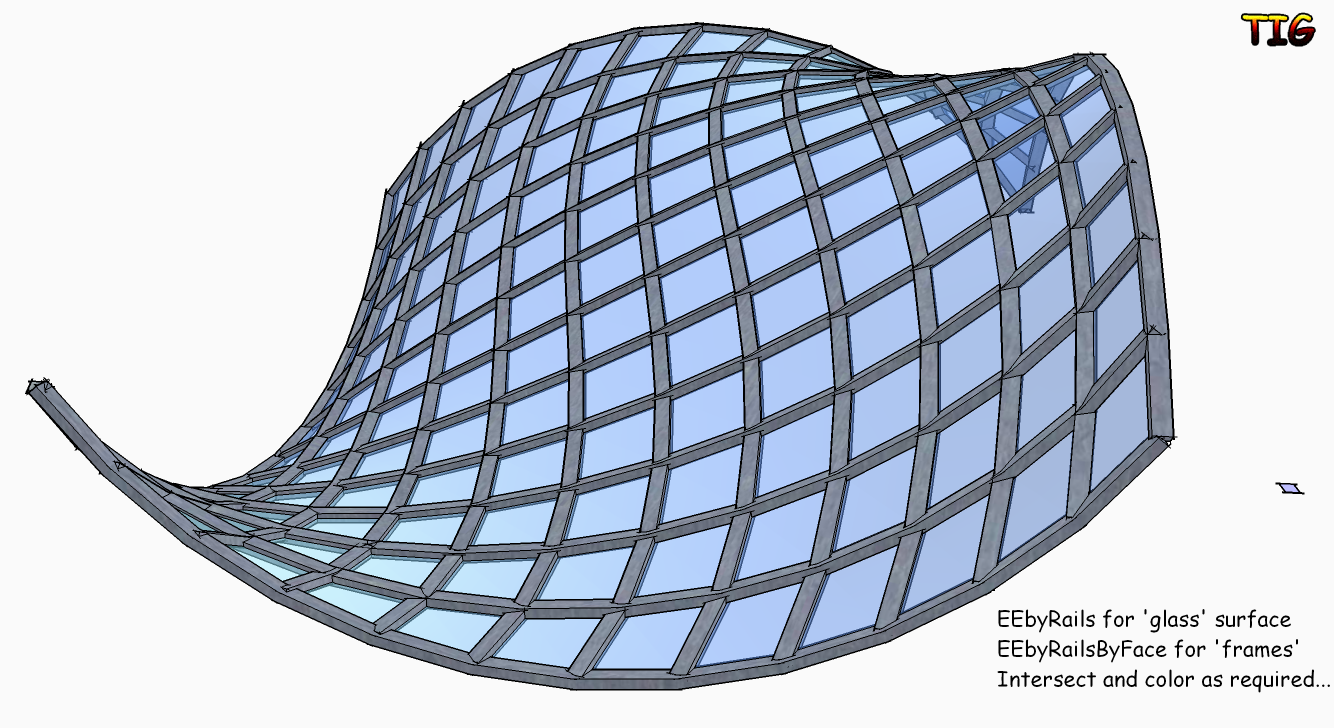
-
yes you right, it's the more simple!

Suggestion : a different "surface" for the borders
(click image if scrollbarr)
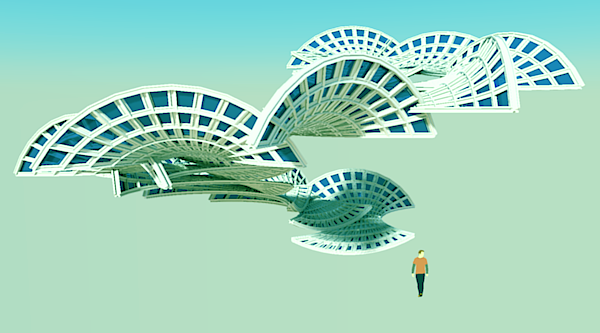
-
Hi, TIG:
@unknownuser said:
I see the problem - I can even get different results each time I run it !
It shouldn't affect existing curves and it should either make the extrusions OR not - the error message appears when it has failed to make an extrusion - which it does on say the first profile but succeeds thereafter !Regarding your above reply, I was contemplating the action of the plugin from a purely qualitative point of view, as I am no coder. I was just wondering if- perhaps- disabling the minimum length default and the minimum angle default as part of the process would help. I really am just guessing.
I have noticed that the resultant construction tends to drift away from the original curves, even some features of FredoScale do this. So, maybe somehow the length and angle have something to do with it? -
I haven't had a chance to investigate this yet... Since each form is an iteration of the last I suspect that there's some cumulative errors creeping in ? TBC...
-
Ok.
Your reply makes more sense.
I was really just throwing out some kind of idea if it would help. -
Here's an update http://forums.sketchucation.com/viewtopic.php?p=224219#p224219
1.8 20100312 Erasure of original curves glitch fixed.
Advertisement







