[Plugin] Extrude Edges by Rails by Face
-
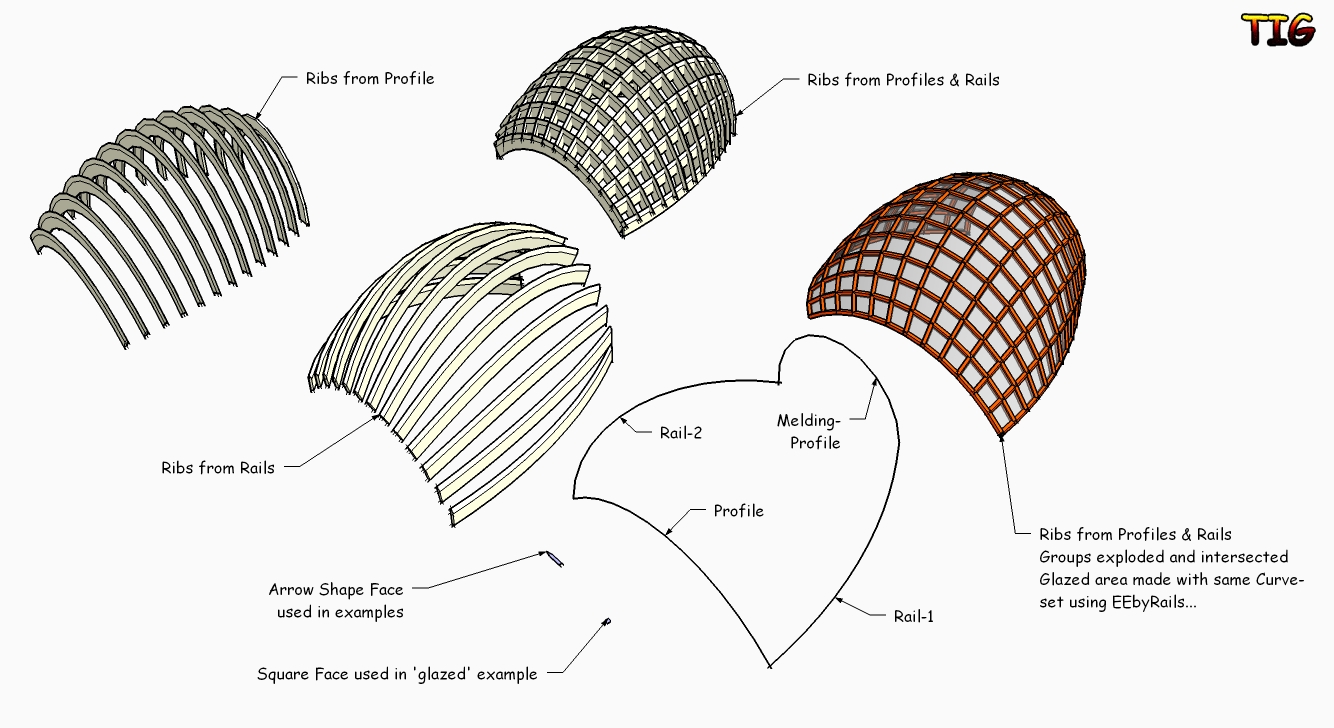
Copyright 2010 (c), TIG
All Rights Reserved.
THIS SOFTWARE IS PROVIDED "AS IS" AND WITHOUT ANY EXPRESS OR IMPLIED
WARRANTIES,INCLUDING,WITHOUT LIMITATION,THE IMPLIED WARRANTIES OF
MERCHANTABILITY AND FITNESS FOR A PARTICULAR PURPOSE.extrudeEdgesByRailsByFace.rb
Extrudes a Face along a set of curves to form a FollowMe-like
extrusions groups within a group: the curves are formed using a
preselected face.Usage:
Preselect a Face and Run this Tool, 'Extrude Edges by Rails By Face',
from the Plugins Menu, or the Extrusions Toolbar...
Note that the Face's rotation is also reflected in the extruded forms.
Some forms like circles will always extrude similarly - others not.
The path ends nearest to the face will be used, so asymmetrical faces
should be placed nearest to the side requiring that orientation.
See EEbyFace for more details on this...
You are then prompted to pick some curves to be used in forming the
'mesh' - a Profile, Rail1, Rail2 and a Melding-Profile -
please see EEbyRails for more details on this...
You are then prompted to choose 'Ribs from Profile', 'Ribs from Rail'
or 'Ribs from Profile and Rails' [i.e. a 'grid'] - 'Choose option,
Cancel' exits the tool, OK starts making the 'ribs'...
A copy of the Face is added to each Rib's Path end, rotated so that
its normal is parallel to the vector of the first edge in each Path.
The Path can be looped, but it might give unexpected results.
The Face's bounding-box center is used as the 'snap-point' at each
path's end, unless was a Cpoint [GuidePoint] in the selection - if so
then that is used as the Face's 'snap-point' instead...
Note that Cpoints placed non-planar with the Face or remote from it
may give unexpected extrusions - perhaps even Bugsplats !
Ribs are then extruded based on the nodes of the profiles/rails...
The VCB message ticks as each is made - note that complex faces and
profile/rail curves might take sometime to complete all of the ribs.
Each rib's geometry is individually grouped and all ribs are also
grouped together.
A closing dialog asks if you want to delete the originally selected
curves.
Note that the ribs are made in a single step so if the Face is not
oriented so as to make ribs as desired, simply undo and rotate the
Face/add cpoint as desired and re-run...Donations:
Are welcome [by PayPal], please use 'TIGdonations.htm' in the
../Plugins/TIGtools/ folder.
OR
Version:
1.0 20100211 First release.
1.1 20100215 Extrusion form now consistent, Pilou updated FR lingvo.
1.2 20100216 Now in own sub-menu 'Extrusion Tools...' in Plugins menu.
1.3 20100218 Rare glitch with helical rails fixed.
1.4 20100220 Glitch on some text in db fixed.
1.5 20100220 Glitch with number of Rail-Ribs fixed.
Color coding of picked curves added.
Profile=Cyan
Rail1=Magenta
Rail2=DarkVioletRed
MeldingProfile=DarkCyan
FaceEdges=Orange
1.6 20100221 Glitch with selections and color-coding location fixed.
1.7 20100222 Tooltips now deBabelize properly.
1.8 20100312 Erasure of original curves glitch fixed.
1.9 20100330 Rare glitch with self.xxx fixed.
2.0 20101030 Non-flat face now trapped.
2.1 20101102 No face in selection trapped.To download the files for this tool go to this thread http://forums.sketchucation.com/viewtopic.php?p=217663#p217663
-
Wow! thnx for this,can u put a video instruction on how did u do it..

-
This script has been updated to avoid rare glitches with helical rails and can be downloaded from here http://forums.sketchucation.com/viewtopic.php?p=217663#p217663 in the toolset...
-
Here's another example of making ribs with the tool...
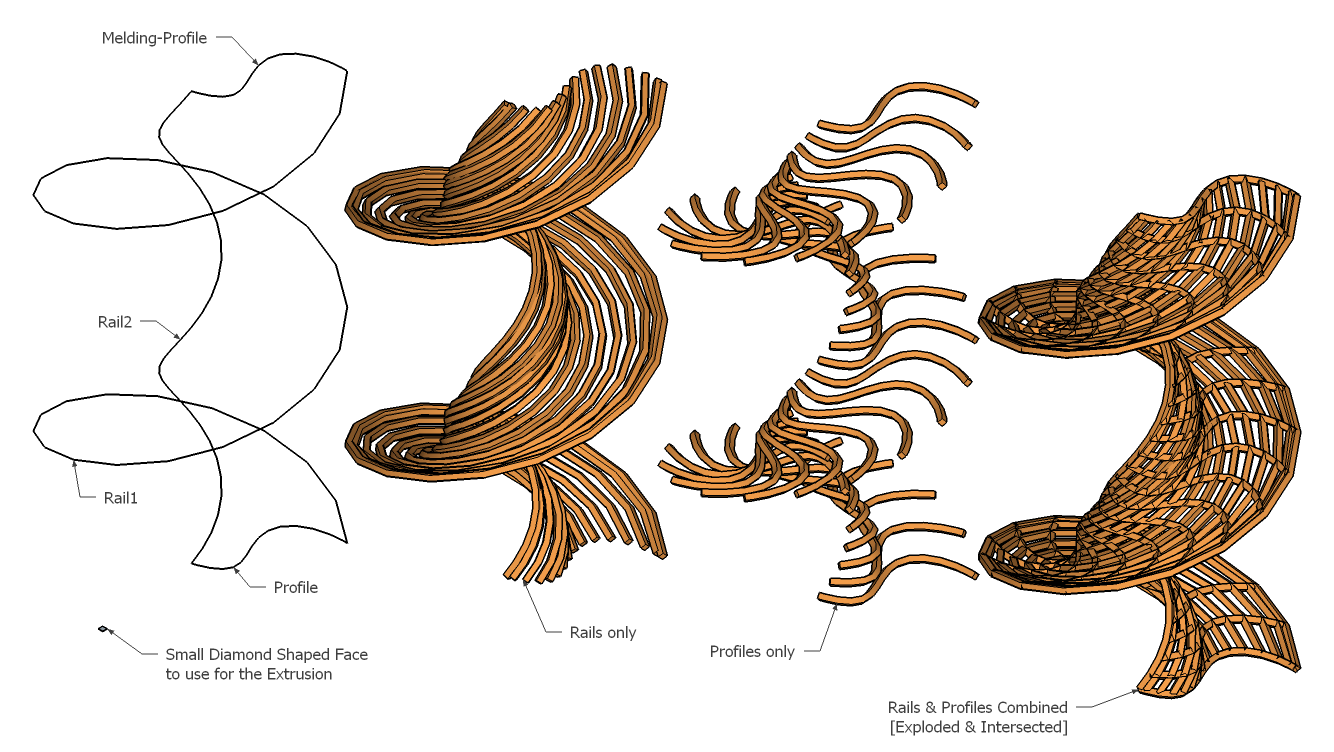
-
 That's friggin' awesome TIG...you're a genius. That 'Profiles only' model reminds me of a dinosaur ribcage skeleton
That's friggin' awesome TIG...you're a genius. That 'Profiles only' model reminds me of a dinosaur ribcage skeleton 
I'd love to see what people use this for
-
File updated - see here for download link http://forums.sketchucation.com/viewtopic.php?p=224219#p224219
1.6 20100221 Glitch with selections and color-coding location fixed. -
tanx tanx tanx TIG
coul you put all extrude tools in a sup menu in Plugins ?
-
@the.pjt said:
:coul you put all extrude tools in a sup menu in Plugins ?
That's exactly how they already are, at least for me
-
@the.pjt said:
:fecstatic:
tanx tanx tanx TIGcoul you put all extrude tools in a sup menu in Plugins ?
If you download the zipped plugin set they should all then be in one pop-out menu 'Extrusion Tools' ?
-
Tig, the one!
-
@tig said:
@the.pjt said:
:fecstatic:
tanx tanx tanx TIGcoul you put all extrude tools in a sup menu in Plugins ?
If you download the zipped plugin set they should all then be in one pop-out menu 'Extrusion Tools' ?
no no no . for me they were some in sub menu but some were Pliugins . but myself chaged the code UI.menu ... etc and did it maually . I think that's becouse some .rb files loads firt .... and then others loads . I'm not sure .
but I think scripts should move into a Folder and a loader.rb script loads them . -
There is a file 'extrusionTools.rb that loads first and makes the submenu and toolbar. When the other files load they populate these ?
Unless you have some old files they should all be in the submenu...
If you are on Vista check that it hasn't hijacked the latest ones into a 'compatibility files folder' ??? -
Hi, TIG:
I was testing this new tool based on some exercises that you showed in images above.
I used four Bezier curves with 20s. After making them I stood them up and then joined their ends so that from above they described a rectangular projection on the ground plane. I used a small square as the face. I then ran the process first on rails, then on profiles. Each time, at the end of the process, the original curves became fragmented but in the same orientation, as if the process was discarding the segments. Maybe the code could not allow the segment to interfere with the formation of the group--I don't know.I would just suggest saving a copy of the profiles and rails for further use prior to running the desired process, because I had to reconstruct the curves after the first run, and when two consecutive segments were missing, I had to fake these in.
Otherwise, this is a very powerful tool and you are to be congratulated on your talent.
mitcorb -
@mitcorb said:
Hi, TIG:
I was testing this new tool based on some exercises that you showed in images above.
I used four Bezier curves with 20s. After making them I stood them up and then joined their ends so that from above they described a rectangular projection on the ground plane. I used a small square as the face. I then ran the process first on rails, then on profiles. Each time, at the end of the process, the original curves became fragmented but in the same orientation, as if the process was discarding the segments. Maybe the code could not allow the segment to interfere with the formation of the group--I don't know.I would just suggest saving a copy of the profiles and rails for further use prior to running the desired process, because I had to reconstruct the curves after the first run, and when two consecutive segments were missing, I had to fake these in.
Otherwise, this is a very powerful tool and you are to be congratulated on your talent.
mitcorbThis Tool shouldn't interfere with the original curves - indeed it clones them at the beginning to avoid this issue... Can you post or PM an example of the problem ?
-
TIG:
This skp should show the degenerated profiles and rails I mentioned.
I also observe that the extruded results are nested groups, which can be very handy.
Also, the results are slightly distorted or displaced from the original Beziers.
Incidentally, the starting profile appears to have been pulled from its vertical orientation and leaned over.
-
Can you post the unbroken curves 'before' EEing ?
I see they are broken but I need the good set too...
The profile face will start square to the path at the end nearest to it, however, 'followme' can twist extrusions as we know.
The profile face is turned so its flat Y axis is 'vertical' at the path start...

-
TIG said:
"Can you post the unbroken curves 'before' EEing ?
I see they are broken but I need the good set too..."mitcorb says: Unfortunately, I did not save the originating curves, sorry. That's why I suggested people might want to save them.
However, I will see if I can reproduce the conditions, if you like.
And thank you for your attention to this anomaly.
I will have to post a new skp later.
Thanks, again. -
TIG:
Please see attached skp of a new series using EExRxF.
First panel: 4 Bezier curves.
Second panel: Curves repositioned. Ends touching.
Third, fourth and fifth panels show profiles, then rails then both.
Groups were moved away from the originating curves along the Y axis with Select, Move. Note degradation of curves.
Also, on the fifth panel the prompt was something like "Error: Cannot perform extrusion", then it proceeded, and that is what you see.
EDIT:
What I forgot to tell you on the previous post was that the same error comment occurred on that model in each case. But it proceeded anyway.
I hope this example will help. And thanks again.
-
Thanks [?]
I see the problem - I can even get different results each time I run it !
It shouldn't affect existing curves and it should either make the extrusions OR not - the error message appears when it has failed to make an extrusion - which it does on say the first profile but succeeds thereafter !
This is all a mess !
Until I track down the cause of this I recommend to users - as you have already - to save your work and always use a copy of the curves with EEbyRbyFace as they might be lost/messed with inadvertently - I'm bogged down in other stuff at the moment but I'll look at a fix asap...
-
Thanks[?] Yes, thanks for the fact that you have opened up new possibilities and perspectives with this suite of tools. Even if they need to be fine tuned.
Again, I applaud your talent.
Advertisement








