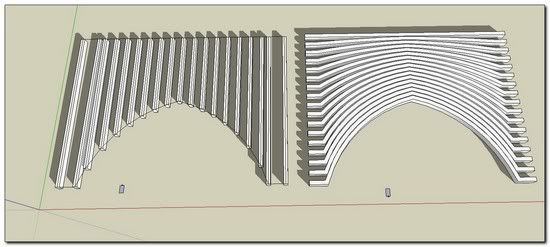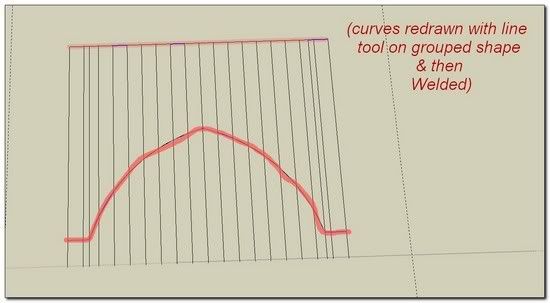[Plugin] Extrude Edges by Rails by Face
-
WOW, amazing plugin!


Thank you so much, TIG!
Have a wonderful day!
_KN
-
Hi TIG,
The plug is working, but I get that error message.
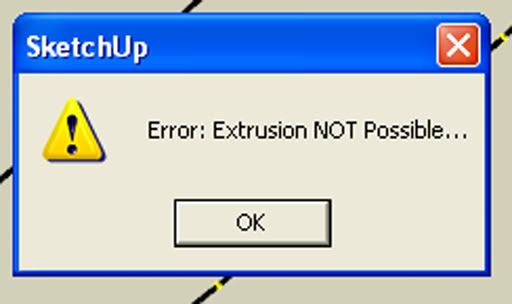
Thanks,
_KN
-
@TIG
A suggestion : does it possible to have an option for have "surfaces" (inwards & outwards) for use the Windowizer for exemple!
An automatic EEbR in the same time?
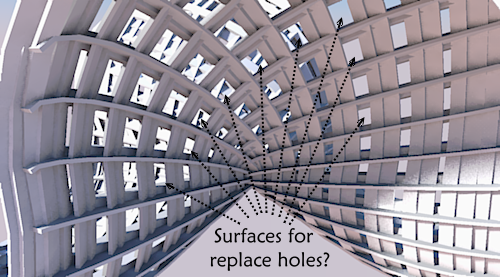
-
Pilou
I the first example I made I explained a process...
Use the curves twice - as profiles/rails and make a smooth mesh with EEbyRails, and give its group a 'glass' material.
Then make the 'frames' using this tool - EEbyRailsByFace; give its group the 'frame' material.
Edit the glass-mesh group and select the faces and intersect with model - the glass panels will now get edges coincident with the frames...
You can explode the frames' groups and intersect them too...
Here's an example...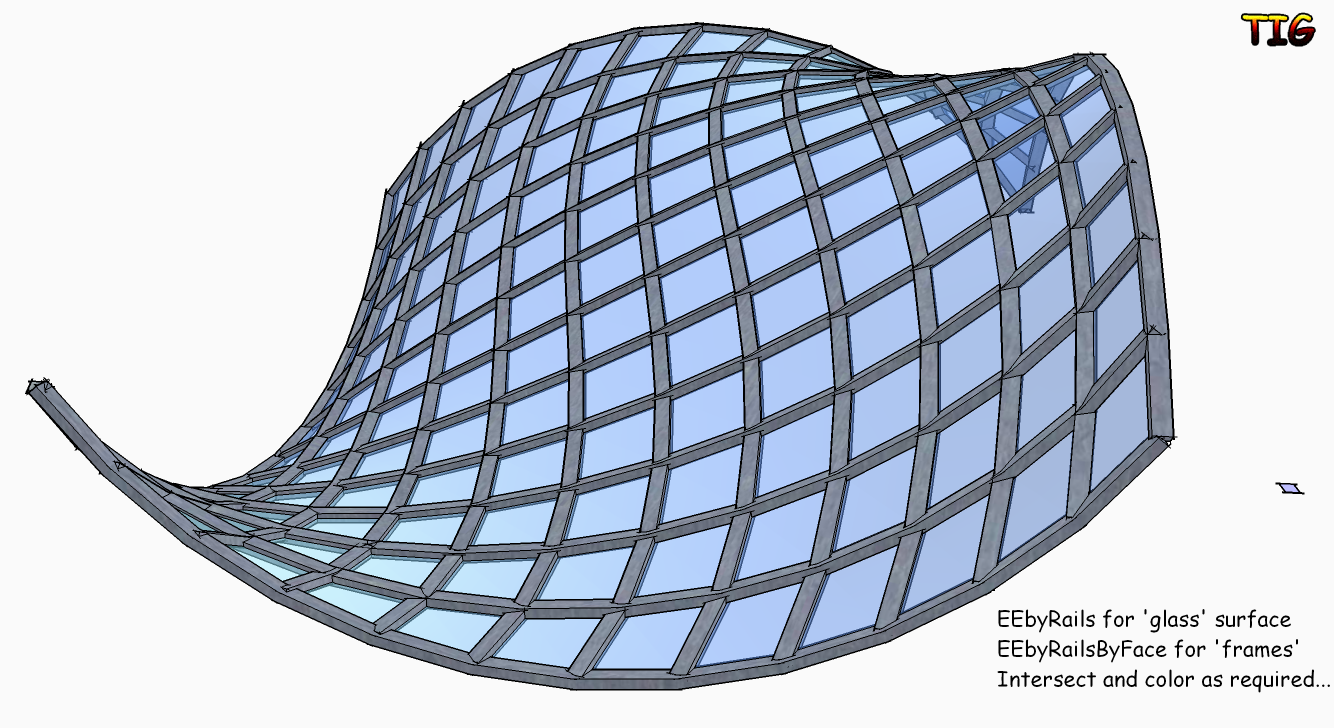
-
yes you right, it's the more simple!

Suggestion : a different "surface" for the borders
(click image if scrollbarr)
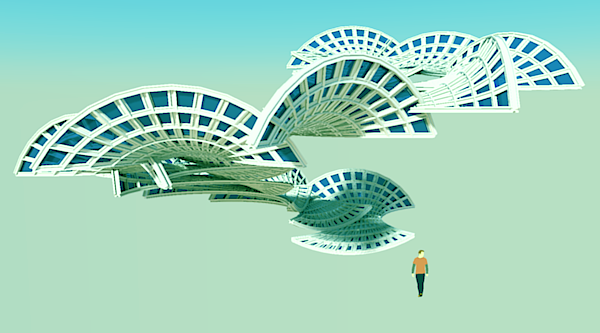
-
Hi, TIG:
@unknownuser said:
I see the problem - I can even get different results each time I run it !
It shouldn't affect existing curves and it should either make the extrusions OR not - the error message appears when it has failed to make an extrusion - which it does on say the first profile but succeeds thereafter !Regarding your above reply, I was contemplating the action of the plugin from a purely qualitative point of view, as I am no coder. I was just wondering if- perhaps- disabling the minimum length default and the minimum angle default as part of the process would help. I really am just guessing.
I have noticed that the resultant construction tends to drift away from the original curves, even some features of FredoScale do this. So, maybe somehow the length and angle have something to do with it? -
I haven't had a chance to investigate this yet... Since each form is an iteration of the last I suspect that there's some cumulative errors creeping in ? TBC...
-
Ok.
Your reply makes more sense.
I was really just throwing out some kind of idea if it would help. -
Here's an update http://forums.sketchucation.com/viewtopic.php?p=224219#p224219
1.8 20100312 Erasure of original curves glitch fixed.
-
That is amazing!
-
I am not able to get extrude edges by face or extrude edges by faces or extrude edges by rails by face to work. They all give me the message like on attached image and if I click OK I start losing the profiles created. What am I doing wrong. BTW I have installed demo of Thea. I wonder if the export plugin is making problem. The loft, lathe and extrude edges by rails works no problem. I am using latest version of the extrusion tools.
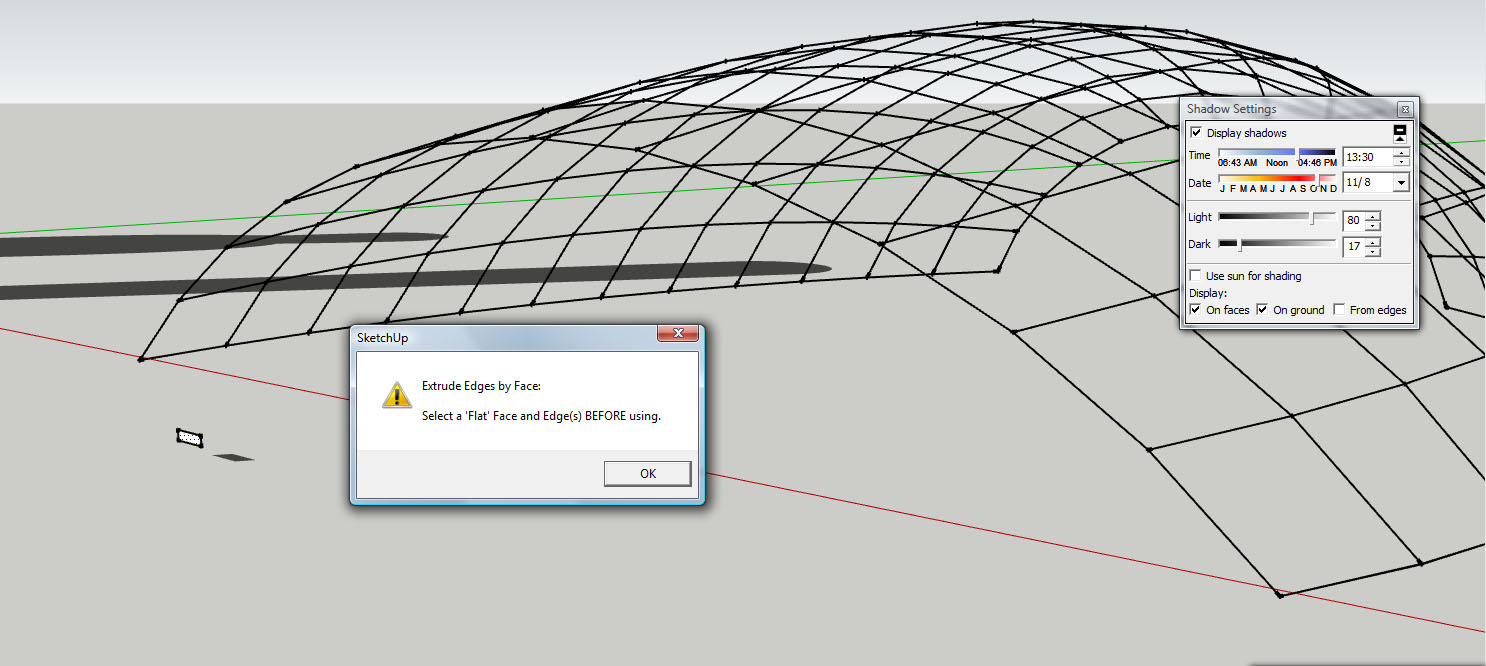
-
The "profile's" face must be flat facing up [or down] in the Z [blue] axis.
Try again with that...
-
 yes ...it works now....after reading in detail....
yes ...it works now....after reading in detail.... -
But not for me! I've tried all possibilities and the Extrude Edges by Face doesn't work! Is there some other plugin that interferes ?
-
@monkeybss said:
But not for me! I've tried all possibilities and the Extrude Edges by Face doesn't work! Is there some other plugin that interferes ?
None that I know of...
Are you completely sure you are following the instructions: you do have have curve 'paths' ready and a single flat face selected etc ?
Do you get any error messages in the Ruby Console when trying to use the tool[s] ?EEbyFace needs some preselected edges/curves as paths and a preselected flat face.
EEbyRailsByFace needs 2/3/4 curves and a face - you preselect the face then choose the four curves to form the 'mesg' ribs - as profile, rail1, rail2 [can be 'rail1' again] and melding_profile [can be 'profile' again] (that's what I said, "...2/3/4 curves..."). The curves should have a modest number of segments and work best with the same or multiples of segments in the profiles/rails - although uneven segmentation will work, uneven 'meshes' can result as the unevenness is ironed out...

-
Tig.
a query.
Why? When the Rails have different number of segments in the rail less divisive segments of different lengthscould divide the rail in lengths equal?
[flash=853,505:2alsp9zu]http://www.youtube.com/v/NzdgTrjqodg&fs=1[/flash:2alsp9zu]
-
Because rails are curves and these have segments if you give them the same number of segments then they are an even mesh, but if you don't the script tries to even out the mesh as much as possible: so 12+12 is fine [12 ribs], but 12+13 means that we need to squeeze an extra one into the 12 set [13 ribs]. We must run from node to node, we can't spring from a random point along a segment ? The sure way to even up unmatched rails would be to multiply the segments together - e.g 12x13=156 ribs - far too many !!!
-
I have tried.
and note that using multiples of the number of segments. for example
Rails1 12segment and Rails2 24segmen
Rails1 12segment and Rails2 36segmen
Rails1 12segment and Rails2 48segmen
divisions that are generated in the mesh are equal.however if we use number of segments that are not multiples.
divisions that are generated in the mesh are not equal.could enter the number of divisions after selecting the rails and profiles?
could preview a mesh phantom, similar to extrudelathe. and create changes in the number of divisions of the rails and profiles? -
YOU THE MAN TIG!!
First attempt: 30 seconds of calculation!!
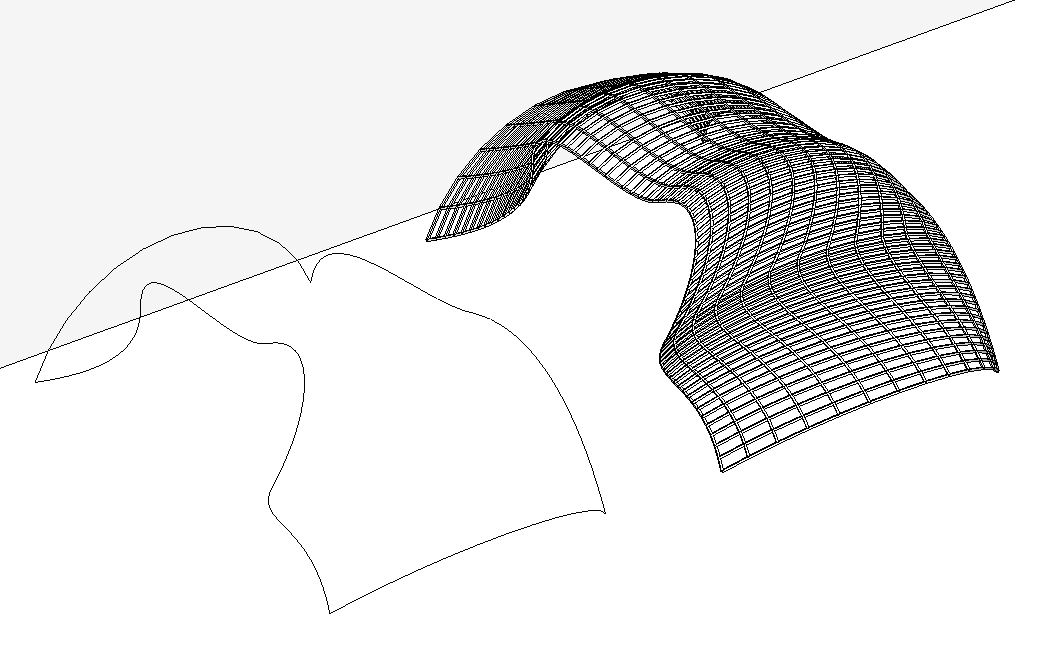
Same structure, using extrude edges by rails to do the panes!!
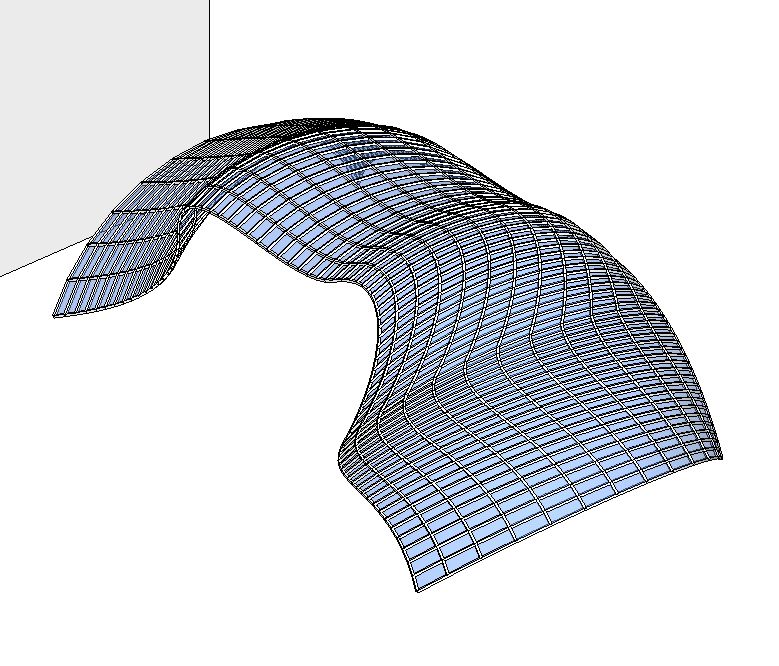
Is it magic? I think it is!!
-
Advertisement