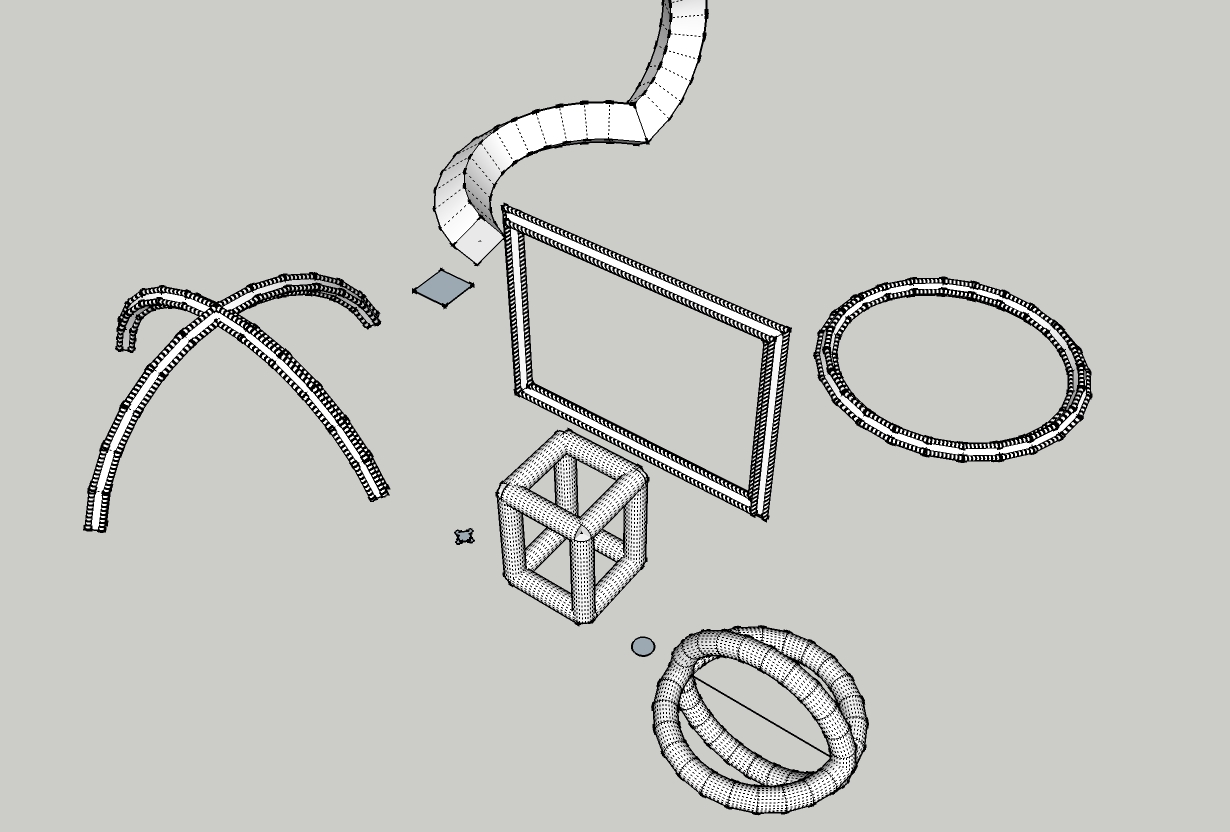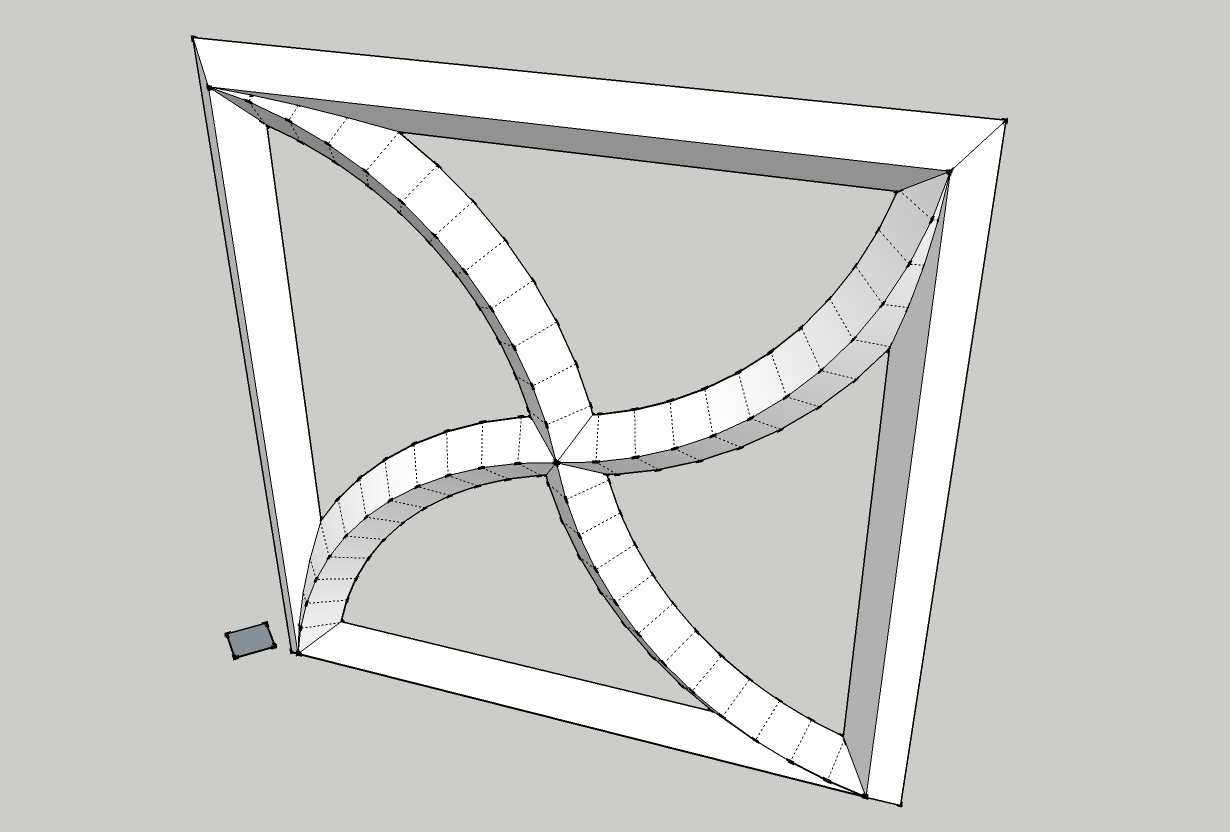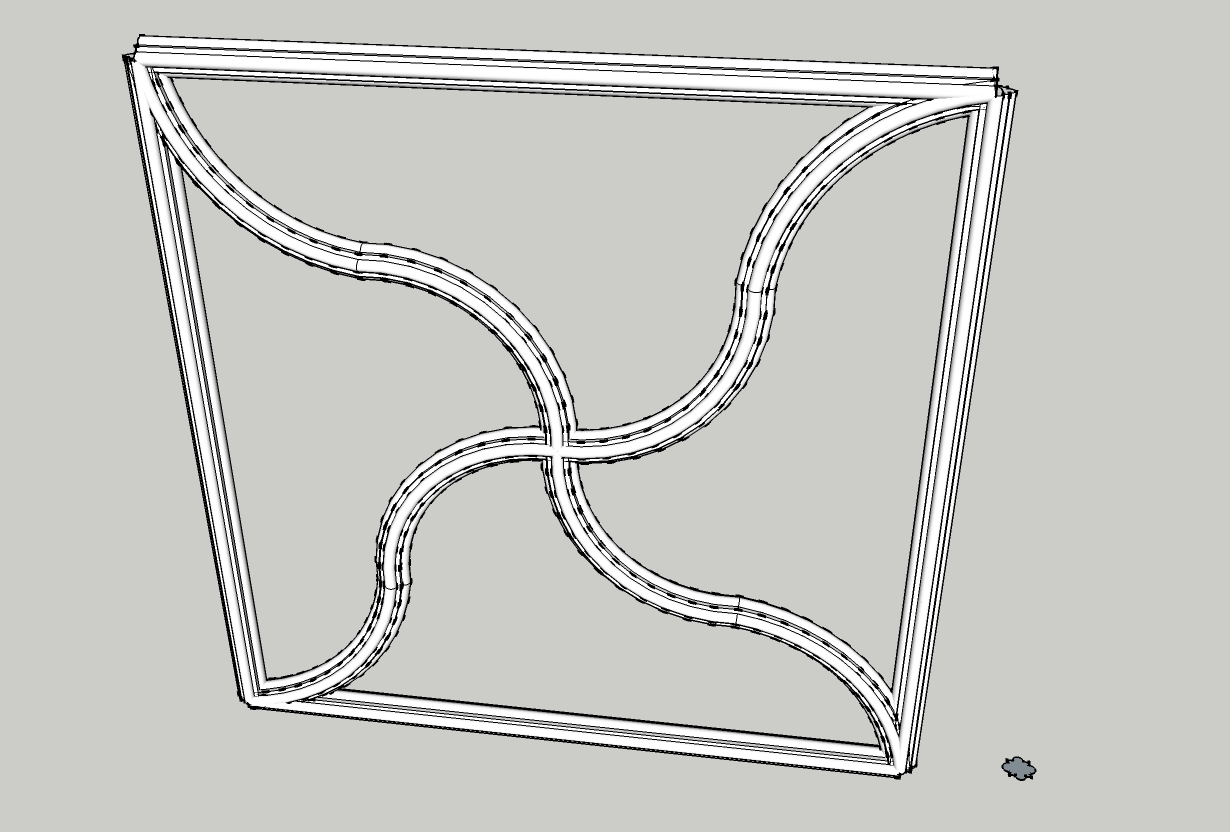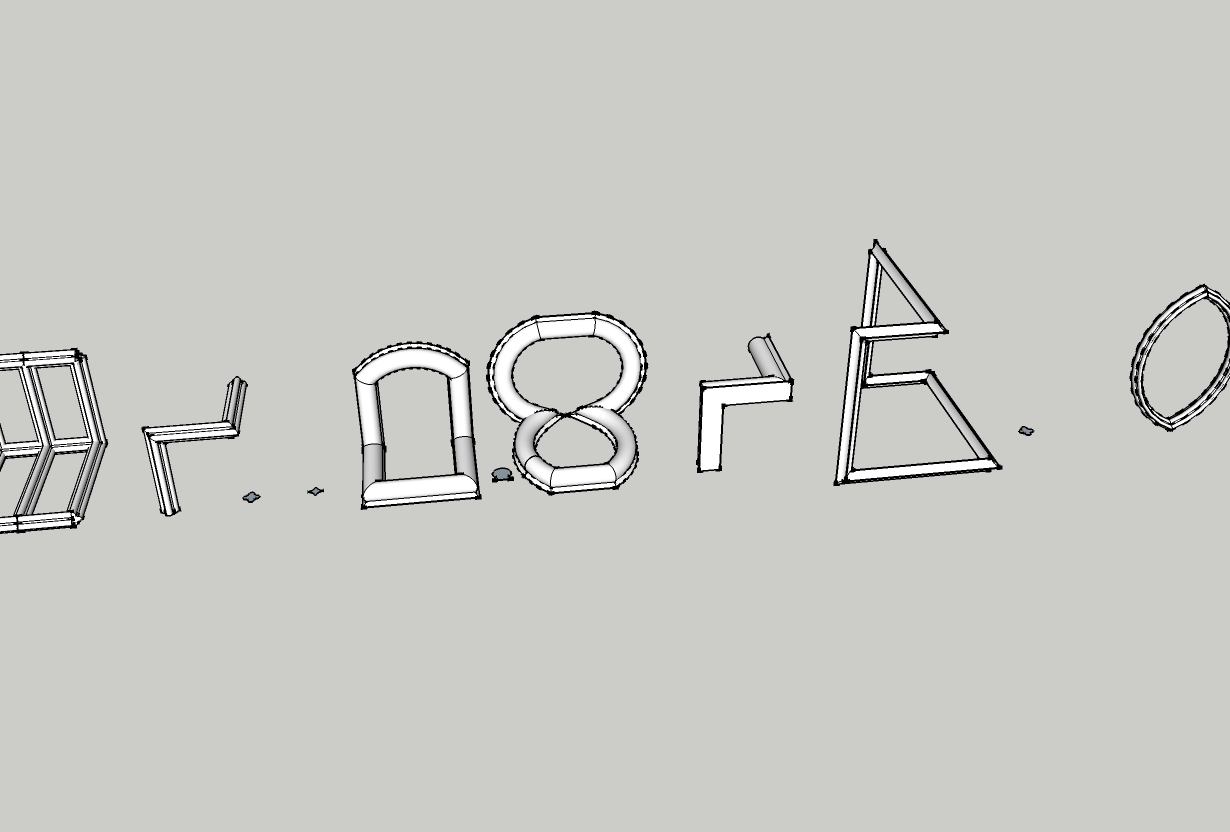[Plugin] Extrude Edges by Face
-
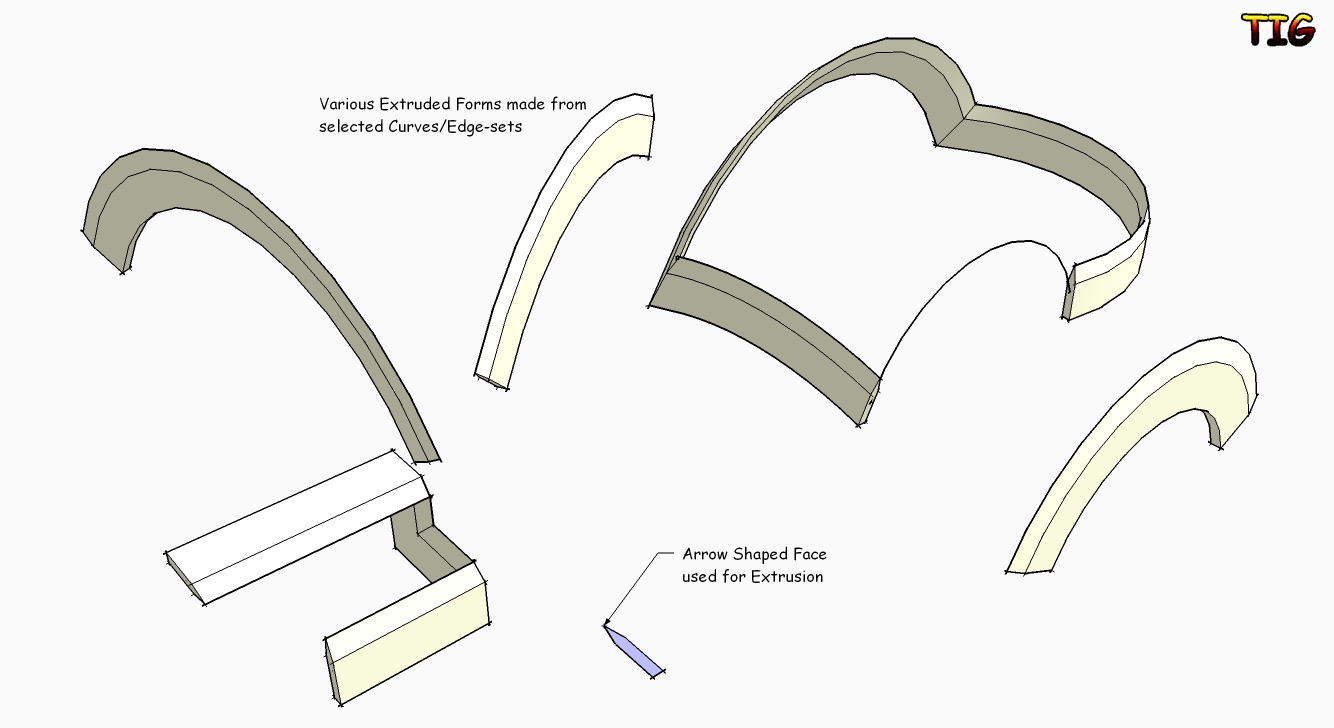
Copyright 2010 (c), TIG
All Rights Reserved.
THIS SOFTWARE IS PROVIDED "AS IS" AND WITHOUT ANY EXPRESS OR IMPLIED
WARRANTIES,INCLUDING,WITHOUT LIMITATION,THE IMPLIED WARRANTIES OF
MERCHANTABILITY AND FITNESS FOR A PARTICULAR PURPOSE.extrudeEdgesByFace.rb
Extrudes a Face along a set of curves/edges to form a FollowMe-like
extrusion in a group.Usage:
Draw [or use] a Face that is 'flat'.
[on the ground or facing-up/down is not important]
Faces that are not 'flat' are not allowed...
The Face's rotation around the Z_AXIS is reflected in the final
extrusion - noticeable if the shape is asymmetrical.
The Face's Y_AXIS is taken as the Face's initial vertical [Z_AXIS]
alignment.
If the Path's first-edge is vertical then the Face is left aligned to
its Y_AXIS.
You can also use an optional Cpoint [Guide] to be used as an
alternative "snap-point"**.
Preselect the Face [and Cpoint if desired] and a set of Curves/Edges
that are joined end to end [note that the Face's edges will be
ignored if they were also selected, as will any other selected faces]- these edges will form the extrusion's Path.
The Face will be extruded along the Path from the Path's end vertex
that is nearest the Face's 'snap-point'** - this only becomes
important if the Face is asymmetrical about the Y_AXIS center/snap-
point, as there are then two possible extruded forms - which will be
mirror images of each other: so place the Face nearest the required
end in such cases...
Having made the Selection Run the Tool: 'Extrude Edges by Face',
from the Plugins Menu, or its button on the Extrusions Toolbar...
If the selected edges 'branch' or are disconnected then there is a
warning dialog: answer 'Yes' to try and make some sensible paths from
the selection [each Path will then be processed separately] or answer
'No' to reselect a suitable single path.
The edge-set is copied into a group as the extrusion's 'Path'.
A copy of the Face is added to the end** of the Path, it is rotated
so that its normal is parallel to the vector of the first edge in the Path.
If the Path is looped its nearest vertex is used as the start.
Note that convoluted looped paths using an asymmetrical face may not
join the extrusion's 'ends' back together as expected [just as with a
normal 'FollowMe']...
The Face's 'snap-point' is moved to the Path's end [this is the Face's
bounding-box center or if in selected the Cpoint#* as appropriate].
#*Note that a Cpoint placed non-planar with the Face or remote from it
may give unexpected extrusions - perhaps even Bugsplats !
Finally the extrusion/s is/are made in a single step: if the Face is
not oriented as desired, then one-step undo and Rotate/Flip Face or
move it t nearer the other end of the path or add/move the Cpoint etc
as needed: then re-run...
Donations:
Are welcome [by PayPal], please use 'TIGdonations.htm' in the
../Plugins/TIGtools/ folder.
OR
Version:
1.0 20100212 First release.
1.1 20100212 Typo db fixed in def().
1.2 20100215 Extrusion form now consistent, Pilou updated FR lingvo.
1.3 20100216 Now in own sub-menu 'Extrusion Tools...' in Plugins menu.
1.4 20100220 Glitch on some text in db fixed.
1.5 20100312 Edge variables changed for EEbyRailsByFace compatibility.
1.6 20100330 Rare glitch with self.xxx fixed.
1.7 20101027 No suitable face in selection trapped with error message.To download the files for this tool go to this thread http://forums.sketchucation.com/viewtopic.php?p=217663#p217663
- these edges will form the extrusion's Path.
-
TIG thanks. exelentes contributions.
I found a little mistake.
could correct this?
thank you very much[flash=853,505:36hc54cz]http://www.youtube.com/v/O9_5O22eNqk&fs=1[/flash:36hc54cz]
-
TIG,
I guess you never sleep! Or perhaps you do..You left Manifold stuff out of the TIGtools folder.

OK - I know it wasn't really a mistake , I just did a wholesale replace of the folder - me being lazy.
Now and then, I find myself thinking, "I should use XYZ program, it's easier to do XXX" then another plugin arrives that mostly addresses my problem and I save $500.
-
@diego-rodriguez said:
TIG thanks. Exelentes contributions.
I found a little mistake...
I see the problem... a strange scaling of the extruded face when it starts on a downwards curve ???
I will investigate and report back...
-
if tig.
I did a test with the same curve at different positions.
And they generate deformations of the face, and rotations of the face[flash=800,600:71pbjs74]http://www.youtube.com/v/jDUGeV5K5_w&fs=1[/flash:71pbjs74]
-
here's what i get:
-
-
-
The first experiments reminded me of the plug-ins "Convert arcs, circles ..... to cylinders" and "tube along path". But the fact that you can use different profiles I see it as a powerful extension of the possibilities which the above mentioned plugins have.
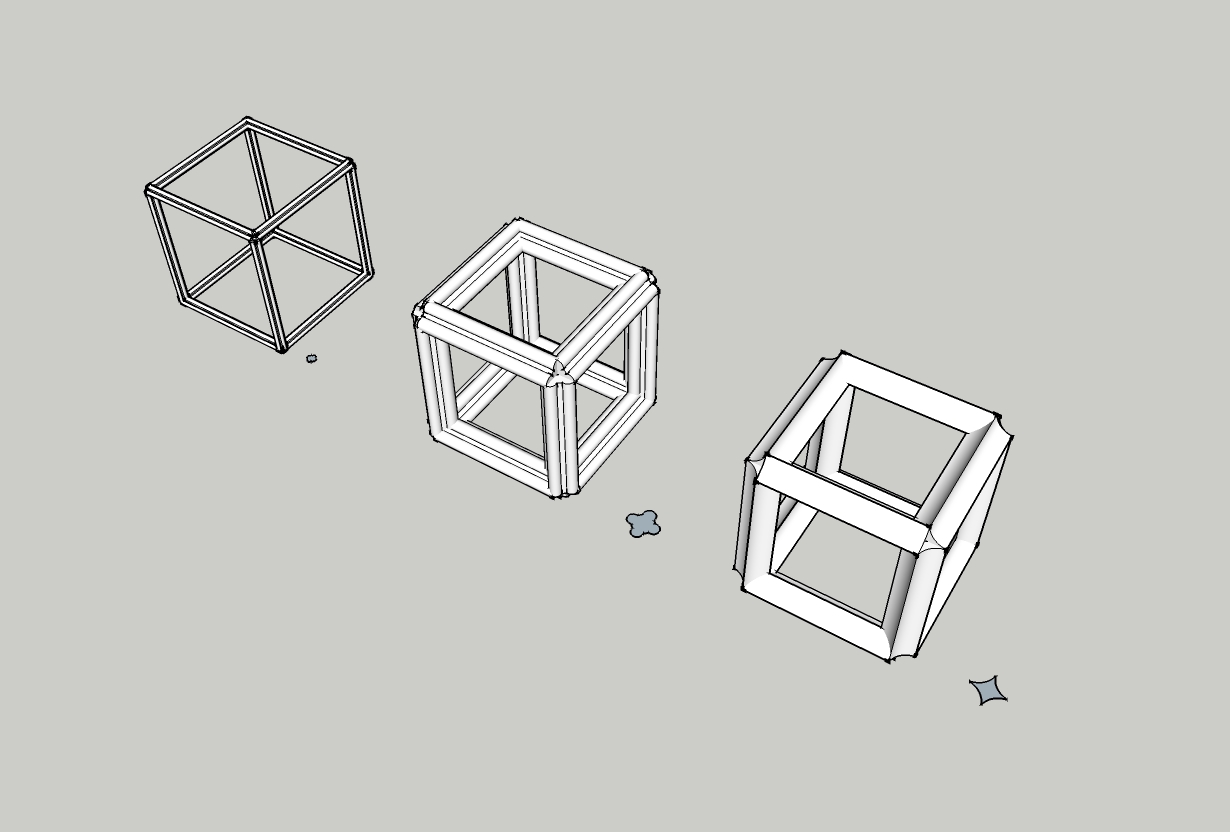
-
-
TIG excellent update. thank you very much for the speed at which fixes plugins
can you add, optional, the orientation of the face?
similar to the file attachment, or other options for rotation of the face
maybe
align with curved or aligned with the axis, or random alignment

TIG is possible?
-
hi tig.
a question.
This plugins can work with 2 face and 1 rail?for example
initial one face (circle), and a final face (square)or
initial one face (rectangle), and a final face (square)
or just the same face but with a different scale.
for example
face 1 rectangle of 10cm x 15cm
face 2 rectangle 20cm x 30cm
-
Yes it can.
Make sure the two Profiles' edges - the circle and the square [welded] - are both Curves.
Make the Rail a Curve too - even if it's only one segment long !
Pick Rail-1 and re-pick it as Rail-2 when prompted...

-
-
@tig said:
Yes it can.
Make sure the two Profiles' edges - the circle and the square [welded] - are both Curves.
Make the Rail a Curve too - even if it's only one segment long !
Pick Rail-1 and re-pick it as Rail-2 when prompted...

you say use the extrude edgesbayrailes plugins?
my question is can you do with your extrude edges by face.
that automatically positions the face about the curvethe idea is that works like this plugins
http://www.drawmetal.com/tapermakeris it possible?
-
It's the
Extrude Edges By Rails **By Face**plugin that does this.
That works very similarly to EEbyRails BUT it makes the ribs from a preselected face - like the individual 'rib' made with EEbyFace.............. -
tig apologize. not understand well what you say.
My idea was that the plugins Extrude Edges by Face, work with both sides and a rail.like the example attached. ( picture + file )

Operating:
select two sides + a curved edge
run the plugins
generates geometriathis is possible?
-
-
OK you can already do this with EEbyRails IF the edges of the two faces are Curves and you make the 'path' curve as the two Rails...
You want a toolExtrude Face to Face By Rails?
You pick Face1 then Face2 then Rail1 and Rail2 [or Rail1 again].
It'd work just like EEbyRails but the Profile and the Melding-Profile are made from the edges forming the two faces' outer_loop...
I'll think about it but I think it's been done
-
if Tig. It has done something similar.
2 faces + path but it can do, but is more complex.other plugins that generates something like this is tapermaker. but is limited
only use preset faces in a dialog boxbut
Extrude Edges by Face is fantastic plugins. is simple and fast
Advertisement