Bonzai 2.0 released
-
I thought Renderzone looked "OKAY"....definitely not Vray or even Kerky quality. That's why a good SU7 exporter would make a lot of sense for them. Users in the SU camp who wanted the modeling capabilities of Bonzai, could have that and still use the existing rendering workflow out of SU. Only problem with that is I'm sure you lose some mesh fluidity when converting NURBS to polymesh. Users like me who go from SU to MAX or those who use VUE, Maxwell, Artlantis, etc...should be able to make good use of the exporters provided, which are far superior than the export capabilities out of SU.
-
Guys,
I got some feedback from Paul Helm on the queries I had. This is what Paul advises,
**You can also adjust the navigation key shortcuts to be like SketchUp
if you like by going to the Edit Menu: Key Shortcuts. Then from the
lower right, click Load Defaults, and select Preset 2. (Preset 1 is
"like Rhino.").Regarding reading SKP 7 format, there is a bug with the SketchUp SDK
that prevents us from reading this properly, and we are waiting on a
fix from Google. As you have found, you can Save As SKP v6, and
Export DAE also works well (and DAE is the preferred format to export
from bonzai3d to SketchUp).**I imagine he will advise when the bug has been sorted.
Mike
-
Hey Mister Bonzai3D Support!
welcome to SCF!
Will ease of use in Bonzai3D get translated to the next big release of FormZ?? I never got on with FormZ because I found it really hard to use (but that was back in the days of Mac OS9!
 ) Do you think you'll do a Cocoa native version of your software?
) Do you think you'll do a Cocoa native version of your software?Tom
-
Gentlemen,
Thank you all for your interest and kind words about bonzai3d. We are very excited to push the modeling envelope as quickly as possible -- while making our tools easily accessible to everyone!
Regarding file formats, we will soon support SketchUp version 7 (SKP) format. The only reason that we do not support this right now is that we have encountered some irregularities with the SketchUp 7 SDK -- and Google has been slow in responding to our queries. Hopefully they can get us some answers soon, but until then we must continue using the SketchUp 6 SDK -- which only allows support for version 6 of the SKP format. (Fortunately it is quite easy to back-save files -- even with the free version of SketchUp.)
Translating files both to and from SketchUp also works very well with the DAE format.
Regarding the gallery -- we have (unfortunately) not updated this in quite awhile. We are currently in the process of updating this right now, though, and the new gallery should be available in the next week or two. For now, feel free to check out the images that are displayed at the top of the bonzai3d home page: http://www.formz.com/products/bonzai3d.html . (Some of these projects are modeled in bonzai3d, some in formZ, but all are rendered with RenderZone.)
Mike Lucey,
You mentioned how the navigation commands were not consistent with SketchUp. While we prefer our default settings, we realize that there are a lot of SketchUp users who are accustomed to working a particular way -- so we have a shortcut setting to accommodate this. To load the "SketchUp default navigation commands" go to bonzai3d's Edit Menu: Key Shortcuts, click Load Defaults at the bottom center, and select "Preset 2." (Preset 1 is "similar to Rhino.")
EarthMover,
You note that you had an issue with the bonzai3d download email. We are not aware of any issues, so if you are still having this (or any other problems) please email us directly and we would be glad to help.
And of course if anyone else has any questions, feel free to email us, or post on our forum. We are more than happy to help with any questions that you may have!
-
@bonzai3d support said:
Tom (tfdesign),
Yes, and Yes.
The next major update for formZ (version 7) will include most of the interface improvements that bonzai3d has, making it easier and faster to use. Thus learning bonzai3d now can be a stepping point towards learning formZ 7.
(You may also find that bonzai3d is powerful enough that it meets your needs!)
Complete Cocoa implementation is in the works, and will be available soon.

i was hoping you'd say that. i've always been interested in formz but never quite got past the interface, with the new bonzai type interface it could be killer!

-
and... and formZ has an SDK...
-
Sounds all dandy but Form Z comes at a pretty steep price.

-
Solo,
The price for formZ is really not too bad. (We checked out your (very nice) portfolio, and based on the quality of your work, you should be able to buy the software with the proceeds of a single job, right?)
Not to mention that purchasing a new license includes a free upgrade to formZ version 7, and there are very inexpensive options for students...
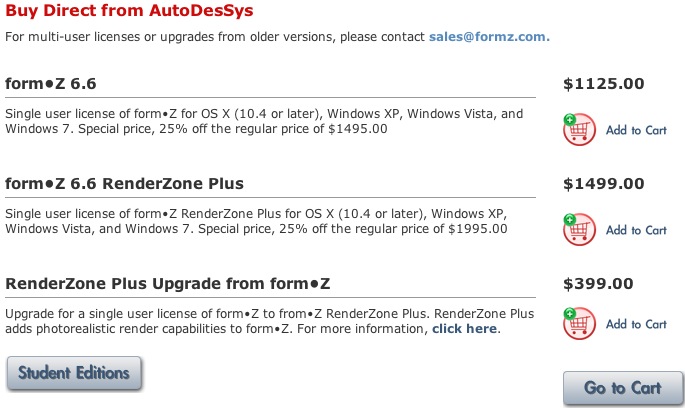
-
i see there's a maxwell plugin for form-z, any change this will work with bonzai?

-
Rocky,
The current MaxwellZ plugin for formZ will not work with bonzai3d (yet), but the plugin architecture of formZ and bonzai3d are very similar, so it should not be hard to adapt the formZ plugin so that it can also work with bonzai3d.
We hope that Next Limit will support Maxwell for bonzai3d, but we do not have a definitive answer from them at this time.
-
thank you, appreciate your time. a couple more questions if i may.
- is there going to be an option to upgrade from bonzai to form-z?
- does or will form-z have dynamic dimensioning (dim1 = dim2/2 ...)and geometric relations like solidworks does (parallel, concentric...)? this would be a real deal maker for me, and i'm sure lots of others. its hard to go back once you've used these features.

-
Can Bonzai3D be installed on more than one computer (like SU can)?
-
Rocky,
Please contact sales@bonzai3d.com for answers to sales questions. (They have more details about options than our support team does.)
Regarding dimensions, there is not an option to relate one dimension to another, but the dimensions are associative -- so if you change the size of the part, the dimension will update automatically.
Please see the following tutorial video about dimensions in bonzai3d, and let us know if you have any further questions.
(We are keeping an eye on this discussion, but you can get faster answers in general by posting to our forum, or sending us an email...)
Daniel,
A single license of bonzai3d is allowed to be installed on any two computers at the same time. If you wish to move a license from one of these computers to a third computer, you can do this by simply sending us an email and letting us know.
(Of course you can install the Trial version on as many computers as you like...)
-
@bonzai3d support said:
Tom (tfdesign),
Yes, and Yes.
The next major update for formZ (version 7) will include most of the interface improvements that bonzai3d has, making it easier and faster to use. Thus learning bonzai3d now can be a stepping point towards learning formZ 7.
(You may also find that bonzai3d is powerful enough that it meets your needs!)
Complete Cocoa implementation is in the works, and will be available soon.

I LOVE YOU!!


This is great news indeed!! Having become very disillusioned with the whole CAD market on the Macintosh platform in recent years, this is very refreshing to hear! I really need sheet metal tools (there are a lot of sheet metal fabricators still in Birmingham, so there is still work around). These are in FormZ. SAT export is another much needed option, as DWG export and the ability to do high quality drafting (not really present in Bonzai- but there in FormZ. I have drooled over UGS NX for Mac, but at £12,000??? OUCH!! SpaceClaim (hmm- you can tell who SpaceClaim have "copied from" right?
 ) is a fairly nice and reasonably priced engineering/ design application, which runs okay in virtualisation, but again it's a Windows app- and I'm again having to work out where everything is placed, because it's another Windows app, where positioning of controls seem to be arbitrary again, thus once more slowing workflow down again... I've been using ViaCAD too, for a while, but it has a "mind of its own", sometimes not quite pulling off what I need it to do
) is a fairly nice and reasonably priced engineering/ design application, which runs okay in virtualisation, but again it's a Windows app- and I'm again having to work out where everything is placed, because it's another Windows app, where positioning of controls seem to be arbitrary again, thus once more slowing workflow down again... I've been using ViaCAD too, for a while, but it has a "mind of its own", sometimes not quite pulling off what I need it to do 
Sorry rant over....I've had a hard day! But yes, great news indeed.... and if you need another beta tester too?

-
Tom,
Glad we could get you excited!
Bonzai3d reads and writes both SAT and DWG formats (and others, as noted above). On Intel Macs and Windows, version 19 of SAT (and earlier) are supported, but we are limited to versions 18 and earlier on PPC Macs.
DWG formats 2010 and earlier are also supported.
Bonzai3d version 2.0 is now officially released -- so no need for anymore Beta testing with this, but feel free to download the Trial version and take it for a spin. You can sign up for the Trial version here:
Please let us know if you have any further questions.

-
@tfdesign said:
LOVE
Okay maybe I was getting a bit carried away there?!

But you know what I mean?!

I've already downloaded the trial (and am using it).

-
if 5 years ago i had to compare su and bonzai ..
i think i'd of learned bonzai.. i wish there was a way of knowing what would happen if i new both apps equally well.. i wonder which one i'd prefer to work in.i agree with tf.. maybe an apple specific version would make me commit
 (and a tablet app with decent navigation and ability measure,take notes etc
(and a tablet app with decent navigation and ability measure,take notes etc  )
) -
@unknownuser said:
if 5 years ago i had to compare su and bonzai ..
i think i'd of learned bonzai.. i wish there was a way of knowing what would happen if i new both apps equally well.. i wonder which one i'd prefer to work in.i agree with tf.. maybe an apple specific version would make me commit
 (and a tablet app with decent navigation and ability measure,take notes etc
(and a tablet app with decent navigation and ability measure,take notes etc  )
) Mmmmmm, that is a good question Jeff..... 'If you knew then what you know now!'. However SketchUp on its launch filled a huge gap in the CAD market and is still doing this and I imagine will continue to so so for many newbies.
Mmmmmm, that is a good question Jeff..... 'If you knew then what you know now!'. However SketchUp on its launch filled a huge gap in the CAD market and is still doing this and I imagine will continue to so so for many newbies.I still think SketchUp is very true to the original 'pencil and napkin' concept for idea generation and it seems even with V7 this is still the case as the GUI is still much the same as it was with V1. SU users will adopt other apps but I think SketchUp will still remain a favoured application for that quick idea generation.
-
I'm sorry that I am asking you this question on the SU forum, rather than the Bonzai forum (I just don't want to join yet another forum yet!).
I can't import SAT or DWG data into Bonzai3D. I've tried both SAT v13 and v19, both with no effect at all. I was exporting from ViaCAD 2D/3D. I checked with importing into SpaceClaim, and exporting works fine there (both SAT and DWG), which says that there isn't anything wrong with VC's export function.
Any suggestions? (I haven't tried SKP files yet).
-
@tfdesign said:
I'm sorry that I am asking you this question on the SU forum, rather than the Bonzai forum (I just don't want to join yet another forum yet!).
Tom,
SketchUcation is more than just a SketchUp Forum. I would like to think that we are open to discussing all kinds and types of applications. To limit discussions just to SketchUp would be a mistake in my opinion. The advantage of using a totally independent forum like SketchUcation is that a user will never have to worry about saying exactly what is on their mind. Heck, even SketchUp has been 'cussed' on this forum on many occasions and that is the way it should be if its justifiable.
Mike
Advertisement







