New vray for sketchup
-
Does some of you beta testers can share informations about the new coming version of vray.
Most of all I'd like to know if parsing problem is completly solved and general workflow is much more SU friendly?
Their demos are impressive but I hesitate going to Vray because of very bad experience about their previous versio... -
We can't share more info than what is already given out by ASGVis.
There was a recent announcement of some features and release date: http://software.asgvis.com/index.php?option=com_myblog&Itemid=625
The point about faster processing time means that group/components with materials appplied to them are no longer an issue.
It can read the alpha channel of textures.
And when you copy geometry which has V-Ray defined materials applied to them - they now transfer the V-Ray materials with them to the new model.
That's some big deal improvements in my book. Plus the additional nice improvements they also added. I think they haven't revealed every thing yet.
-
Ambient occlusion - nice! Will come in handy.
-
AO is nice - to enhance the shapes. But with the danger of overusing it.
-
thanx
All that sound good...Just it should have been done much sooner IMO.
VFSU seems far from a full vray (max) and for almost same price it's to be taken in consideration.
And I remember the very slow improvement curve in previous versions if we compare to other software providers.
Promos before launch date is attractive but its also a big risk... -
The features in VfSU has been limited in the past by the V-Ray SDK that didn't offer all the features the full version has. This has now improved and ASGVis has been able to add more features.
-
And how about the licence activation system? Do we now get the freedom to easily move from one computer to another?
-
@archigrafix said:
And how about the licence activation system? Do we now get the freedom to easily move from one computer to another?
Floating license? That already exists.
-
here it is thom! I jumped to vray and have a lot of questions of course!
For know it seems I only get the beta one no? full version is delayed
I will begin with materials:1)First thing is I cant understand how they are classified (not alphabetical, not like SU interface so how?)
So it would be most useful to be able to pick from the SU scene or even from the SU material palette...
When you get a scene with 200material+ its impossible to work without an efficient way to get them from the scene.
In the same direction, modified material (in VFSU) should be highlighted... UI improvement that should be easy to implement and so helpfull for us, no?
2) I dont manage to load material (vismat) in VFSU material editor and I cnat figure how to use them with Su materials ...hum lack of an help manual at this stage of course...I continue exploring and will share...
dispite those first criticism the improvements from last versions are very very impressive for what I've tested now: parsing time, png transparencie... -
So - are you now using the beta or the current stable version?
-
@archigrafix said:
1)First thing is I cant understand how they are classified (not alphabetical, not like SU interface so how?)
So it would be most useful to be able to pick from the SU scene or even from the SU material palette...
When you get a scene with 200material+ its impossible to work without an efficient way to get them from the scene.
In the same direction, modified material (in VFSU) should be highlighted... UI improvement that should be easy to implement and so helpfull for us, no?I take it its the beta then. As the current stable sorts them alphabetically. And I think it syncs the selected material between the two material editors.
I've not taken notice of this in the beta.
(btw, why you got 200+ materials in your model?) lots of warehouse components?@archigrafix said:
- I dont manage to load material (vismat) in VFSU material editor and I cnat figure how to use them with Su materials ...hum lack of an help manual at this stage of course...
There is a manual for the current version. And it's working the same. You right click in the VfSU material editor - in the list of material, and you then get a right-click menu with import options.
Updated manual will come once the beta is released.Note: any talk about the beta really should be contained to ASGVis's forums. They said that to all beta testers. It is about to be released shortly, but still. And your first question is something you want to bring to attention to ASGVis so they can address it.
-
Update's out, it seems.
Er, how does one upgrade? Download the demo?
-
I just read that there are some hickups with the download link. Might be worth to give it a day for the kinks to smooth out.
-
Thanks for the answer, but that's not what I meant. I was wondering how upgrading works. Is it as simple as fetching the demo, installing it and have the install look for the license file? Or is it a different process?
Been a while since I installed Vray.

-
I think this new version will detect your old license.
-
lol. Fingers crossed!

-
On Mac Os X the installer detects and asks you if you want to uninstall the old beta V-ray files (and you must, if you want to upgrade); then it installs the new version without ask you any serial (it takes the number from the previous installed beta).
This is my version of facts and V-ray works well on my OS
-
So I downloaded the new vray today, and it appeared to recognize my old license. Basically I was able to download successfully and install without putting any info in. I have already encountered a couple of errors though. First, I get this error every time I open sketchup:
Error Loading File VRayForSketchup.rb
127: The specified procedure could not be found.- C:/Program Files (x86)/Google/Google SketchUp 7/Plugins/VRayForSketchUp/VRayForSketchUp.so
There appear to be several small windows that pop up quickly and disappear prior to this error message, and then SU opens and vray appears to have been installed correctly. Any ideas?? I do have a file with that name in that location, so I don't understand the issue.
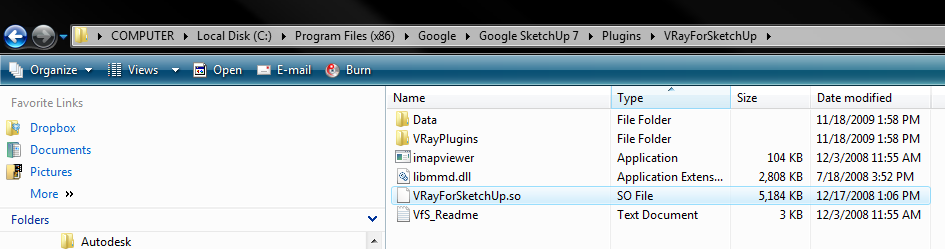
I'm actually in the middle of a project so I can't really afford any surprises (I should have waited to update, but I couldn't wait!).
I also got another error message, but I'm not sure what it means. Did something go wrong with the install, or is this something I'm going to have to worry about going forward? I'm a little worried
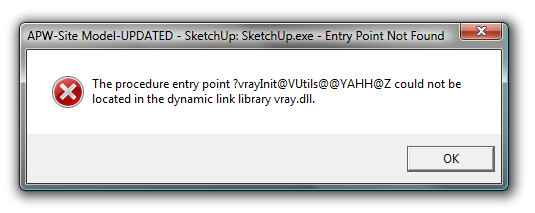
-
@wahoowetzel said:
Error Loading File VRayForSketchup.rb
127: The specified procedure could not be found.- C:/Program Files (x86)/Google/Google SketchUp 7/Plugins/VRayForSketchUp/VRayForSketchUp.so
That's some old stuff.
In the release the only VfSU file in plugins is vfs.rb - the rest is located elsewhere on the system.@wahoowetzel said:
There appear to be several small windows that pop up quickly and disappear
These are a minor annoyances - but normal expected behaviour.
@wahoowetzel said:
I also got another error message, but I'm not sure what it means. Did something go wrong with the install, or is this something I'm going to have to worry about going forward? I'm a little worried
That's very odd. Contact ASGVis support.
-
Is there a way to get the first error message I mentioned to go away?
I'm also getting a lot of bug splats when I'm trying to preview materials, is that typical?
Advertisement







