Match colors
-
How do you go back and add make a new object the same color as an existing object. is there a way to save the colors in each project?
-
@lilihmartin said:
How do you go back and add make a new object the same color as an existing object. is there a way to save the colors in each project?
If you do a
save_ason a component it becomes a separateskpfile and takes its materials and layers with it.
You can also so asave_asfor a material or even for all the model's materials en mass asskmfiles [PC and Mac vary but there are help files...] these skm files can then be loaded as materials into any other project from a Materials folder...
-
Hi Lilian,
Your models "save" all materials (colours and image textures) that you use. Open your Material browser and see that small house icon that has the tooltip "In model". Pressing that will take you to the list of materials you use in that model.
Even easier is to select the Paint bucket tool (this will open your material browser anyway) but now hold down the Alt key. The paint bucket will turn into a sampler (or "eye dropper") tool - while Alt is still being pressed, click on the already coloured object (this will "sample" its colour), release the Alt tool and click on the one you want to paint with the exact same material.
And welcome to SCF!
I see TIG has already answered but that's about something else anyway so both answers might be useful.
-
Not specifically in response to this post, but just a general statement about matching product colors. If you try to match a photo to its scene, the colors will not match, yet the overall appearance of the photo will often be judged OK. When as a "new" architect working with an "old timer", I commented on how I needed a color pencil to match the marble wall I was rendering. He smiled and said that I should be trying to render with less pencils, not more. An approach to I eventually came to embrace in line as well as color. I believe the same can be applied to CAD rendering.
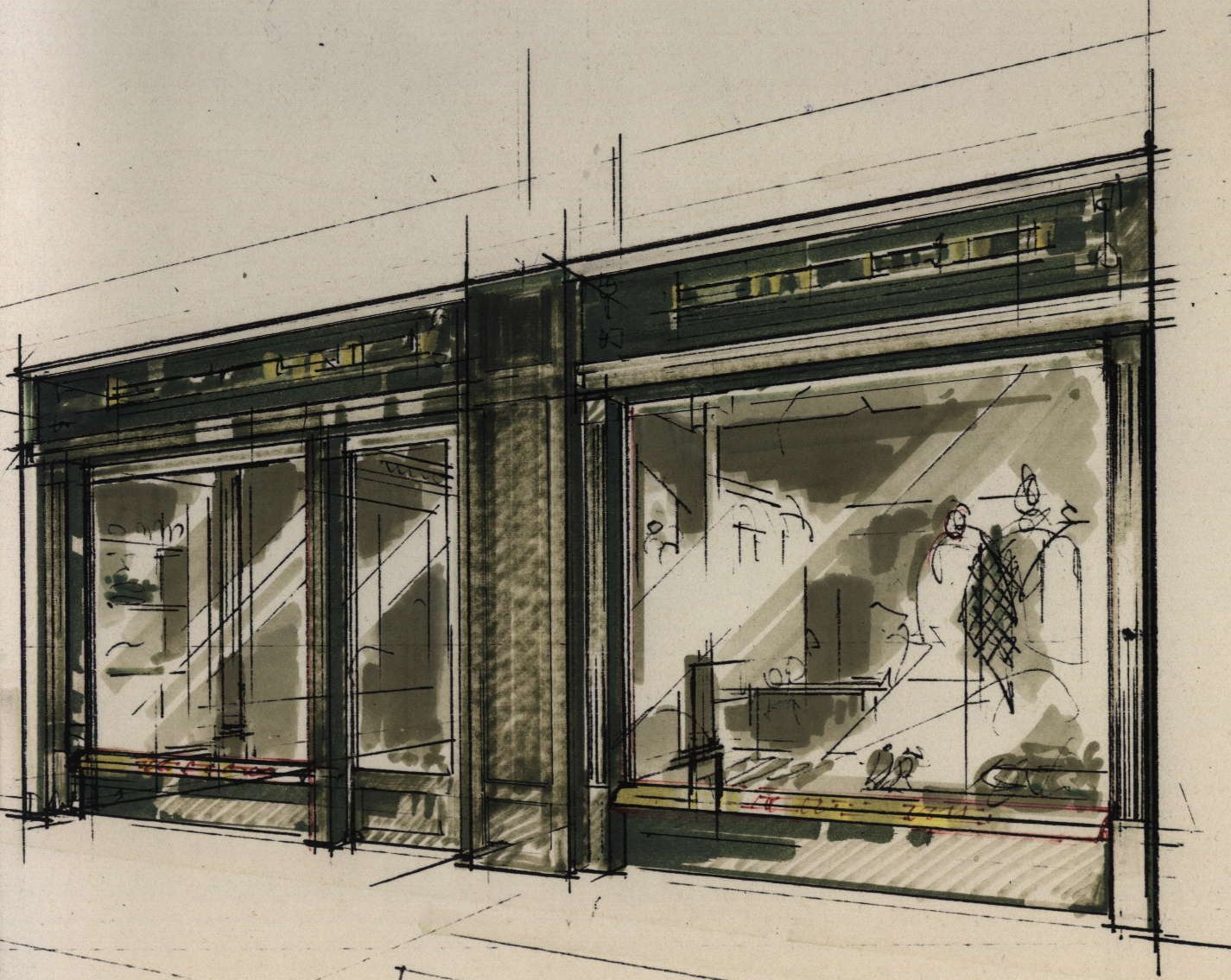
Advertisement







