[Plugin] ExtrudeTools - Full Set
-
@hebeijianke said:
@tig said:
....
I translate All the plugins in ExtrudeTools into chinese
This is the translation fileThanks
I'll include them with the next update of the toolset.
Meanwhile Chinese locale users can install them into the TIGtools folder and feedback... -
Hi TIG,
Shouldn't there be a Toolbar? I don't see it. I have all the EEb Tools in the Plugins menu, but no Extrusion* in Toolbars.
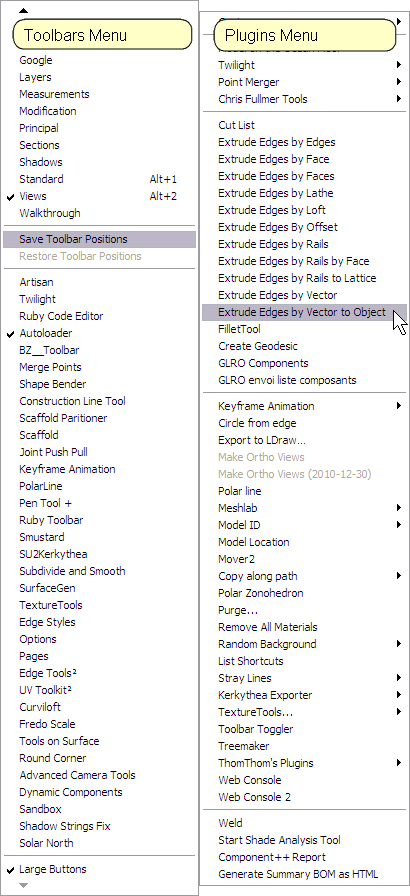
-
There should be a file in ../Plugins/
#extrusionToolbar.rbmakes the Toolbar/Sub-Menu.
It starts with a '#' so it loads first - it then checks to see if any of the possible EEby...rb files exist and if so it adds the 'Extrusion Tools' toolbar referenced as '$extrusionToolbar' and an 'Extrusion Tools' submenu referenced as '$extrusionToolsSubmenu'. As each of the EEby...rb files loads it checks for these $ references and if they don't exist then there is no toolbar/button and the tool's menu item is added direct to Plugins-menu rather than into a subfolder...
Your screen-shot suggests that#extrusionToolbar.rbis missing as there's no 'Extrusion Tools' submenu ??
Note that the EEby... tools also 'require'deBabelizer.rb? -
@tig said:
Your screen-shot suggests that #extrusionToolbar.rb is missing as there's no 'Extrusion Tools' submenu ??
Ah, I renamed it without the #. Guess I can't do that.
-
@jim said:
@tig said:
Your screen-shot suggests that #extrusionToolbar.rb is missing as there's no 'Extrusion Tools' submenu ??
Ah, I renamed it without the #. Guess I can't do that.
NO! It needs to load before the other tools so they find the toolbar/submenu ready-made...
The existence of the EEby...rb tools are checked by it 'by name' so renaming all of those would also stop the toolbar/submenu getting created...
Its filename doesn't have to start with a #, it just needs to list somewhere before the other tools in alphanumeric order... I use a leading # on the name of for my tools if I want it to load early - like the '#HolePunchTool.rb', as I want its items high up on the context-menu listings...

-
And I use C:\Plugins rather than the default so I can share plugins between versions. EEbX isn't portable in that way either.
Thanks.
-
I made these mods to make it portable:
starting @ ~ line 50
eePlugins.each{|plugin| path = File.join(File.dirname(__FILE__), plugin+".rb") #if Sketchup.find_support_file(plugin+".rb","Plugins/") if File.exists?(path) gotPlugin=true break end#if } -
Here's an updated set http://forums.sketchucation.com/viewtopic.php?p=217663#p217663
The tool now makes the Extrusion Tools toolbar/submenu even if the various .rb files are not located in the standard ../Plugins/ folder and are loaded from elsewhere [it now uses
File.dirname(__FILE__)rather than the.find_support_file()which is limited to a standard set of folders]. It just requires that all of the files [including those in the ../TIGtools/ submenu] are kept in the same relative locations rather than the previous absolute ../Plugins/ location...It also includes the latest Chinese lingvo files, thanks to 'hebeijianke'...
-
@jim said:
I made these mods to make it portable:
starting @ ~ line 50
> eePlugins.each{|plugin| > path = File.join(File.dirname(__FILE__), plugin+".rb") > #if Sketchup.find_support_file(plugin+".rb","Plugins/") > if File.exists?(path) > gotPlugin=true > break > end#if > } >I had just made very similar changes - you posted as I uploaded it - see updated set...

-
Frequent updates are another advantage of using a shared Plugins folder!

Thanks again.
-
@jim said:
Frequent updates are another advantage of using a shared Plugins folder!

I think I'm done for a while on updating this tool...
-
Sorry , my mistake
the reason is another Plugins
Thanx for ur replied -
I'm new Sketchup user
now learning it
I founded out sketchup plug in is strong toolthx share
-
If I haven't said this before, awesome tools, thx.

This doesn't play well with SketchyPhysics; this newest version won't extrude edges by rails successfully if SketchyPhysics is installed. So I keep the two installed in different versions of Sketchup.

-
@openhatch said:
If I haven't said this before, awesome tools, thx.

This doesn't play well with SketchyPhysics; this newest version won't extrude edges by rails successfully if SketchyPhysics is installed. So I keep the two installed in different versions of Sketchup.

I know about the SketchyPhysics issue - it can also affect other tools... http://forums.sketchucation.com/viewtopic.php?p=300111#p300111
The fix is relatively simple BUT it means recoding a few lines in one of the SketchyPhysics rubies...
http://forums.sketchucation.com/viewtopic.php?p=300105#p300105 -
How i need to make these things, help me please



-
@tig said:
I know about the SketchyPhysics issue - it can also affect other tools...
Okay, I knew you knew; I guess I might have clarified I was wondering if it's an outstanding problem (I hadn't read those posts you link to here). But the fix you link to will do (assuming it works, as I haven't tried it yet), thanks!
-
Thanks guys this is extremely good plugin that i was looking for so long
-
Wonderful tool....
-
this toolset is a bit complicated for usage for a novice like me. I'm getting some unexpected results. Are there any video tutorials

Advertisement







