Lock a layer
-
Any one know how to lock a whole layer? I only see in the API ability to lock groups and components and I also don't see a way to easily move entities into a group/component. Perhaps there is an efficient way to "copy, paste and delete" a list of entities or even copy from one group to another preferably based on selection or layer?
-
@xiobus said:
... I also don't see a way to easily move entities into a group/component.
Tutorial, Chapter 13:
def all() model = Sketchup.active_model() model.selection().clear() ents = [] for e in model.entities() ents.push( e ) if e.layer().visible?() end model.selection().add( ents ) end # of all()Same source:
def make_component( entities, name ) =begin Given an array of entities and a name, returns a named component containing the entities. =end ents = Sketchup.active_model().entities() g = ents.add_group( entities ) # group all entities inst = g.to_component() # convert group to component instance inst.definition().name = name return inst end # of make_component()After
allmodel.selection is an entities collection. This is the Ruby equivalent of pressing Ctrl+A and then keyboard G to make component. -
You can only 'Lock' Groups and Instances of Components.
Sketchup Layers are not like CAD Layers !
If you want to Lock everything on a particular SUp Layer you need to useGroup-Entities-by-Layer- there is a script out there on this Forum to do that - use Search......
Then you need to Lock that Group.
This will not Lock Entities on that Layer if they are inside a Definition [i.e. Groups and Components].. but you can useGroup-Definition-Entities-by-Layerand then Lock that Group - by iterating through themodel.definitions.entities.each{|e|...} -
In the Help for SU7 it discusses three icons in the Layers Dialog Box:
Visibility Button
Lock Button
Share ButtonBut the Dialog Box displayed is not what you get in SU7
What am I missing?
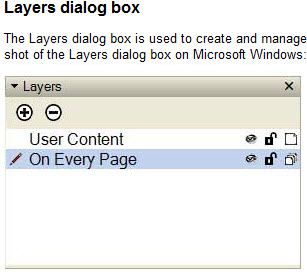
-
Read the path to the help section - it's for Layout - where you can lock layers !
You can't do it in plain Sketchup !
-

Advertisement







