Your SketchUp?
-
@gaieus said:
@kxi system said:
Well this also shows what I do in my free time
Kicking balls?

Actually modeling randomness, but sometimes people are just asking for it. (some actually do ask)
-
there are soo many tasty looking plugins on everyone's toolbars... mmmm I may have to do some investigating.
-
@gaieus said:
@kxi system said:
Well this also shows what I do in my free time
Kicking balls?

In Finland, if you want to insult football enthusiasts, you call the game "potkupallo", a term that would translate into "kickball".
Anssi
-
No Sketchup environment is complete without Notepad++ by it's side.

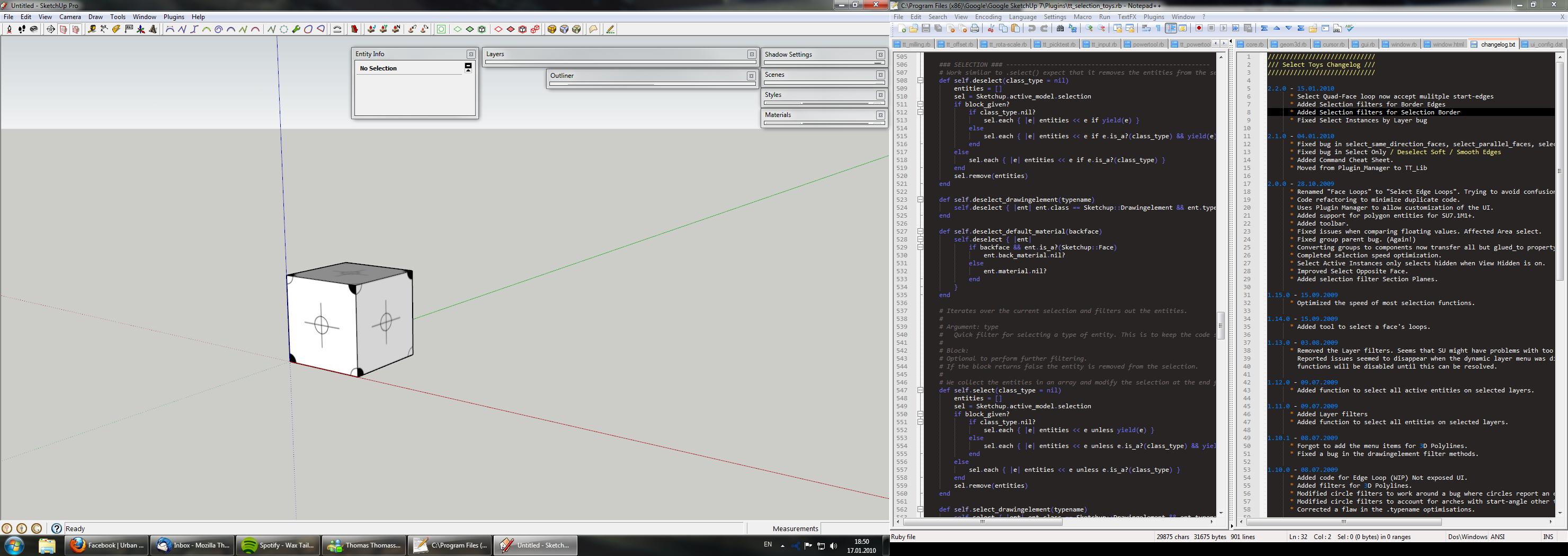
-
you dont get to use the
 smiley unless thats a vista theme for KDE/gnome
smiley unless thats a vista theme for KDE/gnome 
-
@remus said:
you dont get to use the
 smiley unless thats a vista theme for KDE/gnome
smiley unless thats a vista theme for KDE/gnome 
All the kool kidz uses Windows7.

-
@krisidious said:
there are soo many tasty looking plugins on everyone's toolbars... mmmm I may have to do some investigating.
You kinda scared me there...
-
don't worry... I won't eat all your plugins...
-
@krisidious said:
don't worry... I won't eat all your plugins...
That scared me more...
(lucky me I didn't show any of my plugins)
-
I put "THESE" there.
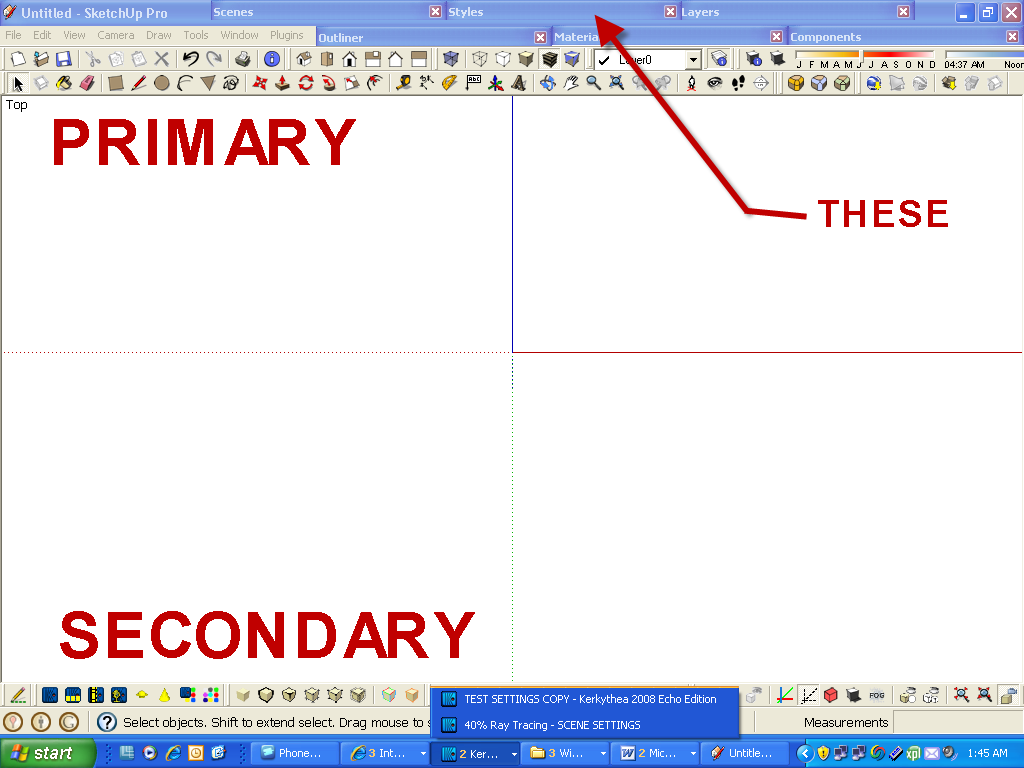
-
-
@pav_3j said:
tidy work place, tidy mind!
oh dear...
Pav
@solo said:
Luci, please tell me that the chair is just a prop and you have a decent one out of shot, as that's probably the most uncomfortable chair, especially for extended time in front of your computer.
Maybe you can try "this" Chair (with screens on the ceiling , mouse & keyboard on the floor ) you just need 10 years practice

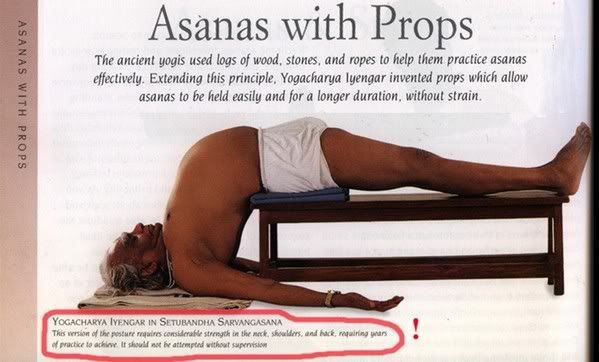
Here the same proposition, but acting an alternative practice. You will need 10 years practice too


my SketchUp working space is filled of toolbars. I try to maintain them (making a selection) on three rows.
simon
-
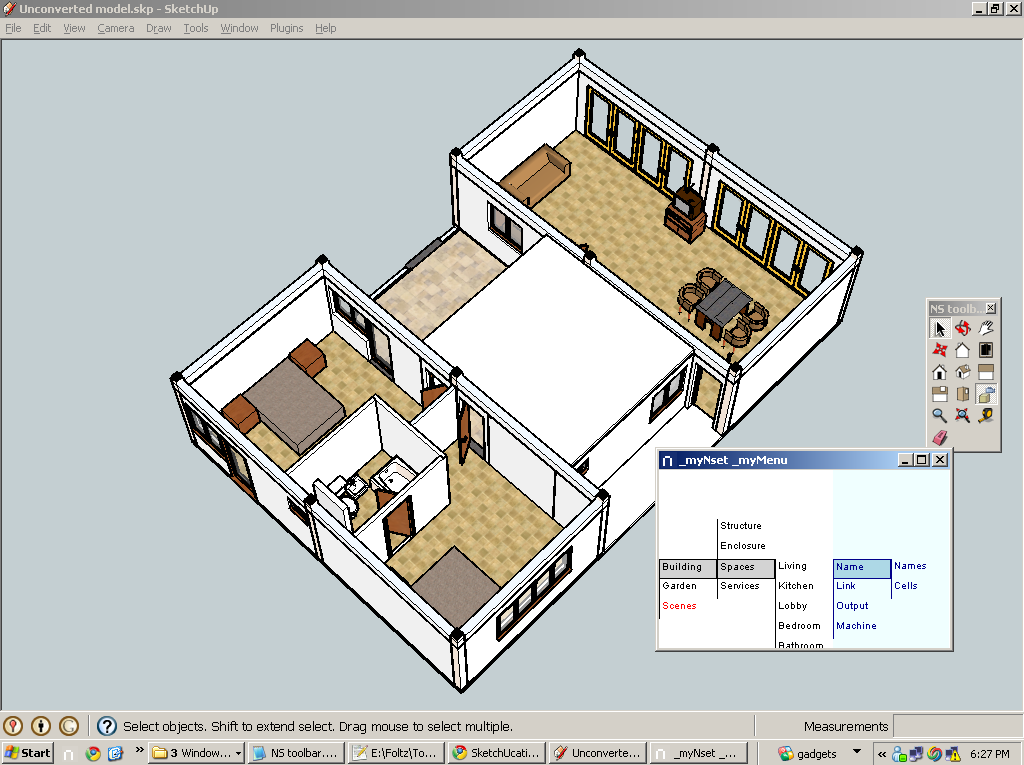
-
Here's mine. I use the normal Sketchup setup along with the plugin toolbars I use the most. Having too many toolbars drives me crazy!
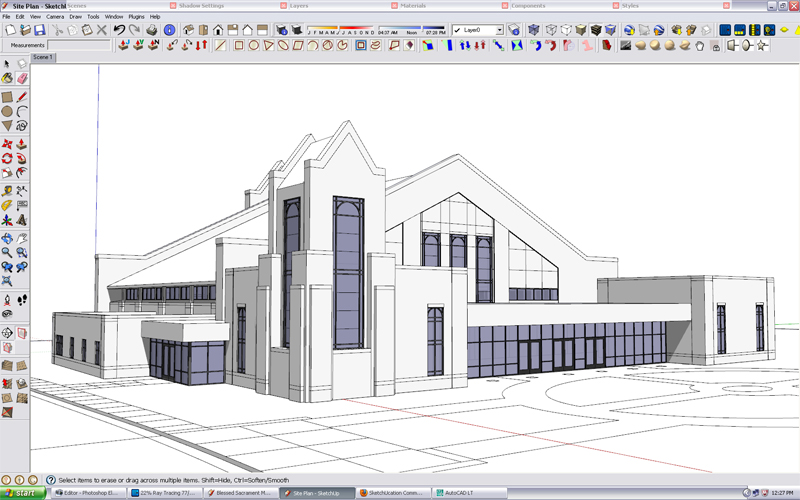
-
Hum!
I have a question about the working environment shown by wind-borne:How can he get the shortcuts referenced in front of each tool into View/Tool Palettes submenu ?
is it possible with the help of a plugin? or is it just by editing a configuration file? simon
simon -
@simon le bon said:
Hum!
How can he get the shortcuts referenced in front of each tool into View/Tool Palettes submenu ?
is it possible with the help of a plugin? or is it just by editing a configuration file? simon
simonset up keyboard preferences for SU thru system preferences rather than inside SU itself. Maybe just a Mac thing

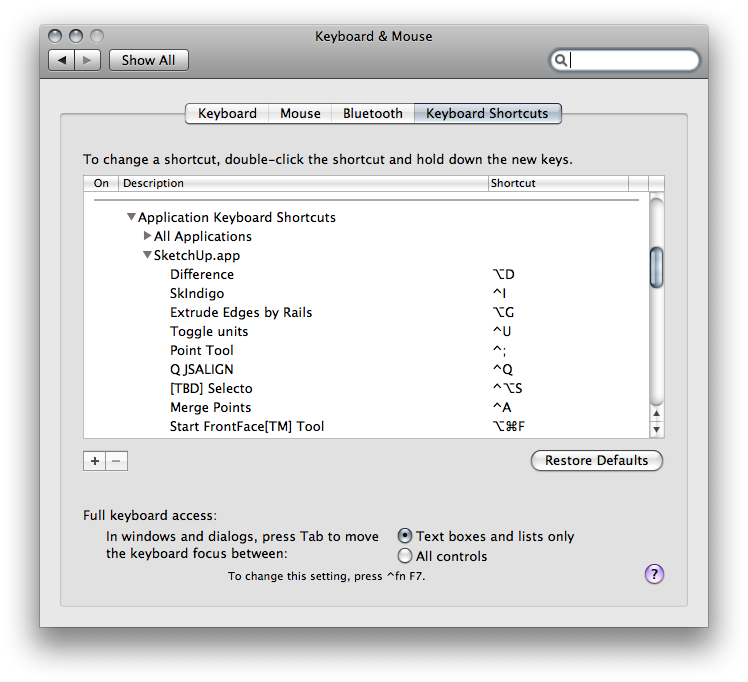
-
Here's mine.

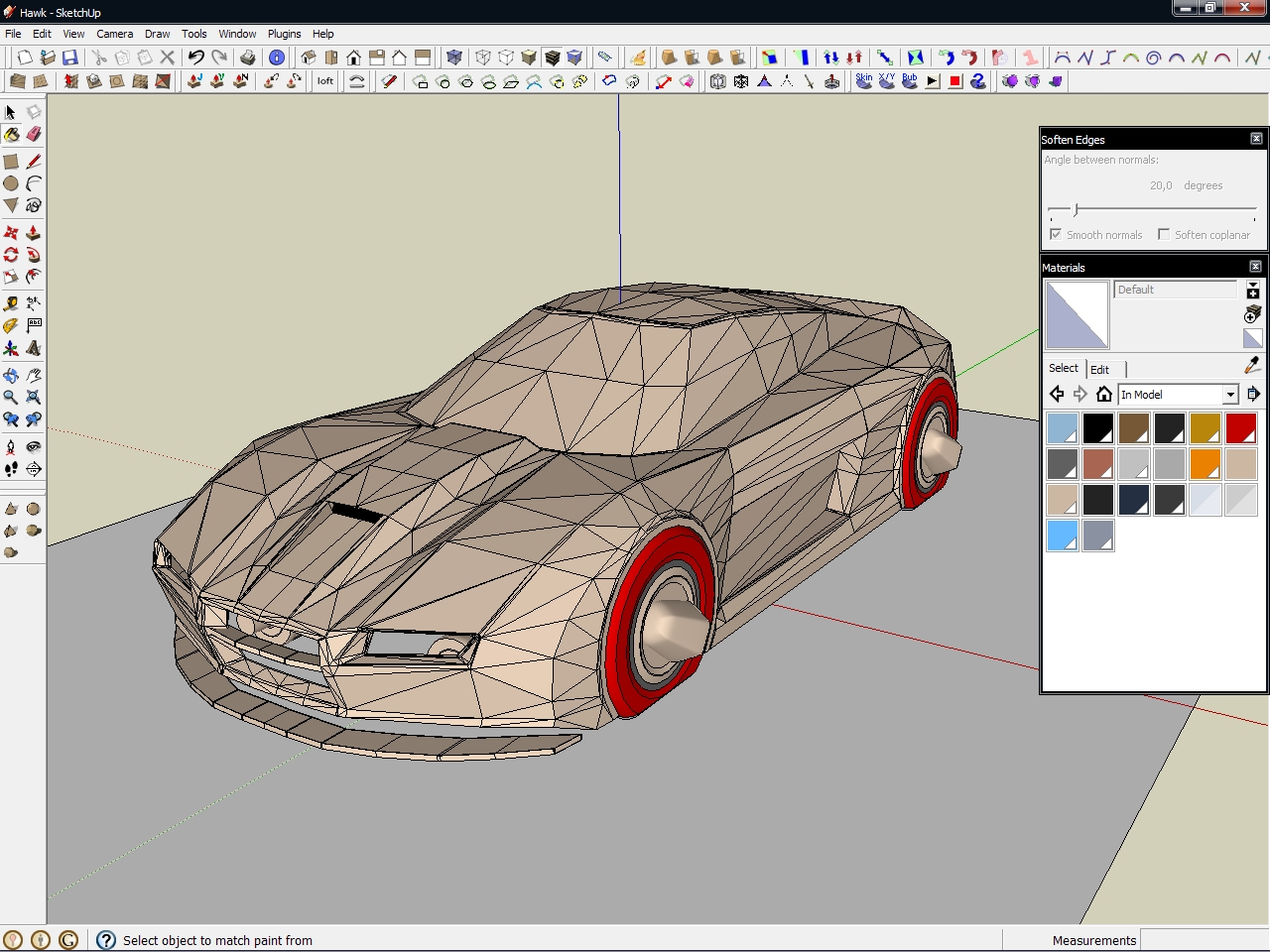
-
another fairly basic layout...
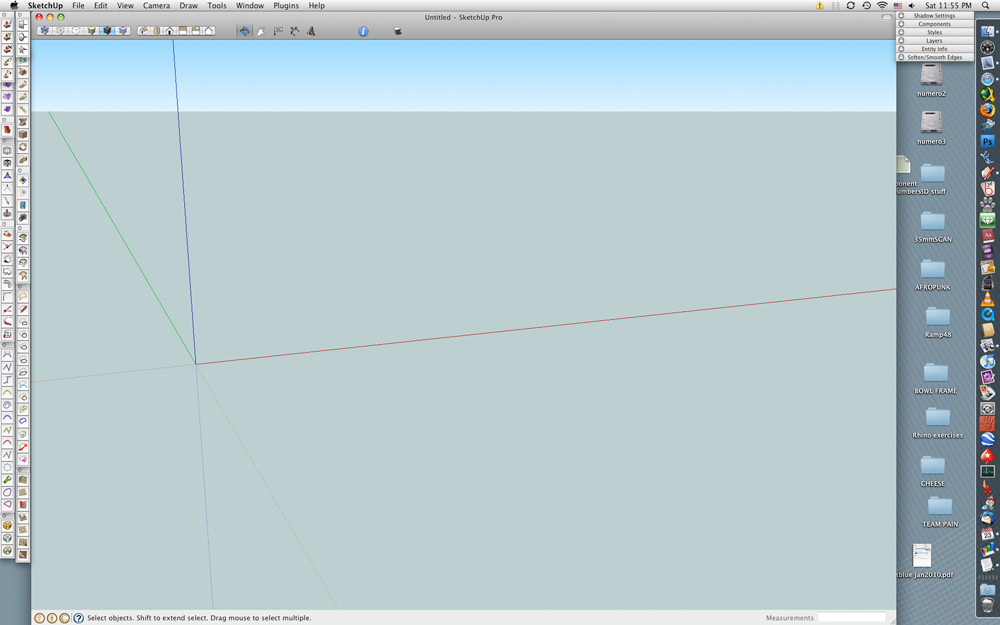
[a little surprised to see the mac users with their docks on the bottom. personally, i like it on the right so i get more vertical pixels in my windows + i like to keep a little of my desktop visible over there for drag/dropping, project folders, HD access, etc..]
-
@wind-borne said:
set up keyboard preferences for SU thru system preferences rather than inside SU itself. Maybe just a Mac thing

I have made a search and I think you are right on this point: Windows is lacking for this
 .. sic!
.. sic! -
@rickgraham said:
On a related note, it is interesting to see how many people have their view set to perspective vs. parallel view. That would make for an interesting thread to see why that is so. I have mine on parallel - but then again I come from a CAD background where I'm used to working parallel and then just quick-viewing in perspective mode.
Rick
You also get better zoom control when using Parallel Projection - you can zoom in much more without losing sight of the target.
Advertisement







