Troubleshootiung Style
-
I saw a Troubleshooting Style in the Basic Training template that ships with SketchUp 7 - not a bad idea. So here's a modified version I use (although it is simple enough to make your own.)
Download and move it to your Google SketchUp 7/Styles/Default folder (on PC) to make it available in the Styles Browser. Modify to taste.
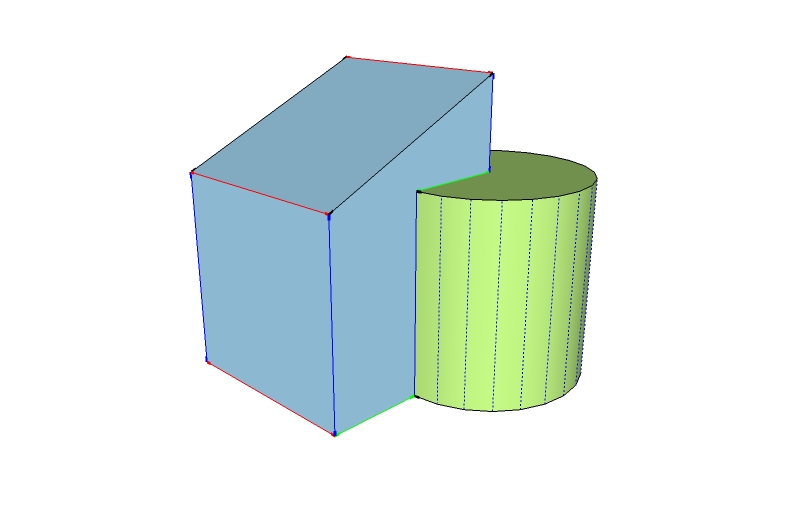
Some options that may differ from a "normal" drawing style:
- Endpoints 7
- Color By Axis (Edge Style)
- Monochrome (Face Style)
- Guides Visible
- Hidden Geometry Visible
-
Good idea, Jim. Would come in handy to add a 'troubleshoot' scene to my workflow...

-
You can even set up a template with a couple of scenes - one of which could have this style applied. Make sure that the scenes do NOT update the camera position and are not included in the animation (if you are thinking about one)
-
Good idea Jim. Thank you.
One thing I never thought about is using Endpoints to locate divided edges in a model. I don't generally have any problem with edges being divided in unwanted places but I see it in models that others send me. It would be useful when looking at imported CAD files, too.
-
I have a similar style but it also has Profiles set to 2 - that way you can also see unfaced edges better.
Edges that cross a face might split it and look thin but if they don't split they'll look fatter.
I also have the front and back faces more distinctly colored.
Color by axis and end-points are very useful in debugging things like CAD files... -
These are all great ideas, guys! I, like Dave haven't really thought about using endpoints in this way.....
A bit
 to you fellas!!!
to you fellas!!!
Advertisement







