Editing Landscaped surfaces
-
So I have this beautiful landscape model that was started from AutoCAD polylines and heavily massaged in SU. I have added trees, walls, buildings etc.
NOW, the client wants to see the same thing except for a large area that the slopes need to change to accommodate some existing features. I know I will have to add a retaining wall, which will be a lot of surface editing and re-tweeking.
My question is - what is the easiest way of modifying parts of a well-developed model? I really do not wish to start over with a new surface because the original AutoCAD polylines converted left a lot to be desired - thus the reason for my heavy massaging.
Any thoughts/ideas will be greatly appreciated.
Thanks,
Rick
-
Hi Rick,
I would go with the stamp tool of the sandbox. Make a general face of what you want to modify your landscape with (hopefully not too complex surface in itself) and simply stamp it to the existing landscape. everything that is not perfectly vertical, can be stamped. You can add your retaining wall afterwards.
-
Rick,
It's difficult to answer your question with 100% accuracy since I don't know what your model or the changes you want to make look like. However, it seems the Sandbox tools might be what you need to use. I assume you are describing a fill situation to make the sloped area less steep. You could model the retaining wall and the limits of your grading work, then use the Sandbox - From Contour command to create the proposed surface. You may also want to try the Tools on Surface ruby to draw the grading limits directly on your existing surface. That will ensure your proposed surface matches existing grade properly. I would also Group all of this new work from the beginning so your additions to the model don't stick to your existing geometry. I hope that helps. If not, a couple images showing what you want to do may solicit better advice.
Wyatt -
Yes, from contours could also do the job.
-
The Sandbox Toolbars have a number of things depending on what you have to work with.
If it's already been triangulated switch on Hidden Geometry and use the Sandbox Tool to 'Add Detail' to adjust small areas as needed. Its 'Flip Edges' can also be useful to adjust the direct of the 'split' in a triangulated quad...
Picking a Face and Moving it with Alt held will also auto-fold surfaces - you can constrain the Move in the Z [blue] using Shift.
There is also a triangulatefaces a script to split up faces if needed...
To smooth surfaces use Erase+Ctrl.
To un-smooth edges use Erase+Ctrl+Shift
[NB: Erase+Shift=Hide]
Work with shadows, textures and unneeded layer all switched OFF.
Hope that helps... -
Thanks all for your suggestions. I guess a picture is in order here.
The landscape was not derived from sandbox tools - the client wanted to clearly see the contour graduations so that is why I chose this method. But editing that is a mess, IMO.
The hard sloped area is the point of contention. He has a beautiful vista looking out over a river and wants to maintain that visibility but also does not want his little kids rolling down the hill to their death

We are experimenting with various scenarios to show the client. 2D plans just do not do this any justice and he was very pleased with my feeble efforts thus far in SU.
So, that is my dilemma.
Thanks again!
Rick
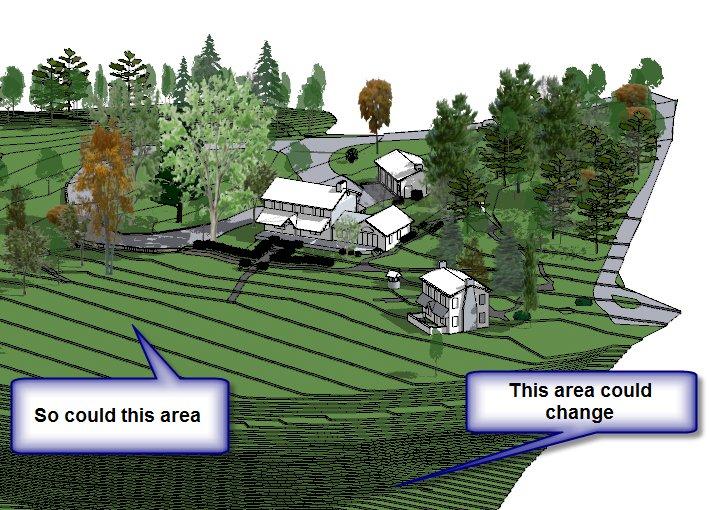
Advertisement







