Help Me Draw A Dome [TUTORIAL]
-
I can export it into pdf with or without a grid of any custom spacing if you wish.
That is from LayOut. See below - the major grid is 4 cm apart and the minor is 1 cm.
-
Hi Gaieus
Good News.
I've found a way to split the A0 1:1 scale print of the model into multiple A4 pages, 12 pages to be exact.I've attached the PDF of the 12 pages. Please have a look and see if it look OK.
In one of your previous posts, you mentioned about DPI. What should the DPI be of this particular PDF?Thanks
Regards
D0me
-
Well, from a given dpi you cannot make "better" resolution by simply "upping" the number. 200 dpi (that I sent) is way enough I think so if you keep that, you will be fine. 300 dpi is something prints demand for nice, quality colour picture books. But since I exported with vector settings, that must be fine for B&W line output.
I had a look at the pdf file. I cannot really say much as I should print it out to see how the parts fit and I do not have a printer.

-
Thanks for the info on DPI.
I will print the model today and see how I can puzzle it together.
Wish me luck. Hope all goes well.Thanks again for printing it to A0. As I said previously, anything I can get my hands on will really help and that's exactly what happened. It really did help with the A0 print.
Take Care
Regards
D0me -
Hi Gaieus
Hope you are well.I have printed my model on A4 and I'm happy to report that I puzzled the A4 pages together and it fitted perfectly. The model dimensions were Spot On.
2 Questions.
-
How do I now print the model onto an A0 page myself just the way you have done? I know you did mention something about layout but I didn't quite understand what it is?
-
Is it possible to print my model with hidden geometry on. I have some ideas in mind and it's got to do with Hidden Geometry being on, in the model and I want to print and see if it makes any sense.
Thanks
Regards
D0me -
-
Well, LayOut is an additional program (for 2D presentation and drafting) that comes with SU Pro. You can also install SU Pro if you want and have 8 full working hours with it and its full, unlimited features. After those 8 hours, it will simply revert to the functions of the free version and you can continue working wits SU as before.
Or I can export it for you from my LO as before.

And surely it is possible to export with hidden geometry on - however for some reason, when I change the rendering method from raster to either hybrid or vector, hidden geometry is not displayed in LO. I hope that the raster output will be good enough quality for you to print - see attached below.
-
I hate to say this but if you really want to use a grid, it should overlay the model so that you can see where it intersects the models lines. As I said a grid is unnecessary here but you should bear it in mind for free-form designs when it would be almost essential.
Sorry.
-
Hi Gaieus
I'm tempted to download SU pro to test these cool features but 8 Hours is a short time so I would have to allocated enough time for me to make full use of the 8 Hours that's allows.
Thanks for printing the model for me but is it possible to print it out in the following way.
I require both the brown and grey dome only. The printout is not the section cut but the model itself.
Both domes are required from a Top and Bottom view of only 2 slices of each dome with the hidden geometry on. The 2 slices are the slice with the entrance and one of the back slices. I have attached an image of the brown dome as an example indicating which portion of the dome I require.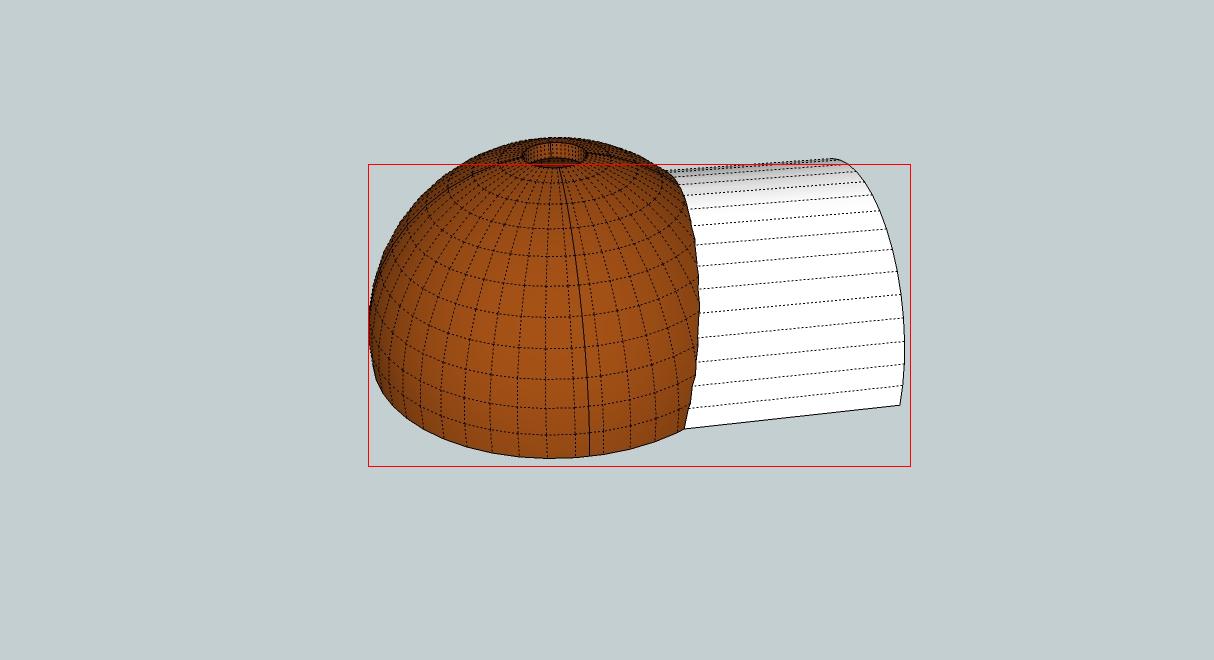
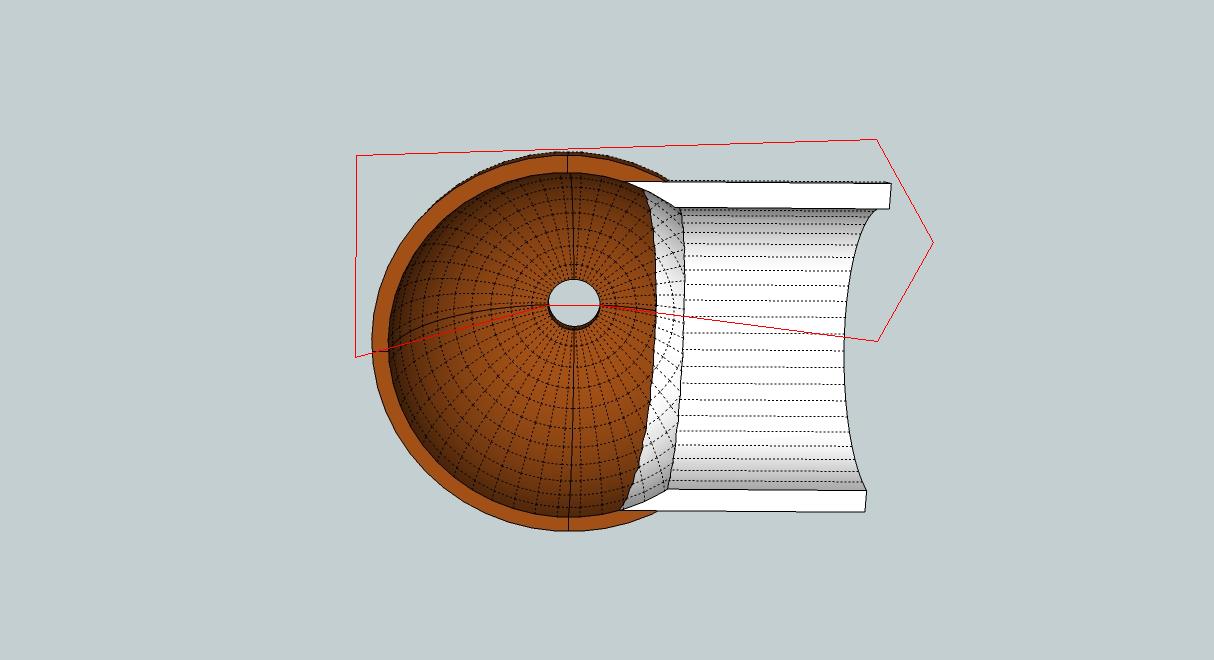
Thanks for your help.
Much appreciated
Regards
D0me -
@chrisglasier said:
...if you really want to use a grid, it should overlay the model so that you can see where it intersects the models lines...
Here is a version with the grid lines overlaid.
Dome_HiddenGeometryGridOverlay.pdf
@unknownuser said:
Both domes are required from a Top and Bottom view of only 2 slices of each dome with the hidden geometry on. The 2 slices are the slice with the entrance and one of the back slices. I have attached an image of the brown dome as an example indicating which portion of the dome I require.
Hm... I don't really get this I am afraid. What you write is not exactly what's in the pictures.
As for the eight hours - they are pure, real working hours so it doesn't mean that if you install the program in the morning and go for a walk, it will expire by the afternoon.
-
V quick.
Looking at it makes me dizzy!
-
On the topic of Volume...
There are two volume tools - v1.8 is a slow but reliable method, using 'integration' of slices - this has 'accuracy' settings; and v2 which uses a whizzy topographical method that's quick but requires a 'perfect' set of 'manifold' faces enclosing the volumes...
You are trying the 'sensitive' one !
Your shapes must have internal 'partitions' which it won't like...
Make a copy of what you need to get the volume from, off to one side.
Explode the parts and re-group them into one thing, to get its volume...
Try using Xray mode, section-cuts etc to find, access and remove internal 'partitions'.
Also ensure there are no 'holes in the faces as the volume will 'leak out' [just like water would] and fail...
If you can publish your skp I'll look at it... -
I need the SKP not a PDF ?

-
@d0me said:
Hi Gaieus
Ok lets break my request down.
Can we firstly slice my entrance in equal halves where the seams of the 2 dome slice and entrance meet?
Then, if we look at the dome from the front view, I need the 1 slice of the entrance and the 1 back slice of the behind that same entrance printed with their hidden geometry on.
I have attached a Jpeg of the 2 slices I require including the entrance. Once the entrance is split, it will make a little more sense.Sorry dome I still do not get it. Are you talking about section cuts? Why don't you place one (just roughly) and orient your model in a view I can understand and can do the printout?
-
Hi Gaieus
Ok lets break my request down.
Can we firstly slice my entrance in equal halves where the seams of the 2 dome slice and entrance meet?
Then, if we look at the dome from the front view, I need the 1 slice of the entrance and 1 back slice of behind that same entrance printed with their hidden geometry on.
I have attached a Jpeg of the 2 slices I require including the entrance. Once the entrance is split, it will make a little more sense.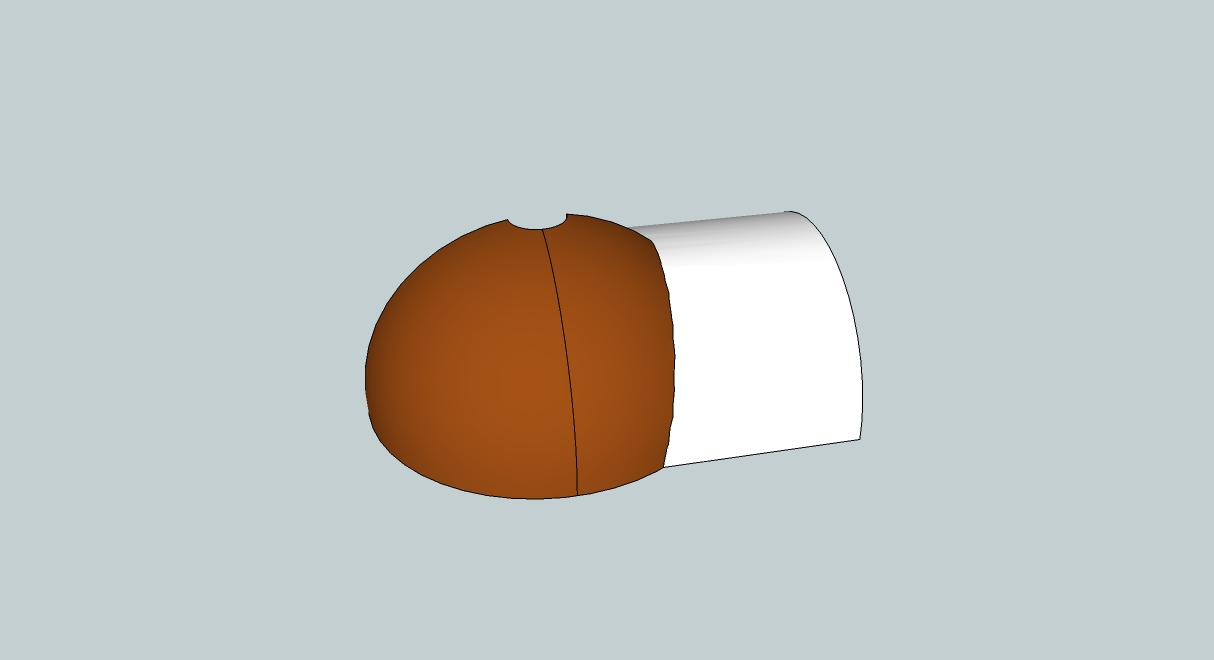
TIG, I have attached my latest version of the model which Gaieus has helped me build.
Thanks guys
Regards
D0me
-
Hi Guys
TIG: Sorry about that. I got so many files for this model that i get confused.
SKP is now attached.Gaieus: It's not the Section Cut, its the dome model itself. I have printed what I require to PDF. Currently its on a 1:5 scale. I require it to be on a 1:1 scale.
Thanks
Regards
D0me
-
And in this perspective format or orthogonal? (Perspective cannot be printed to scale). Also, no grey dome then? (Above you said brown and grey). And in colour or B&W?
-
Hi Gaieus
Orthogonal is fine. The Grey dome will need to be printed on a separate page. Black and White is perfect.
Edit: Sorry Gaieus, can I ask for 1 more favor? Can you give me 3 views of each of the domes. I need the Right , Back and Top view if possible.
Thanks
Regards
D0me -
Here's a SKP with the Volumes done by Integration.
I separated the colored parts. I thought you might want them like that ?
There's also a total...
I had to combine the pieces and then remove some internal partitions etc...![Dome V2 Final redone [Volume].png](/uploads/imported_attachments/EvRP_DomeV2FinalredoneVolume.png) Dome V2 Final redone [Volume].skp
Dome V2 Final redone [Volume].skp -
So TIG it seems you made Stinkie's head gear as well ...

-
Okay, here is one of the Brown dome on 3 pages. It actually fit on an A1 paper but the bigger ones will not fit for sure. Shall I rather export this on an A3 instead?
Advertisement







