(Required) Point inference On Edge when Using rotate tool
-
The On Edge or On line inference indicates a point that lies along an edge. The On Edge or On Line (on construction lines) inference (represented by a red square) is not working when you are using the rotate tool.
I don´t know if this is a bug or if it´s done by design.But the On Edge inference point would be very useful when using the rotate tool.
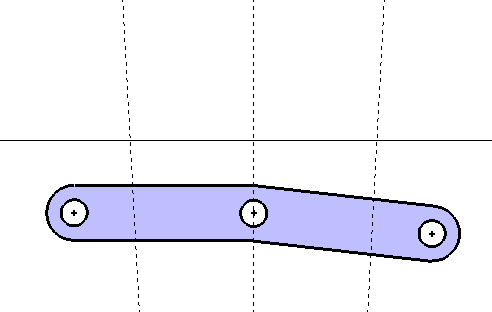
Desired result:
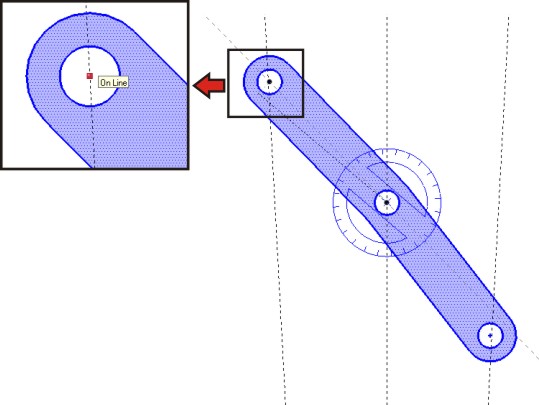
Another quick example:
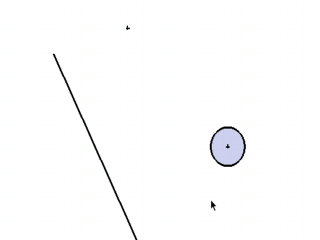
Is possible to find this point with ruby?Daniel S
-
I second this, Daniel, but it's a feature (or the lack of), not a bug. Maybe it should rather go to the wish list subforum unless there is a genius around these scripters here who can provide a plugin workaround.
-
Unfortunately, you can not modify the behaviour of existing SU tools with Ruby. It'd require a complete re-inventing of the tool. And since it's also a request for modified inference - it'd also mean a complete re-invention of the inference system. By no mean a simple task.
I do share the request for inferring to lines with the rotate tool though. But I think this is a job for the SU devs to improve the native tools.
-
I just repeated your illustrated 'problems' and found that the inference snap to either a line or cline works fine for me with Rotate ?
Am I missing something
-
I tried the circle to the line and didn't get an inference either. Does seem odd this is not a standard feature.
-
BUT I get it to work every which way...
What's going on ?
-
@tig said:
I just repeated your illustrated 'problems' and found that the inference snap to either a line or cline works fine for me with Rotate ?
Am I missing something
Can you try the example I attach TIG?
In the file you will see two angulated elements coupled by their center pivot point. Try to put the outer pivots of the red angulated element in the red line like the .gif in the first post.
I can´t make it work.
inferenceonrotate.skpEven if I make a circle with 1000 sides I can´t guarantee that The angulated element will be in the correct position.
Another possible solution.. but don´t know if it possible with ruby is to add Constraints to the model.
Click in the image to see the animated .gif:
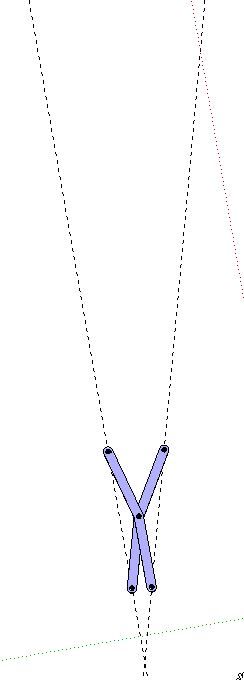
This was done with sketchyphysics. The problem is precision because I need the center pivot point at specific distances.Daniel S
-
Thank you TIG!!! Awesome solution!!



I thought that would be impossible to make with sketchup because we don´t have true circles... but we have TrueTangents.rb!!
Thank you again TIG!!
Daniel S
-
Daniel
I agree that a configuration as you provided won't inference snap though similar ones will !
There is a way to find the true intersection of the edge and the arc that would sweep through the rotated end hole's center itself centered on the middle hole...
Use my Tangent Tools script.
Draw a cline through the desired edge and two concentric arcs [same radius] centered on the middle hole passing through the end hole to be rotated.
Select the cline and both arcs.
Those arcs will be too segmented to give an accurate intersection with the cline BUT the Tangent Tool > True Intersections will place cpoints at the two possible intersections on the cline and two additional cline guides from the arcs' center to these cpoints. It will also beep and report an error in the Ruby Console since the arcs are concentric and can't intersect with themselves...
It's probably best to place the cline and two arcs into group of their own for easy erasure later...
Simply use one of the cpoints to rotate the shapes about its central hole's center and snap to...
This is convoluted BUT does give an accurate snap cpoint on the edge.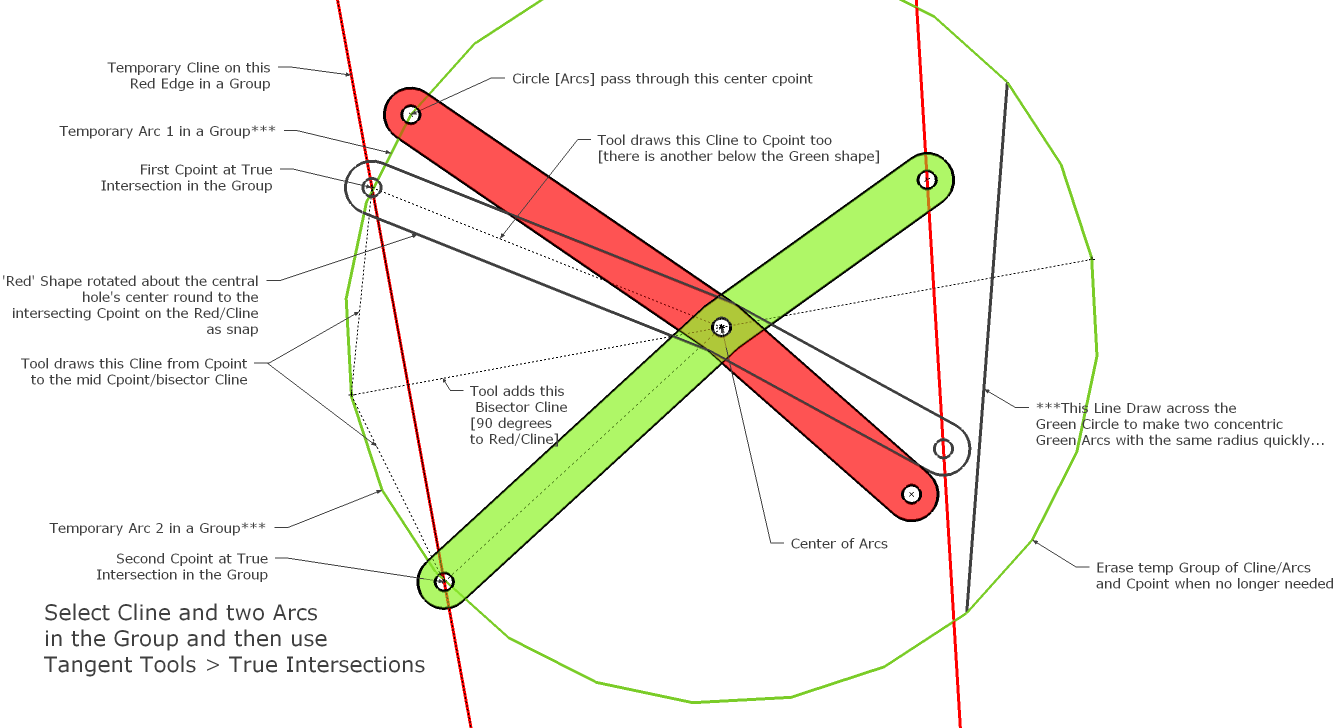 inferenceonrotate.skp
inferenceonrotate.skp
Advertisement







