What can i do?
-
Hi,
I've got a large wood texture I got from a website.
I've also made a wooden fence in sketchup.I wanted to texture the whole fence in the same texture and it came out looking like this:
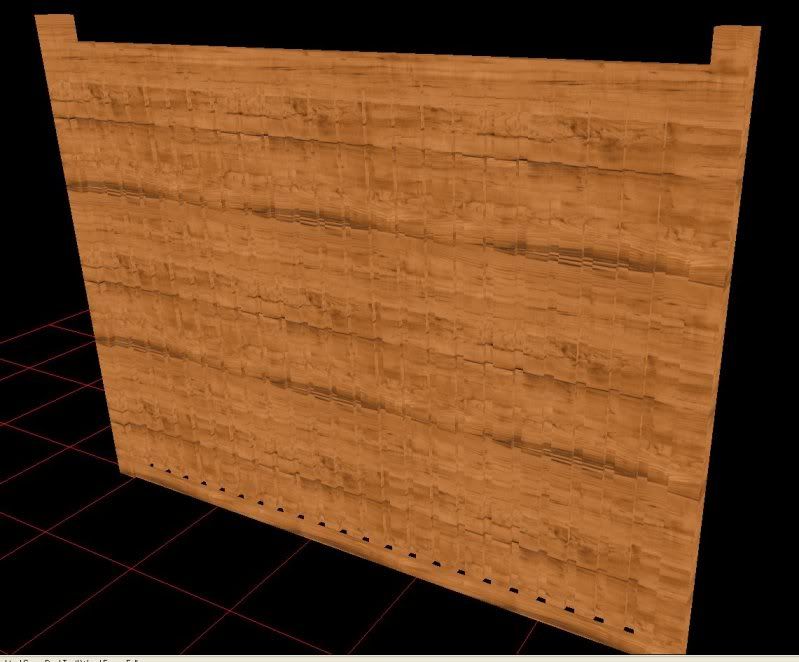
It pretty much got the texture and stamped the thing right onto the whole model.
How can i make it so that it looks more.... "real".
I know one way is that i can rotate the texture on every face a different way so it will look better but
then i'd have to do that manually which takes alot of time.Anyone got any suggestions?
Thankyou.
-
You can just rotate the texture on one face then hold down the Alt key together with the Paint bucket tool (it will turn into a sampler / eye dropper). If you sample the positioned (rotated) material from the face you positioned it on, you can then paint the rest with that orientation.
-
Thankyou,
That helps speed things up a bit.But do you know of any plug in or something out there that automatically rotates/distorts the texture on every face automatically?
-
It looks like the texture is running the wrong way for everything but the top and bottom rails. Personally, I'd rotate the texture on one of the faces of the end posts, sample it, select everything but the rails (by running the select tool right to left across the middle of the panel) then repaint the selection with the sampled vertical grain.
-
@silhorn said:
Thankyou,
That helps speed things up a bit.
But do you know of any plug in or something out there that automatically rotates/distorts the texture on every face automatically?How is this magical script going to know which way you'd like the grain to run on the face of each piece ? It could take the longest dim of a face as a clue... but I'd bet it'd fail so often you'd revert to doing it manually.
I don't expect anyone will make such a script soon - but if some Woodworker is desperate for it then a detailed request in the Developers' Forum might be in line...
How hard is it to make a component of the fence and then do a once off texturing with probably only a vertically and horizontally positioned version of the texture eye-dropped as needed...
-
ok Thanks for the tips.
I am working on it.
Advertisement







