[Plugin] Stick groups to mesh ver. 1.2.
-
Hi Kirill,
1.1 is even better, but I guess that's the point... well done.
I think anyone on the mailing list may have not know about the update yet because your edit of the top frame doesn't appear to send a 'new message' notification and I got a you tube 'new movie' email and came looking for it.
been playing with using it to apply decals, etc to objects. You can sort of do it with photo textures, but grouped or imbedded geometry is way nicer, and easier to change materials, so I'm very happy.
The text is single surface, no thickness
On my first test, which I binned (because it had a typo) I used- Yes check for non terrain, Front and Super, when it was cooked (much faster now) I exploded both groups, smoothed, softened and textured. I then did a volume check and there were no holes at all, perfect first time, except for the typo.I binned it, changed the font and size, same settings. When cooked it sat off the surface (.25), with one end further away then the other? so I went though everything I could think of until I eventually got one that was almost right, added .002 thickness and merged that.
Nowhere near as nice as the first so I tried scaling down the text used the original settings and ended up with a perfect profile sitting exactly in the other surface, but I couldn't the two to intersect, so this one is actually .00025 in front off the drape ( so that you can see ti from all angles) and it's still grouped separately unlike the first.
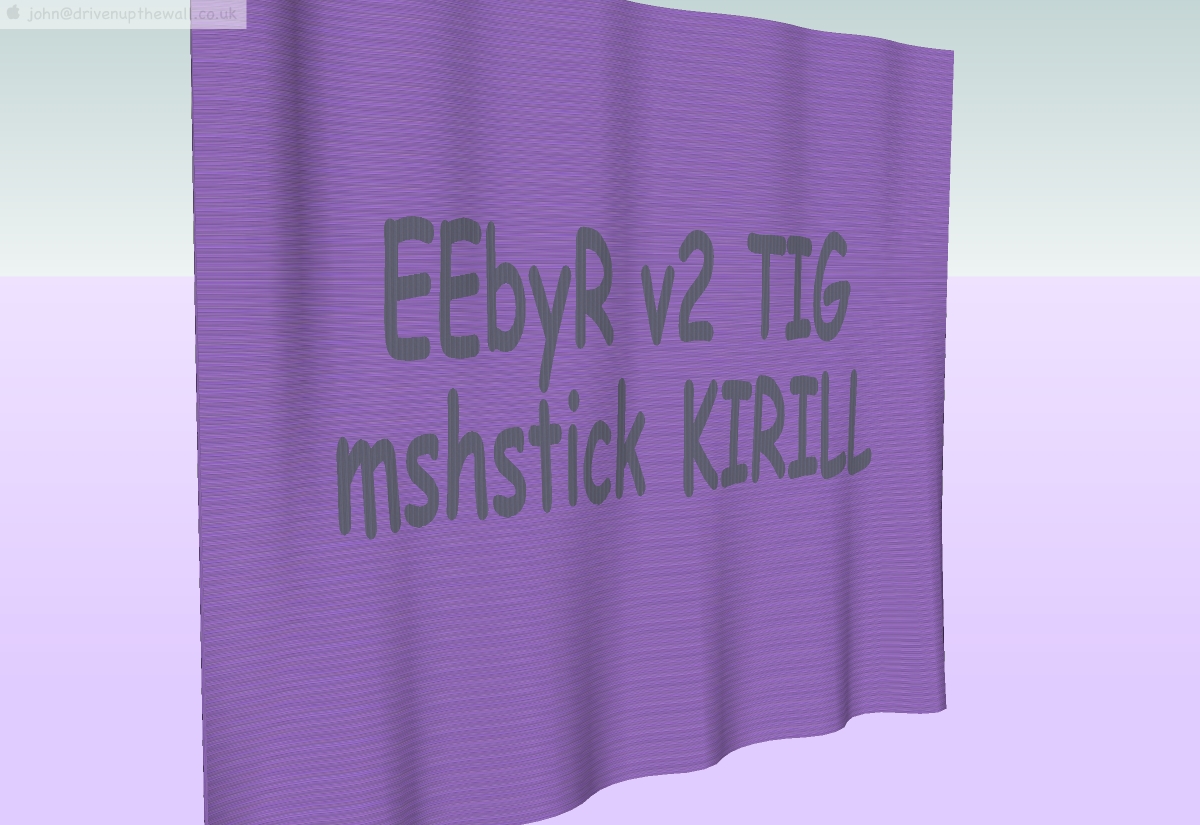
if you want to have a go at merging these two here's the file -
@driven said:
Nowhere near as nice as the first so I tried scaling down the text used the original settings and ended up with a perfect profile sitting exactly in the other surface, but I couldn't the two to intersect, so this one is actually .00025 in front off the drape ( so that you can see ti from all angles) and it's still grouped separately unlike the first.
Hi, Driven.
It is strange, but I did not provide processing of the group with zero thickness, but it is necessary to do it.
In the current version (1.1., 1.2.), it is possible to process zero-thickness groups, but bounding boxes of such groups has to have a non-zero thickness (it is possible if rotate a bit a flat group, then explode it, then regroup again).
mentioned above model
I promise to fix the problem to stick flat groups without any additional labor. -
hi Kirill,
1.2, when did you post this? I can't keep up... looks even better, but I quickly downloaded and tried it on the curtain skp and it's not recognising the group that I was using with 1.1 so I explode, re-grouped added a second group, and still get the message to choose groups? I had this with 1.1 but can't remember the work around...
I'll have a play
john
sorted, DrivingDimensions was interfering so I disabled it and 1.2 appliqué is 'part of the fabric', literally. very, very nice...
after having a play your skp I noticed I already had a slight rotation on the group from 1.1 test and I must of done it to get it to run...
it seem to be what was causing the lifting at on end, so I re-aligned it and added a single square at right-angle to the text face (out of the way) and it processed fine.Tips for anyone giving '2D' text a try-
leave the 'square' till last to avoid needing to use outliner to select the text group
apply material to recipient mesh first, so you can you 'select face material' and ' erase co-planer', to aid clean-up of mesh
I found, using cut, paste in place, explode into the mesh group gave a very clean join.
leave the back of the mesh default to aid changing the face colour texture, (or hide a flat colour swatch in the group)
Tips for playing around with my skp-
each side is now 3 groups on separate layers, so you can toggle front, back, or thickness independently to have a look.
these 6 group are inside 2 groups, so you can use 'scale' tool to open and close the curtains.
if I was to use it in a model I would delete the front and thickness groups and apply 'fabric' to both remaining faces(less polly's)Now I'm off to 3D Warehouse to find a car to stick 'DECALS' all over...
cheers again Kirell

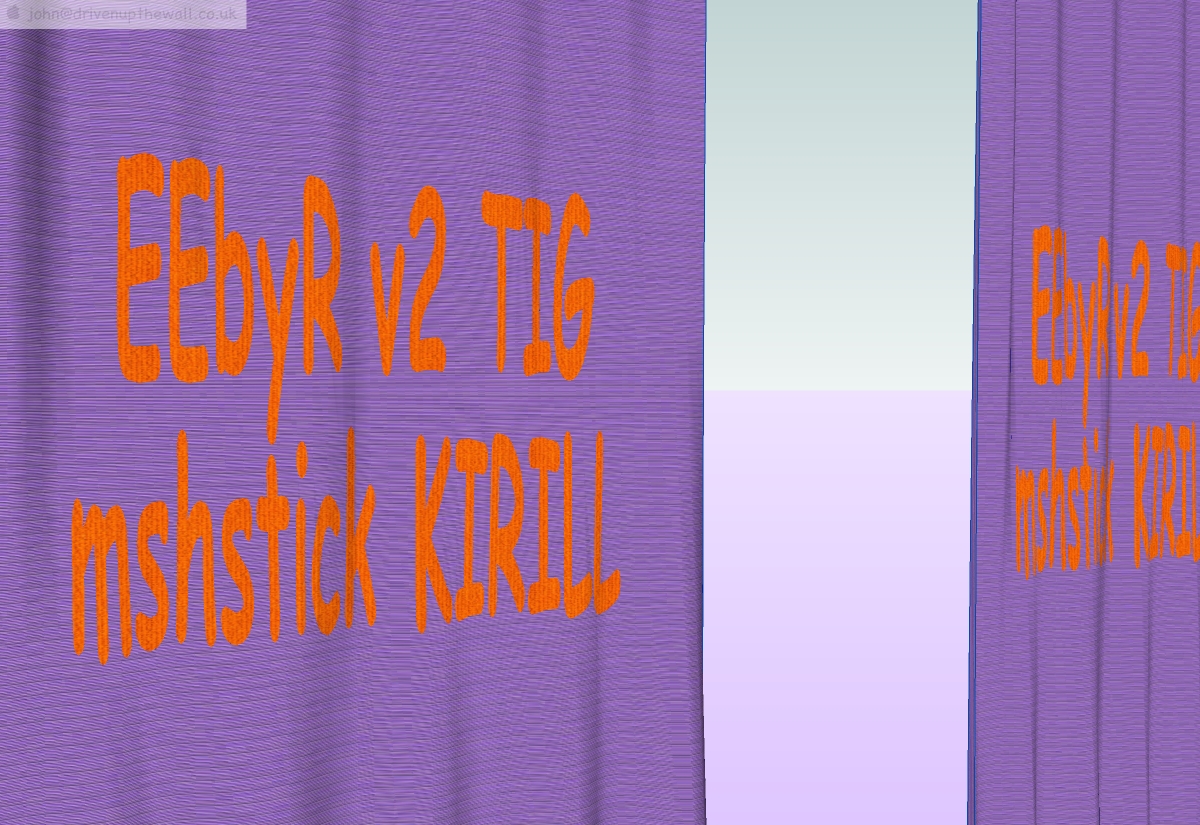 [attachment=1]
[attachment=1]
-
Awesome, Kirill! Just what I was looking for.
Thank you.


-
Driven,
Wouldn't it be a lot faster to just use the "Drape" tool to drop 2D shapes onto a "curtain" like surface?
-
@ EarthMover
I was doing a lot of testing on TIGs EE tools at the time and Mac de-bugging with Kirrils on another machine and thought I try some combinations.
It's a bit subtle in a still but if you animate the curtains you can see the difference this methods gives..
I'm actually putting 3D text onto curved pipe and kirril's is as fast as any method I've found so far....
john
-
hi,
because videotut aren´t working, i´ve found some for those, who aren´t familiar with the plugin like me.
cheers!

-
I just live it here...
[flash=530,315:fkl0g14l]http://www.youtube.com/v/gT-8NyvR3D0?version=3&hl=ru_RU[/flash:fkl0g14l] -
Hi Kirill
Thanks so much for your amazing work...
I'm trying to find a download link for your complete LSS Toolbar set...had a look on your blog but can't seem to find it anywhere. Could you tell us where to get it pleaaaasee???
Joel
-
@ivreich said:
I'm trying to find a download link for your complete LSS Toolbar set...had a look on your blog but can't seem to find it anywhere. Could you tell us where to get it pleaaaasee???
-
Kirill, thank you for your generosity.
-
Here is an archive with currently implemented stage:
lss_toolbar_2_0_pre_alpha_9.zip
(Just in case if drop-box link does not work...)
NOTE: it is not a complete set yet, since it is still under construction (it is 'pre-alpha' version), so use it at your own risk.
'Stick Group' tool is the last one in 'LSS Toolbar 2.0', so now I started testing and documenting the whole thing. It will take some time to complete this stage and publish 'beta-version', so I plan to disappear for a while (I mean I won't broadcast new hilarious demo videos for a while). -
OMG

It's exactly what I need..
Thanks
Advertisement








