[Plugin] Edge Tools
-
Ah - I see.
I didn't quite understand the question so I thought it was related.You're saying the tool picks up edges from outside the current context?
-
Well, here's an image to make things clearer.
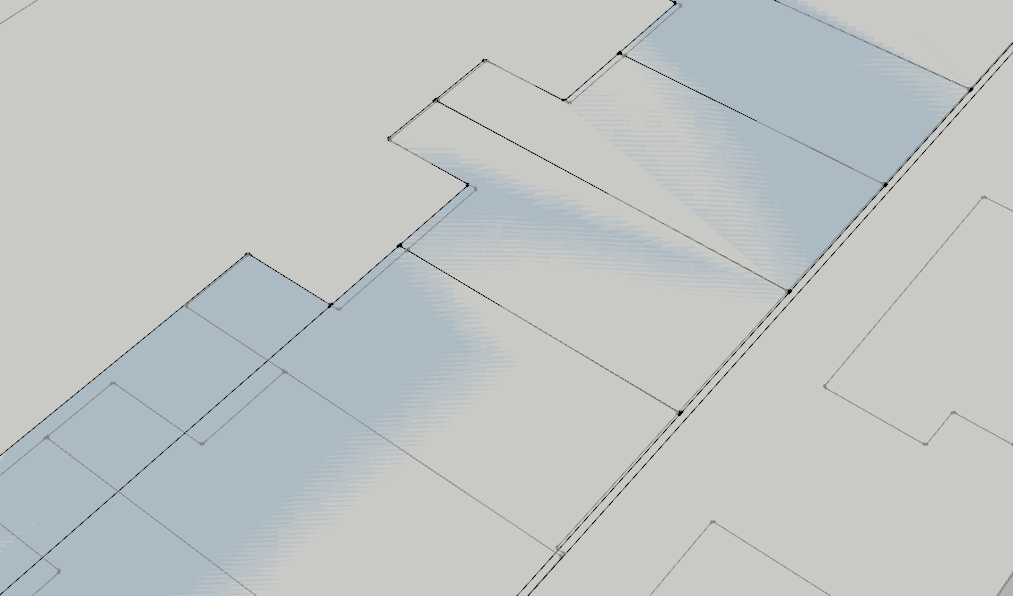
I have a map of a city, imported from Autocad with homes drawn on it. For the scale the .dwg is normally printed at it doesn't matter if a corner is not exactly 90o [this is my replacement for a degrees symbol btw
 ]. So, in Sketchup I create a group on top of this map, use TIG's plugin from 2D tools to create a rectangle and then fill it, or divide it, with your tool. Using this method I take one edge of the rectangle and recreate this inside the rectangle. The only problem, as mentioned before, is that if the new line is getting close to an old line, there is a change you can click a line that is not 90o with the rest of the rectangle. This would later in my process prevent me from easily drawing roofs on these houses.
]. So, in Sketchup I create a group on top of this map, use TIG's plugin from 2D tools to create a rectangle and then fill it, or divide it, with your tool. Using this method I take one edge of the rectangle and recreate this inside the rectangle. The only problem, as mentioned before, is that if the new line is getting close to an old line, there is a change you can click a line that is not 90o with the rest of the rectangle. This would later in my process prevent me from easily drawing roofs on these houses.So the question was, is there a way for you plugin to look only inside the group/component when selecting the first line you want to recreate inside a shape?
Hope this clears things up

-
Thom, just finished a project where the Edge Tools came in so handy. What a time saver you've created. Thanks again.
I was wondering if it would be possible to create an additional tool that acts like the Divide Face tool, but does it simultaneously on two opposing faces connected by a shared (corner) edge. I do a lot of corner trim and siding details that require this and do it manually at the moment. It would also be handy for subdividing purposes. Something simple that does like in the image in a single click with a distance input. I guess you could say it's an "offset corner". I figured I'd ask you first as it seems like a logical addition to this toolset.
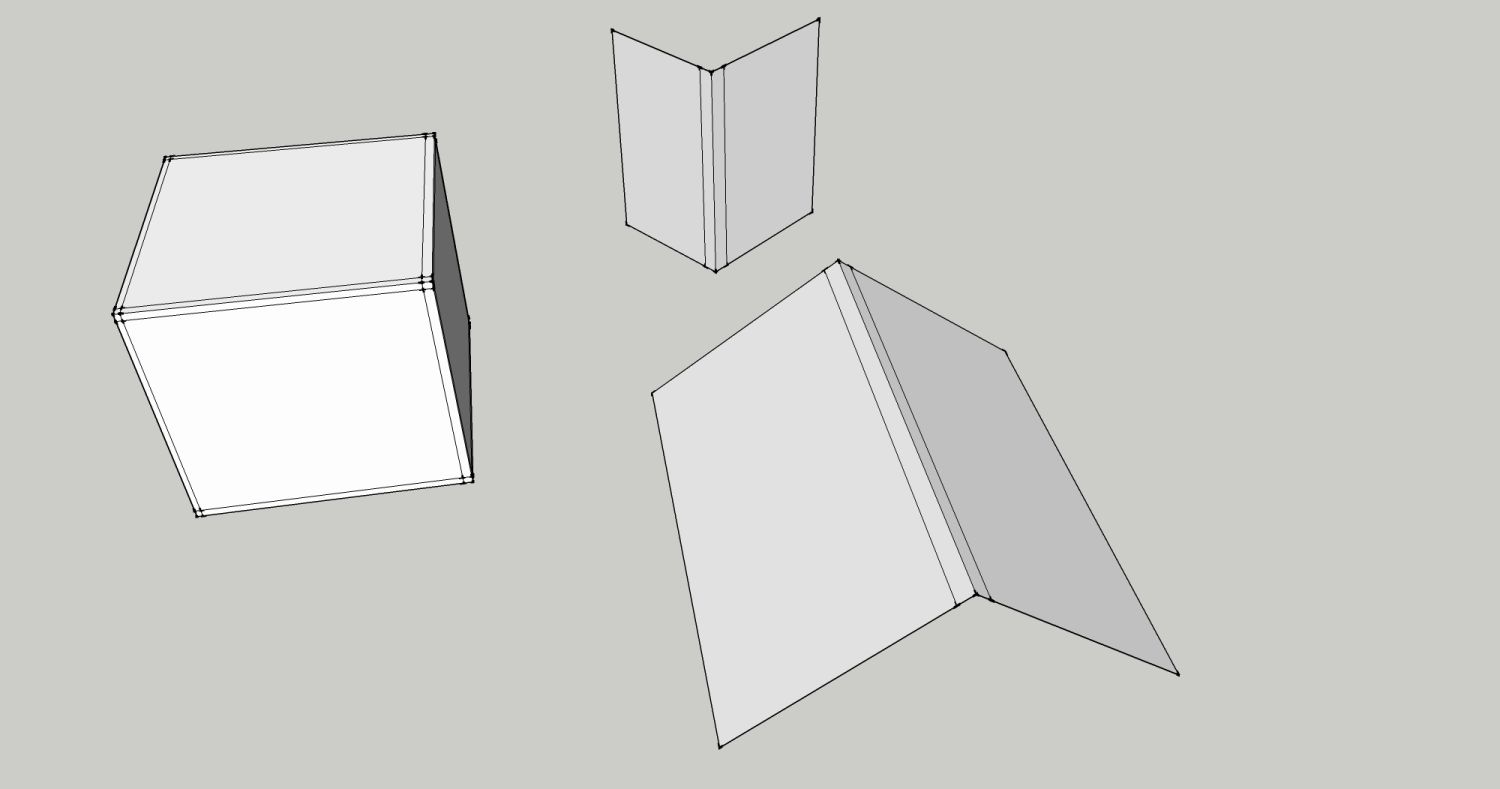
-
Lately I've not had as much time as I used to. So I don't feel I can commit to anything right now. Sorry.

-
@thomthom said:
Lately I've not had as much time as I used to. So I don't feel I can commit to anything right now. Sorry.

Well, this feature would be nice to be added to Artisan!
 As a free-update. Maybe somebody reads this!
As a free-update. Maybe somebody reads this! 
-
No worries bro. Just a thought for the next update whenever you get around to it.
-
Just wanted to say thanks! Comes in very handy!
Great work you're doing, man

-
wow!!!

 Truly out of the world. The most useful one I found was that this plugin automatically detects edges and heals them
Truly out of the world. The most useful one I found was that this plugin automatically detects edges and heals them  . Thanks a lot thomthom!!
. Thanks a lot thomthom!! -
Thom,
when using 'split faces into multiple' then inputting an array only # works (not #). Not a major thing but thought you'd like to know.
It's the same for #/
-
@unknownuser said:
Thom,
when using 'split faces into multiple' then inputting an array only # works (not #). Not a major thing but thought you'd like to know.
It's the same for #/
hmm... never knew that was a input format. That shouldn't be too hard to add.
-
Strange thing is I never knew the other method of input until I used this tool.
Anyway it's no biggie as I'm sure you're up to your eyes as it is.
-
I've had an update lingering for this anyway (small compatibility fix). So I need to get it out anyway.
-
THANK A LOT - I WAS LOOKING FOR YOUR PLUGINS- THIS IS MUST HAVE IN ALL SKP.
EVERY BODY SHOULD TRY -
# 2.0.3 - 10.05.2011 # * VCB input now accepts all array format variants. # * Fixed namespace compatibility with TT_Lib 2.5.4Requires TT_Lib 2.5.4
-

Thanks Thom
-
That one was for you Rich!

-
You've moved up in my favourite person list. Your now 82nd

-
thom,
I have run into a small problem: when I hover over the icons on the toolbar I get no feedback as to what each icon refers to. to be more precise, the name of the tools do not appear. I am on mac. do you have a fix for that? or, is there any place where I could find what each icon in the toolbar means?
-
hmm... no tooltips...? how odd...
and you get it on other plugins`?I don't see why there should be a difference for OSX on this...

-
@thomthom said:
hmm... no tooltips...? how odd...
and you get it on other plugins`?I don't see why there should be a difference for OSX on this...

I do not get it with any other plugin, including your own. all the others work fine. edge tools is the only one in which the problem appears.
Advertisement







