Component Switch
-
Hi! So i made a sketchup of my project, and i placed trees around and arranged, not randomly.
My problem is that i am planning to switch these trees i placed to another component(tree).Instead of doing it all over again, i thought of maybe there is a way that i could select this component or perhaps all of them and switching them to a different component saved in my computer. hence the component switch. Is there a way or a plugin that can do this?
here is the model i made with the purple trees(already rendered)
and the tree i wanted to be the replacement
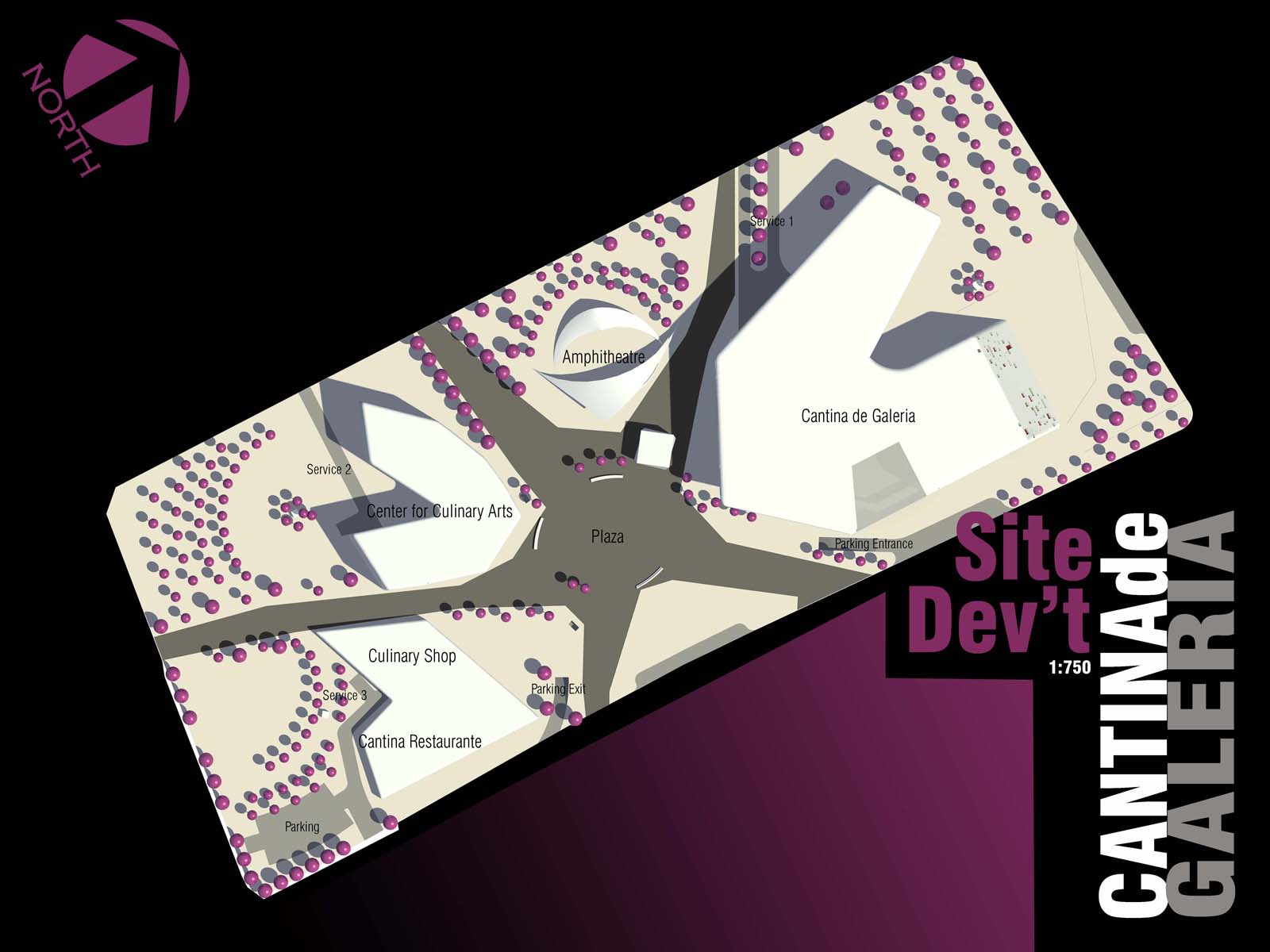
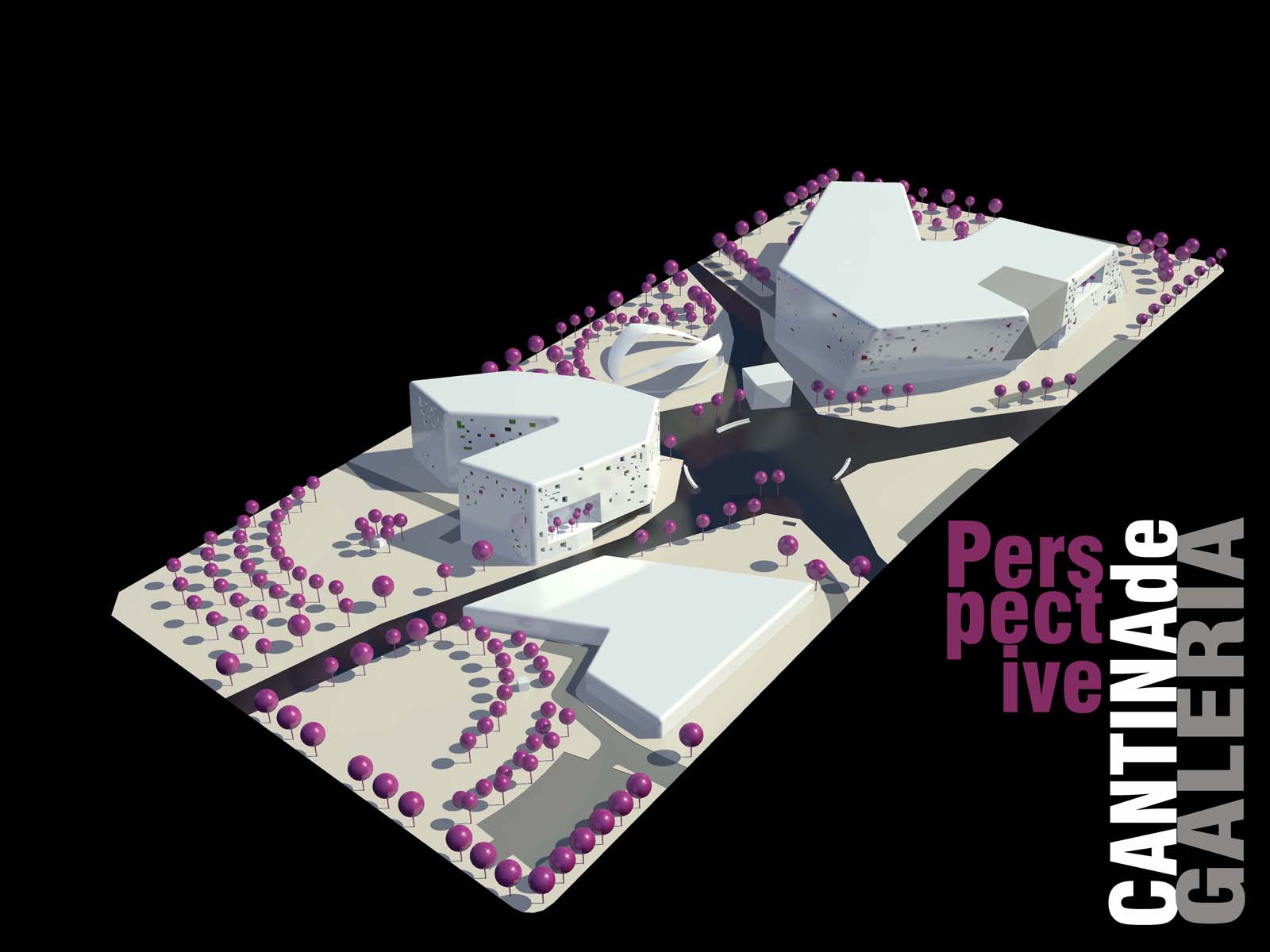
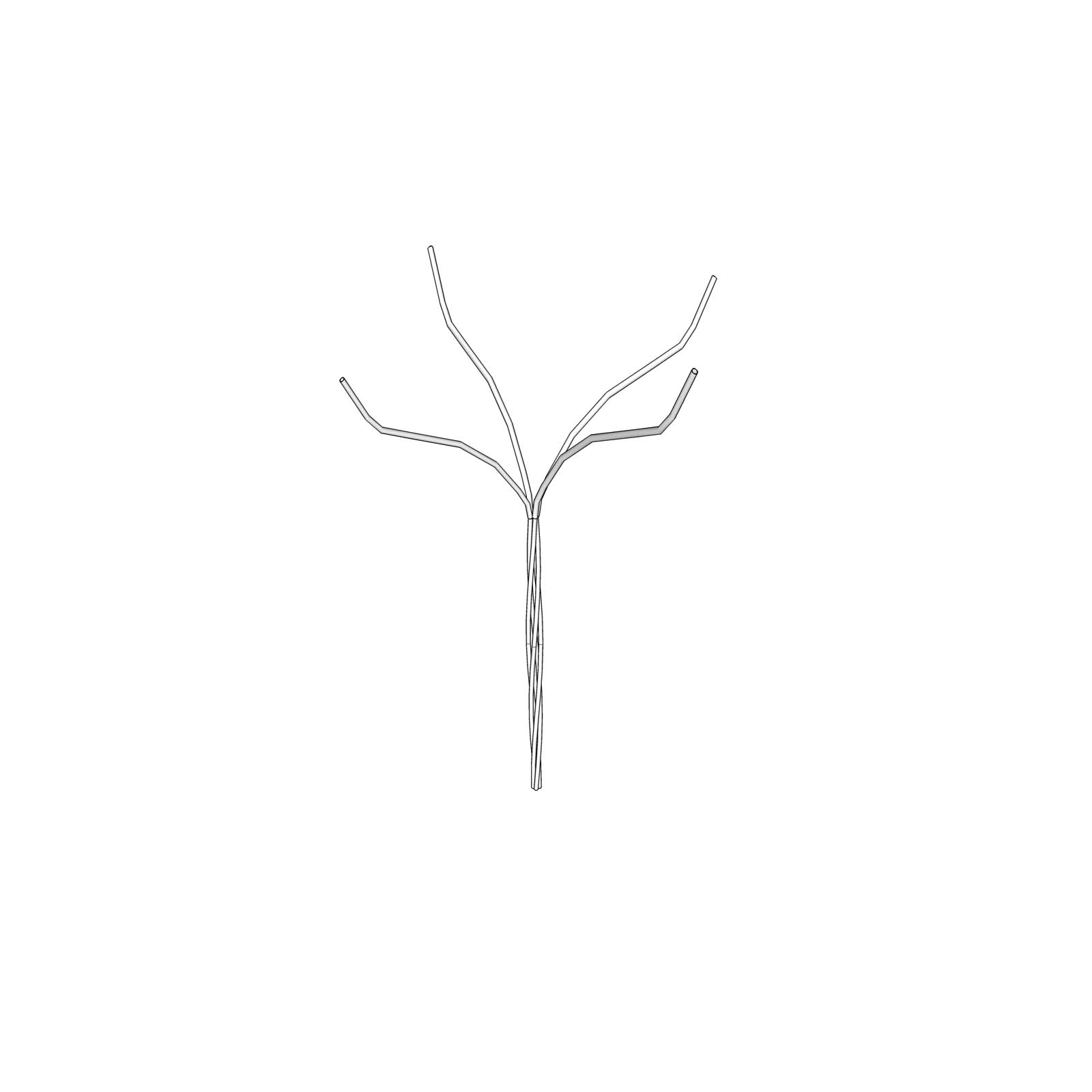
-
Go to Window > Components, Rt click on the purple tree > select instances, then rt click on the wire tree > replace selected
-
It's built-in to SketchUp - no need for a specific plugin - although there are some out there....
Select the Component Instances in the Model you want to 'swap'.
If it's to be all of them then it's quickly done in the Component Browser - pick the component's icon and right-click, in the resulting context-menu choose 'Select Instances' and they'll all get selected.
Now pick the icon of the component you want to replace them with - this time the right-click context-menu item you need is 'Replace Selected' - the selected instances will be replaced with that other component.
Remember that it's important that these two component-definitions have similar/equivalent origins [axes] so that when they swap over they are in the same place.
If an instance is on a layer, or it has been scaled, or has used the default material that has been painted with a material, then these are retained and used for the newly swapped in component... -
thanks for the replies!
Advertisement







