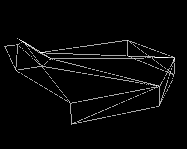Is anything impossible?
-
I tihnk a lot of the stuff here: http://www.pixologic.com/zbrush/gallery/ could be considered impossible in SU, or at least take an unreasonably long time to do.
-
I wish Sketchup was more complete as an architectural modeler.
For one, I miss to be able to model stuff like this: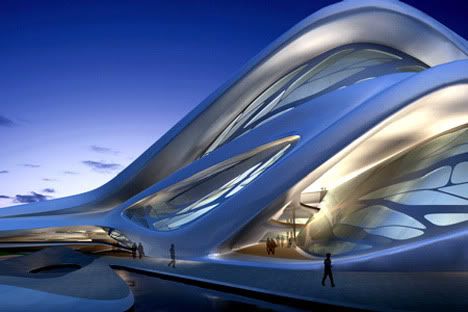
Not that I need that in my daily work, but just being able to do it when it is needed, would be swell.
Curvy stuff is possible with a lot of patience and a lot of tricks, but in sketchup it remains quite a 'destructive' modeling process.
Once the shape is created, alterations become more difficult, and keeping a clean mesh even more. -
I guess, this would be quite a challenge in many other programs, too - but certainly easier in some than in SU.
You are perfectly right however that having achieved anything close to this in SU will never really let you edit the result.
-
What about parametric patch modelling in SU?

-
Ah yes, and texturing and distorted UVMapping (don't say there is Whaat's plugin because all the job is done in external apps now, with UV Tools 2)

-
i think it's possible to get things to look similar to other things but once you get into the true measurements and shapes, everything is screwed up and there's really no way to draw certain shapes accurately.. kwisten's picture is one example.. i'm sure i could make something look similar but if i tried to build it, many of the surfaces would be kinked etc..
an example of something i've tried for years to do accurately in SU is :
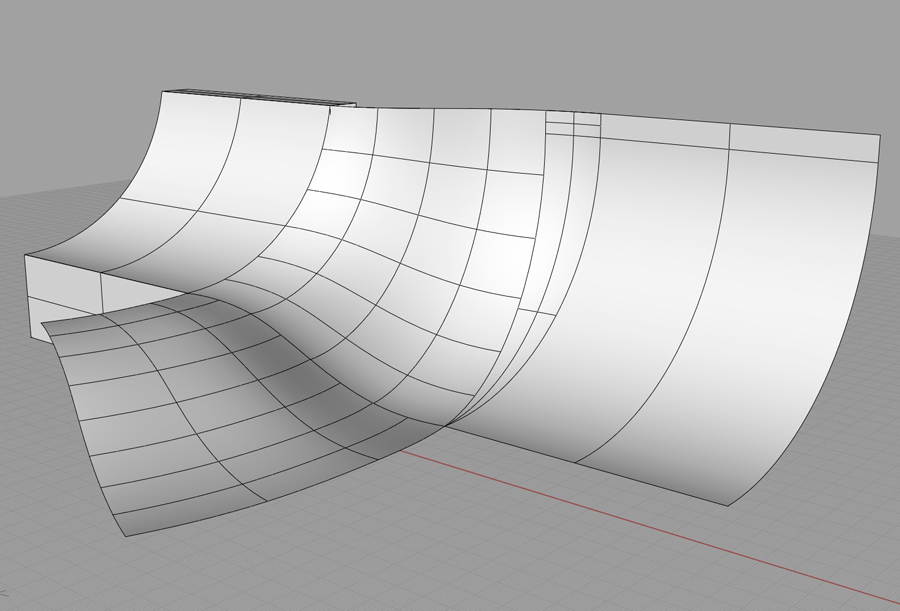
i recently gave up trying and realized i need to learn a new app.. i drew that very quickly and accurately using rhino and i can still go back and edit the surfaces once they're formed (changing the continuity of the blends etc)..
so yeah, i'd say SU can be used for highly accurate drawings up to a certain point but then it falls flat on it's face.. the flipside is that for the things SU is best at, it can't really be beat in terms of speed & freedom..
-
Jeff, that screenshot, that's what I have in mind with Patch modelling in SU. After making that Teapot plugin, which consisted of Bezier Patches - I have been toying with the idea of making a tool to make parametric patches in SU.
There are two ways around this I see it working:
Like 3DSMax' Patch tool - you have 4 vertices and control handles attached to each vertex. (there are 4 points then which I then have to interpolate)
Or, having direct control to each 16 control points. -
@thomthom said:
Jeff, that screenshot, that's what I have in mind with Patch modelling in SU. After making that Teapot plugin, which consisted of Bezier Patches - I have been toying with the idea of making a tool to make parametric patches in SU.
the problem (or challenge) i see with creating a simple patch tool is that it would work like soap skin & bubble in that it's only thinking of the patch itself and it's outer edges while ignoring the mating surfaces.. that's the trick, getting the mating surfaces and the patch to blend smoothly..
here's a surface analysis of the picture i posted above. all of the surfaces and their shapes are considered instead of rhino simply trying to fill in a hole.
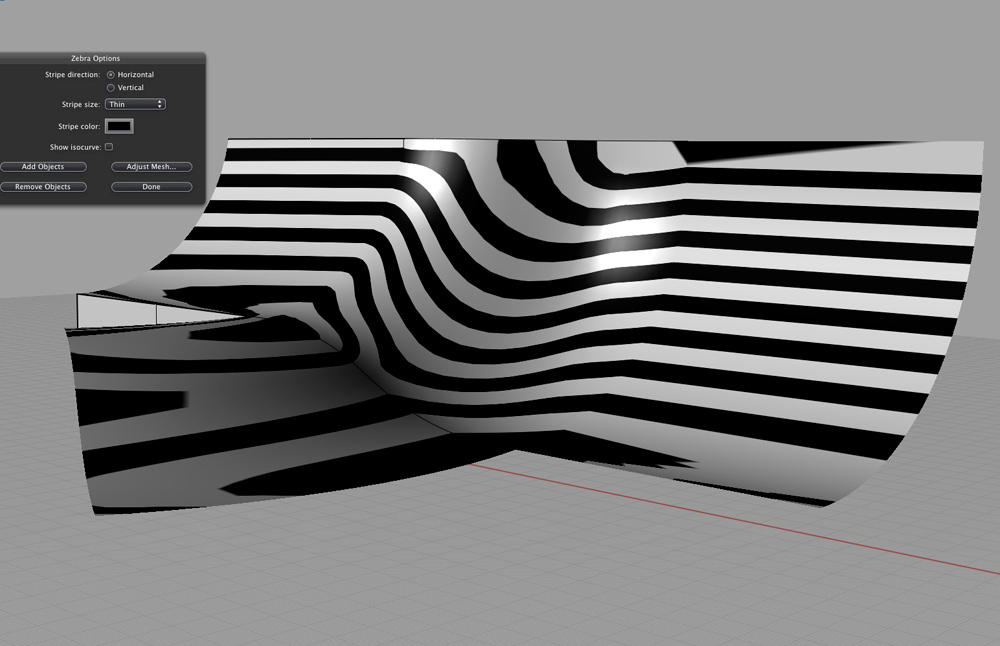
-
"mating surfaces"?
-
@thomthom said:
"mating surfaces"?
ha, yeah, i was hoping that was understandable

basically, taking the picture i posted, the mating surfaces(?) are doing 3 different things..
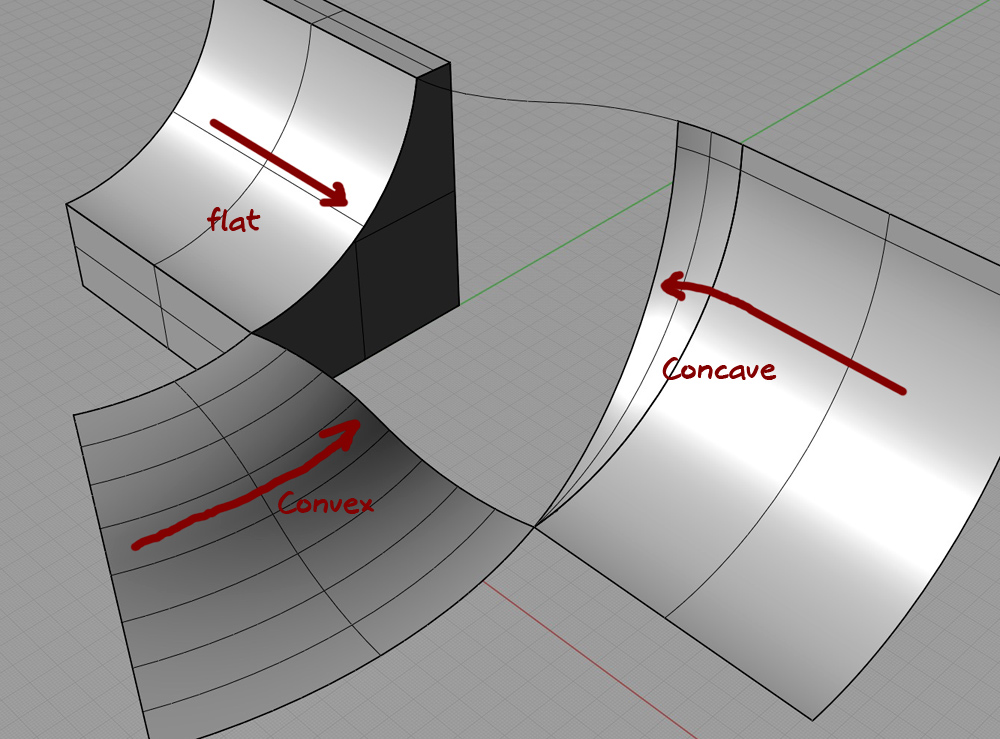
i think it would be very hard (impossible?) for SU to analyze the surfaces in that shot and ensure the resulting patch blends properly.. i think it would create a bunch of kinks instead of one smooth continuous surface.
-
for example, i think this would happen with a sketchup patch tool:
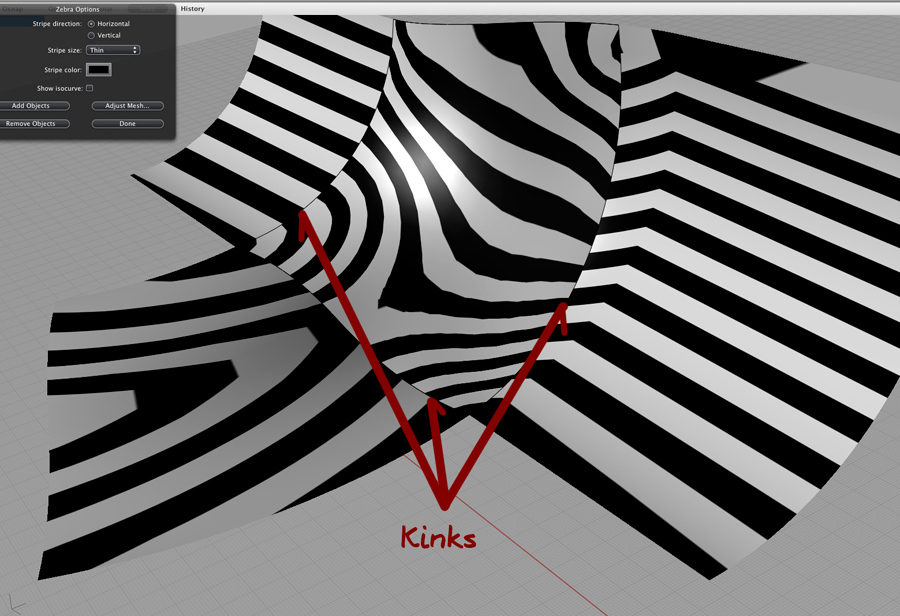
for that, i only used the edges to make a patch instead of considering the adjoining surfaces.. while it will fill the hole and possibly even look OK on the computer, it's unusable for real world applications.
for comparison, the smooth one again:
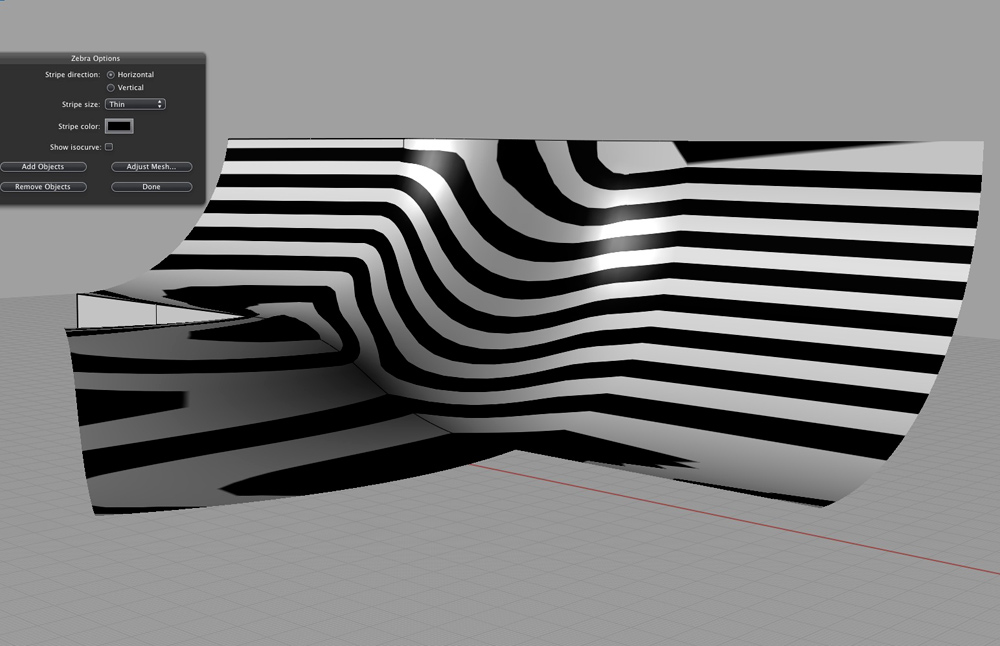
-
So you're talking about kinks in UV mapping - not the geometry?
-
no, the geometry.. those zebra stripes are just a rhino feature for analyzing smoothness & nothing to do with texture mapping.. i guess it's hard to describe how to view it unless you've tried it yourself..
it's basically telling you that if you were to run your hand over some of the blends (in the bad version) that you would feel a noticeable valley near the concave blend and a peak at flat blend.. a bit of both on the convex blend..
the valley created by the concave blend is very bad.. here's a shot looking down at the structure from above/behind.. you'll see the patch comes in at a hard angle an creates a very noticeable valley instead of a smooth continuous surface.
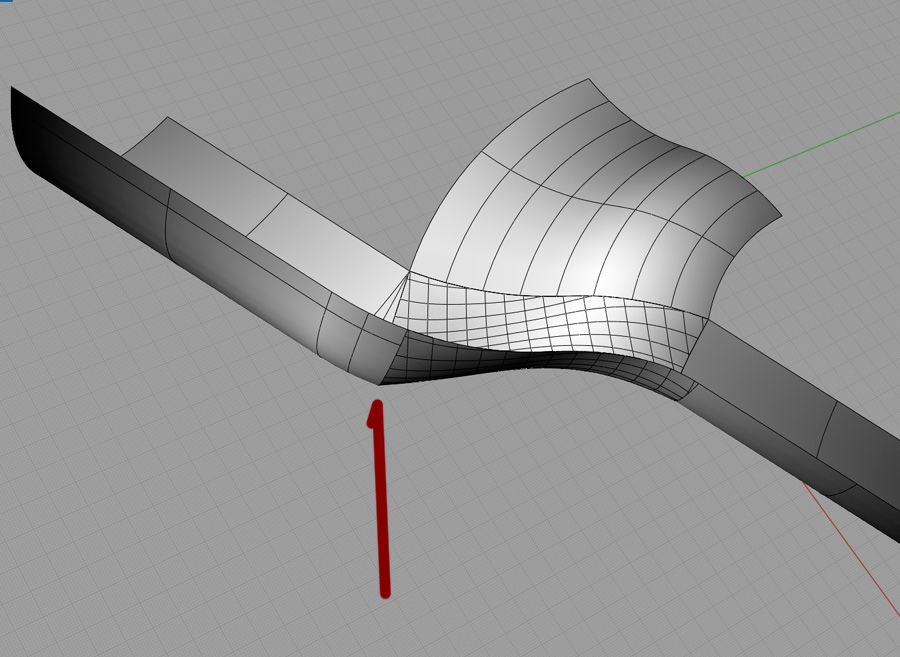
-
It should be possible to make transitions between patches smooth.
-
And another story is to try manufacture that kind of shapes from SketchUP! I also started using Rhino.
http://web.mac.com/rhino3dtv/TV/Tutorials/Tutorials.html -
@thomthom said:
It should be possible to make transitions between patches smooth.
i would truly be amazed! that's for sure..
if you're going to go down that route, you'd basically want to make sure all of the bezier splines(?) used to make the patch make tangent connections to the mesh lines in the adjoining surfaces..
-
A Bezier Patch is a set of 4x4 control points. From that a series of Bezier curves is generated in the horizontal and vertical direction. Getting adjacent patches to be smooth should be accomplished by making the opposite control-points tangent to each other. (At least in theory if I understand it correctly.) I should be starting on making a prototype soon.
What I'm also playing around with is Modifier stacks to these patches. So you can add a modifier to extrude (add thickness) to the patches.
-
Another plus with the bezier patches is that UV mapping them should be relatively easy, at it's all in regular quad/triangle grids.
-
Maybe I'm issing something here but according to the images above, SU's most primative tools can be used, namely 'from contours' in the sandbox toolset.
I did a quick mock up.
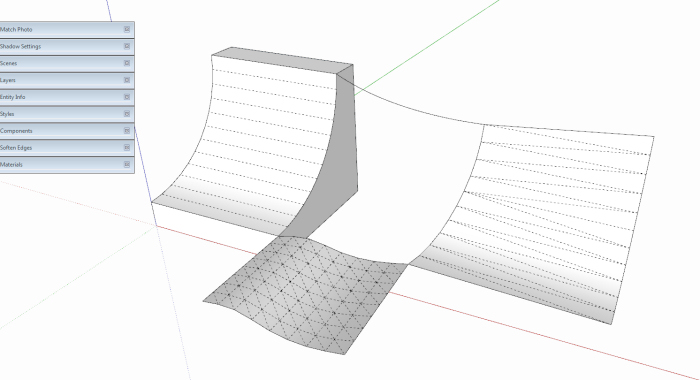
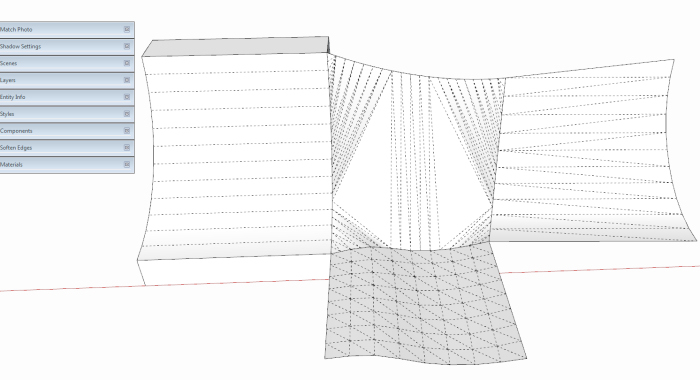
-
@solo said:
Maybe I'm issing something here
yes, i think so..
that's what i'm saying about making something look sort of right in sketchup but it being totally wrong in real world dimensions..for one pete, your blended surface has two giant flat triangles where as the desired surface has no flat areas at all.
Advertisement