Blue Model and Rendering Current Scene
-
Hi all,
I was searching the web high and low for a solution to my problem and i stumbled across this website - and i am so glad!
atm i'm trying to render a 3d site block model:
-
when i click the "render the current scene with v-ray" it renders a zoomed out version and not my current scene? - how can i fix this?
-
When i render the model, most of the blocks are in blue - i have set the sketchup styles as all white etc! How can i fix this? in the model they are all white.
Many thanks.
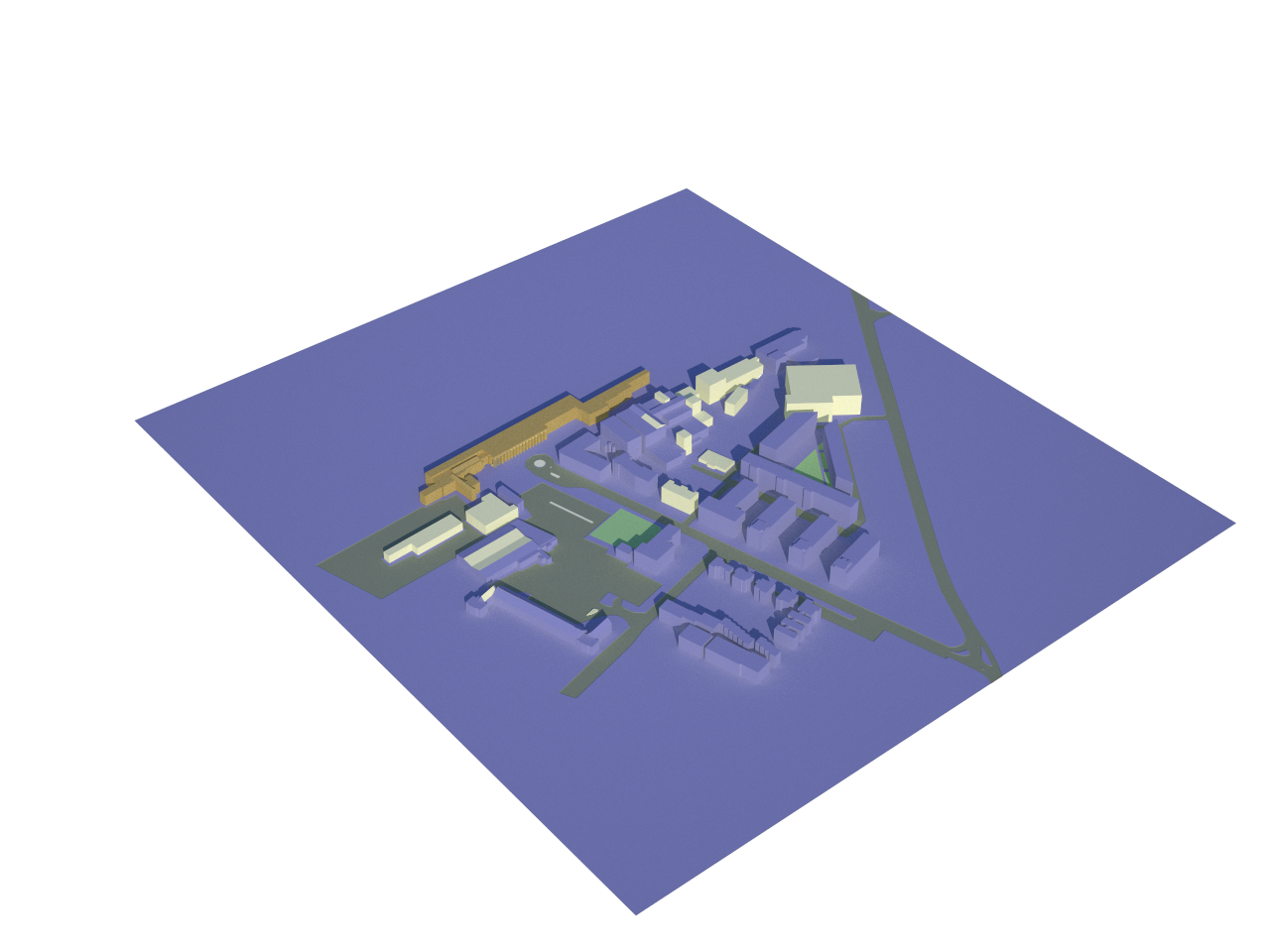
-
-
Got an image for us to see? will make finding a solution easier.
-
Drag a selection box around your model and copy all geometry with ctrl C, then open a new instance of Sketchup and paste ( Ctrl V) the model and save, close both SU instances and then open the one you pasted, that should fix the zomming out issue.
-
Sounds like your model has lots of back faces showing forward, again an image of the model will verify it.
-
-
@solo said:
Got an image for us to see? will make finding a solution easier.
-
Drag a selection box around your model and copy all geometry with ctrl C, then open a new instance of Sketchup and paste ( Ctrl V) the model and save, close both SU instances and then open the one you pasted, that should fix the zomming out issue.
-
Sounds like your model has lots of back faces showing forward, again an image of the model will verify it.
Hi Solo,
I have uploaded an image.
-
-
VfSU doesn't read the colour for Default Front Material and Default Back Material. When the material has default material it will always render white for front and blue for back.
In your model, most got default material and the backside if facing outwards.
You need to apply a proper material instead of just using the default.
Also: SU is very forgiving in regard to front/back side of faces. Most other 3D apps and render engines is more fuzzy about this. It is generally best to make sure you have your front and back side oriented properly.
-
The blue color would be back faces, to correct this select all, right-click and choose 'reverse faces'. As for the zoomed out view, did you ticked the 'override viewport' checkbox in the output section of the vrayfsu options? If you did, uncheck it. Sometimes that worked
Advertisement







