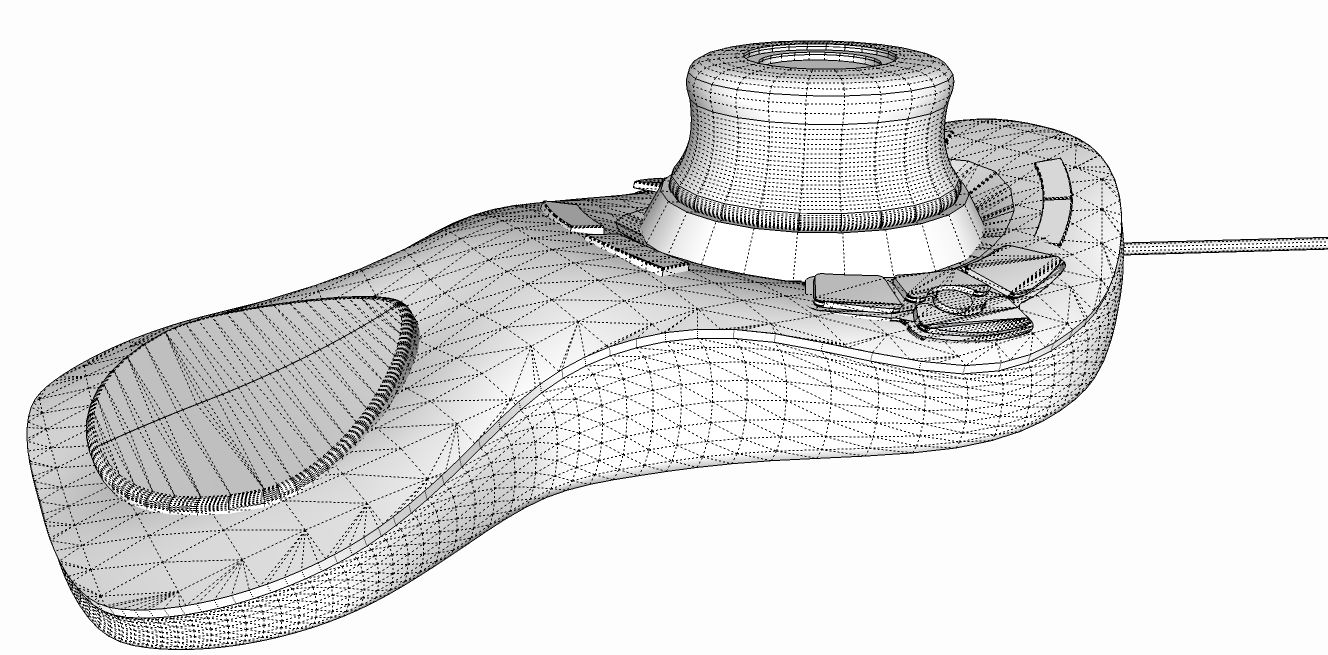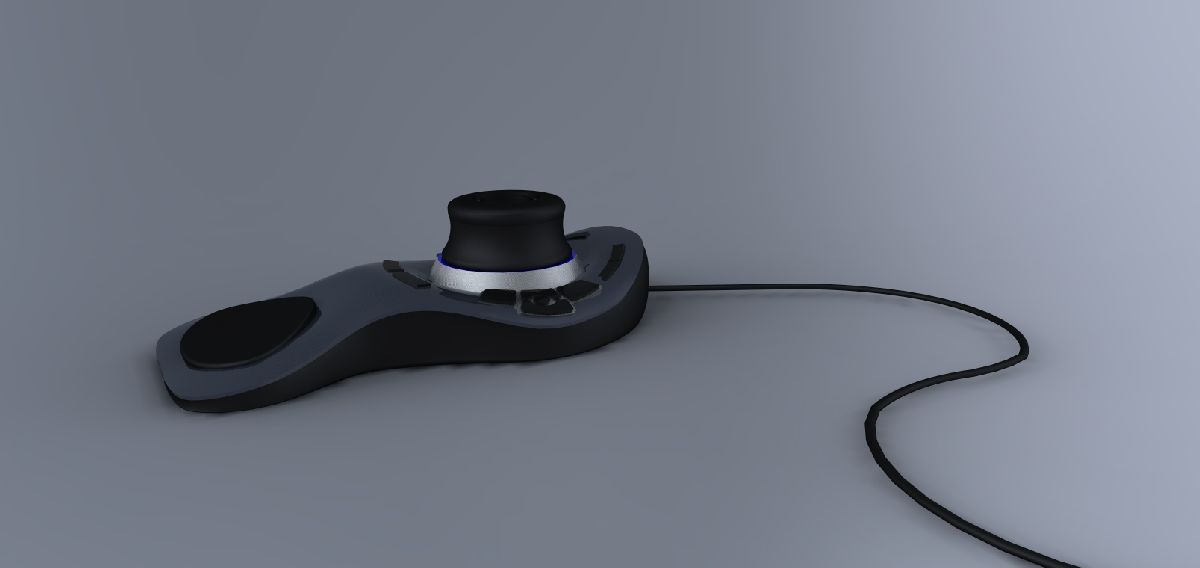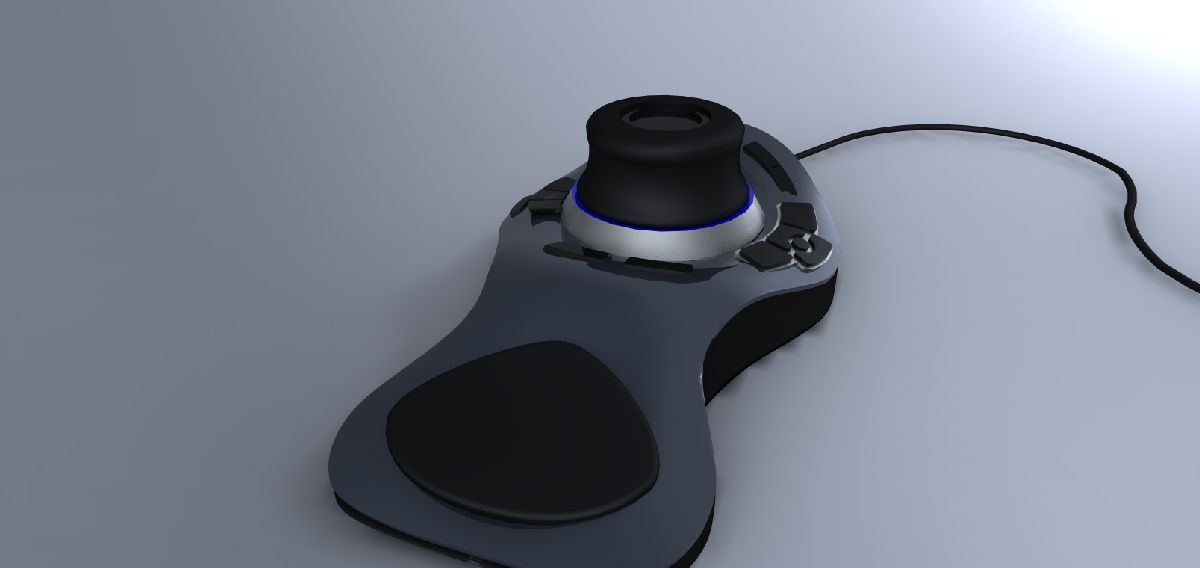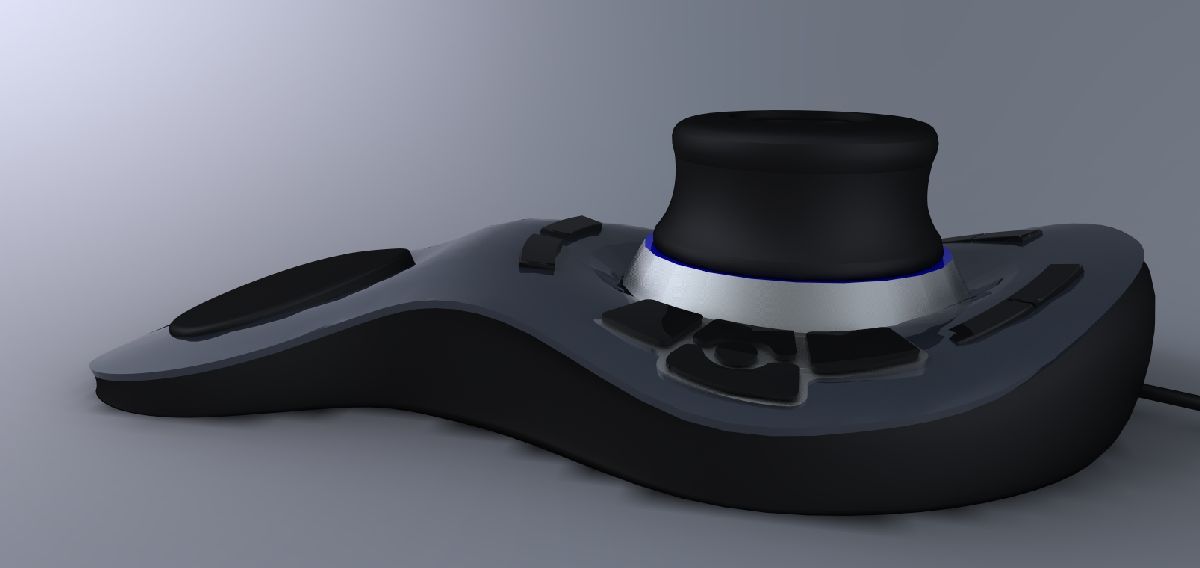Model this: 3D Connexion Space explorer
-
awesome job ely!
that's a big time SDS ad right there

[edit] seriously impressive.. i didn't think anyone was going to get that close.
a few years worth of modeling cars in SU really pays off huh..
-
@ely862me said:
 Thanks!
Thanks!
Sorry i didn t kept the model without subdividing ..Maybe other time!Elisei
Elisei .. I have seen your vids @ tube making that supercar (posted there also
 )
)
I was just wondering. What kinda system do you have ? -
It s not that good.. trust me..
Intel(R) Pentium(R) Dual Core 2.80 Ghz
1 Gb ram
nVidia 8600Gt 1 Gb video cardWhy are u asking!?
Elisei
-
Bravo Ely!
-
 Thanks!
Thanks!
Sorry i didn t kept the model without subdividing ..Maybe other time!Elisei
@unknownuser said:
a few years worth of modeling cars in SU really pays off huh..

yes sir,it does

-
Jaysus this is tough....... after Ely's excellent model i'm somewhat embarrassed by this attempt

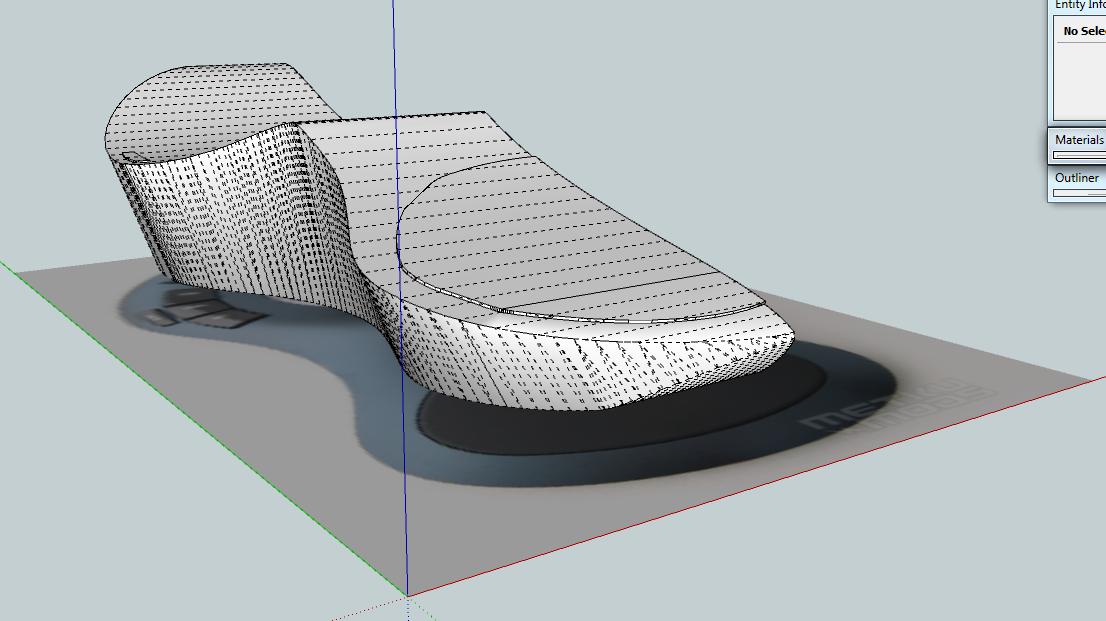
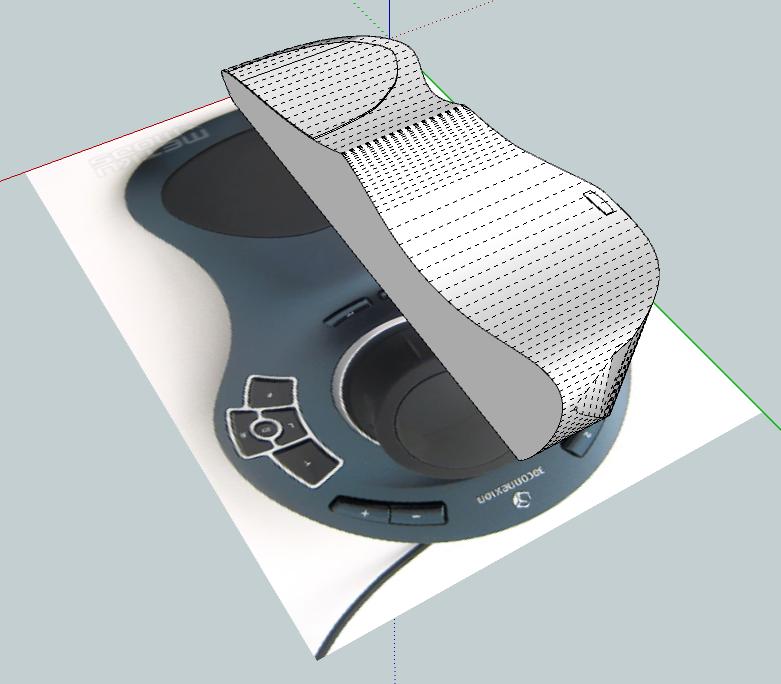
Think I need a different approach

-
Great job Ely and Adam!!, niether one of you guys mentioned how much time you got into it, just curious cause I started but after about an hour and half with nothing acceptable, I said thats enough. Again all I can say is hats off to you guys.
Mike
-
Thanks Solo for starting this thread. It turns out to be the most interesting modeling thread in a long time here on SCF.
Especially because the subject is a bit out of the boundaries of Sketchup's strenghts.I like the latest efforts of Pete, Ely and Adam.
The most difficult trick would be to get a clean mesh, which is difficult for a polygon modeler to achieve.
Especially when using a render engine to visualize stuff like that, a clean geometry is crucial.It would be interesting to see a MOI3D user post a version using Nurbs so we can compare and learn.
Lately I am interested to see if a Sketchup + MOI workflow would be a good approach to cover the whole modeling spectrum.I vote for NURBS FOR SKETCHUP!
-
I'm having a hard time creating a beveled edge that doesn't completely destroy the model...
I don't have progression screen shots, but I started with a rectangle and used intersect to shape it. I used intersect to create an outline for the buttons too, so they follow the body contour (but made it a lot more work!)I know the scale and body shape is off... I just eyeballed it.
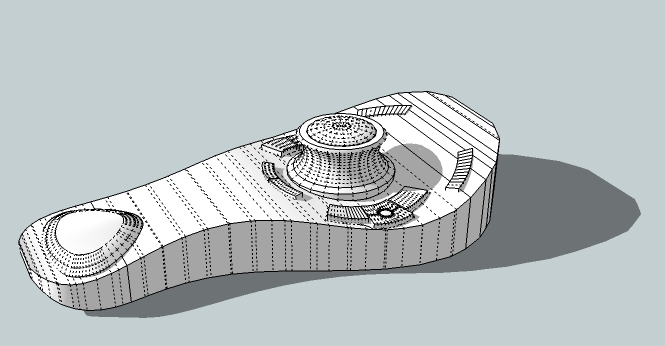
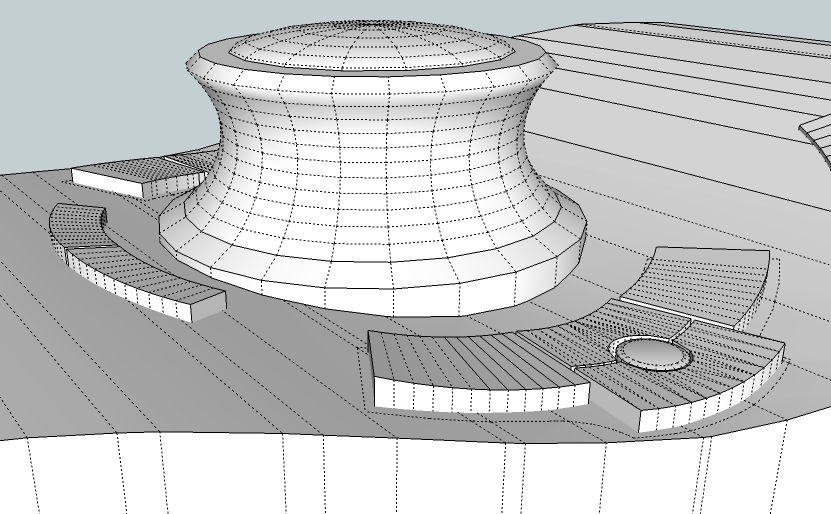
-
@ely862me said:
It s not that good.. trust me..
Intel(R) Pentium(R) Dual Core 2.80 Ghz
1 Gb ram
nVidia 8600Gt 1 Gb video cardWhy are u asking!?
Elisei
wel because when I create a sphere with 2 circles with 100s my pc has serious problems
 also when I take your model and I copy/move the upper layer of the connexion explorer it needs like 20 seconds to think cuz of the high polys I guess.
also when I take your model and I copy/move the upper layer of the connexion explorer it needs like 20 seconds to think cuz of the high polys I guess.
but I think your models are high polys also but it goes way smoother .. or are they low poly ? ( dont know all about polygons though)Intel(R) Pentium(R) Dual Core 2.80 Ghz
2 Gb ram
Ati Radeon HD4870 1 Gb video card -
Thx guys!
Adam -very nice
Alpro-i don t know exactly how much time--let say about 2 hours.
Solidseal -watch this thread http://forums.sketchucation.com/viewtopic.php?f=72&t=2467Happy sketching!
Elisei
-
Finally feeling like I have something respectable. Pretty much the same method as my first attempt, but used more FFD, Fredo Taper & Bend and Dieder's Projections to get the job done. Still need some work on the buttons and I could probably do it again with less segments in my initial bezier splines to make it manageable, plus the "nose" on mine is a bit flat. Unfortunately, I have a corruption in the file and when I try to save it, it crashes sketchup. Decided to do a couple Twilight renders since I may not be able to save the file and I know it's too heavy to use for a render challenge. I'll update the post with new renders when they finish.

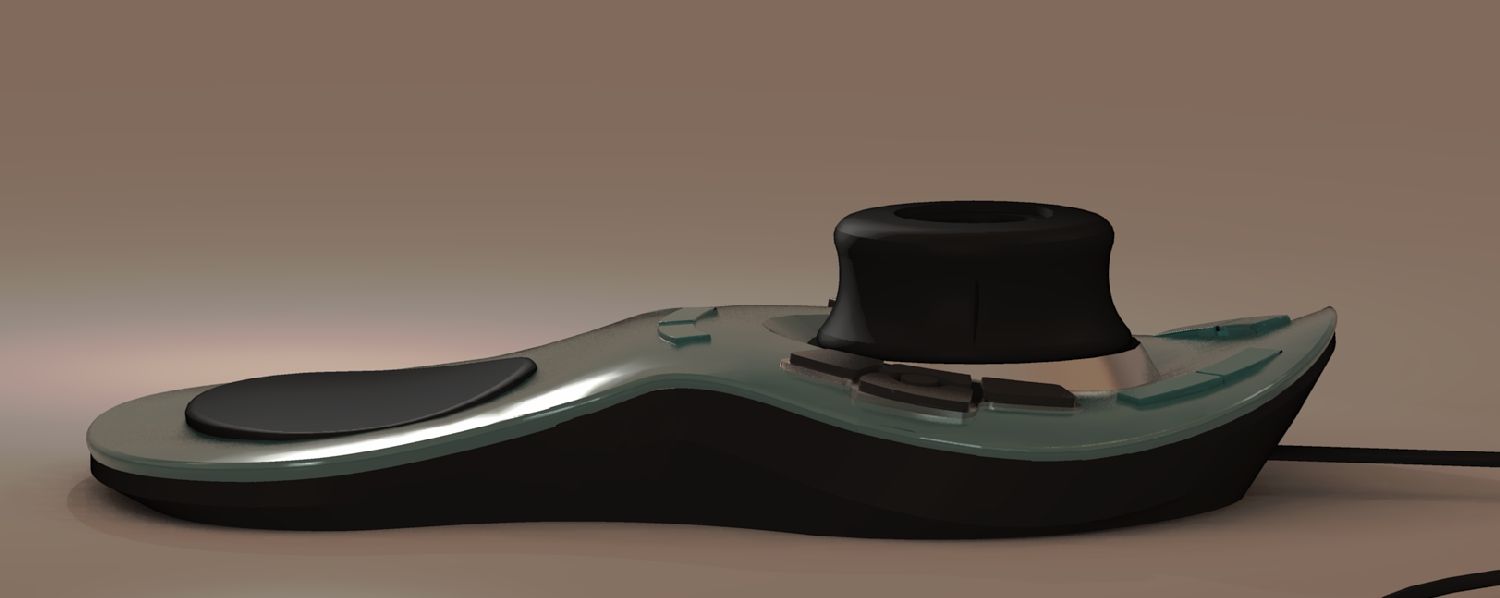
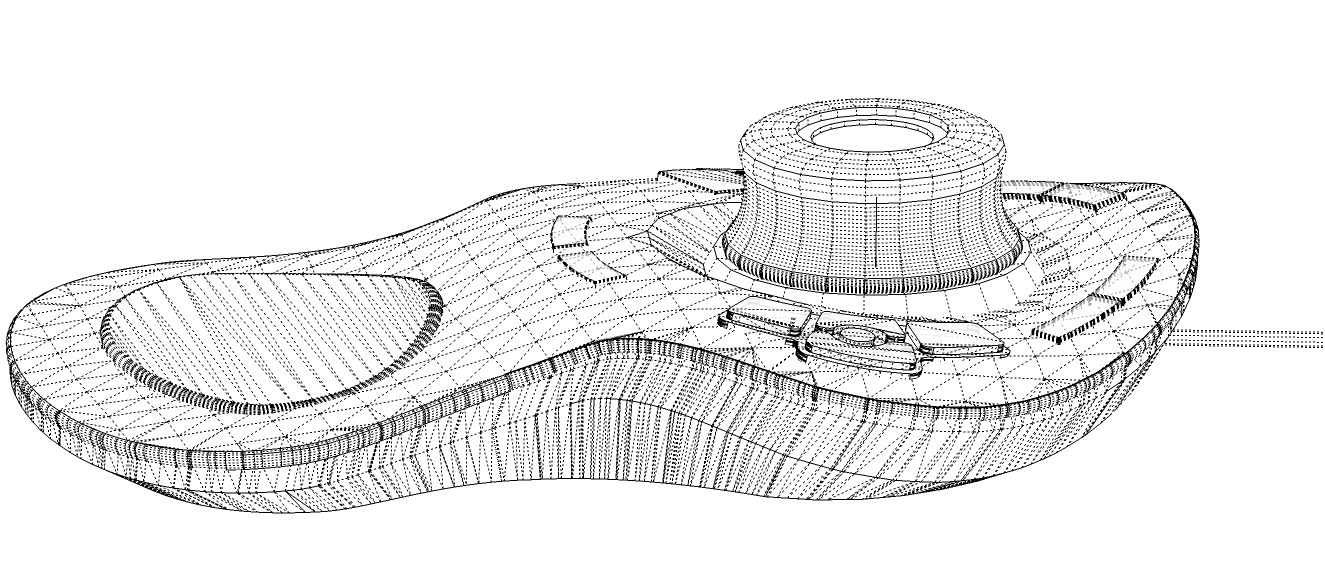
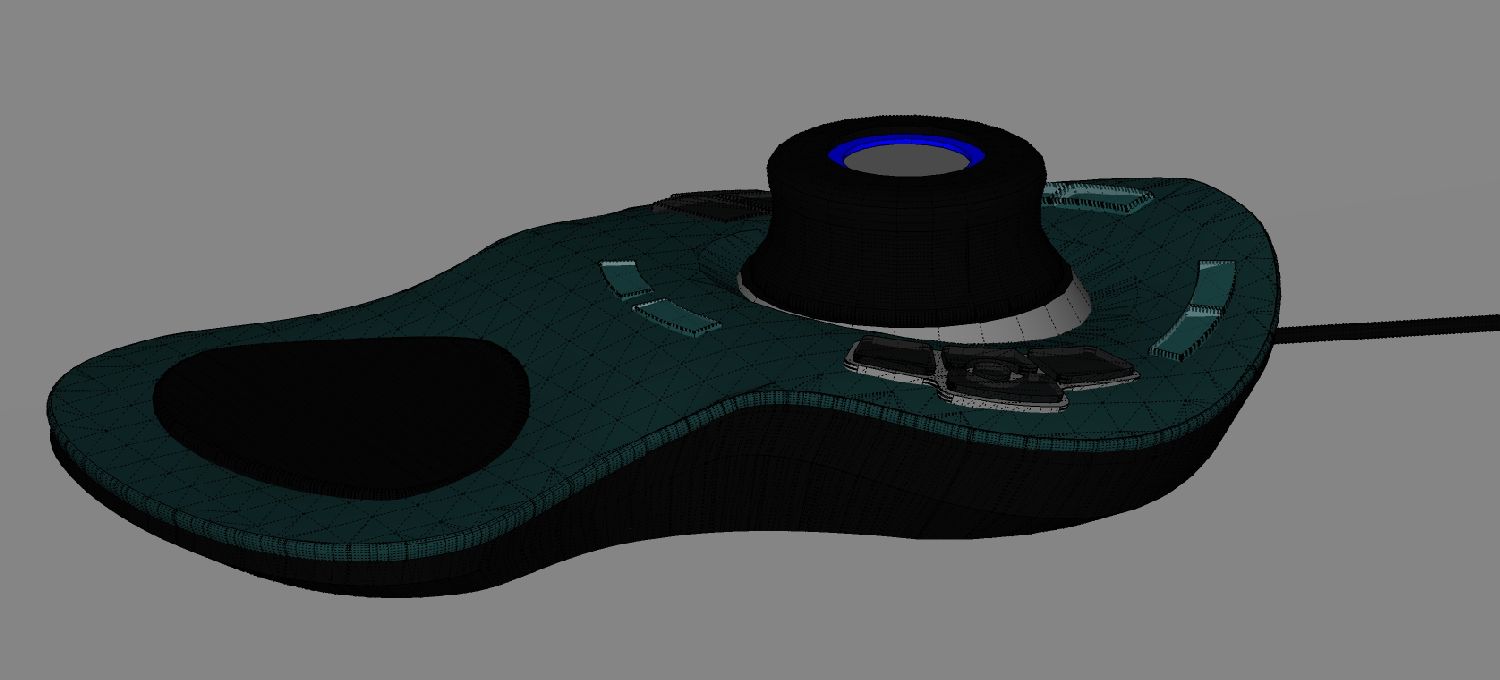
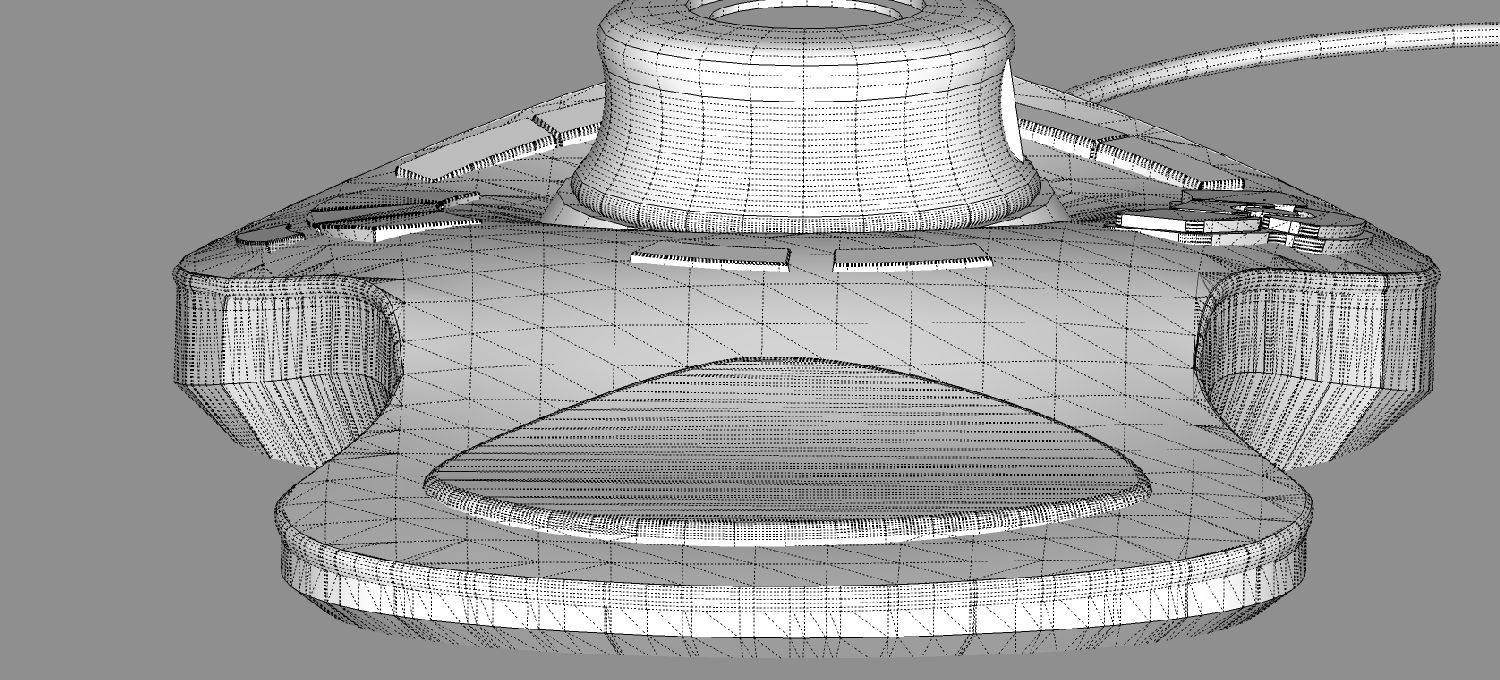
-
Mike, I spent about 4 hours on mine. (twice) If I built it again, I could probably do it in less than an hour, now that I'm over the head scratching.
I think the most difficult thing about this challenge is that we are dealing with a model that is a combination of hard surface and organic shape. I like Pete's approach to model the main skin. Here's some ideas on how to incorporate some hard surface to Pete's SDS skin to make the base.
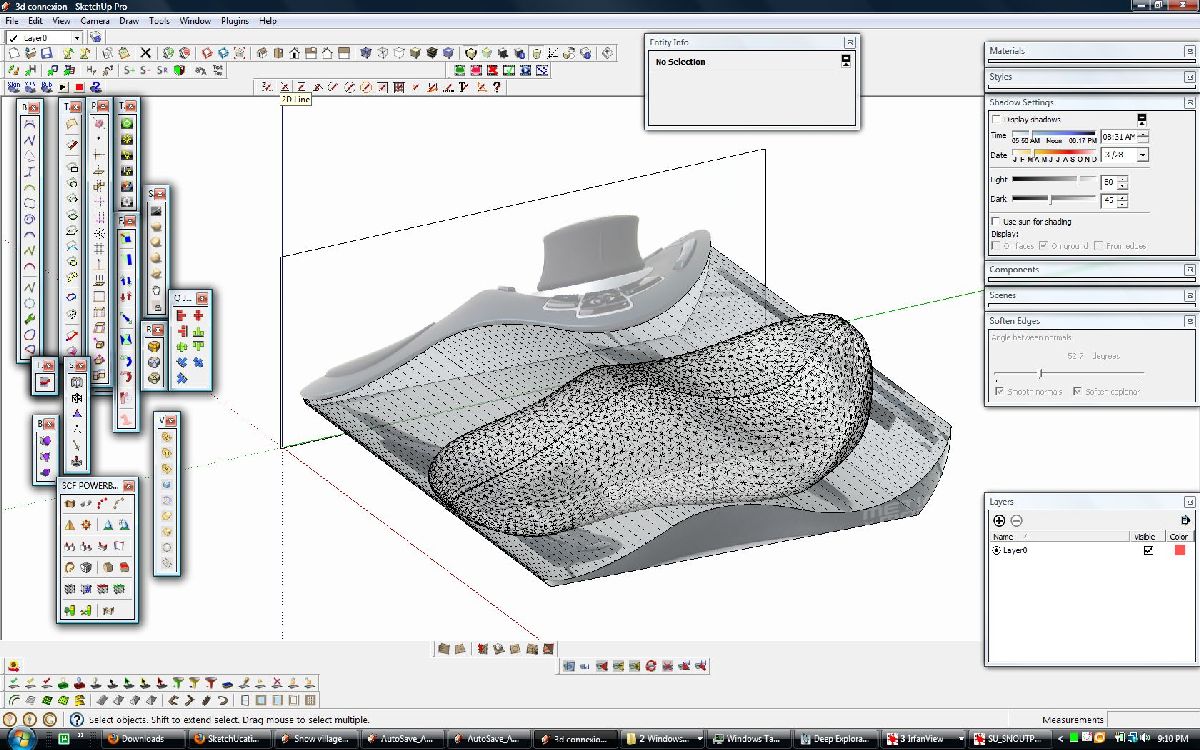
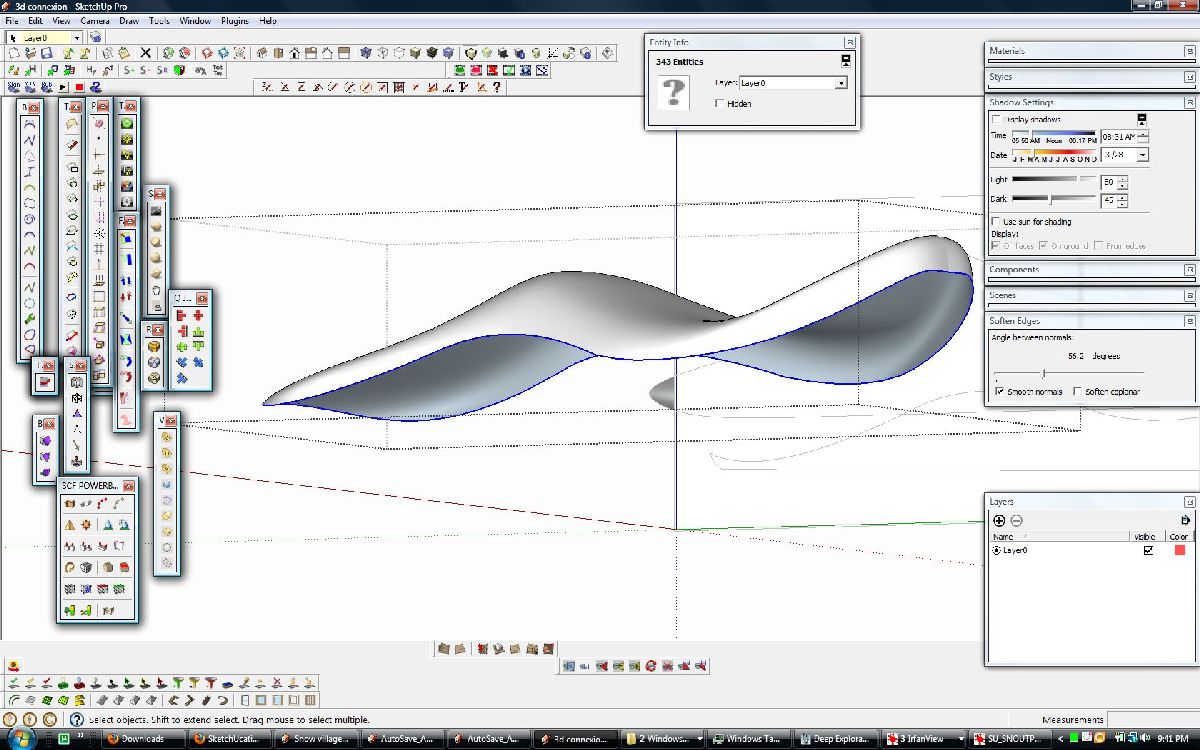
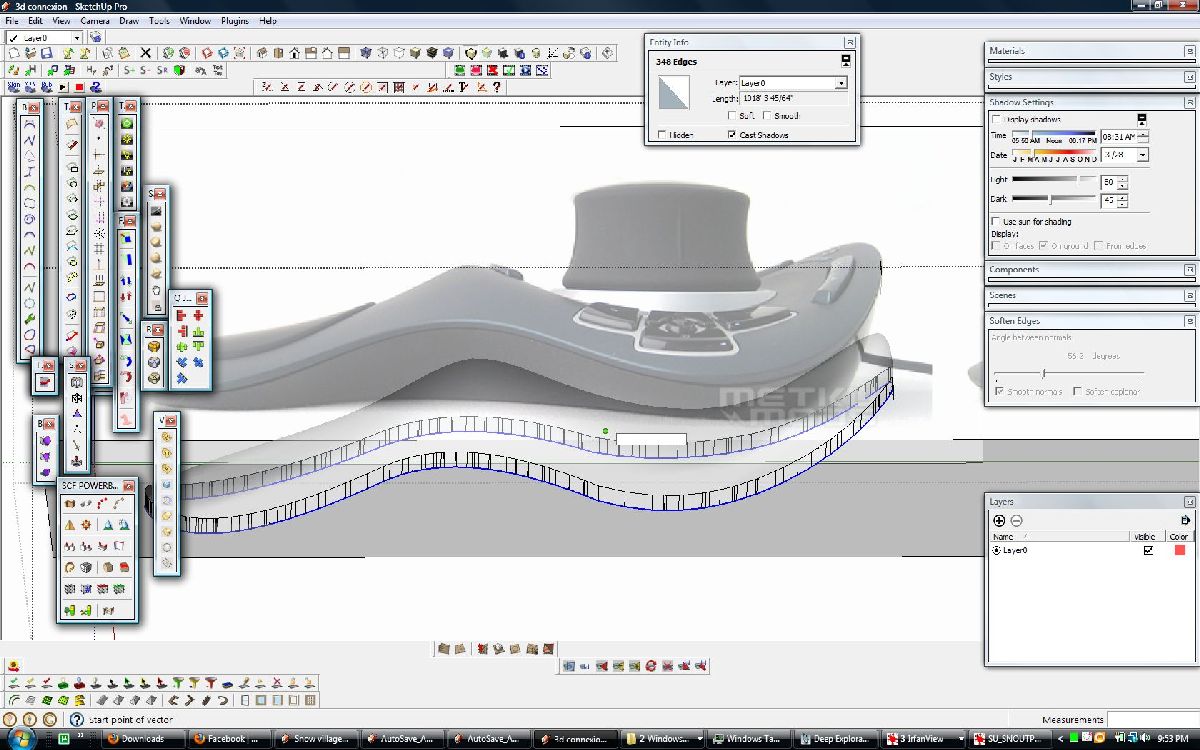
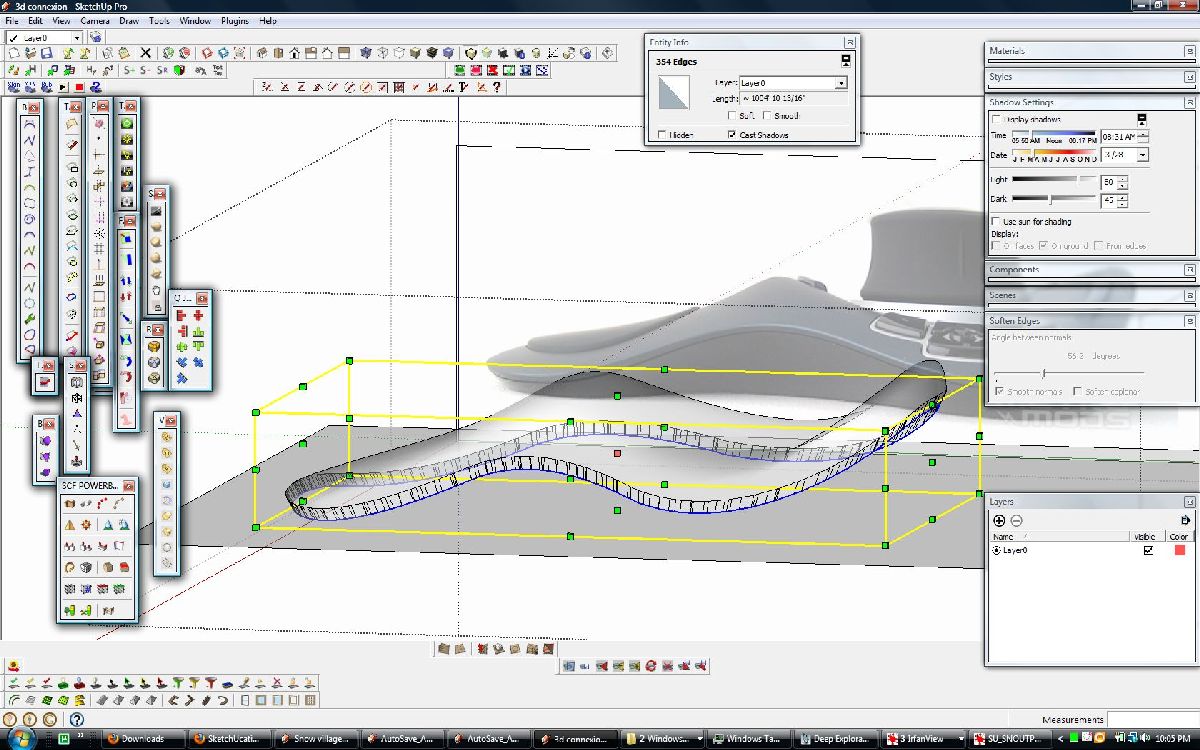

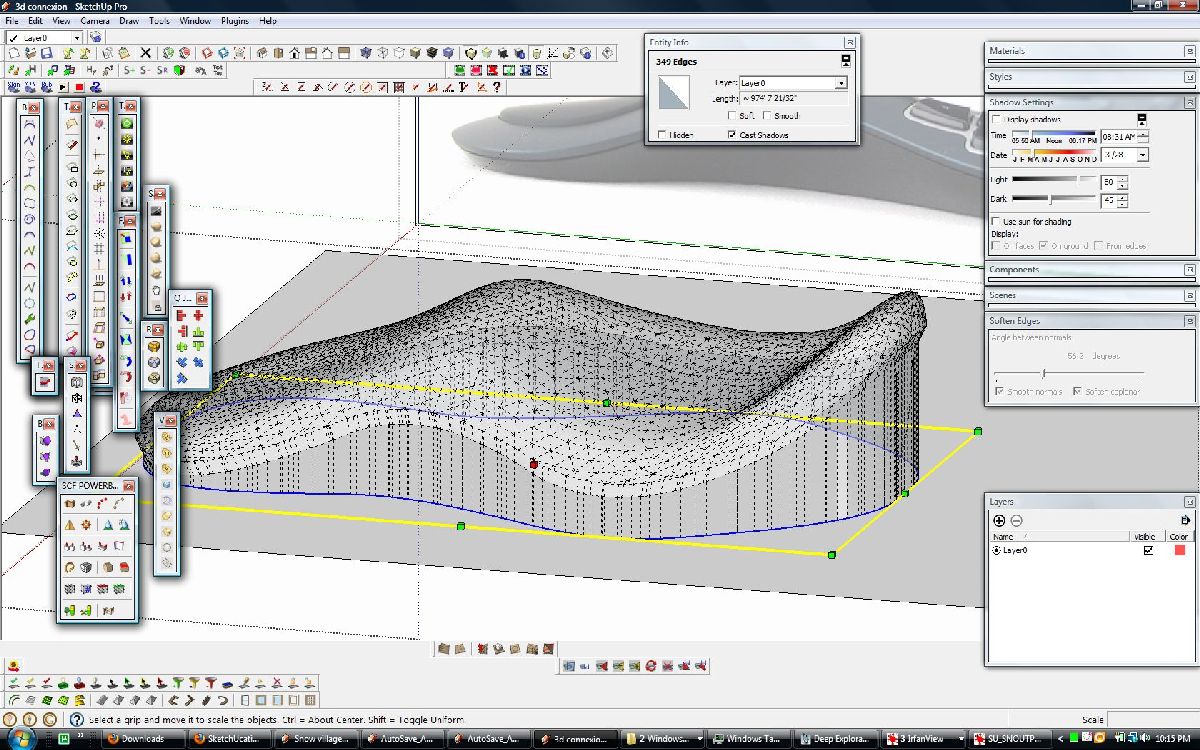
-
Adam, I have a new skin, this time I used my actual real world 3D Explorer to get the proportions better, I'd say the shape is pretty close to the real thing now.
The size is not as I model oversised.
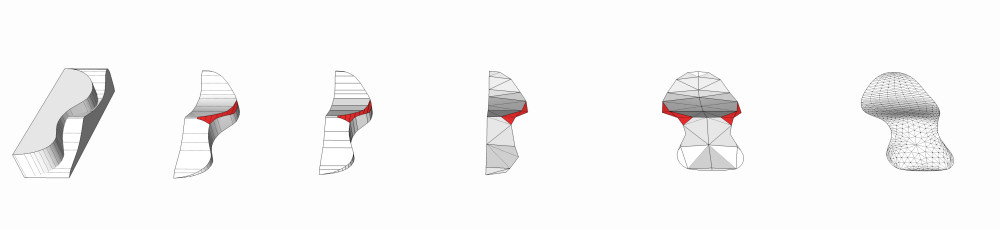
-
great tread


-
Expanding on my previous method for the base, I felt it didn't have enough curve to it as does the real thing. I used Pete's newest skin and used some extrusions and projections to get the curves needed to run TIG's sweep along rails plugin. I think this is the most effective way I've tried so far and it went really fast. Hope it's helpful to some. Model attached.
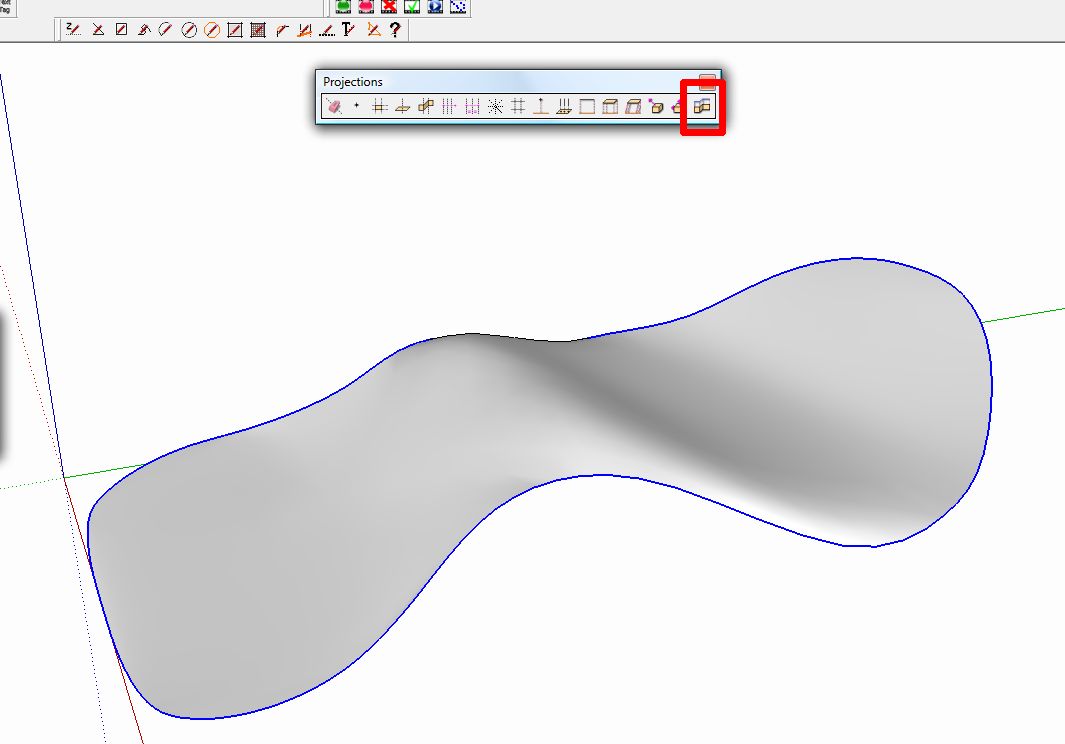
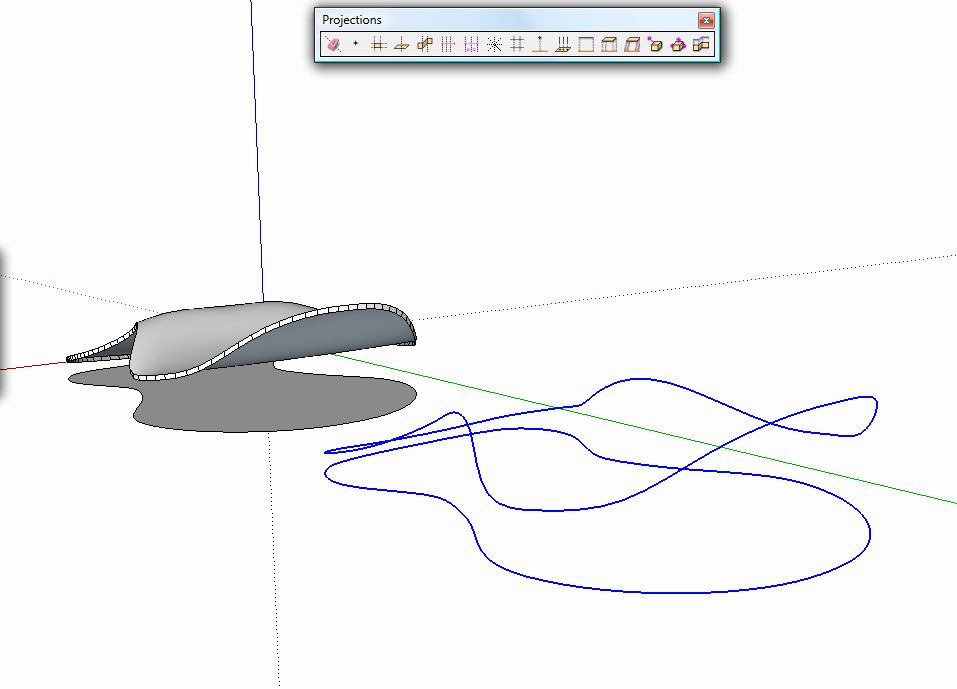
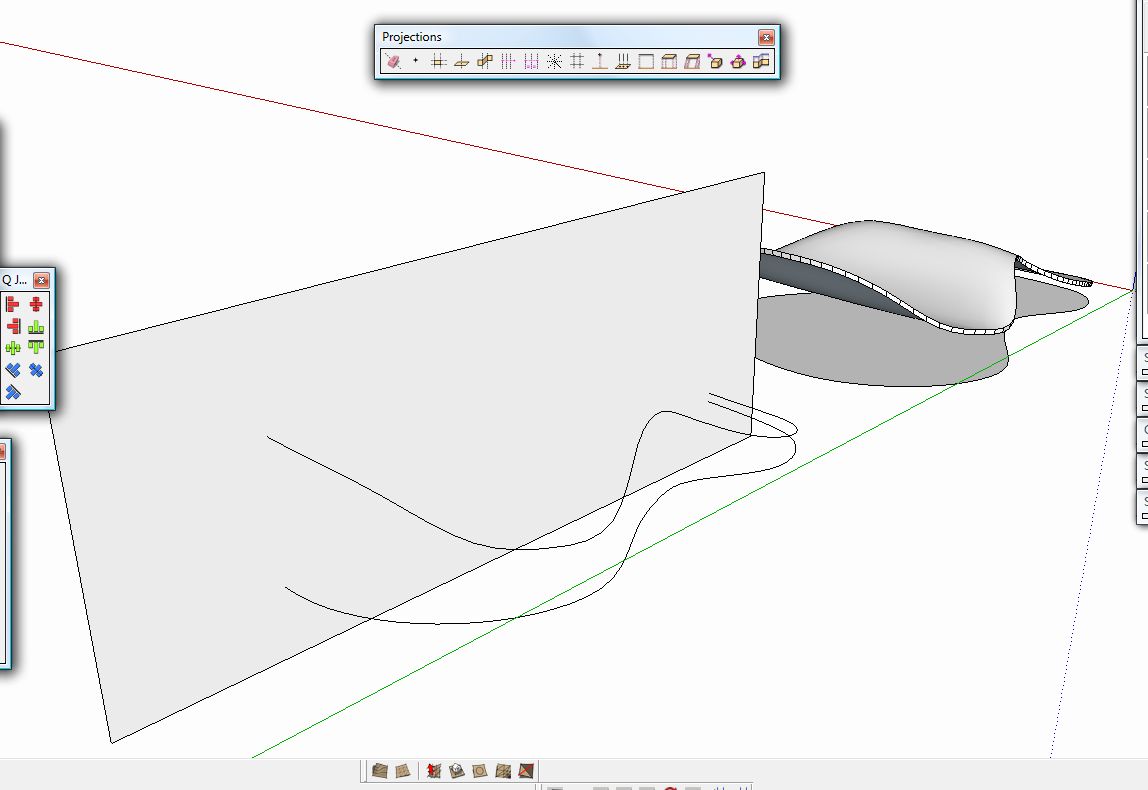
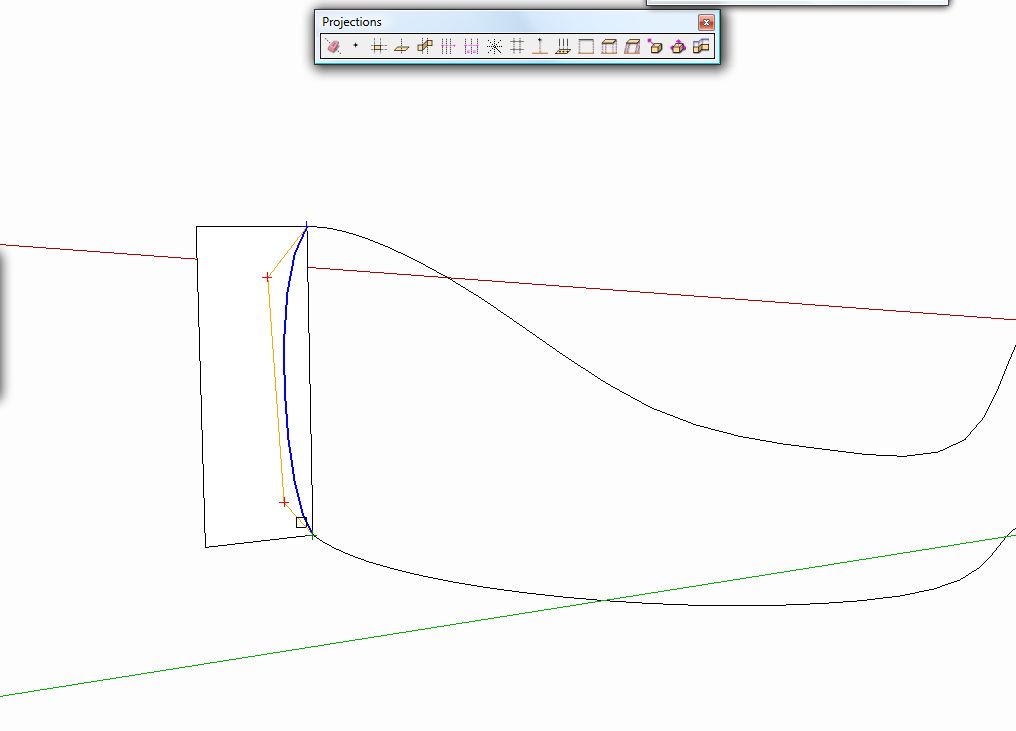
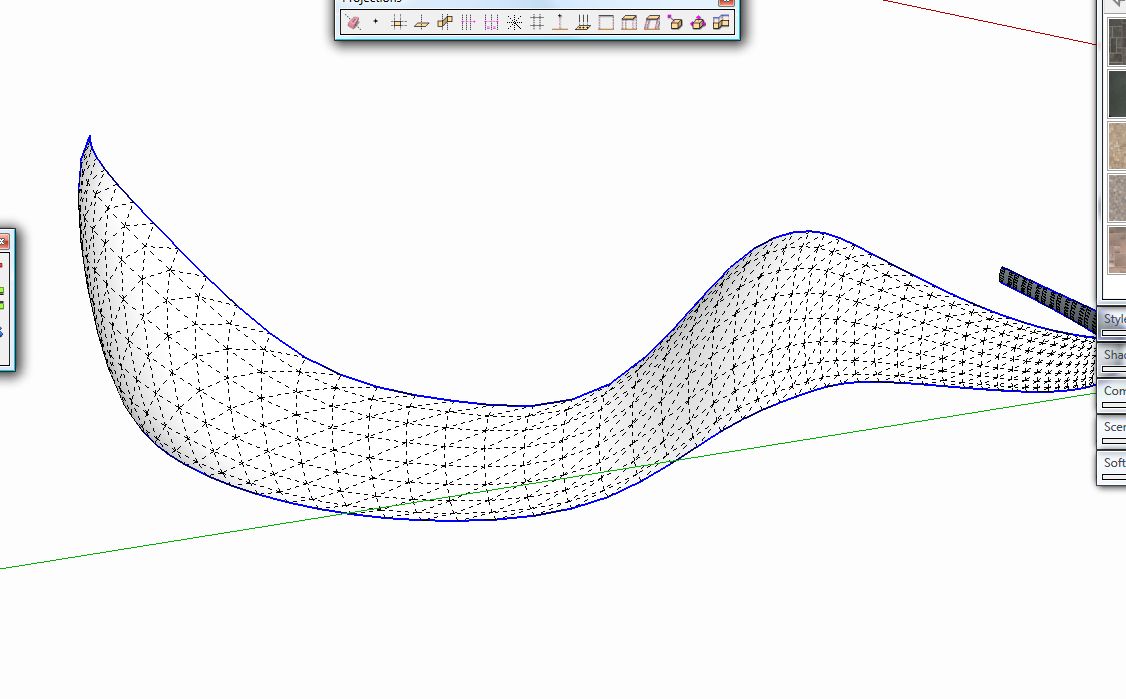
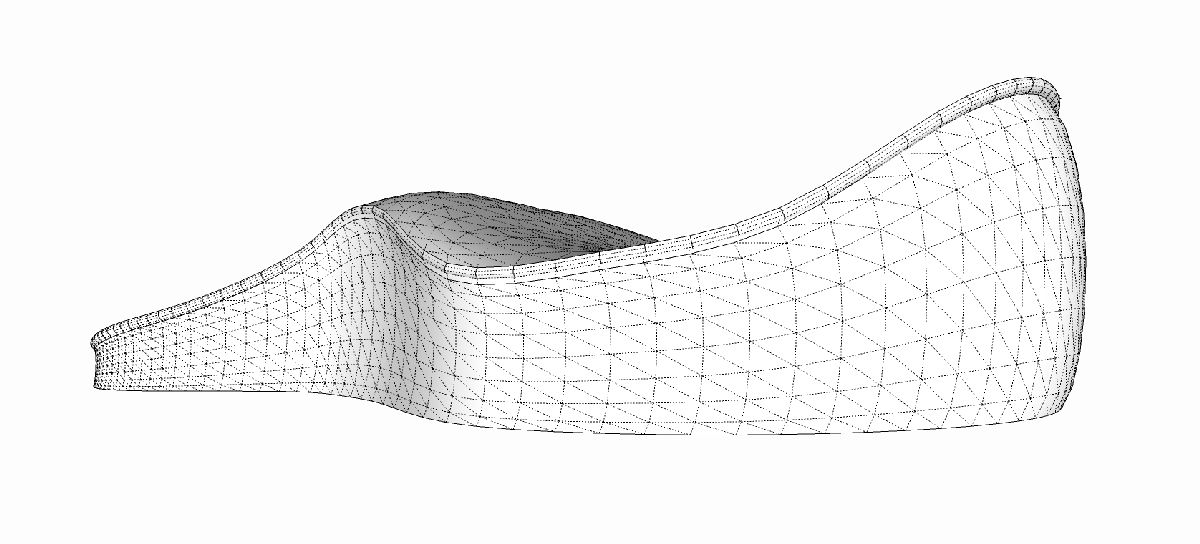
-
@sepo said:
great tread


Why are we talking about tyres Sepo

Guys these are just brilliant - have been keeping an eye on the output - it would take me a week just to get the shape of the main body done. Well done to all
-
Here's a pretty clean (although heavy) model if anyone wants to play around with it. If someone wants to remake the buttons with TOS that would be great.



-
looks really great! I prefer to make my version in Modo as I can't really model organic in SU

-
Advertisement