Strange Faces
-
Hi
I'm new on this forum and I have following problem. I'm modelling a house using different layers (1 for each floor) and components.
Here the snapshot "before"
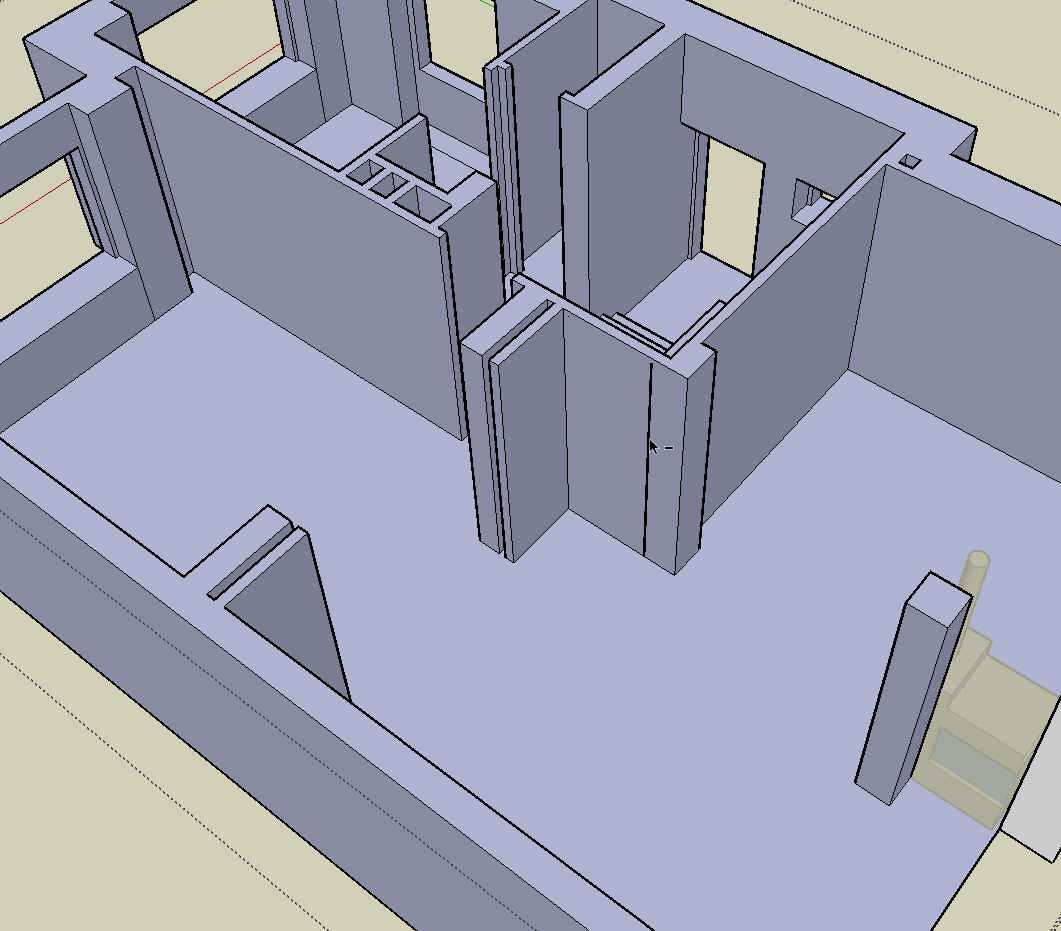
At one moment the component has a strange reaction: adding or removing lines has the result as seen on the following snapshot. I am removing the line where the mouse cursor is:
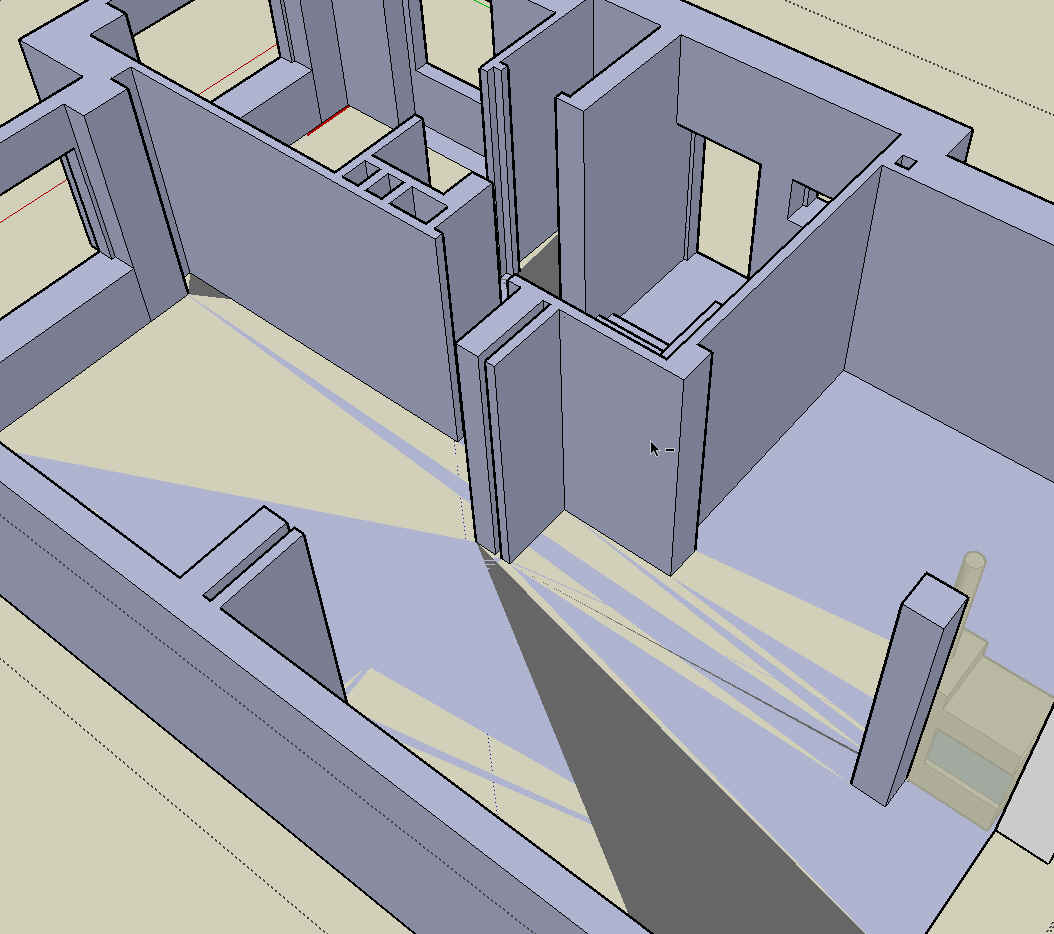
Can anyone help me?
Thanks -
It might be a graphics card glitch [tweak OpenGL settings in Preferences] butI think it's 'z-fighting'.
You have two [or more] faces in different groups or components that are coplanar and touch/overlap and therefore the display tries to decide which to show - sometimes showing one sometimes showing the other - giving this 'shimmer'...
Edit them and erase the extra face(s) and then the z-fighting should go...
-
Hi Tribeka,
This is called "Z fighting" - when there are two, different faces lie in the same place and SU cannot decide which one to display. Either remove what is beneath or (as a general advice anyway) add some thickness to your floor.
Another thing; your faces are all inside out (this blue colour is supposed to be the back face). You should right click on such a face (or a selection of faces) and "Reverse". Unfortunately, if you are using groups/components, you need to edit each definition to access the faces.
-
Thank You for your quick answer. I will change the model in the way you suggested. But I did not understand your point concerning "inside out". I can change the faces from blue to white using reverse but I do not understand the use of it.
-
For the time being, as long as you are only working in SketchUp, there is not much difference; you can texture front faces as well as back faces and they will both look alike. But once you decide to export it to some third party application (for rendering for instance), you may experience serious problems because many other applications cannot interpret back faces.
Best is to get used to modelling correctly right at the beginning.
Advertisement







