Land Problem
-
I want to send up my land but how can i do that ?
I have got lots of slope and ways...
Is there any way to do that ?
I send my drawing...
Thank you for your help... -
Have u tried the smoove tool? I find It a little erratic but might help. If not the joint push pull plugin used in conjunction with tools on surface or the stamp tool. And I'm sure people will suggest even more.
-
i dont try it... How can i do my project with this plugin... Can you help me pls...
I dont know how can i do that... ( Slopes, way etc...)
-
Hi Semih,
Well, I think, for the terrain, you have two different things here:
One is the topo line system (unfortunately only in flat 2D)
And all the objects (like roads) that should be draped on top later.What you need to do is to
- move every topo line along the Z (blue) axis to their proper height
- Now use the "From contours" tool from the sandbox tools to create the mesh or TIN or terrain or topo
- finally use the Drape tool to drape your roads into the mesh (or all above).
I have cleaned up your model a little bit, created a group of the topo linesand placed this group on one layer and made another group of the objects and put this one on another layer for you.
-
This is the new one...
Firstly I puss pull only my topo lines...
And then I want to put my ways on these topo lines...
I send my topo lines project and my ways...
Now, how can i do that ?
(I only puss pull my topo lines, i didnt use Sand Box. Because I tried it but i didnt success it.
Thank you. -
Here's a simple tutorial on doing it 'manually'...CONTOURS.skp
-
@tig said:
Here's a simple tutorial on doing it 'manually'...[attachment=0:4f87m8ih]<!-- ia0 -->CONTOURS.skp<!-- ia0 -->[/attachment:4f87m8ih]
Can you make my project ?
It is very hard for me... ? -
Hi,
I played with your Project but as i didn't know height for each line i just guessed?
It is so you can see how the 'From Contours' tools works. You have to turn it on from the 'Preferences' Dialog Box which is found in the 'Windows'
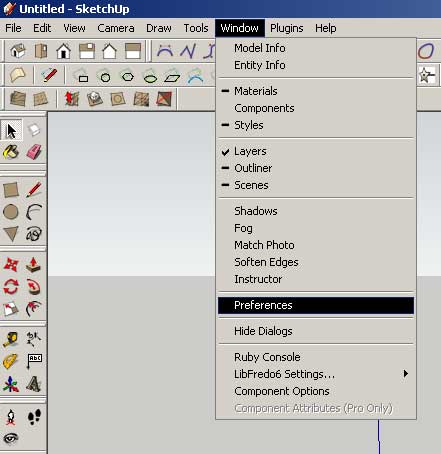
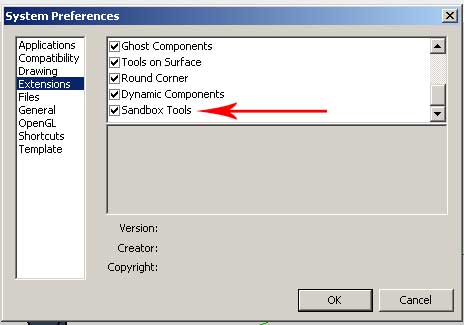
Just select each line and move to height. When a lines are at heights, select all and click 'From Contours' icon.
The drape your roads/object over terrain
-
Thank you for your helping...
I have got another question. I want to make my topo lines like stairs over and over on my 3d drawing. But I want to put my roads on this topo lines with slope. (I want to put my roads horizontally)
Is there any way to create this ? -
Anyone help me please ?
-
Sandbox Drape Tool or Stamp Tool.
-
@tig said:
Sandbox Drape Tool or Stamp Tool.
Can you show me an example, how can i do that please. ?
(I want to make my topo lines like stairs over and over on my 3d drawing. But I want to put my roads on this topo lines with slope. (I want to put my roads horizontally.)Thank you.
-
@unknownuser said:
@tig said:
Sandbox Drape Tool or Stamp Tool.
Can you show me an example, how can i do that please. ?
(I want to make my topo lines like stairs over and over on my 3d drawing. But I want to put my roads on this topo lines with slope. (I want to put my roads horizontally.)Thank you.
Read the SUp Help section on the Sandox Tools - you probably need to 'Drape' the road***.
Place the faced shape of the road (can be grouped) in the air above the land.
Ensure the Sandbox Toolbar is open from the View Menu - if it's not listed there then load its Extension in the Window > Prefences tab...
Run the Drape tool by picking the toolbar button.
First pick on the thing to drape = the road
Then the surface to drape on to = the land
Give it a second or too to process and the road should now be projected down onto the land as lines - each flat on each 'step'in the land...***The other tool 'Stamp' is similar but that leaves the road as it's made flat or angled and adds it to the landscape where you can move it up/down to make cuttings or embankments with the surrounding land - you enter an offset in the VCB to set the plan width of these embankments...
-
Thank you for your answer. I try to do it.
But I want to see my difference of levels and i want to give my roads their slopes.
So when I look my site plan i will see my topo lines and my roads.
First file my topo lines, second file is my roads.
Can you make something for me.?
Thank you. -
With the drape tool, it would look like this
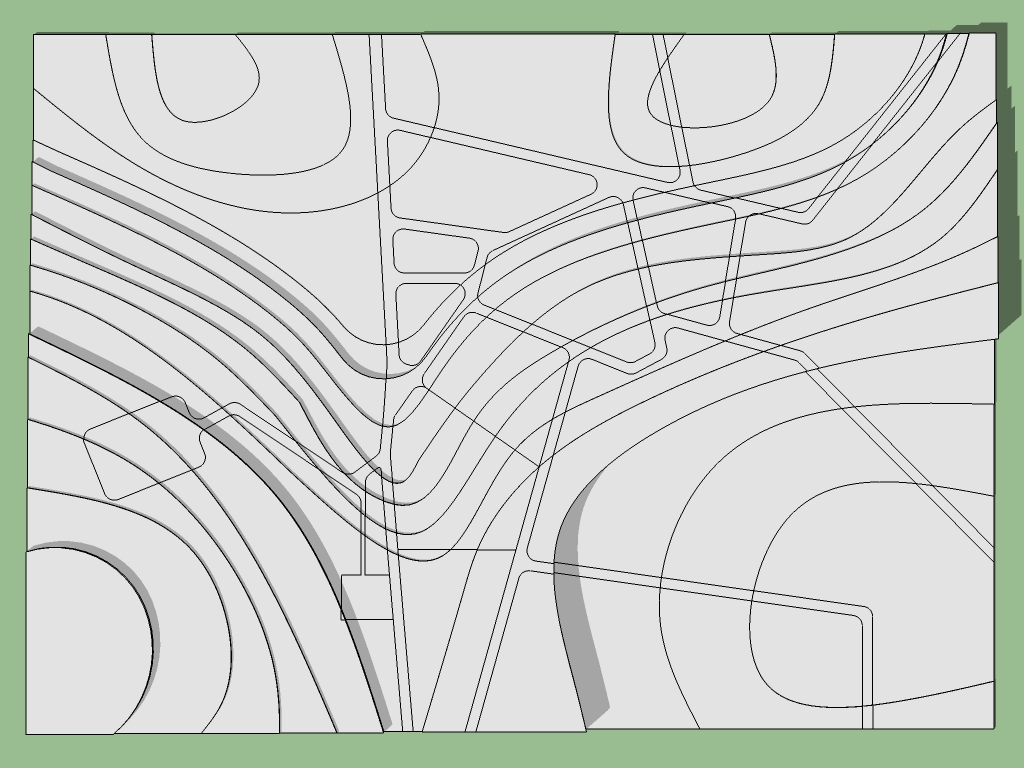
Why do you need the topo to be stepped like in your model? It will never really work nicely with draped roads on it (and making the roads sloping would really be a pain in the neck - how slopy they should be, where to start sloping etc.)
-
Yes, you are right. I will change it with their slopes...
Thank you for your helping...
See you later.
-
Hi again.
I watched the videos of sandbox.
I put my roads and house's lines but I dont puss/pull them.
It is not let me puss pull my houses.
How can i do that?
Thank you. -
You cannot PushPull curved surfaces. Make the houses separately (from their contours), make them individual groups and place them on the terrain.
-
Hi again.
I make what did you say thank you.
I create my buildings Make Group one by one.
But my computer die me so it works very slowly.
And there is a problem there. When I use STAMP for my building, sometimes they come out my roads.
You can put my buildings backward of the roads.
Can you put my building on my land for me and can you check it for me.?
I send my file.
Thank you. -
Hi everyone.
Firstly thank you for your helping.
I create my land with useing my topo lines.
I have got another question.
Now, i want to put my building on this land. But my building will stand levels.
How can i put my building on its levels.?
When i try to put my building on my land, building's door and windows stand underground.
Can you show me a way for solve this problem.?
Thank you.
Advertisement







