Plug-in problems
-
When I used SU5 pro with plug-ins and a pc the only problem I had was the occassional BugSplat crash. I'm now on a Mac using OSX and SU6 pro and very happy. However, I cannot, for the life of me, open any downloaded plugins. They are all sitting there in my plugins folder - sphere.rb, unfold, sketch styles etc but I cannot get to use them. The one I need more than any other is the film & stage plugin as I design for TV and I know that there is a problem getting it onto the Mac but I've read about opening it as it is only a .dmg file and copying all .rb files but I can't do that either via Disk Utility. I'm probably being tremendously thick but does anyone know a simple workaround for this??
Cheers! Bowesy
-
If you right click on the installer and choose "show contents" you can open the installer from there. In the resources folder you will find 2 items, camera.rb and a folder named "Previs" if you drop those into your plugins folder you will have the camera package in your camera menu.
It is a bad sign that your other plugins are not working. Make sure you have them installed in Library/Application support/Google Sketchup 7/Sketchup/Plugins. If you have that set up correctly you plugins should load the next time you start the application. (You can also use the path User/Library/Application Support/etc.)
Good luck
David
-
Thanks David. Everything does seem to be set up fine - I make sure Sketchup is off when I drop the .rb files into the plugins folder but I've had no luck. However, I will follow your instructions and let you know how I go. Thanks again!
-
David,
Have been right clicking on what I presume is the installer - a box that says double click to install. However when I right click I am not given the option "show contents." I've tried right clicking on the .dmg icon but that doesn't help either. Have you any other ideas? Many thanks -
well, it actually should say 'show package contents'.. it's the second option in the drop down menu when right clicking on the installer..
anyway, i'll attach the camera.rb and previs folder for you in this post.. after unzipping, place the previs folder and camera.rb in the plugin folder:
Macintosh HD/Library/Application Support/Google SketchUp7/SketchUp/pluginsrestart SU and the new options will appear under the camera menu.
-
Here's what it should look like. Usually though the problem arises because the user isn't following the Macintosh HD/Library/Application Support/Google SketchUp7/SketchUp/plugins
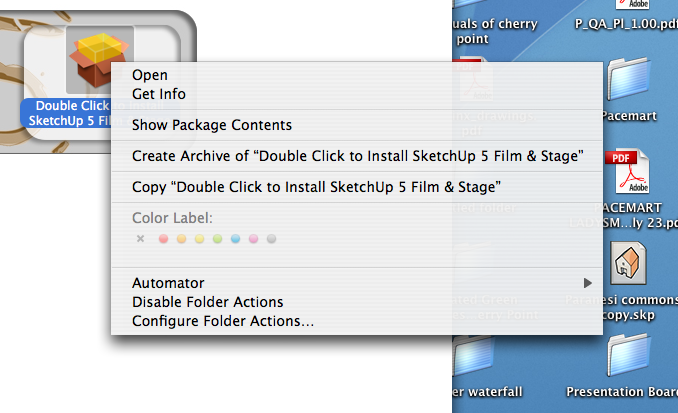
-
Thanks Jeff, Thanks Dale - for some reason I dont get the option "show contents package" but then again it crashes every time you double click so there is something amiss. Thanks for the zip file - great stuff - I can get on with the drawing my producer is chomping at the bit for!!
-
Thanks again Jeff - all working perfectly!!
Advertisement







