Hide model under section cut
-
Hi all,
I'm currently using Layout to present one of my model, and I would like to hide the model under the section cut. Is there any plugin or function in Sketchup or Layout, that can make this possible ?
Thanks.
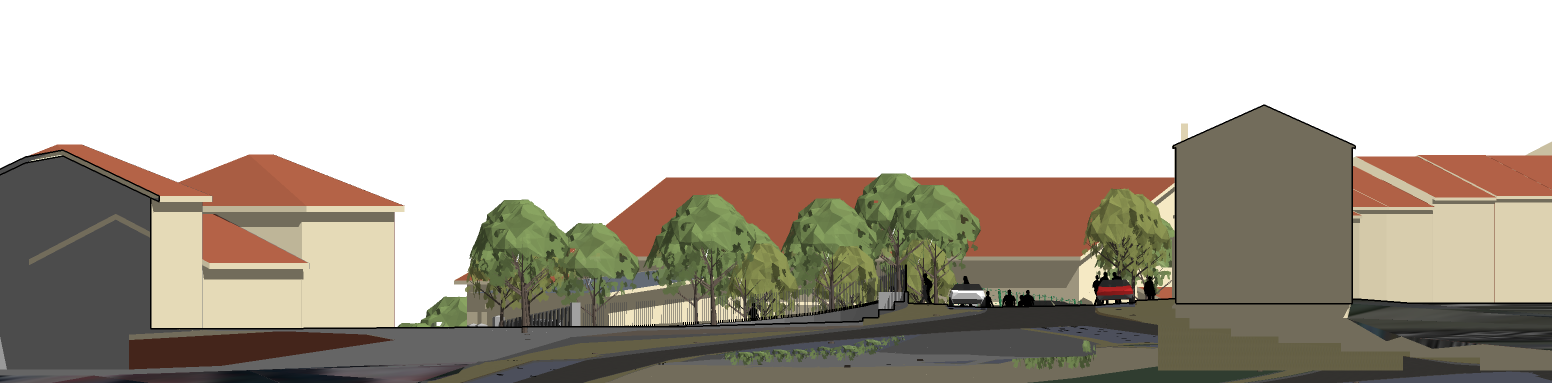
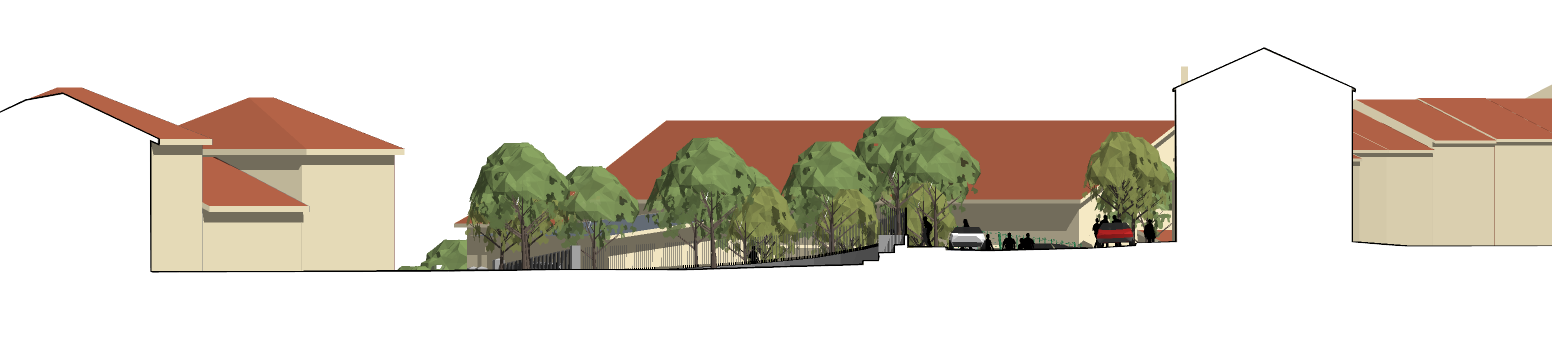
-
Panga,
There are 2 easy ways to achieve this.
Option 1 - LayOut:
Since you can snap to edges in LayOut, you can simply create a vector plane by tracing the section cut edges. This will cover the part of the model you are not wanting to see.
Option 2 - Ruby:
There is a ruby script called SectionCutFace.rb that will generate a surface to fill in section cuts. You can find it in the Ruby Library Depot - http://www.crai.archi.fr/rubylibrarydepot/ruby/em_ren_page.htm
I hope this helps
CMD
-
Thanks a lot, I knew about this plugin but was not able to find it again.
The option 1 is difficult when the model is complex and the scale large (because of inference going mad !!). And when the viewing perfomance is set to low is Layout preferences, the edges are not antialiased. So i'll definitly choose the plugin option.
Cheers.
-
@panga said:
...viewing perfomance is set to low is Layout preferences, the edges are not antialiased.
Panga,
If the edges are aliased, try changing your model to "Vector" to get the nice crisp lines.
Cheers,
CMD -
Thanks for the tip, I forgot that I can choose between vector and raster !

Advertisement







