Rendering Tip - Use Reflective surfaces
-
Use reflective surfaces for better detail

(Bathroom with reflective wood, handles and floor)
When making your first renderings you will probably think of adding mirrors and lights, but you may ignore the value of adding reflective properties to other surfaces.
A reflective floor can make the difference between a flat image and a realistic look image. The same is true of metal, wood, plastic and other surfaces... Read more...
[Edit: referred properly to Bathroom]
-
You make it appear as if Render Plus is the only render engine that supports reflectiveness

(the 'read more' links through to RP)Is this really information, or viral marketing (spam)?
-
@kwistenbiebel said:
Nah, didn't offend me.
Actually it's a smart marketing strategy.Oops - I may have read too much negativism in your initial comment.
(I am probably oversensitive to this issue) -
@kwistenbiebel said:
What if your project hasn't got reflective materials?
Do you think you can't make a realistic render in that case?
I tend to disagree.
Not sure if this is really valuable 'tutorial' material....One of other tips suggests using a HDRi sky for better exteriors.
What if the model doesn't contain a sky or any windows?
(Here I go being defensive again)
Actually, while working on this Tip, I was amazed at just how many materials are reflective.
(Especially when reflective also means "can create glare from direct sunlight". In that case then both grass and dirt could be improved with some reflective properties.) -
@kwistenbiebel said:
You make it appear as if Render Plus is the only render engine that supports reflectiveness

(the 'read more' links through to RP)Is this really information, or viral marketing (spam)?
I'm pretty surprised that you picked this rendering tip - the tamest and most innocent of them all - to complain about. Far from claiming that any particular renderer supports this or any other feature, we are trying to offer advice to users of all rendering engines. I see rendered images uploaded onto SCF almost every day which would look better with more reflective surfaces.
If a user is using the "XYZ" engine, and it does support reflection, and the user doesn't know how to make materials reflective yet, perhaps he/she should learn more about the engine. If a user is using the "ABC" engine and it does not support this reflection - (There are some rendering solutions which do not support reflection - and I imagine that this is true of almost any feature you could mention) - then perhaps he/she will be inspired to look at other rendering engines until he/she finds one to suit his/her needs.
The "Read more" link does lead to a page on the "Render Plus" website. However, we do not create or market a rendering engine called "Render Plus". The "Read more..." link takes you to a page that says this:
@unknownuser said:
This Rendering Tip will show you the advantages of using Reflective Surfaces to create better renderings.
One of the best things that you can do to improve a rendering is to focus on the details. It’s the details that can increase realism of a rendering and one detail that many users over look is adding reflection to all the materials in a model that need it. Not only that, but you must also apply the correct kind and the correct intensity of a reflection to a material.
Users normally apply reflections to the noticeable objects in a rendered scene such as a mirror but often forget about the small objects like a table top, or a door knob or other accessories. Spending time on these details can make the difference between a boring, flat image and an engaging, realistic one.
We don't mention any particular rendering engine in the tip, or in the "Read more" text. Not even in the other tips on the full "Rendering Tips" page: Rendering Tips
I'm sorry if this has offended you, but we have tried to be fair in putting together useful tips, and avoiding making a direct sales pitch for any particular engine. If you are interested in rendering, then I hope that you find these and our other rendering tips valuable.
-
I hardly ever use HDRI for interiors as it easily produces washed out lighting.
Using directional light, either of a physical sun or other directional lights, produces a more exciting output in a lot of cases.So, saying that using a HDRI will produce better interior renders is just not a fact.
Also, saying that using reflectivity will increase realism isn't a fact 'an sich' either.
Saying that materials that have reflectivity in real life should be assigned reflectivity in a 3D scene...then yes, you are right, but that is evident!It's like saying that all green objects should be green.
-
@kwistenbiebel said:
It's like saying that all green objects should be green.
Now we are on the same page. The whole purpose of a rendering tip is often to point out the obvious.
Someone new to rendering is often overwhelmed by all the setting and features that can be used, so a tip, and especially a set of tips like this is designed to present some obvious ideas which may be easily overlooked.
-
Reflection is important (an obvious point) for PR renders, however I've noticed many beginners using too much reflection as opposed to too little. How many shiny floor renders are out there? to many, even I was guilty of this in the beginning.
Now reflection is not a value or a slider amount, reflection done right needs an understanding of materials and what reflections certain materials emit.
A generic reflection slider will result in a generic render, if one wants to render PR one needs to firstly have a engine that can assign different reflection types to materials as well as an understanding of the types of reflections that real world objects have. -
@shwetabhseth said:
About adding reflections to all materials-It increases render times immensely, and i would also like to add that every object we see, rather than having normal reflection, which we generally enable in rendering engines, instead has Specular reflections which is harder to understand and work with in rendering engines i believe.
I think i would go through your thread and add some qualitative information to it.
Yes, I am often tempted to turn on reflection for everything (especially for things like space ships - see the Lego Model Thread), but it does increase rendering times.
I think, in our rendering tip we could have mentioned specular reflection, (or highlighting) versus normal reflection. In many ways that was what we wanted to say in the first place. That adding some highlighting or specular reflection to wood and other non-obvious surfaces, when combined with certain lighting conditions can enhance a rendering.
Sometimes you can specify a reflection mode which shows specular reflection or highlights, but not standard reflection, as in the glossy teapot example.
-
Nah, didn't offend me.
Actually it's a smart marketing strategy.What if your project hasn't got reflective materials?
Do you think you can't make a realistic render in that case?
I tend to disagree.
Besides, using too much reflectivity kills realism as well.Not sure if this really is valuable 'tutorial' material.
-
It seems that you are forgetting other parameters as well. Glossiness, for instance.
In your example render, most 'reflective' objects all have the same (none) glossiness, which looks unnatural.
Maybe you can make another thread "Rendering Tip - Use Glossiness".
What about specularity? Caustics? Fresnel effect? etc.. man, you have some work to do.
I doubt however that you will post any render tip about a feature that your render product does not support. -
@kwistenbiebel said:
It seems that you are forgetting other parameters as well. Glossiness, for instance.
In your example render, most 'reflective' objects seem all have the same (none) glossiness, which looks unnatural.
Maybe you can make another thread "Rendering Tip - Use Glossiness".
What about specularity? Caustics? Fresnel effect? etc.. man, you have some work to do.
I doubt however that you will post any render tip about a feature that your render product does not support.In a "coincidence", I added the glossy example before I read your posting. based on shwetabhseth's comment.
I suspect your were joking when you suggested a rendering tip for each type of reflection. But I think we will probably do just that. We have a reflection page which mentions all these things at once, but that approach is ofter overwhelming. I weekly tip which mentions, say Fresnel reflection, would be just perfect. It lets the reader think about one thing at a time and will give him/her ideas for the next rendering project.
Both on SCF and on some other forums I have invited people to suggest ideas for rendering tips. The one that comes to mind in biased vs un-biased. (For the life of me I cannot understand the difference or meaning of biased vs non-biased).
Here is an explanation which was sent to me:
@unknownuser said:
It's funny-- "un-biased" has become the new buzz-word that nobody understands-- used to be "Global Illumination". This type of rendering is much slower. It will have appeal to those customers looking for the highest quality possible who are willing to wait (often days) for rendering results.
It didn't help me much.
If you or some-one else wants to send me some material, (e.g. a biased and un-biased rendering of the same scene and some pointers about when to use biased vs un-biased rendering), I will be glad to turn it into a tip.
-
@solo said:
How many shiny floor renders are out there? to many, even I was guilty of this in the beginning.
When we wrote the Lightscape rendering interface for Giza (Office Furniture), that was all we did. We have a room with some ceiling lights and a shiny floor. The user placed the office furniture in the room (with no other shiny surfaces) and created a rendering.
For that industry at that time (more than 10 years ago), it was a great, easy solution.
When we introduced SketchUp to one of the users, he immediately went after the reflective floor again - without using a renderer - by mirroring all the furniture and walls below the floor, and making the floor partially transparent.
A shiny floor still goes a long way.
This is the furniture image, rendered entirely in SketchUp with floor reflection.
(Courtesy Steve Ulstad - ProjectMatrix)

-
Luckily she is not wearing a skirt.
-
Or if it's a 'He' we're even luckier it's not a Kilt

-
@solo said:
Luckily she is not wearing a skirt.
But I think it is an impressive rendering for a new user who is trying to find a way to get reflection without having to use an external rendering engine.

Actually, there is a similar trick where you put the camera below the floor, grab an image, and merge the image into the floor texture. This could easily be done with a ruby (are you listening Chris F. ?)
-
Reflection, glossiness, fresnel ,to show what each parameter does.
Reflection and glossiness probably speak for themselves.
'Fresnel effect'= the fact that the amount of reflectance you see on a surface depends on the viewing angle.(values are Vray )
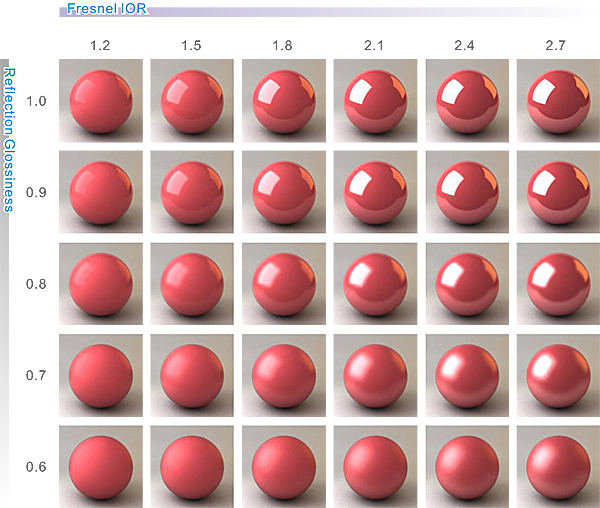

materials with a very high IOR(index of refraction), such as metals:
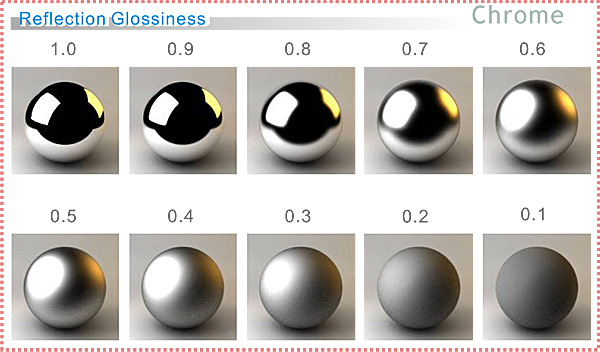
For unbiased render engines like Maxwell, other specific variables like 'roughness','ND' etc.. are used.
-
@solo said:
...Luckily she is not wearing a skirt.

OK, joking aside. Indeed in reality, every material reflets light (otherwise we could not see them obviously). As was pointed out above, there are several parameters that need to be taken into account. Most important is how it reflects light (that's governed by the IOR value - i.e. it will be a sharp, pointy reflection with higher values or more dispersed with lower ones) and the shininess (i.e. the amount of this reflection).
Now here is an example below where there is the outside with the physical sun shining direct sunshine (the direction is shown by the red arrow from the door) and the indirect kind of lighting "shone" by the physical sky (this is practically coming from every direction but of course, "pinholed" by the openings).
It is very interesting to see how a rather flat brick texture still reflects direct and indirect light as well and causes different, multiple reflections say on the left, when the light from the door first hits one column which then reflecting (but with low IOR, also dispersing) this sunshine and lighting the other column (that's what we can see on the left) as well as the wall all around.
The more indirect sky light is lighting everything more subtly but gives an overall "global illumination" to the scene and only reflects when our eye is directly exposed to the reflections caused and directed by the IOR (these are marked with blue).
The whole mixture of these bouncing photons will eventually give the "photorealistic" feel of a render (this particular one of course does not claim to be a real PR render - not to speak about the still untextured walls and window frames).
Obviously a "newbie mistake" is to overdo shininess (and I am still in this newbie phase of course) but reflection is not (necessarily) about visible shininess but about such multiple, bouncing reflections.
And please, everybody excuse me now for this post as I am really inexperienced at rendering.
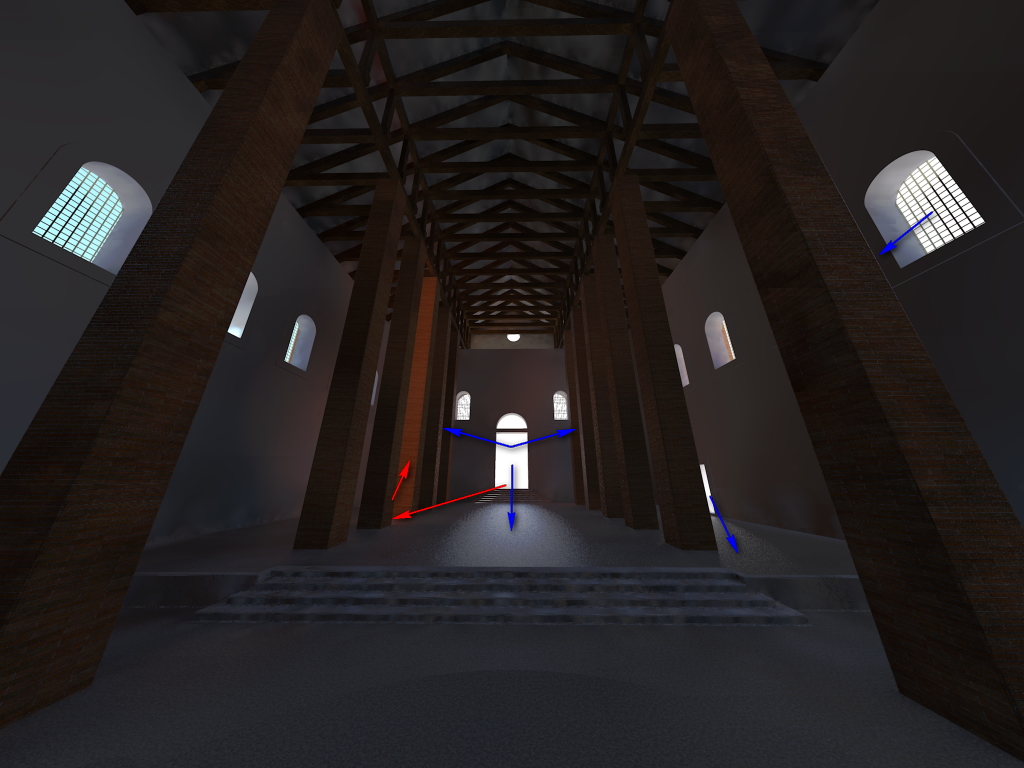
-
@gaieus said:
And please, everybody excuse me now for this post as I am really inexperienced at rendering.
Good - if watching us all argue about this tip gets you to try some more renderings than we have had at least one positive effect.
You might appreciate this next weeks tip: Use 2 pt perspective for better vertical alignment
(Unless, of course, the columns are actually placed at an angle. You do not seem to have the camera pointing up or down)

-
@kwistenbiebel said:
And the tip for the week after that:Tip Of the Week after next week
.
@unknownuser said:
Shamelessly Effective Self-Promotion by Debbie Allen
When a friend of mine, Larry James, first stated, “I’m a shameless self-promoter,” I laughed. Then I thought for a moment, and I realized that I’m a shameless self-promoter, too. I had never thought of my marketing approach as being shameless before. I would have described myself more like the Energizer Bunny. I just keep on marketing and marketing and doing whatever it takes to make it happen. I had never thought of this as shameful, unless it’s shameful to believe in something so much that you want to tell everyone you meet. I call it good marketing!
Thanks,
Maybe I can learn something from this.

Advertisement








