[Plugin] importDXFtext
-
"you [still] gave me no clue" - i don't exactly understand what are you saying.
Perhaps my English is not as good as should be. -
good news, mate:
i created another dxf with text and saved as Ascii 2010 drawing dxf
and guess what ? it has imported almost perfectly, if the cyan letters weren't reshaped:here's the file:text2010.dxf
here's the preview in CAD:
here's the peview in SU:seems when importing into SU, it is not recognized the shape of the cyan text

the same exact thing happens with a 2004 dxf ,with the cyan text
-
Alex...
When you give a DXF [or DWG] to someone you need to tell them what units it was made with.
Sketchup always uses inches as its base units - the displayed units are simply to help users who work in say 'cm'...
CAD programs typically just work in an arbitrary 'unit'.
When you are working in the file you assume that say 1 unit = 1 cm.
When you give that CAD file to someone else unless you tell them the assumed units that were used they have no way of knowing what 1 unit of the CAD file is in the SKP... SO if a line is i unit long how do I know you meant it to be 1m or 1mm, or whatever...On the issue of the 'incorrect font'.
The DXF importer uses a list of typical fonts found on most PCs and MACs.
A text-font that is not available as a 'tt' font on your system reverts to 'Arial' as here with the 'cyan' text.
Your DXF only includes ONE STYLE0
STYLE
5
11
330
3
100
AcDbSymbolTableRecord
100
AcDbTextStyleTableRecord
2
Standard
70
0
40
0.0
41
1.0
50
0.0
71
0
42
2.5
3
txt
40
ENDTAB
which is named 'Standard' [#2] and uses a font-file called 'txt' [#3] - and there is no 'named' tt-font [no #1000]. It's set at 0.0 high [#40] so the user can specify the text height. It's width-factor is 1.0 [#41]. It's obliqueness is 0.0 [#50]. It is not flipped [#71]. It has no set color [no #62]...
The cyan colored TEXT that says 'traa aaskjaksdfasdfa' is set in the DXF as follows...
No STYLE set [no #7] - reverts to the default style of 'Standard'...
Layer = '0' [#8]
Thickness = 50 [#39] WHY ???
Oblique = 30 [#51] WHY ???
Color = '4' [#62]
Flipped = 6 [#71] WHY ???
Rotated = 10 [#50] WHY ???
If any TEXT has it's values set weirdly like this it will revert to some defaults to at least import something !
Please use this tool as it is intended... Sketchup importers will only bring in raw geometry and ignore text etc. I made this tool to bring in text from a DXF... BUT there are limits - it did bring in all of the text even if some of it had been cruelly 'mangled' by you before hand
-
thanks TIG for the complete description.
i just wanted to dream about how cool it would have been if the text was completely imported with all the characteristics. but never the less,at least everything is imported and even has color.
so, thanks a tonne for making this possible, TIG, you rock! -
This worked for me and saved alot of time!
thank you very much
-
Hello,
I realize this is a an old thread. Anyone else having issues trying to use this with Sketchup make 2015?
I get a crash shortly after invoking the script in the console, goes straight to bugsplat reporting.Thanks Tig for all your selflessness in sharing of your ruby programming skills.
Cheers,
Miner_jeff
-
Can you shared the text's DXF with me ?
You can PM it to me if needed. -
Having looked at the DXF you PM'd to me...
I confirm that it contains NO TEXT/MTEXT entities, unlike a normal CAD-originated DXF might.
There seems to very little I might call 'text' ["...FILM..."], and there are many empty objects that look like they might have been intended to be text...I suspect that everything is in CAD 'lines' or 'polylines', and that no CAD 'text' is included in it - perhaps because of the preprocessing app you've used ?
-
Hi Tig,
You are correct. I will have to investigate Inkscape a little further as to why no text objects are being saved with the saveas DXF export.
Do you get a bug splat if you attempt to use importDXFtext and there are no text entities in the DXF?
Cheers,
Miner_jeff
-
I haven't tried it.
Away from my PC now...
BUT it should just find 'nil' text-entities to process...Since it's a flaky DXF I suggest you find how to make a 'good' one containing the 'text'

-
Hi TIG.
I tried to get this plugin working on SU 2016 and wasn't successful. I go the following error in the console...
I was also importing DWG - is this an issue?
Error: #<ArgumentError: invalid byte sequence in UTF-8> /Users/tk/Library/Application Support/SketchUp 2016/SketchUp/Plugins/importDXFtext.rb:123:instrip!'
/Users/tk/Library/Application Support/SketchUp 2016/SketchUp/Plugins/importDXFtext.rb:123:inblock in get_styles' /Users/tk/Library/Application Support/SketchUp 2016/SketchUp/Plugins/importDXFtext.rb:121:inupto'
/Users/tk/Library/Application Support/SketchUp 2016/SketchUp/Plugins/importDXFtext.rb:121:inget_styles' /Users/tk/Library/Application Support/SketchUp 2016/SketchUp/Plugins/importDXFtext.rb:1721:inrun_tool'
/Users/tk/Library/Application Support/SketchUp 2016/SketchUp/Plugins/importDXFtext.rb:1729:inimportDXFtext' /Users/tk/Library/Application Support/SketchUp 2016/SketchUp/Plugins/importDXFtext.rb:1737:inblock in <top (required)>'
SketchUp:1:incall' -
A DWG [or a DWF] file is NOT a DXF !
The former is in a proprietary 'binary' coding, the latter is in readable 'text'.
This script reads the 'text' [DXF], finds various 'TEXT' entries etc, and uses that data to recreate the SKP's equivalent 'flat' 3d-TEXT objects.It will never work with another file type.
So export your DWG as a DXF... and try again...

-
Ah, understood. My apologies.
-
Is it compatible with SketchUp 2016?
Thanks -
It should install and work in v2016 OK.
Although it's RBZ is not yet signed for v2016, it should load OK in the default security mode - 'Unrestricted'...Please be aware of its usage / limitations - see its first post.
nor non-ASCII DXF[x] files.
If you want to import the DXF's Geometry, and then the overlaid Text from within it, then you should ensure that the DXF import options are the same both times, AND that the CAD origin is set to be preserved - this ensures that the geometry and text overlay properly - you can always select, then move the two imported components neared to the Model's origin afterwards, if needs be.
Obviously the DXF must contain some Mtext, Dtext objects etc ! -
I've been getting an error that breaks your plugin for some files, TIG.
It appears that my file had text that was not encoded in UTF-8. I added a line to your code to get it working.
txt.strip! if txt txt.chomp! if txt txt = txt.encode("UTF-16be", :invalid=>:replace, :replace=>"?").encode('UTF-8') # added this line -
HI Tig,
Thanks for creating this plugin.I've followed, i hope, all the instructions on importing but most of the text is not showing up - the ruby console, in my humble knowledge (first time of using the console) shows some promising info that there is text information in the .dxf file - see attachment.
the regular import brought in all the relevant geometry, i also have a .pdf of the .dwg file (that this .dxf file was made from) which shows there is text information.
I do get a small amount of text that shows up.(see image)
I've imported in 'mm' which is correct - they've just emailed to confirmI was wondering, as it looks like there's info coming in, that I've done something wrong -
I've unhidden everything
I've checked all layers are visible too ......mmmmm
is there anything else i need to try?I've sent you the .dxf file - it will be PM'ed on finishing this.....
cheers
Chris
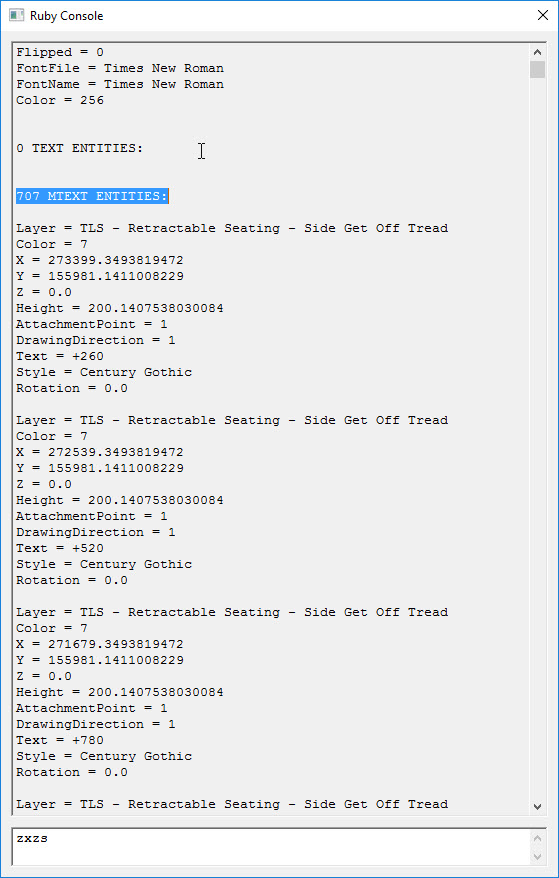
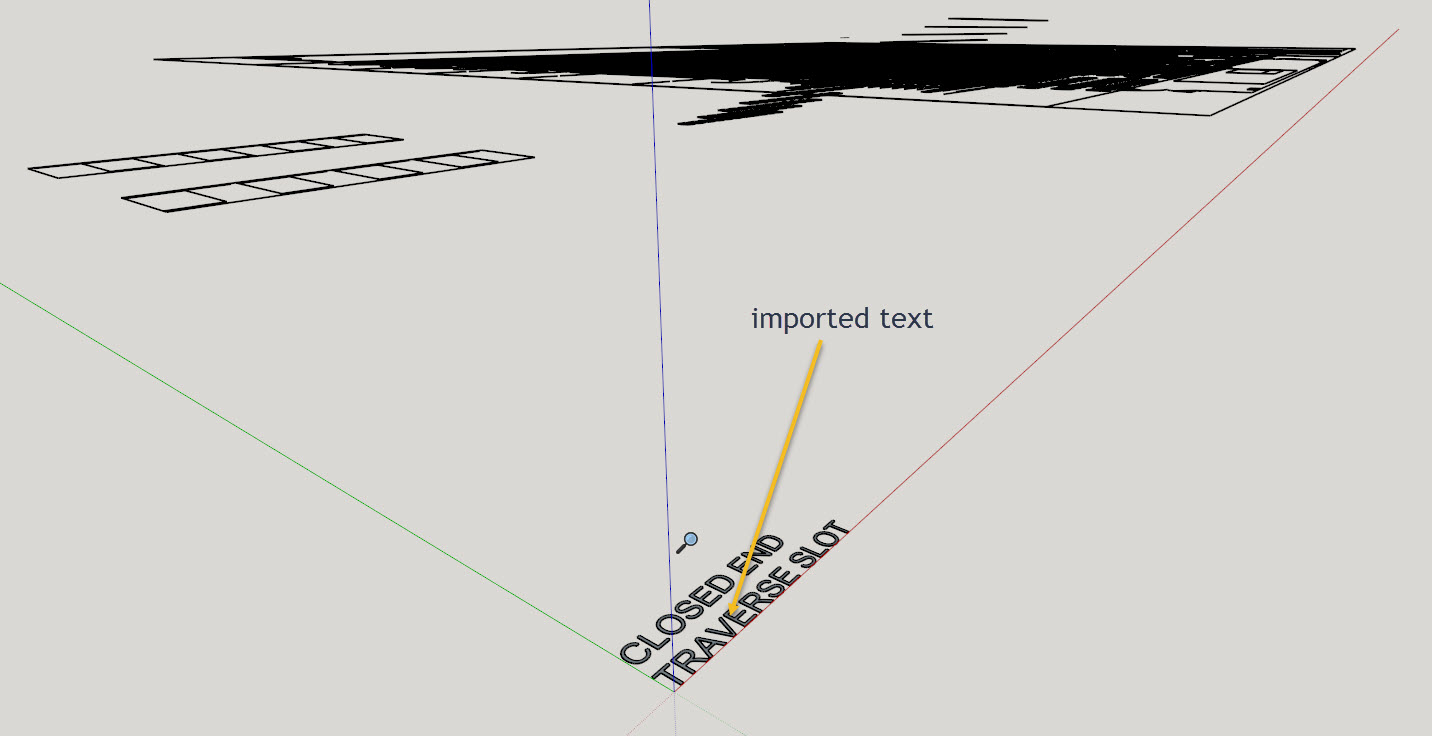
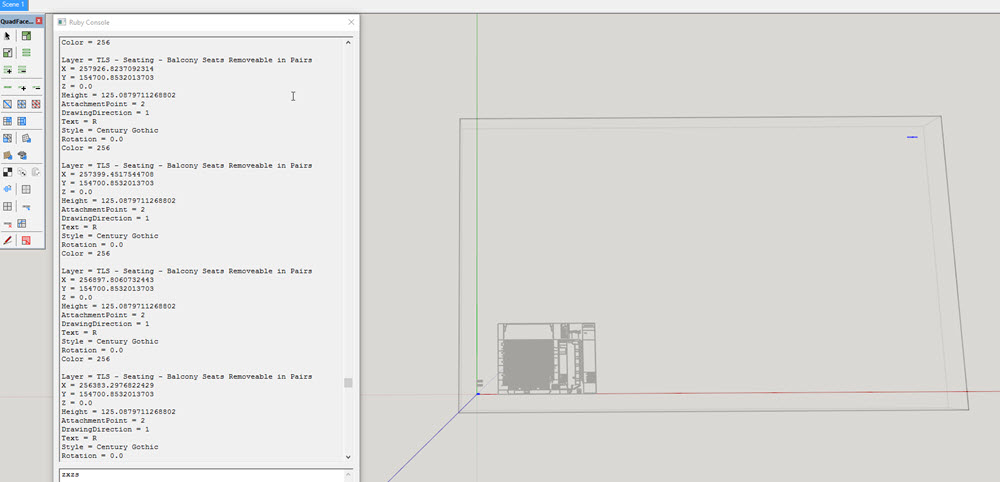
-
You first import the DXF keeping the CAD origin in the import options.
This must be kept to maintain the correct location of the text in later steps.
Set the units to be whatever the DXF was saved in...
If you are not sure then mm is probably the safest ?Now run the DXF-text importer, using the same units etc...
It can take a loooong time to import a lot of text from a DXF.
I tested your DXF and got an error after it processed the text, and then placed the first piece temporarily at the origin.
I suspect it's an issue with the way the newer Ruby methods in v2017 processes some objects.This is an old clunky script, so I'll look at a fix asap...
-
Thanks tig that's amazing.
Yes I followed your 1st post instructions. Origin etc all the same.
Thanks for looking into it!
-
I have now updated it and will be adding it to the PluginStore shortly...
I fixed the glitch with the new Ruby methods and also updated it somewhat, so it now runs slightly differently and is much faster [although < 1 second per text element added can still seem a long time!], and it also now reports its progress better etc...
I'll post here when it's ready.I could also PM you your updated SKP back - 28Mb ! ...
But it could be slimmed down considerably, so it'd process quicker and give cleaner results.
For example some of the blocks of disclaimer text are constrained in CAD by using a boundary rather than newline carriage-returns, so when they import they are one long string rather than say 6 lines of text.
Either edit this kind of Mtext in CAD before making the DXF, or delete it completely as I can't see what use it is in the SKP anyway.
So perhaps fix issues with the DXF's text first and then process it yourself once v2.0 is posted ?PS: Trimble's signing portal is down at the moment so I can't complete the update...
Watch this space...
Advertisement







