[Plugin] CleanUp
-
Presumably there are many internal partition.floor faces showing where the horizontal divisions show...
You need to use a tool like 'SolidSolver', which tries to remove these and make the geometry a manifold...
Really you are NOT trying to 'CleanUp' the SKP: rather, you are trying to make it into a 'Solid' - which is a different issue... -
@yildirimyazgan said:
they dont dissapear after the explosion Thus the script sees them as a "corner defining" edge.
Where are these extruded triangles groups/components originally? Which you exploded?
If that is the case - they would be solids and I'd recommend you use Solid Tools to merge them all. That should take care of the internal faces which prevents the edges from being cleaned up. -
thanks for this. However that would be awesome if you added a "merge vertices" feature. Whenever I import into maya, I have to merge all the vertices. I get tons of overlapping. Shouldn't be that difficult, right? You did it for faces

-
Got a sample model?
-
@thomthom said:
Got a sample model?
pretty much any model i do that I bring into Maya it does it. Select a corner vertex and move it, you'll see it will leave a duplicated one there instead of moving all the polygons that you think is connected to that vertex. It's not a big deal. Just throwing it out there.
-
Into Maya? I though it was when you imported a Maya model into SketchUp... ?
In which case it'd be interesting for me to see a sample model - I don't have Maya.
-
Hi !
Quick question !
Is there a version for Mac user's ?
Thanks
George -
Same plugin for both PC and Mac.
Just curious. What makes you think there's a separate version for Mac?
-
@dave r said:
Just curious. What makes you think there's a separate version for Mac?
Ditto. Once in a while people ask this. So I wonder if it's something in my description that makes people think it's Window only?
-
Hi !
Thank you for the quick answer.
In the website where I have seen this plug in, the demo was for windows, and their was no mention of a Mac version.
But I kind of knew it was for both versions. I install it and it worked.
Now I have to get used to it, because it removes my windows glass materials finish.
So I guess, a lot of trials and errors ahead...
Thank you very much.
George
-
@geonsx said:
Now I have to get used to it, because it removes my windows glass materials finish.
Take not of the checkboxes that says Ignore Materials and Ignore Normals. I've observed that some users check every checkbox without actually being aware of what they do.
Do you perhaps have a before and after screenshot?
-
Hi thomthom.
CleanUp Version: 3.2.0; April 24, 2013, don´t show the setup window, work fine "Clean with last setting" option.
and erase me the VrayDomeLight in the escene.TTCleanUp 3.2.0
TTLib 2.8.3
Sketchup 2013 Pro Spanish versionRuby Console:
Warning! Theme 'window.html' could not be loaded. File not found.
Error: #<RuntimeError: Could not load TT::Window theme: window.html>
C:/Program Files (x86)/SketchUp/SketchUp 2013/Plugins/TT_Lib2/window.rb:525:inget_theme_path' C:/Program Files (x86)/SketchUp/SketchUp 2013/Plugins/TT_Lib2/window.rb:538:inbuild_html'
C:/Program Files (x86)/SketchUp/SketchUp 2013/Plugins/TT_Lib2/window.rb:473:inshow_window' C:/Program Files (x86)/SketchUp/SketchUp 2013/Plugins/TT_Lib2/toolwindow.rb:25:inshow_window'
C:/Program Files (x86)/SketchUp/SketchUp 2013/Plugins/TT_Lib2/modal_wrapper.rb:38:inactivate' C:/Program Files (x86)/SketchUp/SketchUp 2013/Plugins/TT_Lib2/modal_wrapper.rb:110:inpush_tool'
C:/Program Files (x86)/SketchUp/SketchUp 2013/Plugins/TT_Lib2/modal_wrapper.rb:110:inshow' C:/Program Files (x86)/SketchUp/SketchUp 2013/Plugins/TT_Lib2/inputbox.rb:290:inprompt'
C:/Program Files (x86)/SketchUp/SketchUp 2013/Plugins/tt_cleanup/core.rb:408:in `show_cleanup_ui'
C:/Program Files (x86)/SketchUp/SketchUp 2013/Plugins/tt_cleanup/core.rb:226Thanks, Great Job.
PD. Sorry my english -
@omarsun said:
Warning! Theme 'window.html' could not be loaded. File not found.
Error: #<RuntimeError: Could not load TT::Window theme: window.html>
C:/Program Files (x86)/SketchUp/SketchUp 2013/Plugins/TT_Lib2/window.rb:525:inget_theme_path' C:/Program Files (x86)/SketchUp/SketchUp 2013/Plugins/TT_Lib2/window.rb:538:inbuild_html'
C:/Program Files (x86)/SketchUp/SketchUp 2013/Plugins/TT_Lib2/window.rb:473:inshow_window' C:/Program Files (x86)/SketchUp/SketchUp 2013/Plugins/TT_Lib2/toolwindow.rb:25:inshow_window'
C:/Program Files (x86)/SketchUp/SketchUp 2013/Plugins/TT_Lib2/modal_wrapper.rb:38:inactivate' C:/Program Files (x86)/SketchUp/SketchUp 2013/Plugins/TT_Lib2/modal_wrapper.rb:110:inpush_tool'
C:/Program Files (x86)/SketchUp/SketchUp 2013/Plugins/TT_Lib2/modal_wrapper.rb:110:inshow' C:/Program Files (x86)/SketchUp/SketchUp 2013/Plugins/TT_Lib2/inputbox.rb:290:inprompt'
C:/Program Files (x86)/SketchUp/SketchUp 2013/Plugins/tt_cleanup/core.rb:408:in `show_cleanup_ui'
C:/Program Files (x86)/SketchUp/SketchUp 2013/Plugins/tt_cleanup/core.rb:226That's strange. I'll look into it. Thanks for the full error message.
@omarsun said:
and erase me the VrayDomeLight in the escene.
I'm sorry, but what's with the VrayDomeLight?
Oh - it's erasing the dome light in the model - because the dome light is just edges, right? -
@omarsun said:
Warning! Theme 'window.html' could not be loaded. File not found.
Error: #<RuntimeError: Could not load TT::Window theme: window.html>
C:/Program Files (x86)/SketchUp/SketchUp 2013/Plugins/TT_Lib2/window.rb:525:in `get_theme_path'Can you verify this file exists: "C:/Program Files (x86)/SketchUp/SketchUp 2013/Plugins/TT_Lib2/webdialog/window.html" ?
Did you get any error messages when you installed TT_Lib?
-
@thomthom said:
Can you verify this file exists: "C:/Program Files (x86)/SketchUp/SketchUp 2013/Plugins/TT_Lib2/webdialog/window.html" ?
Did you get any error messages when you installed TT_Lib?
No error messages when instaling TTlib from extensión warehouse
and i not found "webdialog" folder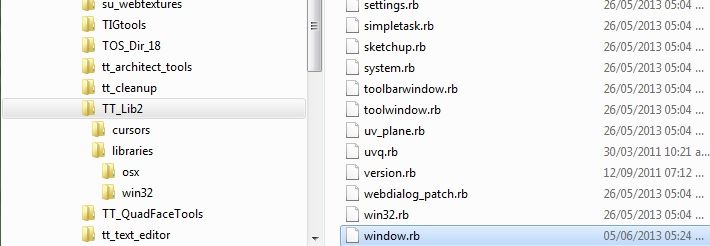
please, sorry my english
%(#8000BF)[EDIT
I reinstall TT_lib 2.8.3 with Sketchucation Plugin Store, and Cleanup 3.2.0 work fine now]
Tanks.
-
yay!

-
hy
I am using your plugin for a long time now and i realy love it. thank u!
but now i have updated to 2013 pro and there i cant find a plugin section in the topmenue. where can i now find the button for your plugin?thank u
Markus -
Nothing has changed - so I'm not sure what it might be. How did you install it in SU2013? Did you copy it or did you install from the Extension Warehouse or SketchUcation's Plugin store?
Did you also ensure to install TT_Lib2?
-
hi:)
I positioned the cleanup plugin in the plugins folder, but can not see the plug on my view port .not in tools or plugins:(
can you help me to install it properly ?
thanks:) -
Did you also installed the TTlib2 as clearly stated under "requirements" in the very first post of the thread?
Advertisement







