[Plugin] CleanUp
-
Hi Tom
It's not over In office (XP) there I have still the problem, see screenshot. In Window 7 it is ok.
In office (XP) there I have still the problem, see screenshot. In Window 7 it is ok.
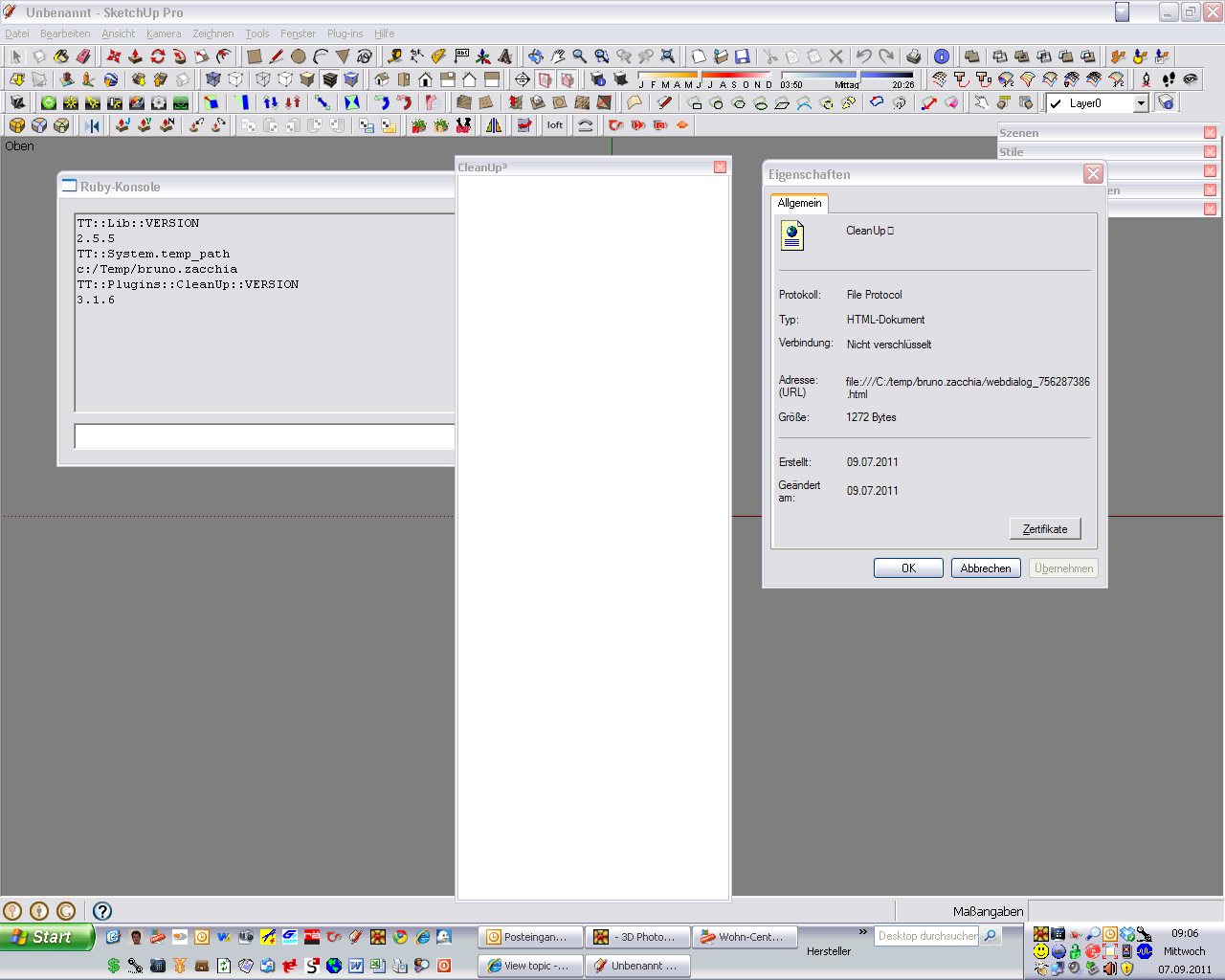
-
Cursed!

Ok, can you Right Click and empty window and click "View Source" ? -
@thomthom said:
Cursed!

Ok, can you Right Click and empty window and click "View Source" ?In german lanuage "Quelltext anzeigen", hope you mean this...
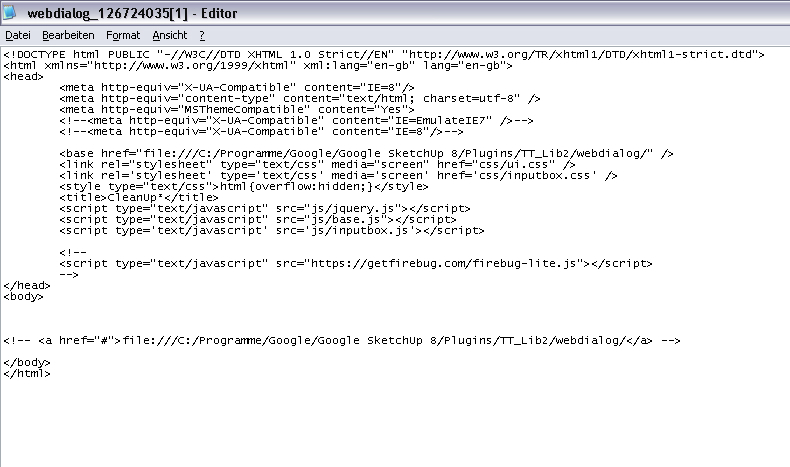
-
I really do not understand why.
What is your Internet Explorer version btw?
-
Hi Thomas.
I have updated to version 3.1.6 but now no more menu box appears. I can run it but only with "Clean with last settings". What could be wrong? In the ruby console appears (see picture below)
Charly
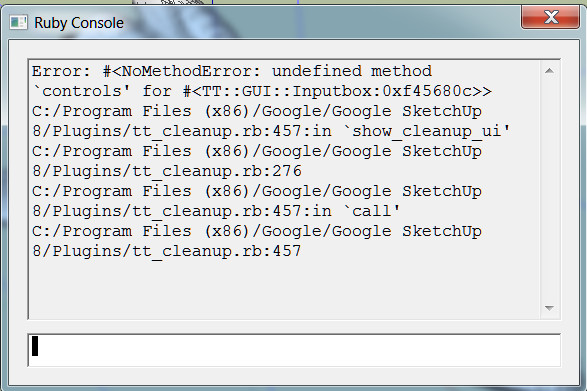
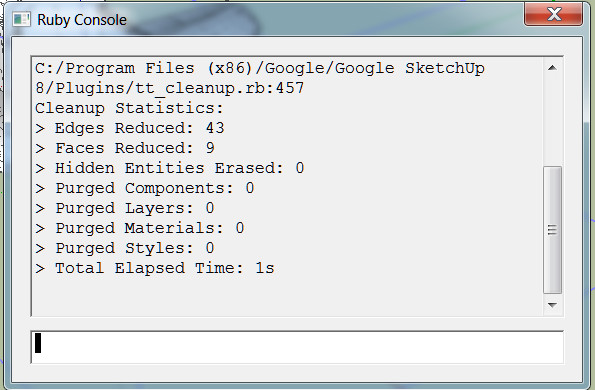
-
@charly2008 said:
I have updated to version 3.1.6 but now no more menu box appears. I can run it but only with "Clean with last settings". What could be wrong? In the ruby console appears (see picture below)
That error indicate that you haven't updated TT_Lib2 to 2.5.5. It should have given you an error about that at startup, so I don't understand why you didn't.

-
Thanks for the tip, I had an older version of TT_Lib2. Now it works again.
Charly
-
@thomthom said:
Also be sure that all setting where identical between your test. Could be some some checkbox being unticked.
Sorry,my mistake ! the model was on Monochrome style view and I forgot I had materials applied.That is why the Cleanup didn't worked as expected. It overlapped with plugin update, so I thought is a plugin issue.
-
@thomthom said:
I really do not understand why.
What is your Internet Explorer version btw?
- IE? Why is this important?
-
If it had been IE6 it would. WebDialogs use the IE engine under Windows.
-
Hi ThomThom.... I just recently discovered your plugin, and I´m really excited to test it out, but I get that same blank window in Windows 7 x64 running Sketchup 8, and Internet Explorer 8. Here are my screenshots, maybe they'll help you sort it out.
Cheers!





-
I'll post an update to TT_Lib shortly. Not sure if it helps, but we'll see.
Meanwhile, do you see a Compatibility Files button in Windows explorer when you view the plugins folder?
-
@thomthom said:
Meanwhile, do you see a Compatibility Files button in Windows explorer when you view the plugins folder?
I do not understand this...
-
@leocallejas said:
Hi ThomThom.... I just recently discovered your plugin, and I´m really excited to test it out, but I get that same blank window in Windows 7 x64 running Sketchup 8, and Internet Explorer 8. Here are my screenshots, maybe they'll help you sort it out.
Cheers!

Can you update to TT_Lib version 2.5.6 and report back if that made any difference?
-
@zacchia said:
@thomthom said:
Meanwhile, do you see a Compatibility Files button in Windows explorer when you view the plugins folder?
I do not understand this...
That was for leocallejas - he's on Vista. You won't see such a button in XP.
If you want, you could try CleanUp 3.4.6 with TT_Lib 2.5.6 and see if that works.
-
@thomthom said:
@zacchia said:
@thomthom said:
Meanwhile, do you see a Compatibility Files button in Windows explorer when you view the plugins folder?
I do not understand this...
That was for leocallejas - he's on Vista. You won't see such a button in XP.
If you want, you could try CleanUp 3.4.6 with TT_Lib 2.5.6 and see if that works.
With the new library TT_Lib 2.5.6, the same problem, blank screen menu....
-
@blajnov said:
@thomthom said:
@zacchia said:
@thomthom said:
Meanwhile, do you see a Compatibility Files button in Windows explorer when you view the plugins folder?
I do not understand this...
That was for leocallejas - he's on Vista. You won't see such a button in XP.
If you want, you could try CleanUp 3.4.6 with TT_Lib 2.5.6 and see if that works.
With the new library TT_Lib 2.5.6, the same problem, blank screen menu....
sigh I'm completely stomped. I have no idea why it fails on one computer but not the other - without any errors...

I'm not sure how I can debug this, since I cannot reproduce it. ...maybe a Remote Desktop session... ?
-
@thomthom said:
If you want, you could try CleanUp 3.4.6 with TT_Lib 2.5.6 and see if that works.
With the new library TT_Lib 2.5.6, the same problem, blank screen menu....[/quote]
sigh I'm completely stomped. I have no idea why it fails on one computer but not the other - without any errors...
[quote:344sw0qv]
I'm not sure how I can debug this, since I cannot reproduce it. ...maybe a Remote Desktop session... ?[/quote:344sw0qv]
Returned to the library and TT_Lib 2.5.4 CleanUp 3.1.4, instead TT_Lib 2.5.6 and CleanUp 3.1.6, it worked ...
It is unclear what the problem is! -
Did you try the file I sent you?
-
@thomthom said:
Did you try the file I sent you?
I apologize for any inconvenience, I threw inputbox.rb file in the wrong folder, now replaced in the folder
 \ Program Files (x86) \ Google \ Google SketchUp 8 \ Plugins \ TT_Lib2
\ Program Files (x86) \ Google \ Google SketchUp 8 \ Plugins \ TT_Lib2
Everything works fine.
Many thanks for the sympathy!
Advertisement







