[Plugin] FreeDXF Importer
-
Actually, I don't think
fileutilsis needed. I think I was going to use some methods in fileutils to search for the Teigha converter on the disk drive, but haven't got back to it.You can remove or comment out the line.
-
neither working if commented out the "fileutils" line.
I have a folder with two files in dxf and dwg formats:
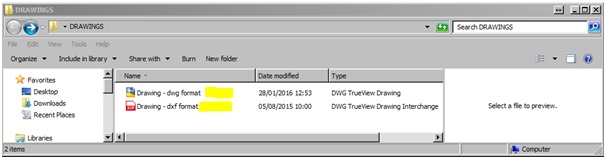
Once opened the "FreeDXF v.0.11.2" pop-up window, there is only the dxf file (the dwg file is not available):
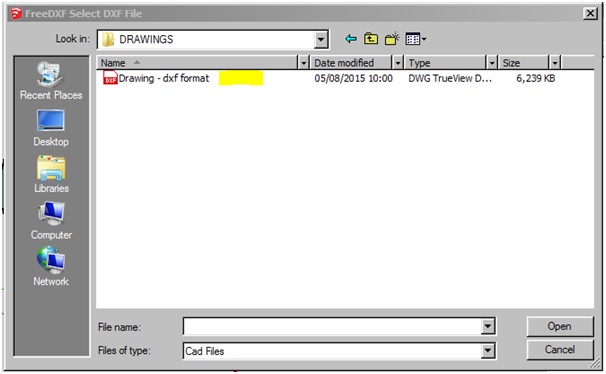
Is there a problem with "extra extensions"?
def self.select_file(extra_extensions = "") title = 'FreeDXF Select DXF File' directory = nil # filename = 'DXF|*.dxf|DWG|*.dwg||' filenames = "Cad Files|*.dxf" + extra_extensions + "||" file_path = UI.openpanel(title, directory, filenames) if file_path.nil? return nil else file_path.tr!('\\', '/') @last_selected_file = file_path return file_path end end def self.main puts "\nFreeDXF debugging ON." if $JFDEBUG extra_extensions = Teigha.available? ? ";*.dwg" ; "" file_path = select_file(extra_extensions) return if file_path.nil? #file_path.downcase! if file_path.end_with?(".dwg") Teigha.dialog() file_path = Teigha.convert(file_path) if file_path.nil? puts "dxf file was not created." return end endAny idea how to solve?
Another way is to convert dwg files manually with TeighaFileConverter, and then use FreeDXF plugin in SKU.
Sorry to snoop around your codes
-
This appears to be due to a difference between SketchUp 15 and SketchUp 16
UI.openpanelbehavior.As a short-term work-around, can you try to enter a
*then press ENTER in the filename dropdown to force all files to be listed? -
Hello Jim
A couple of days ago I posted a request for a plugin that would import measurements directly from a 3D Laser "Leica Disto S910 " in order to draw direct on site.http://sketchucation.com/forums/viewtopic.php?f=323%26amp;t=64830%26amp;p=594596#p594596
Could your plugin be developed to do the Job ?
Thanks for your response
Uli -
Nice plugin, works much better than the SketchupPro import. However, there's a few things I've noticed:
• It does not respect blocks' scaling / orientation properly: blocks that were mirrored in the original DXF sometimes end up in strange positions (this does not happen with the other import).
• Perhaps related to the last issue, sometimes I saw blocks that had the proper orientation but had ellipse elements that were rotated in 90 or 180 degrees.
• Layer colors? Why doesn't it keep the DXF layer colors the way the sketchup-included DXF importer does? Currently I work around this by importing it with one (to get the layer colors) and then delete all the geometry/components and reimport with yours, would be awesome to not have to do this.
• It would be nice if the import also preserved layer visibility, or have a toggle to choose on import. Currently it sets all the layers to visible.
• Another toggle to merge DXF layer 0 to sketchup's Layer0 would be handy too.
• Is it possible for it to keep polylines? I don't know if it's a DXF limitation or Sketchup or what. Polylines would be a godsend!
I'm on SketchUp 2016 and macOS 10.11.6 in case that's relevant...
-
@kuu said:
Nice plugin, works much better than the SketchupPro import. However, there's a few things I've noticed: ...
Hi Kuu, thanks for the feedback.
It does not respect blocks' scaling / orientation properly: blocks that were mirrored in the original DXF sometimes end up in strange positions (this does not happen with the other import).
Could you provide a minimal .dxf example file, and example result?
Perhaps related to the last issue, sometimes I saw blocks that had the proper orientation but had ellipse elements that were rotated in 90 or 180 degrees.
Maybe related, maybe not - ellipses have proven difficult to crack but it's been awhile since I've had a look at it. Again, a minimal sample file demonstrating an incorrect ellipse would be helpful.
Layer colors? Visibility?
I wrote this long before SketchUp had support for setting layer colors. Now it does. Can have a look.
-
Good evening.
I have installed the latest version freeDXF 16th in Sketchup 2016, but I can not
to import any DXF files.
I tried to install the older version of freeDXF but nothing has changed.
Some solution? -
@elektro said:
Good evening.
I have installed the latest version freeDXF 16th in Sketchup 2016, but I can not
to import any DXF files.
I tried to install the older version of freeDXF but nothing has changed.
Some solution?If you open the Ruby Console before attempting to import using FreeDXF, then are there any errors that appear?
-
Hello Jim.
No before pressing 'Import' in Ruby Console nothing appears, but after I pressed the 'Import' button appears this error:Error: #<Encoding::UndefinedConversionError: "\x90" to UTF-8 in conversion from Windows-1252 to UTF-8>
C:/Users/Roberto/AppData/Roaming/SketchUp/SketchUp 2016/SketchUp/Plugins/jf-FreeDXF/dxf2ruby.rb:181:ingets' C:/Users/Roberto/AppData/Roaming/SketchUp/SketchUp 2016/SketchUp/Plugins/jf-FreeDXF/dxf2ruby.rb:181:inread_codes'
C:/Users/Roberto/AppData/Roaming/SketchUp/SketchUp 2016/SketchUp/Plugins/jf-FreeDXF/dxf2ruby.rb:58:inparse' C:/Users/Roberto/AppData/Roaming/SketchUp/SketchUp 2016/SketchUp/Plugins/jf-FreeDXF/freedxf.rb:269:inimport'
C:/Users/Roberto/AppData/Roaming/SketchUp/SketchUp 2016/SketchUp/Plugins/jf-FreeDXF/freedxf.rb:236:indo_import' C:/Users/Roberto/AppData/Roaming/SketchUp/SketchUp 2016/SketchUp/Plugins/jf-FreeDXF/freedxf.rb:136:inblock in do_options'
C:/Users/Roberto/AppData/Roaming/SketchUp/SketchUp 2016/SketchUp/Plugins/jf-FreeDXF/SKUI/events.rb:82:incall' C:/Users/Roberto/AppData/Roaming/SketchUp/SketchUp 2016/SketchUp/Plugins/jf-FreeDXF/SKUI/events.rb:82:inblock in trigger_event'
C:/Users/Roberto/AppData/Roaming/SketchUp/SketchUp 2016/SketchUp/Plugins/jf-FreeDXF/SKUI/events.rb:78:ineach' C:/Users/Roberto/AppData/Roaming/SketchUp/SketchUp 2016/SketchUp/Plugins/jf-FreeDXF/SKUI/events.rb:78:intrigger_event'
C:/Users/Roberto/AppData/Roaming/SketchUp/SketchUp 2016/SketchUp/Plugins/jf-FreeDXF/SKUI/window.rb:357:inevent_control_callback' C:/Users/Roberto/AppData/Roaming/SketchUp/SketchUp 2016/SketchUp/Plugins/jf-FreeDXF/SKUI/window.rb:311:incallback_handler'
C:/Users/Roberto/AppData/Roaming/SketchUp/SketchUp 2016/SketchUp/Plugins/jf-FreeDXF/SKUI/window.rb:269:inblock in add_callback' SketchUp:1:incall' -
Oh so it's an encoding issue. Can you share the file here or in a private message? I don't have an example with which to work out a solution.
-
@jim said:
Oh so it's an encoding issue. Can you share the file here or in a private message? I don't have an example with which to work out a solution.
Hello Jim I have attached the file you that I can not open in Sketchup 2016.
If this can be of help, this file was saved as 'AutoCAD 2013 Compatible DXF (*.dxf) -
One thing you can try while I work on a fix is to open the .dxf file in an editor such as Notepad++, set the encoding to utf-8, then save the file. It should import correctly.
But might lose some characters such as this one:
puts "\x90".force_encoding("cp1251").encode("utf-8") ђ -
@jim said:
One thing you can try while I work on a fix is to open the .dxf file in an editor such as Notepad++, set the encoding to utf-8, then save the file. It should import correctly.
But might lose some characters such as this one:
> puts "\x90".force_encoding("cp1251").encode("utf-8") > ђ >I did the test that you have advised me, but nothing has changed.
Instead I have converted the files in ANSI, I saved it, and then I imported into Sketchup and ...... cheers now works.
-
I was loving this plug-in , really useful thank you!
But...alas.. it stopped working on me this morning, it gets to the import screen and then doesn't do anything once I click import. It says at the bottom that it is 'parsing' but nothing more. I have uninstalled and reinstalled. I wonder if anyone has had the problem and if there is either something I am doing wrong, or if this is a common problem?
I am using Sketchup Make 2016. and AutoCAD LT 2017. But i have tried saving in previous dxf versions of AutoCAD.
Hoping you can help. -
@graceae1 said:
I was loving this plug-in , really useful thank you!
But...alas.. it stopped working on me this morning, it gets to the import screen and then doesn't do anything once I click import. It says at the bottom that it is 'parsing' but nothing more. I have uninstalled and reinstalled. I wonder if anyone has had the problem and if there is either something I am doing wrong, or if this is a common problem?
I am using Sketchup Make 2016. and AutoCAD LT 2017. But i have tried saving in previous dxf versions of AutoCAD.
Hoping you can help.That's odd. Did it stop working for one particular file, or for all files?
Did you make any other changes to your setup?
Can you please try to import with the Ruby Console window open and see if any errors show up there?
-
Not sure if this contains errors but this is the last few lines of my ruby console:
FreeDXF/SKUI/window.rb:269:in
block in add_callback' SketchUp:1:incall'It has stopped working for all files. And i did keep with the same settings. I did try it with a lower circle segment geometry setting just to see if that made a difference...but it didn't.
-
Actually, it is the top lines that are most important. Sorry for not being clear.
-
Ah yes sorry this makes more sense:
Error: #<Encoding::UndefinedConversionError: "\x81" to UTF-8 in conversion from Windows-1252 to UTF-8> -
@graceae1 said:
Ah yes sorry this makes more sense:
Error: #<Encoding::UndefinedConversionError: "\x81" to UTF-8 in conversion from Windows-1252 to UTF-8>This error is because I am guessing all DXF files are encoded using Windows-1252 which is not always correct. However, I don't know of a way to guess the encoding of the files in order to read them correctly in Ruby. From what I have found it is not easy.
If you need a quick fix you can try re-encoding the file in a text editor such as Notepad++ (see just a few posts previous).
I am interested in having the file so I can check the HEADER section. The HEADER section of DXF files may have the correct encoding. Can you share it here or in a private message?
-
Is there any way to get old plugins, specifically 0.57? I have some training material that uses SketchUp 8.0 and OpenStudio to do some energy modeling and the training material uses the FreeDXF 0.57 to import some DXF files.
I would like to try using the existing training material without having to go through and find out what is different so that I can concentrate on the concepts and not the software.
I saw that Jim has a site on GitHub but I didn't see any old releases there. I've tried searching all over with Google but I can't find it anywhere.
Gus Wirth, M.Sc.S.E
Chief Engineer
Anchors Aweigh Energy, LLC
Advertisement







