[Plugin] 2D Tools
-
You could try hacking a Registry if you feel up to it...
Close SketchUp.
**Run >**regedit
The new toolbar settings are found in the Registry under:
HKEY_CURRENT_USER\Software\SketchUp\SketchUp 2013\RubyWorkspace
Search in that for '2d Tools'...
You'll get something like:
HKEY_CURRENT_USER\Software\SketchUp\SketchUp 2013\RubyWorkspace\ToolbarsUser-Bar2
Its actual'-Bar' end-suffix will vary for your setup.
Make a note of its 'BarID' key's value, mine is:**59650**
Now look through the nearby listed items for the THREE matches:
HKEY_CURRENT_USER\Software\SketchUp\SketchUp 2013\RubyWorkspace\RubyToolBar-**59650** HKEY_CURRENT_USER\Software\SketchUp\SketchUp 2013\RubyWorkspace\BasePane-**59650** HKEY_CURRENT_USER\Software\SketchUp\SketchUp 2013\Pane-**59650**
Delete just those THREE entries in turn and close regedit.On a restart of SketchUp the toolbar should now be reset - docked nicely in the top bar.
You can then un-dock it and relocate it as desired...Please let me know how it goes...
-
hello Tig
got it,
I work on the registry according to your description.
At first I thought i would have just the same as before.
After moving all toolbars again to free float a glimpse of a toolbar shoed up in the upper left hand corner.
double-click on it and there it was (hidden with a couple of other lost workhorses)
(hidden with a couple of other lost workhorses)Thanks for your great help - i wouldn`t have managed this with out you.

Uli
-
Of course you shouldn't need to be put to this trouble !
Trimble need to come up with a fixed version, very quickly !

-
شكراً

-
I have the same problems with invisible toolbars - 2D tools, extrusion,....
I think I'll wait for an update from TRIMBLE for v2013. Anyway TRIMBLE should fix it asap.
BTW. The way that new toolbars work is buggy - I cannot place any toolbar in two or more columns - when I drag a toolbar to the left side of my screen it appears only as a single-column.
-
@smicha said:
BTW. The way that new toolbars work is buggy - I cannot place any toolbar in two or more columns - when I drag a toolbar to the left side of my screen it appears only as a single-column.
This is not a bug in SketchUp. The toolbar generator is designed to work this way. You can put two toolbars side by side, though. I made two custom toolbars using the tools I use and placed them side by side. They are now basically in the same position as they were in SU8 and they actually take up less space because they are only two toolbars.
-
Dave,
I meant one toolbar in two columns - as this is shown at your screenshot you have both toolbars in single columns. In v8 I could drag two-columned toolbar and it remained two-columned. -
@smicha said:
I have the same problems with invisible toolbars - 2D tools, extrusion,....
I think I'll wait for an update from TRIMBLE for v2013. Anyway TRIMBLE should fix it asap.
BTW. The way that new toolbars work is buggy - I cannot place any toolbar in two or more columns - when I drag a toolbar to the left side of my screen it appears only as a single-column.
I'm sure that Trimble already have v13M1 in the pipeline, to fix this embarrassing issue...This toolbar is not 'invisible' - it's just 'not visible' [a subtle difference] - it's almost certainly been mistakenly docked in the top-bar by SketchUp, and is now stuck below some other docked toolbar[s].
Drag off the overlying toolbars.
Double-click the wrongly docked toolbar and drag it off too.
Now the toolbars should work as expected.
Move/re-dock toolbars as desired.As Dave R says - pipped to the post -

Docked toolbars can only be one button across.
This is not a bug - it's a limitation of the new toolbar format.
It's a trade-off for avoiding the toolbar mayhem on window resize that you got prior to v2013 !
With the v2013 native toolbars you can customize them - moving or copying buttons onto new toolbars - so you can then have two or more toolbars docked side by side.There are also some Toolbar-customizer tools recently launched - check out Aerilius's...
These may help you do some of what you wish... -
I get it. Thanks.
-
TIG, thanks so much for a wonderfully useful plugin.
I was starting to write a DC, then considered using a ruby, to draw 2D lineypes like dashes, centrelines etc. Then it occurred to me that your 2DlinestyleTool almost does what I had in mind,
so thought I'd test the waters to see if you were interested in extending its capabilities before I attempted ruby scripting.I'm a structural engineer. What I'd like to be able to do is model up, say, a structural steel portal frame building in 3D. The columns, rafters etc would all be components showing the true I sections etc, and say the rafters are in layer "rafters". But for roof framing plans we'd typically draft them at, say, 1:100 scale in LO and represent the members as single lines. So I was thinking of a script that drew a line (continuous, dashed, centreline/chain, phantom, whatever) along the centreline of the component and it'd be in a different layer (say "rafters-linetype"). So in model view the full component would be shown, but in the plan scene the 3D layer would be turned off but the linestyle would be on.
The lines would be 2D so only useful in plan view, or perhaps in elevation so maybe the script would detect the camera angle and draw the line thickness orthogonal to the view of the scene. If that makes sense.
And you'd need more options perhaps for the linetypes - pen width, stroke lengths, spacing lengths bit more customisable? Rounded ends rather than just square, or maybe give option?
And another thing I was considering was that if the rafter was at, say, 5deg pitch, you'd want the linetype spacings etc to be adjusted to account for the slope so that on the plan they'd be consistent with horizontal members. Not an issue with continuous linetypes, but might notice for segmented linetypes.
EDIT: I've started writing my own ruby script. We'll see how I go.
-
First: An excellent tool AND excellent documentation. Bought it the moment I saw it.
Secondly: While using the 2D Text feature, I found it somewhat time consuming having to select font faces and colors that are descriptors, rather than representative images found in most Windows-based programs.
If possible, please consider my suggestion to add Windows-like font lists and color pallets.
Bob
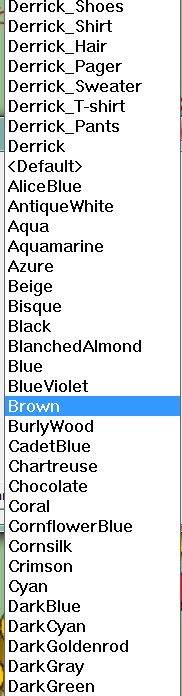



-
I just recently upgraded to SU 2013 Pro (on Mac OSX 10.8.4- MBPro retina) and I cannot get the 2D fillet tool to work on either the fillet or chamfer settings. I set the radius value & click line 1 (highlights in blue) then click line 2 and nothing happens. If I choose 2 non-connected lines the operation joins them together at 90 degrees. Am I missing a setting?
Thanks in advance-
-
@jwhils said:
I just recently upgraded to SU 2013 Pro (on Mac OSX 10.8.4- MBPro retina) and I cannot get the 2D fillet tool to work on either the fillet or chamfer settings. I set the radius value & click line 1 (highlights in blue) then click line 2 and nothing happens. If I choose 2 non-connected lines the operation joins them together at 90 degrees. Am I missing a setting?
Thanks in advance-
There are no known issues with v2013... Works fine for me...Are you pressing <enter> after you input the values ?
That's a common mistake...Assuming you do...
Try using it with the Ruby Console open... any error messages ?Next step... do you have plugins like Vray beta and some of the newer BI tools loading?
They are know to have issues with 'observers' causing issues...Try disabling them and retrying...
Assuming there is still no fix... can you post the problem SKP and give explicit instructions on the steps you take to get 'nil' result...

-
I had a Ruby Console error for one loft tool which I moved out of the plug-in folder. I do not have Vray beta but I do have a number of plug-ins loaded. What are BI tools specifically? When I try to use the fillet tool I am entering a fillet radius value before selecting my lines (I did discover earlier that hitting return zero'd out the value). Not hitting enter, I can select line 1 highlighting in blue and it asks for line 2 but nothing happens & no Ruby Console error is showing. I will pull all the plug-ins out of the folder except 2D tools and see what happens. What is SKP? Sorry.... new to the lingo here.
Update-- I pulled all my plugins out-- reloaded 2D tools alone using the install SketchUcation plug-in loader--All other tools are working-- fillet/chamfer still not working. Now I am seeing the "pick tool" arrow for selecting the lines, before I got a [ or something that looked like }? Sort of a straight vertical bar icon.
I input 24" radius on 84-96" lines (not hitting return/enter) then select line 1 (highlights in blue) hover to line 2, click, and nothing. No Ruby Console errors are showing.
-
TIG- I tried a quick reply but I don't think that posted?
Anyway-- I did have a Ruby Console error for another plugin showing. I do not have VRay. What are BI programs?
I moved ALL my plugins out of the plug-in folder in Sketchup 2013 (user>library) to a temp folder on my desktop. Re-installed just the SketchUcation loader plug-in and then re-installed the 2D Tools. Only the native SU plugins, SketchUcation and 2D tools are there. When I tried using the fillet tool I now get the pick tool "arrow" for selecting which I did not have before. I enter a radius value (not hitting return/enter), I can select Line 1 and it highlights blue. I hover to "Line 2", click and nothing still. Same thing happens with the chamfer-- not result.
All the other tools in 2D tools seem to work fine. Any ideas?
-
A SKP is the file type for SketchUp.
2dFillet Tool:
When you type a value for the arc's radius you must then press <enter> for it to be recognized [same as the native tools].
A 'plain number' is taken to be 'current units' e.g. 2.54 if modeling in cm or just 1 if modeling in inches, or suffix the number with say 1" to 25.4mm to use those units instead.
If you want to change the number of segments in the arc use 's' as the suffix [just like with native arcs/circles/etc] 6s, 12s etc.If you do not press <enter> after typing the numbers then you haven't passed any data to the tool...
The last used radius/segmentation is remembered during that session.
Incidentally, what is this "other tool's error message" you are not sharing with us ?
It might not be relevant, but you never know...
-
TIG-
When enter a value for the radius and hit return it goes back to 0"- every time. I've tried entering the value in a variety points. The default always comes up as 0" as well. If I do not hit enter, the value remains but still nothing happens. Since I pulled all the plug-ins, I recall the Ruby error was related to the clf_simpleloft tool. I'll need to drop them back in to see the error. Right now I have no errors. I'm going to uninstall SU2013 and see if re-installing does anything. Are there any plug-ins that I should have installed with 2D tools? Like I said I yanked them all out to isolate 2D tools. Literally-- I have no file per se-- I'm drawing 2 lines and trying to fillet them.
-
Look at the Plugins folder and see how you have permissions set. Do you have the set so all users can read and write?
-
Permissions are good on the plugins folder and the 2D tools folder inside the plugins folder. I changed everything to read & write for user/guest/everyone just to be sure. Still not working. Do I need a plugin to help operate the VCB toolbar input values? Again- when I hit enter it zero out's both an inch value or NNs value.
I've changed templates from feet/inches to millimeters & then meters.... each template zero out's the fillet radius when I hit return. Can still choose Line 1 (highlight) nothing happens clicking line 2.
-
My experience with this plugin in is that you have enter values / make selections several times to get them to take....things like selecting segments, enter values, etc.....does not appear to work reliably on my system.
I will leave it at that.
Advertisement








