Idea for rotate
-
HELLO.
using sketchup, I realized that there is no practical way to rotate drawings, and textures.(not groups or components)
someone could make a plugin?idea:
1 - Select the plugins
2 - Write the rotation angle in VCB
3 - Make a click on the drawing, to rotate.(on its axis NORMALS)
3a- Click on shift, to rotate only one texturecan help [Plugin] Probes (0.3.0b)?
someone can make a plugin like that? would be of great utility
-
It's possible with native SU axis, well, to a certain degree.
Go [Tools] > [Axes], set axis to your preference freely in 3D, then right-click axis and "Align View".
Now your view is changed to "Top View" with the current blue axis (wherever it is).
The problem of this method is, it won't stick. The moment you orbit it will be gone.
So this technic is just for viewing a model from fixed viewpoints.
-
I do not think he understood my idea.
The idea is to rotate in various forms with one click. drawing and textures

-
@unknownuser said:
I do not think he understood my idea.
The idea is to rotate in various forms with one click. drawing and texturesFredoScale Rotate does it for the Shape.
Select the shape, launch the Rotate tool in a Box, just position the protractor on the pivot point (center or corners) and type the angle (you do not need to click).It would be a good idea to do it for texture. The issue however is when you have several faces and the pivot is not the center, because you have to decide from which center you rotate the texture.
-
Thanks Fredo.your tool is very complete.
I think. is faster to use a click.
for example to rotate many faces.you can add to your tool, this option?
could also include a choice of random rotate (click in ctrl)
-
Good suggestion. Didn't know SU could do this. And to think that all along I've just let the SU carpenters lay the floor however they wanted!
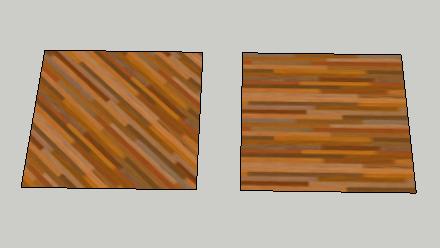
Advertisement







