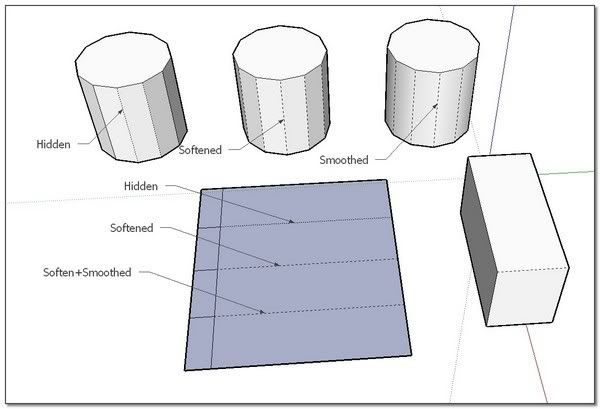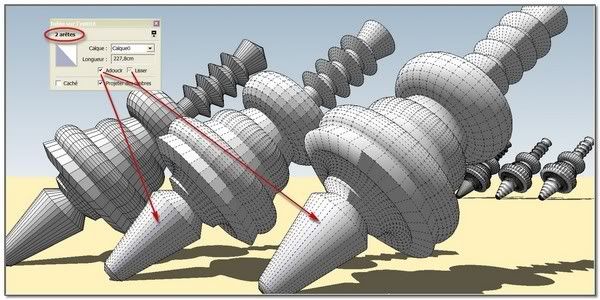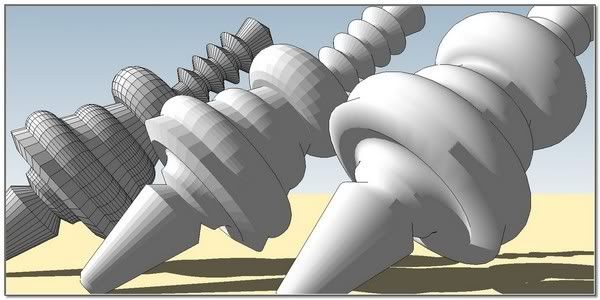[SQ] =/= Hidden, Soften and Smoothed edges?
-
[SQ] for "Simple Question" (not far from "Silly Questions"?)

-
Is there really a dissimilarity between a soften edge and a smoothed edge ?
-
A hidden edge seems to give the same appearance than a soften one..-> What are the cases I have to use hidden edges, and what are those I have to make edges soften ?
-
what are the theoretical differences ?
(Fredo's HoverSelect distinguishes those three kind of edges)
All this stuff is not clear to me

simon
-
-
Answered the soften/smoothed thing here: http://forums.sketchucation.com/viewtopic.php?f=15&t=21754
From a theoretical point of view, smoothing tells SU to use gouraud shading to make the surfaces appear to be one. Hidden just tells SU not to display the edge between the 2 faces, and i dont know what soften means.
-
Hey Remus,
With some few else, you are the living memory of SCF

@takesh h said:
.../I kind of understand "soft" but not "smooth" edges (at least I can see the difference), however "smooth" but not "soft"???
Can somebody point me to a really good explanation of these two concepts?
So I was not - alone in the dark !

@unknownuser said:
I think "smooth" but not "soft" is the visual equivalent of smooth+the line, so your linework stays where it is but SU still shades the faces as if they were one.
Easiest way to see it is to select a line, get the entity info box up and mess around ticking and unticking the "soft" and "smooth" boxes.Well, I can see a little bit more clear in this matter even if shadows are still remaining.
As i can understand by myself , hidden and soften edges which render the same are basically the same mathematical objects. But for an easy exploitation into SU, there is on one hand a family of smooth/soft and reversely operations and in another hand a family of hidden geometry which can be selected and transformed, including stand alone hidden edges..
(I'm sure Fredo
 get knowledge on this subject )
get knowledge on this subject )~~:_)simon
-
@simon le bon said:
So I was not - alone in the dark!
If you use the Eraser, you can Smooth/Soften. If you extrude a circle or arc your edges are Smoothed and Softened. If you want rounded edges, this is exactly what you want.
If you really want to know everything, open the Entity Info window and select an edge. You get separate checkboxes for Soften and Smooth. Try one, then the other, then both. Pretty soon your understanding will be total.
I did this some time back. Could precisely explain the differences. Since then I've always used Smooth/Soften as a pair; I think of it as rounding and I've forgotten what I learned.
-
Martin

modelhead
drawing made with Tig _ Lathe-v1.3 tool and its Unsoften/Soften/Soften+Smooth ability.
There is also the very useful tool which manage soft edges By Matt666 _ Soften/UnsoftenI would like to remember.
Hidden S...n~~~

Advertisement