How do you dimension an " angle"
-
Hello again. I've been trying to dimension an "angle" between two guide lines at an angle to each other. I've searched the "help" menu, and under "dimensions", the only thing I found was dimensioning a radius. Gee, leaving out what seems like such a common dimensioning tool from the standard Sketchup dimensioning toolset is somewhat wierd. Unless I've missed something thats staring me in the face.


Anyone have a clue to this?
Thanks
fitZ -
You are completely correct. It should be included in the native SU tool arsenal. Until then, use Didier's dim_angle.rb plugin (download it from his Ruby Depot)
-
Oh, just one other thing. While I was downloading those files, I found a RAR(unzipped) folder for a set of Sketchup Light tools...don't even remember downloading it. The file name is SU2KT_Light Components. Unfortunately, I don't know where to extract the files to? Got any clues Gaieus?
fitZ -


 Holy mackeral Gaieus! THANK YOU SO MUCH!! That ought to keep me busy for a few years!
Holy mackeral Gaieus! THANK YOU SO MUCH!! That ought to keep me busy for a few years!  I can't believe that site. geeeezus, where do I begin?
I can't believe that site. geeeezus, where do I begin? 
Again...THANK YOU!!
fitZ
ps....as usual. you guys are the greatest!!
-
Ok Gaieus, I did download the file for dimensioning an angle..and under the Script name at the site, it says it computes the angle between vectors and such in the Ruby Console, but doesn't tell how to use it. I looked all over for a tool, or icon, or anything related to use it, but no luck. I looked in the Plugins, but its not there, although when I select the Ruby Resources "load single plug in" its there. But nothing happens when it loads, and nothing appears such as a tool or something.
Any ideas?

-
I don't have it installed ATM but as far as I can remeber, it registers either under the Tools menu or the Draw menu (something like "dimension angle" or "angular dimension").
You use it by first clicking on one "end" of the angle then the "middle" (the angle part) finally the other "end". It will create an arc and a text label attached inside a group but it is not "dynamic" like the regular dimension tool (i.e. if you change the angle, you will need to delete it and dimension it again) so use it only at the end.
Those light fixtures are for Kerkythea and if you are using a "newer" version, they are included either in the Kerky or the su2kt installer (I cannot remember now).
-
@gaieus said:
You are completely correct. It should be included in the native SU tool arsenal. Until then, use Didier's dim_angle.rb plugin (download it from his Ruby Depot)
This seemed a useful ruby, but....
-
-
Bob, you should post that error in the ruby forum so that Didier (or others) can track down what's happening. I only know ofthe ruby but have no clue how they are supposed to do the job behind the SU interface.
-
Hi guys. Sorry it took a while to get back here. Ok, so, there IS something wrong with the script?
I see it in the actual Plugin folder, but not when I click on the "Plugins" tool bar.@unknownuser said:
It's under menu [Tools]-[Angular dimension].
Nope, not there. So, I guess I can't dimension angles.
 Seems to me that is a HUGE oversight on the Sketchup development teams part. Well, what can I say? Guess I'll have to draw them by hand for jpgs.
Seems to me that is a HUGE oversight on the Sketchup development teams part. Well, what can I say? Guess I'll have to draw them by hand for jpgs. 
I'll keep checking back for any fixes to the file. Thanks for the info guys.
fitZ -
Did you try the Draw menu, too? (Or actually, try all menus - it should be somewhere there, I used to have it and it worked.)
-
Hi Fitz,
@unknownuser said:
Seems to me that is a HUGE oversight on the Sketchup development teams part
??
This Didier's plugin works perfectly!1- where to put the file:
c:\Program Files\Google\Google SketchUp 6\Plugins\dim_angle.rb
or
c:\Program Files\Google\Google SketchUp 7\Plugins\dim_angle.rb2_ where to invoke the plugin (there is no icon for it)
Under menu [Tools] you can find: [Angular dimension]@unknownuser said:
../it says it computes the angle between vectors and such in the Ruby Console, but doesn't tell how to use it. /..
3_ How to use it?
Please drop an eye on the Status Bar
%(#0000BF)[SU user guide:
The Status Bar
The Status Bar, located at the bottom of the SketchUp Drawing Area, displays tips for the
active tool, including special functions accessible using keyboard shortcuts. Watch the
status bar while you are working in SketchUp to discover advanced capabilities of each of
the SketchUp tools.]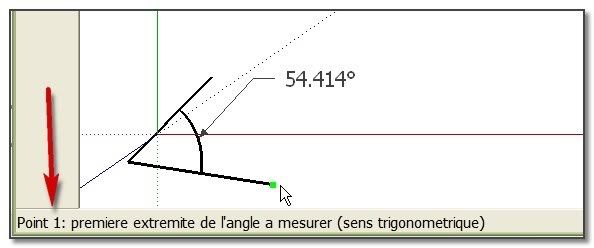
and take fun,

simon -
Very nice plugin.
For a normal dimension SU allows using <> to allow addition of words to the dimension. For example:12'-3" becomes 12'-3" Typ. if the dimension is set up as <> Typ. This is very handy.
Is there a way to accommodate this in this plugin?
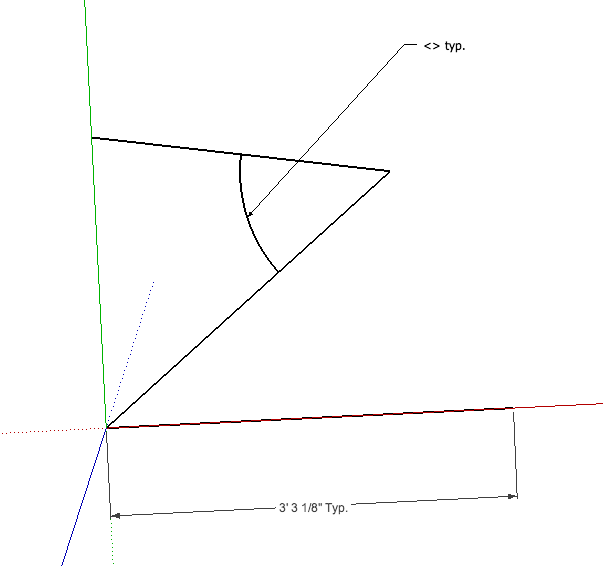
-
No. This is actually not even a dimension tool but a simple arc (from "real" SU geometry) and a simple text label. So it won't be dynamic (i.e. won't change with the angle changing once placed) and the text label can be edited and amended in the "old, native" way only.
-
@unknownuser said:
This Didier's plugin works perfectly!
1- where to put the file:
c:\Program Files\Google\Google SketchUp 7\Plugins\dim_angle.rb
2_ where to invoke the plugin (there is no icon for it)
Under menu [Tools] you can find: [Angular dimension] Hello Simon and thank you. Sorry I didn't get back here sooner, but for some reason, I'm NEVER notified via email that someone has replied to any of my threads, or any I'm contributing to.
Hello Simon and thank you. Sorry I didn't get back here sooner, but for some reason, I'm NEVER notified via email that someone has replied to any of my threads, or any I'm contributing to. 
Ok, I just checked the Sketchup Plugin folder. There seems to be a discrepancy in the file that I have. You say the file is called..
dim_angle.rbYet the file I have is called "angle_between.rb"

 Have I downloaded the WRONG plugin or something?
Have I downloaded the WRONG plugin or something?fitZ

-
dim_angle is the script - maybe angle_between also does something like that - never tried.
-
Wow! NO WONDER!
 I downloaded the WRONG file! Man, I can be such a dunce! I didn't pay attention to the file name origninally. sheeez! What a moron.
I downloaded the WRONG file! Man, I can be such a dunce! I didn't pay attention to the file name origninally. sheeez! What a moron.  Got it now! Works GREAT!!! FINALLT!!!!
Got it now! Works GREAT!!! FINALLT!!!!:heart_eyes:THANKS A MILLION GUYS!!
fitZ
Advertisement







