Needs some small assistance
-
I need a little help with the hood of my truck...the pic will tell u
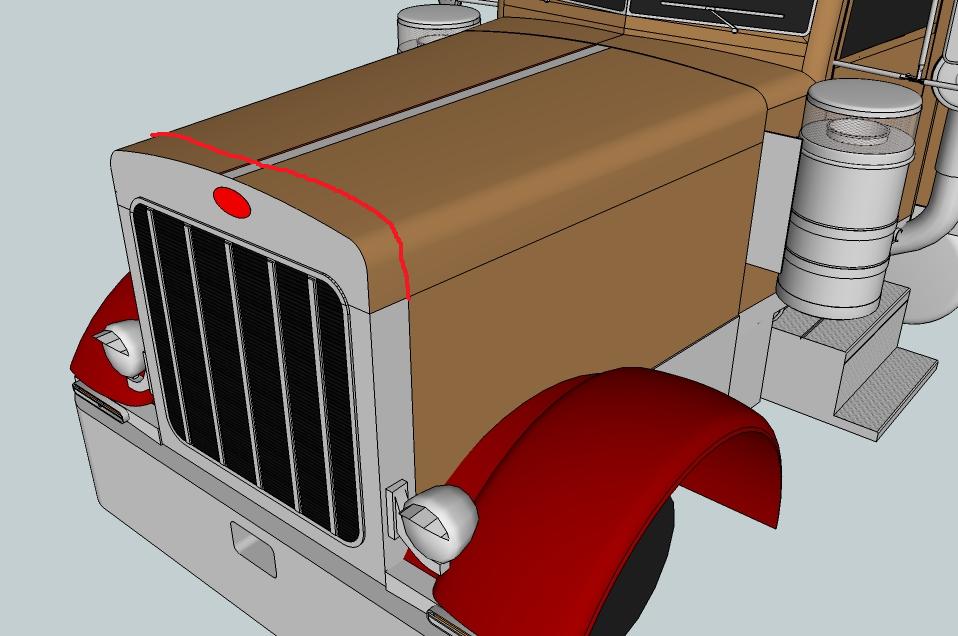
the path of the red line...i need a line going that all the way around the hood so i can make that front part silver along with that bottom part...if u no what i mean if someone could help it would be very much appreciated!
-
Insert a (grouped) plane/face in there (bigger than the hood), select the hood (if it's a group, enter the group first) and right click > intersect with model.
Those dividing lines should appear. -
k ill try that thx alot!
-
Isn't that a different group/component by any chance?
-
i seemed to of gotten some of it but having trouble with the other half...
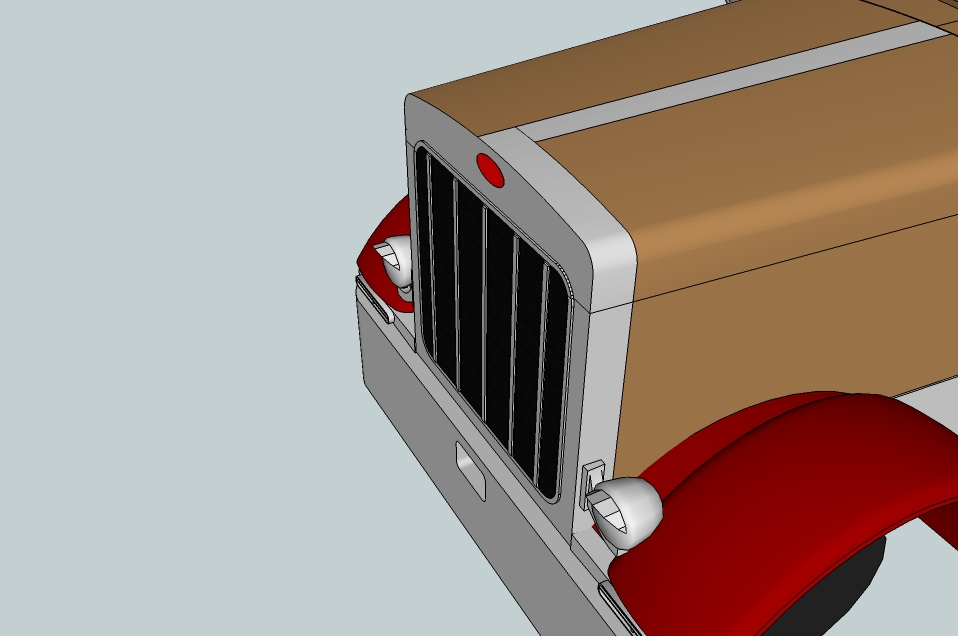
maybe if someone could fix it cuz i have no idea what i am doing lol
-
the hood is all one group...i followed ur advice and it only did half so idk
-
Well, in that case it should have done both sides. I don't know why it didn't
-
idk its messed up...im like confused lol idk what to doo
-
Just "intersect with model" as Gaieus says again for the other side...it worked fine for me.
I had a look at your model...its looking pretty good so far. If you use more components, your modeling will speed up significantly. For example, each headlight should be a component(and would look better if it was smoothed and the circle it was constructed from had more segments). If each of the vertical bars on the grill was a component, you could copy an array to space them perfectly. Maybe you would have a hard time modeling this way, but if you split the model in half the long way, make it a component, copy/flip to the other side, then you only have to model half as much because whatever you do to one side automatically happens to the other side.

Like this:
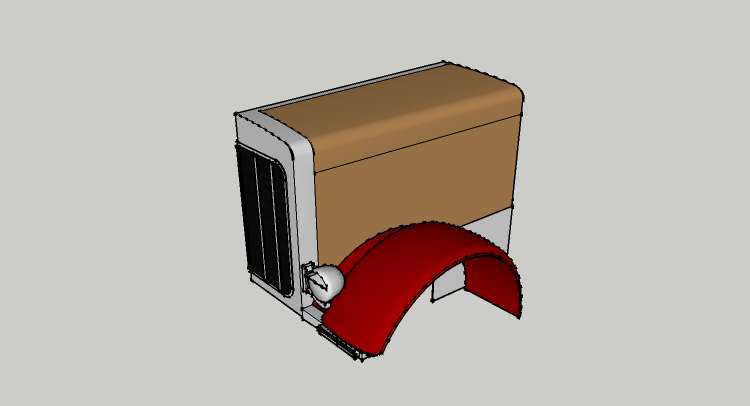

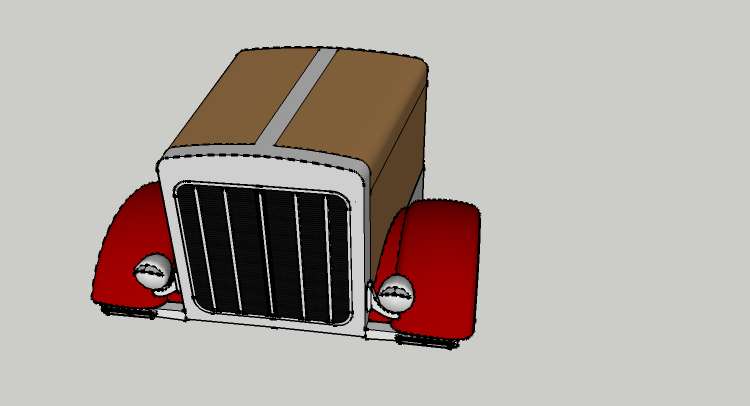
There are a lot of tricks to help you to model faster - have a look at these tutorials if you haven't already: http://sketchup.google.com/training/videos/familiar_with_gsu.html An hour invested here will save you countless hours and headaches down the road! I hope this helps, cheers!
Advertisement







