Twilight Render is Out
-
As for "batch render mode" (rendering a bunch of preset scenes in SU) it should work just like it does in "plain" SU; set your scene transition to (say) 1 second and export as animation with 1 fps - i.e. it will export one image per scene.
(This also works the same way in Kerkythea).
Make sure NOT to choose a progressive rendering preset however

-
@fletch said:
SketchUp's unique ability to show a section cut
Not unique Fletch. MicroGDS has this, AND will preserve the cut when rendering (AND imports Sketchup SKP files.)
-
Thank you for the encouragement, xrok1 and EarthMover!
 glad you like it.
glad you like it.Thansk for the info, John! I learn something new every day!

There's a tutorial on doing Batch Rendering in Twilight in the Twilight Render User Manual v.1.0 on pg 35 in the Reference Section.
Hi xrok1!
I'm guessing (from past experience, and past posts I've read, not having to do with Twilight) it has to do how the face-me components' scale is being reported by SketchUp.We will take a look at the scene to verify. (d/ling now)
meanwhile, I'm guessing you will need to explode the 'bad' guys, and re-group/componentize them...
Please join and post these questions to Twilight's forum in the future, as this is SketchUcation's forum and we want to respect that.
-
@unknownuser said:
"the grass renders on top of the cabin
Just call it a green roof. or just say "it's not in the environment!"

-
By the way. . .I must be doing something wrong. I tried to render a little house and all I got was this. . .with the Watermarks. It really sux.

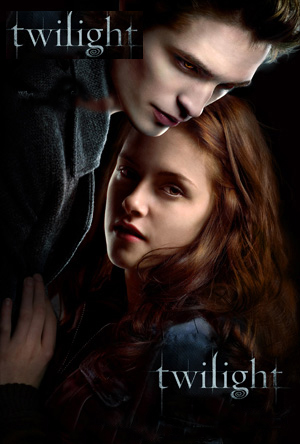
-
Nice...
 The name is a bit of... unfortunate... timing. It was picked long before the movie came out.
The name is a bit of... unfortunate... timing. It was picked long before the movie came out. 
-
Well the renderer is light years ahead of the movie. . . .
Actually I figured it out.. Wow! That was scary for a moment.


-
@unknownuser said:
...That was scary for a moment.


tip: The camera panel has the exposure control for you even while rendering the imageyou can adjust it.
-
@unknownuser said:
By the way. . .I must be doing something wrong. I tried to render a little house and all I got was this. . .with the Watermarks. It really sux.

I wouldn't complain about'er (though "HE" is not my kind...)

-
successful!!!!!

I have been able to charm this engine test renders, nothing more than successful and long life.
-
I posted an interview with Fletch in The Daily CatchUp. Quite interesting especially at the end where he is talking about development and plans for further features (most of what can be read about on the Twilight Forums of course but for the lazy, "this will do", too)
 .
. -
My favorite thing of the interview is that they seem to be very open to user input... and that one of the two guys behind this is an architect himself.
-
Thanks guys, we are confident if people will try it, they will like it.

There are many video tutorials and a good user manual. For users that are intermediate or advanced in SketchUp who try it, in 30mins or less you will be rendering with Twilight.
-
Hey Fletch ...what is the score with Rovinj? Don't tell me you are Croatian?

-
Haha...
He's just living there for a change. Not a bad choice IMO (once I kick off in a business and don't have to work for a living any longer, I might also move to the Istria - or Dalmatia somewhere)

-
It is an excellent choice. Istria is beautiful part of Croatia. Close to Italy ,Slovenia and Austria....very good choice.

-
Hi Sepo,
It's simple, my wife grew up here.
We lived in Milwaukee for 8 years, now it's "her turn"... we'll see how it goes here.
The up-side is that if you love spearfishing (which I do) it's great place to live.
-
Good luck Fletch. It is lovely there. Good place for sailing as well. Also close to Austria and Slovenia for skiing. I think you will find that you will want to stay.
-
Being from Montana, skiing is my first love before spearfishing... so I will definitely check it out

-
Don't know about spearfishing (
 ) but I just tried the Twilight demo and I must say: fabulous User Interface!!!!
) but I just tried the Twilight demo and I must say: fabulous User Interface!!!!
I wasn't expecting such a nice workflow. It is simple yet elaborate.
Some great thinking behind it.I especially like the render settings screen and most of all the simple material setup. Just clicking the mat in the viewport with the mat sampler and the mat editor shows up. Great stuff.
Also the tool hints that appear when hovering above are life savers. Features of Kerkythea that I never understood actually make more sense now .
.
I am happy to see that the real time tone mapper is there and working well.Could the Twilight developers make a similar UI for Vray,Fry and Maxwell please?

And a little question while I am here: Is it possible to acces the render settings .xml file ?
Also, if I want to use unbiased animation (path tracing progressive), can I assign a maximum render time per frame? the default of 100 or 500 passes seems overkill for some scenes.A quick try:

Advertisement







