Calling someone clever for VRay assistance...
-
Hello all, am seeking some assistance with vray, as after extensive studying of the manual and googling am still unable to rectify a couple of issues with a render i'm working on. Am doing work experience at an architects firm and am trying to win a job, but in doing so i think i may have over sold my abilities somewhat, so a few questions and any assistance on any of the issues would be greatly appreciated.
Hopefully i have correctly attached the render as is, I've just added a reflection layer to the wooden floor, and can't work out why the reflection has removed (covered?) the underlying texture?
Also is there any way to may the lighting form the spot light a bit more diffuse (is that a word?) the bright circles on the wall and floor just seem a little brutal? I thought i could photoshop them afterwards but would love to know if theres a way to fix it?
Finally the white walls are currently just plain white, but I feel they look a little artificial, I've tried a free bump maps to try and texture them but haven't been pleased with the results, any secret tips or tricks for creating a more realistic wall finish?
I hope theres someone lurking out there who knows there stuff, i'm still very much a novice, so any other comments or tips would be appreciated! Cheers

-
Ha, that as may be, but i'm sure 90% of the people on here are utter genius compared with my knowledge on the subject. Is driving me nuts now, and my tinkering is just making things worse, the last render i did has turned out black on half of it for no disernable reason and then i've just got a blugsplat message and lost everything!! Today is not a good day.
-
@dannyb666 said:
I've just added a reflection layer to the wooden floor, and can't work out why the reflection has removed (covered?) the underlying texture?
Cheers
Try making the floor less reflective. Then more of the original floor will show through.
-
Hi there there dude ..
About the lights .. u want some soft light? With less hard borders?
About the wall ... depending on wich kind of wall you want, u can use variations of the same trick. Add a noise as bump map. U can control the type of roughness by increasing or decreasing noise´s size and also how strong or soft this effect will get with the multiplier.
A also use noise with water, carpets and many other things ! Noise is your friend !
-
Yeah now you say it that comment doesn't make sense, less hard light!! what i meant was the circles created by the spot lights at the back looked razor sharp and a little un realistic, but after you comment on the walls i think that could solve both problems as a bit of roughness on the wall might break the line up a bit, i shall give noise a go! Its just getting ridiculious now on rendering times everytime i try something new! Am I being stupid here, do most people trial and error things in a seperate file at then import them in? I considered it but thought that if all the reflections and lighting aren't in you can't really judge how its going to look!
Many thanks for you assistance! I shall move on to them, if/when i ever get this floor looking right!
-
"thank you for watching our ads
by Ad Machine on NowInsiteBuilder - Design and Construction Books / CDs using SketchUp
Ad Machine"Hm. Not cool. Ads and real posts shouldn't mix.
Danny - there's a bunch of really useful tutorials over at asgvis.com:
http://software.asgvis.com/index.php?option=com_content&view=article&id=182&Itemid=480
http://software.asgvis.com/index.php?option=com_content&view=article&id=184&Itemid=486
Also make sure to check out the vismats repository:
http://software.asgvis.com/index.php?option=com_content&view=article&id=57&Itemid=18
-
Dannyb666
I've Been using V-Ray now for about 3-4months, so am still a beginner. But I hope I can help, being in a similar position.
I think you have taken on a very difficult room to render.
You have lots of Textures, lighting and a lit fire.
If I was you I'd start a little smaller. Start with the rug, sofa and lamp and perfect the textures and lighting. As you get those right add more to the room.Attached is a room I’ve been working on. I use this model to learn texturing and lighting. This image is still a WIP. Heres some tutorials which helped me get to this stage.
Glass (on the coffee table)
http://forums.sketchucation.com/viewtopic.php?f=80&t=21313Rug (displacement)
http://forum.asgvis.com/index.php?topic=5225.0Leather (On the sofa/chair) I havent quite got this texture right
http://forum.asgvis.com/index.php?topic=6055.0Yet again I cannot stress enough how starting small and then growing has helped me.
Good luck I share your pain. V-Ray is quite hard to get your head around. BUT MAN I LOVE IT
-
Lose the fire...it's horrible. Fix the reversed face on the far wall. Tone down the floor reflection. Adjust the lights in the far room to remove the burnout. The metal on the couch needs a little work.
The render turning black is probably due to turning on the physical camera and not increasing your light strength 10 fold. Is Vray something that you must use? If not, I would start with an easier app to wrap your head around.
The most important thing will be to keep trying. The more you make mistakes, the more you learn. The more you pick up on your own, the more it will stick with you and become a skill that you will hang on to.
-
Hi there Danny,
Floor: you may have applied the wood material over an existing texture but VRay is stiil rendering the old one. Try removing the underlying material from your "in model" library and update the wood material in the VRay material options window.
Light: try using the map attatched. It was posted here a while back (can't remember by who, forgive me). Place it in the transparency map in the diffuse section of your light base in the Vray material options window. Turn your transparency colour to white (edit: oops, I meant to say black).
Wall: play around with different maps and reflection settings.
Hope this helps,
Ed
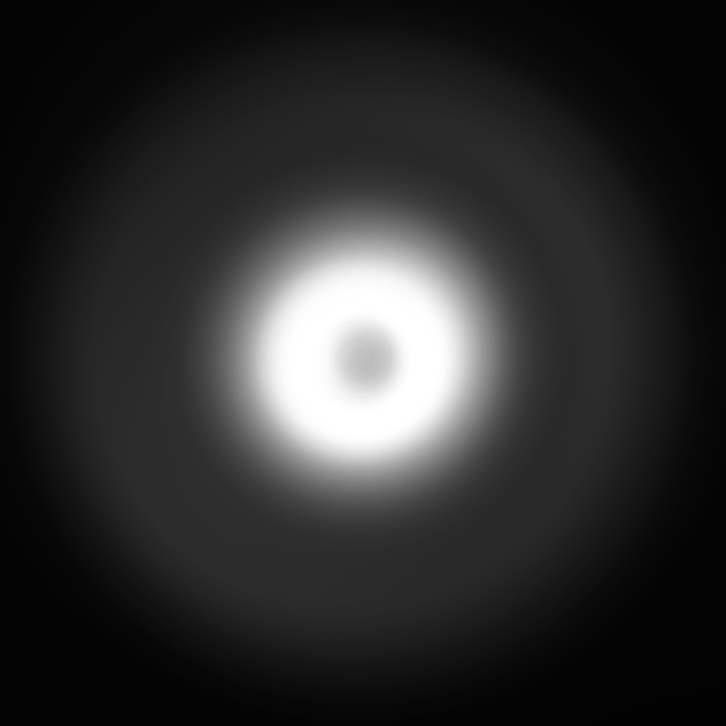
Advertisement








