[Info] Ambient Occlusion -> Simple Rays
-
Dave R
I don't know what causes the problem. The plugin works only with faces front side only. Did you see any new material appear in Material window after running the plugin?Daniel S
It's a problem with SketchUp file path. Are you using Windows or Mac SketchUp version?
I'm sure that ray casting algorithm can be modified to include sun position.Kuba
-
Kuba, one thing I am very careful about in my SketchUp models is that face orientation is correct. There are only front faces exposed. Here's what I get from the console.
No. there are no new materials generated.
Error: #<NoMethodError: undefined method
+' for nil:NilClass> C:/Program Files/Google/Google SketchUp 7/Plugins/occlusion.rb:403:inambient_occlusion'
C:/Program Files/Google/Google SketchUp 7/Plugins/occlusion.rb:435
C:/Program Files/Google/Google SketchUp 7/Plugins/occlusion.rb:434:in `call'It's the same thing Daniel got.
-
Ok. The problem is obvious.
I worked on an already saved model. I got the same error when working on a new model.
The plugin looked for the path via model.path method and returned nil since it couldn't find it. Maybe better solution would be to create a temporary folder in SketchUp/Plugins and then delete it after all the textures are inside the model.Kuba
-
Saving the file before hand does make it work. The file doesn't need to be saved in the Plugins directory, either. You might want to add a note about that in your first post.
-
Here's an example. This was with the values set at 50 & 50. Maybe about 30 seconds or so. Probably something set too high, though.
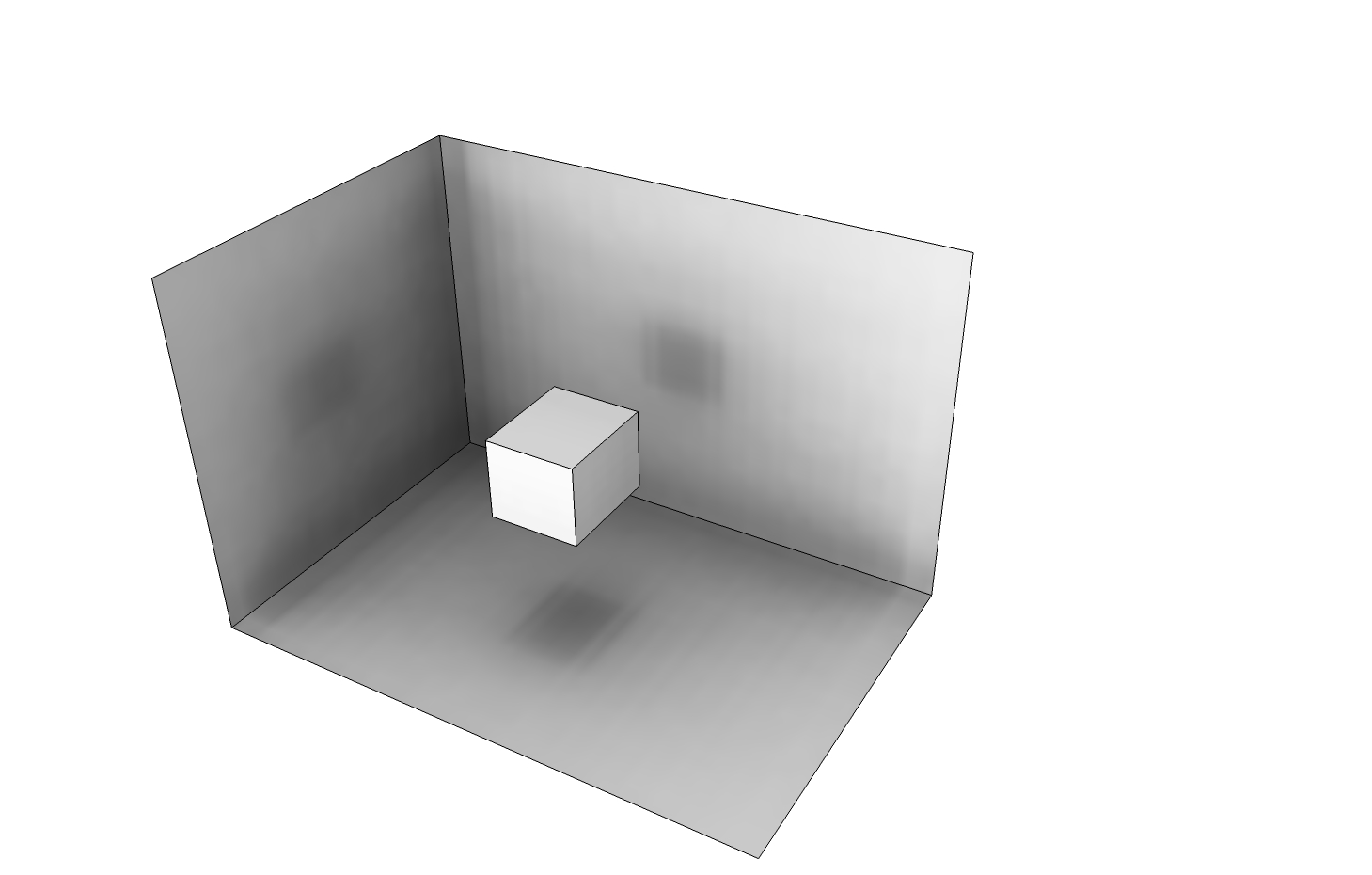
Is there any way to control the angle or direction of the shadows?
-
Dave R
Nice image. Thanks for posting
I have to work on blurring and smoothing the shadows as well as on casting rays.I've re-uploaded occlusion.rb. (don't know if this is a good way of posting rewritten code)
Now the plugin will ask you to save the file so you don't have to worry about it.
Kuba
-
Kuba
Saving the model before running the plugin works very well.
I think that will be better to make faces simulating shadows instead of writing textures. The result will not be fantastic, but you can then change the color of shadows or change the opacity, or use a texture...
Anyway I like a lot your plugin
Thank you for sharing it with us!!!.Daniel S
-
Thanks, Kuba.
As to posting updates, yes, you should replace the file in your original post. You should also make a note of the version number and date of update in the title to make it easier for folks to tell there has been an update.
Thanks for making the change.
-
Daniel S
I thought about it first. Before I learned reading/writing BMP files.
But my goal was to render soft shadows.
I can only imagine creating hundreds of tiny faces to simulate smooth color transition.If you have better idea I could implement it.
Kuba
-
For soft shadows your method is better, but with faces and a lot of offsets you can make a good transition.
Here i attach a very quick example (with not very good result, but is to explain the idea).. it will have better results if you make more faces and with not big changes on the value of opacity between each face.
Daniel S
-
Very interesting.

Do you have a "max distance" when calculating occlusion?
That would also help the speed a bit I think since it wouldnt need to continue calculating rays that doesnt hit anything within the given max distance.Also I think it would be great to have an option for it to discard materials or include/blend with the materials/textures in the scene.
Great job so far!
-
its cool thats its actually "baking" the AO onto the faces
 . now if it could overlay the baked AO onto the existing material instead of replacing it
. now if it could overlay the baked AO onto the existing material instead of replacing it 
-
Daniel S
I will think about your idea. I would have to trace lightmap for "isolines" of equal brightness.Pixero
But it would have to check for each ray this max_distance condition, am I right? Rays here don't bounce, they check only if they hit nothing/background.xrok1
I planned this as next stage of developement for it seems quite complicated to me. The simplest way would be to create faces offset by small distance from the original textured face (the same way Daniel S overlays shadow in his model). But then brightness would have to be translated to opacity, which requires PNG format which I'm not familiar with (yet). The other way would be to merge shadow texture with existing one aquired by something similar to 'Make unique texture'.Kuba
-
qpic, this is an excellent plugin. Keep working at it. I am looking forward to the finished version.
I like the idea of merging both the occlusion and the original textures. Maybe it is possible to do that on a pixel-by-pixel basis for each texture. I don't know about standard ruby methods for this, but it may be as trivial as subtracting brightness values.
-
@qpik said:
But it would have to check for each ray this max_distance condition, am I right? Rays here don't bounce, they check only if they hit nothing/background.
If it doesnt hit anything within the given max distance it presumes the surface isnt occluded and moves on. That way you also can control how much spread the occlusion should have. Meaning you could set a low value and just get occlusion in tight corners. Can be nice to have this also.
-
...even that it is still in a beta stage, I would really like to stress that the approach is brilliant!! Great work Qpik!!!
-
Pixero
So you mean to cut down on time by reducing single ray casting procedure, not number of them? That means that instead of using existing model.raytest method I would have to write my own. I'll think about it.
About ambient occlusion method. As i know it from Wikipedia it's based on casting rays from point evenly over a "hemisphere". I plan adding narrowing that angle, but combined with changing it's direction will produce different effect, it will give soft sunlight (fixed direction) or point light (point.vector_to source direction) shadows, where the size of the light source (softness of shadows) will be determined by that angle.Speeding up is crucial for this plugin. I haven't even tried it with complex geometry, because I expect it to run for ages. I don't wan't to add too much functionality before finding out weak points and rewriting it .
I need someone to point out those areas of code which slow it down the most. Maybe Ruby can't do it much faster.Kuba
ps. About values for Resolution and Rays - do you think those default 10,10 are optimal?
-
just to thank you for such a plugin, it would be handy if progress.
-
This plugin is a great idea.
I would use the AO to overlay it on Vray renders.
Unfortunately I can't render the screen size 'as is' in Vray so I can't perfectly overlay them.
(I can't figure out how to use thomthom's ruby that is made to render the exact viewport using vray 1.00.74) -
I have added Bitmap.blur method to smooth out textures. I helps to save on calculation time, since now fairly good result can be obtained setting Rays to 5.
Here is an image showing the difference. Both shaded using Precision 10, Rays 10, but right one uses blur 3 times.
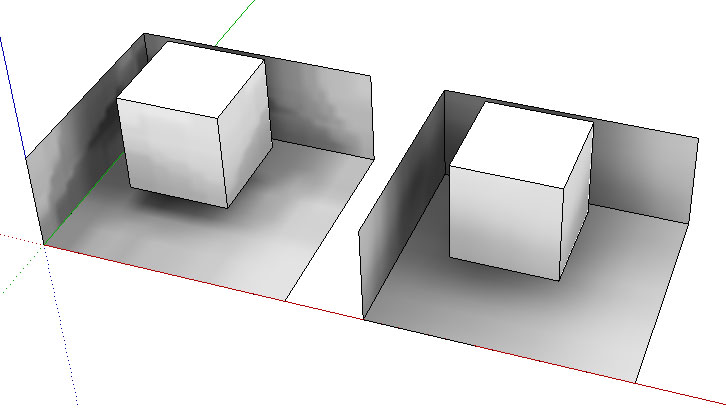
Does anyone have an idea how to replace model.raytest method with faster counterpart? Maybe there is a way to access OpenGL from Ruby?Kuba
ps. Just a tip. I turn on 'Use sun for shading' and set both 'Dark' and 'Light' to 100 just to remove Sketchup shading.
Advertisement







